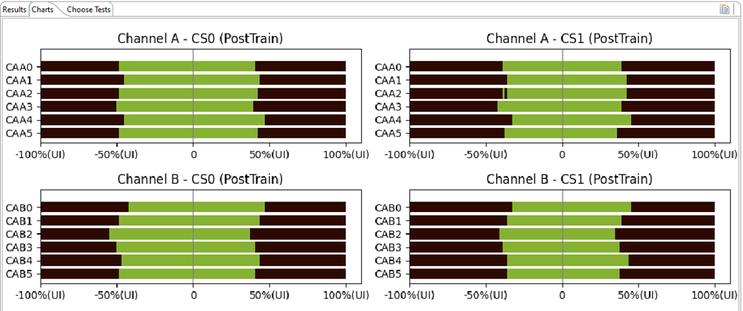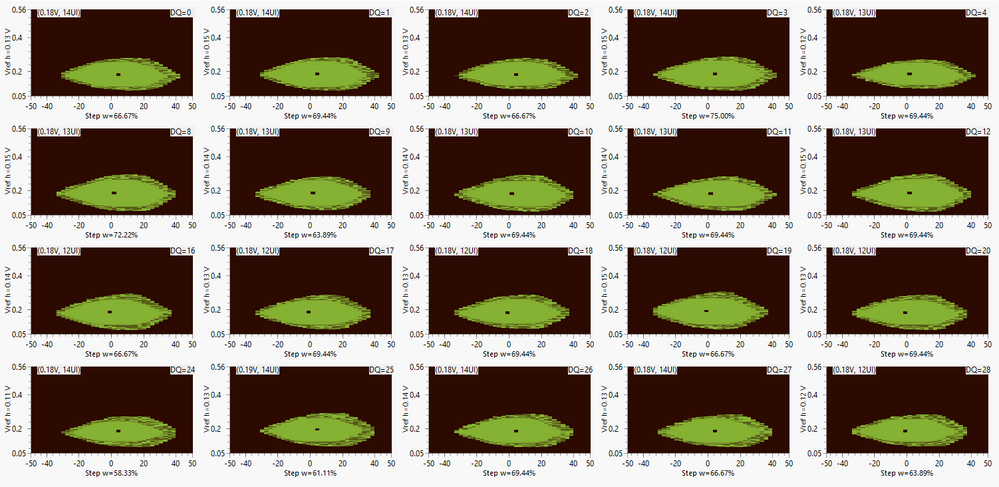- Forums
- Product Forums
- General Purpose MicrocontrollersGeneral Purpose Microcontrollers
- i.MX Forumsi.MX Forums
- QorIQ Processing PlatformsQorIQ Processing Platforms
- Identification and SecurityIdentification and Security
- Power ManagementPower Management
- MCX Microcontrollers
- S32G
- S32K
- S32V
- MPC5xxx
- Other NXP Products
- Wireless Connectivity
- S12 / MagniV Microcontrollers
- Powertrain and Electrification Analog Drivers
- Sensors
- Vybrid Processors
- Digital Signal Controllers
- 8-bit Microcontrollers
- ColdFire/68K Microcontrollers and Processors
- PowerQUICC Processors
- OSBDM and TBDML
- S32M
-
- Solution Forums
- Software Forums
- MCUXpresso Software and ToolsMCUXpresso Software and Tools
- CodeWarriorCodeWarrior
- MQX Software SolutionsMQX Software Solutions
- Model-Based Design Toolbox (MBDT)Model-Based Design Toolbox (MBDT)
- FreeMASTER
- eIQ Machine Learning Software
- Embedded Software and Tools Clinic
- S32 SDK
- S32 Design Studio
- GUI Guider
- Zephyr Project
- Voice Technology
- Application Software Packs
- Secure Provisioning SDK (SPSDK)
- Processor Expert Software
- MCUXpresso Training Hub
-
- Topics
- Mobile Robotics - Drones and RoversMobile Robotics - Drones and Rovers
- NXP Training ContentNXP Training Content
- University ProgramsUniversity Programs
- Rapid IoT
- NXP Designs
- SafeAssure-Community
- OSS Security & Maintenance
- Using Our Community
-
- Cloud Lab Forums
-
- Knowledge Bases
- ARM Microcontrollers
- i.MX Processors
- Identification and Security
- Model-Based Design Toolbox (MBDT)
- QorIQ Processing Platforms
- S32 Automotive Processing Platform
- Wireless Connectivity
- CodeWarrior
- MCUXpresso Suite of Software and Tools
- MQX Software Solutions
-
- Home
- :
- NXP Tech Blog
NXP Tech Blog
Turn on suggestions
Auto-suggest helps you quickly narrow down your search results by suggesting possible matches as you type.
Options
- Mark all as New
- Mark all as Read
- Float this item to the top
- Subscribe
- Bookmark
- Subscribe to RSS Feed
NXP Tech Blog
-
LPC Microcontrollers
73 -
i.MX Processors
49 -
i.MX RT Processors
46 -
MCUXpresso IDE
42 -
MCUXpresso
34 -
MCUXpresso Conig Tools
30 -
MCUXpresso SDK
26 -
General Purpose Microcontrollers
23 -
introduction
13 -
SW | Downloads
7 -
Model-Based Design Toolbox
6 -
101
6 -
S32Z|E Processors
6 -
QorIQ Devices
5 -
日本語ブログ
5 -
communication standards
4 -
S32N Processors
4 -
MQX Software Solutions
2 -
MCUXpresso Secure Provisioning Tool
1 -
QorIQ Processing Platforms
1 -
Interface
1
Showing articles with label i.MX Processors.
Show all articles
Popular Articles
101: Controller Area Network (CAN) standard
Irina_Costachescu
NXP Employee
14 Kudos
0 Comments
PyeIQ - A Python Framework for eIQ on i.MX Processors
diego_dorta
NXP Employee
11 Kudos
0 Comments
Overview of using the MIMXRT1050-EVK(B) with MCUXpresso IDE
lpcxpresso_supp
NXP Employee
7 Kudos
1 Comments