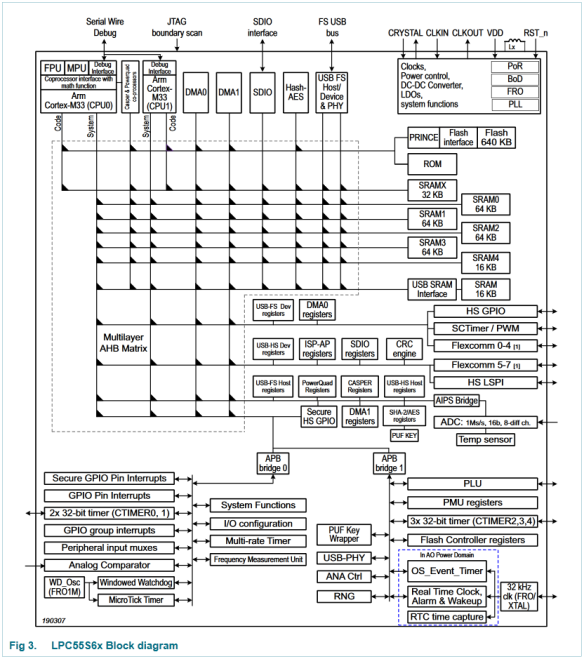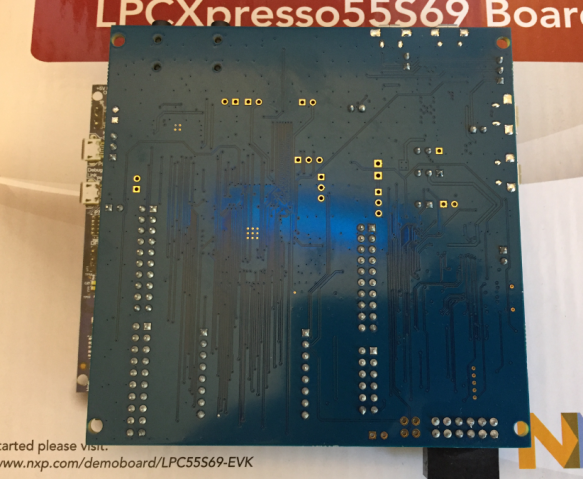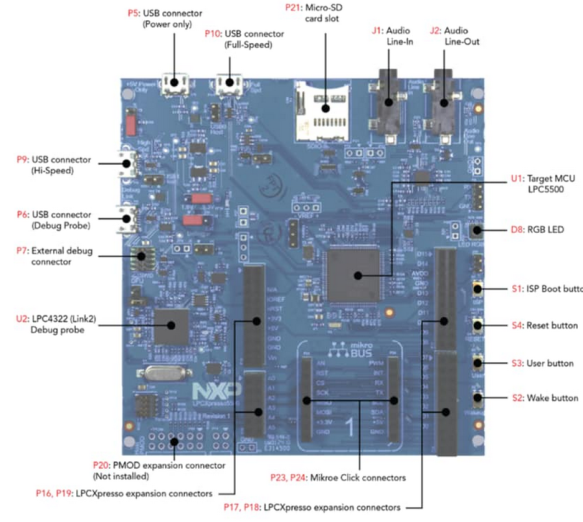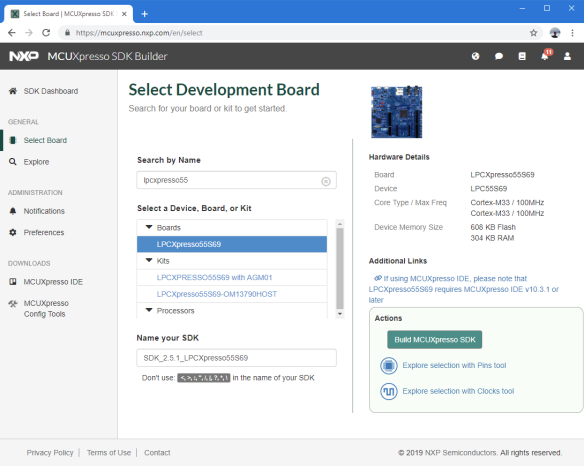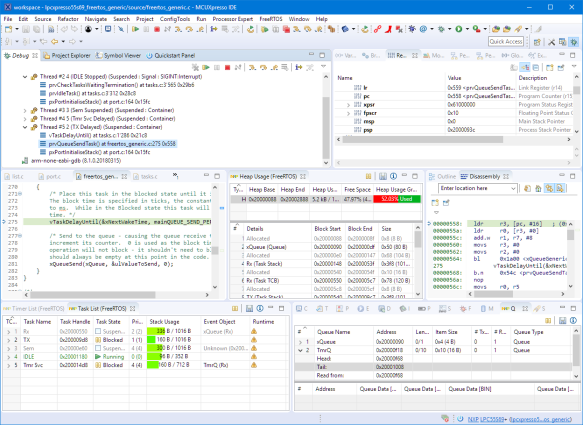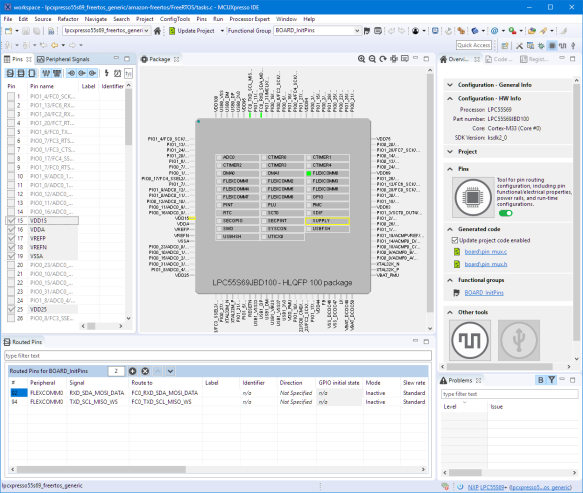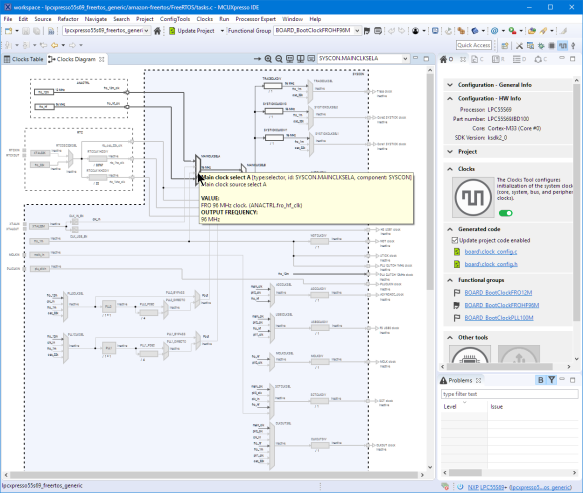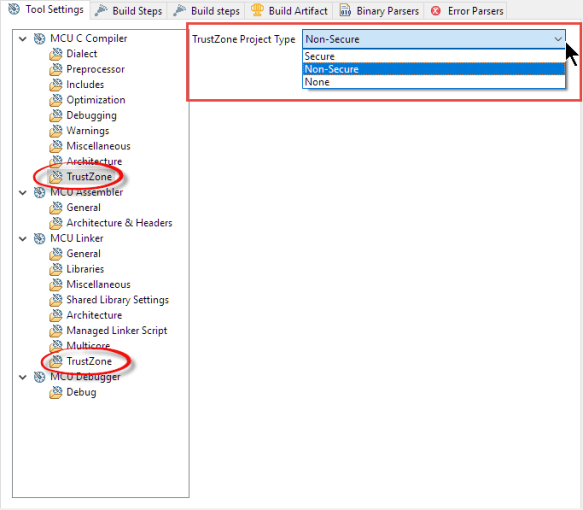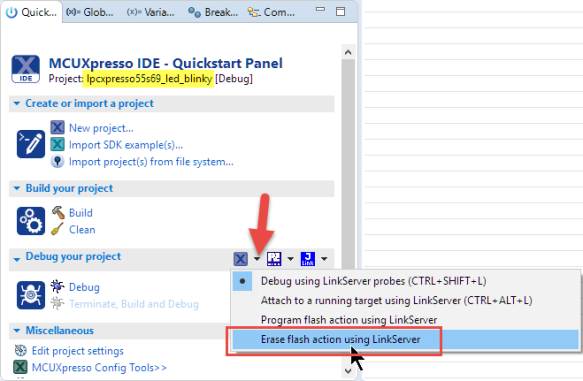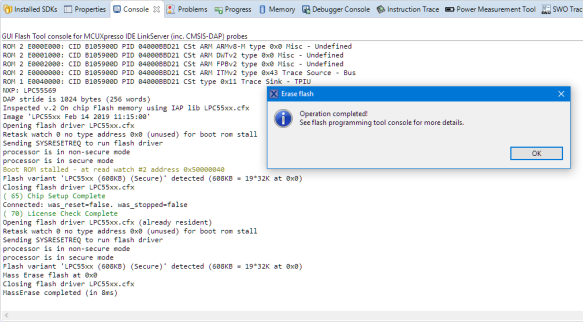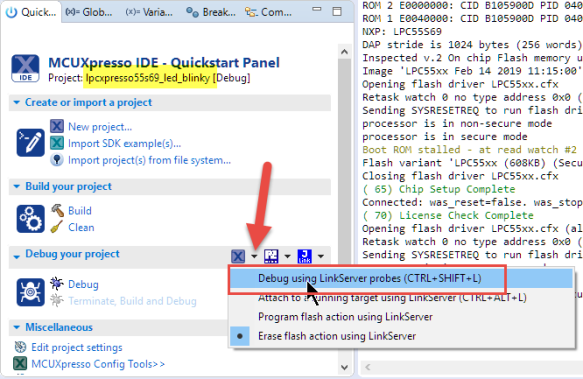- Forums
- Product Forums
- General Purpose MicrocontrollersGeneral Purpose Microcontrollers
- i.MX Forumsi.MX Forums
- QorIQ Processing PlatformsQorIQ Processing Platforms
- Identification and SecurityIdentification and Security
- Power ManagementPower Management
- Wireless ConnectivityWireless Connectivity
- RFID / NFCRFID / NFC
- Advanced AnalogAdvanced Analog
- MCX Microcontrollers
- S32G
- S32K
- S32V
- MPC5xxx
- Other NXP Products
- S12 / MagniV Microcontrollers
- Powertrain and Electrification Analog Drivers
- Sensors
- Vybrid Processors
- Digital Signal Controllers
- 8-bit Microcontrollers
- ColdFire/68K Microcontrollers and Processors
- PowerQUICC Processors
- OSBDM and TBDML
- S32M
- S32Z/E
-
- Solution Forums
- Software Forums
- MCUXpresso Software and ToolsMCUXpresso Software and Tools
- CodeWarriorCodeWarrior
- MQX Software SolutionsMQX Software Solutions
- Model-Based Design Toolbox (MBDT)Model-Based Design Toolbox (MBDT)
- FreeMASTER
- eIQ Machine Learning Software
- Embedded Software and Tools Clinic
- S32 SDK
- S32 Design Studio
- GUI Guider
- Zephyr Project
- Voice Technology
- Application Software Packs
- Secure Provisioning SDK (SPSDK)
- Processor Expert Software
- Generative AI & LLMs
-
- Topics
- Mobile Robotics - Drones and RoversMobile Robotics - Drones and Rovers
- NXP Training ContentNXP Training Content
- University ProgramsUniversity Programs
- Rapid IoT
- NXP Designs
- SafeAssure-Community
- OSS Security & Maintenance
- Using Our Community
-
- Cloud Lab Forums
-
- Knowledge Bases
- ARM Microcontrollers
- i.MX Processors
- Identification and Security
- Model-Based Design Toolbox (MBDT)
- QorIQ Processing Platforms
- S32 Automotive Processing Platform
- Wireless Connectivity
- CodeWarrior
- MCUXpresso Suite of Software and Tools
- MQX Software Solutions
- RFID / NFC
- Advanced Analog
-
- NXP Tech Blogs
- Home
- :
- NXP Tech Blogs
- :
- NXP Tech Blog
- :
- First Steps with the LPC55S69-EVK: Dual-Core ARM Cortex-M33 with Trustzone
First Steps with the LPC55S69-EVK: Dual-Core ARM Cortex-M33 with Trustzone
First Steps with the LPC55S69-EVK: Dual-Core ARM Cortex-M33 with Trustzone
- RSS フィードを購読する
- 新着としてマーク
- 既読としてマーク
- ブックマーク
- 購読
- 印刷用ページ
- 不適切なコンテンツを報告
This article covers the NXP LPC55S69-EVK board: a dual ARM Cortex-M33 running at 100 MHz with ARM TrustZone:
The LPC55S69 is of special interest because it is one of the new ARM Cortex-M33 which implements new ARM Trustzone security features: with this feature it is possible to run ‘trusted’ and ‘untrusted’ code on the same microcontroller.
The following table from ARM (https://developer.arm.com/ip-products/processors/cortex-m/cortex-m33) gives an overview of the Cortex-M33 (Armv8-M) architeture:
| Feature | Cortex-M0 | Cortex-M0+ | Cortex-M1 | Cortex-M23 | Cortex-M3 | Cortex-M4 | Cortex-M33 | Cortex-M35P | Cortex-M7 |
| Instruction set architecture | Armv6-M | Armv6-M | Armv6-M | Armv8-M Baseline | Armv7-M | Armv7-M | Armv8-M Mainline | Armv8-M Mainline | Armv7-M |
| Thumb, Thumb-2 | Thumb, Thumb-2 | Thumb, Thumb-2 | Thumb, Thumb-2 | Thumb, Thumb-2 | Thumb, Thumb-2 | Thumb, Thumb-2 |
Thumb, Thumb-2 |
Thumb, Thumb-2 |
|
| DMIPS/MHz range* | 0.87-1.27 | 0.95-1.36 | 0.8 | 0.99 | 1.25-1.89 | 1.25-1.95 | 1.5 | 1.5 | 2.14-3.23 |
| CoreMark®/MHz** | 2.33 | 2.46 | 1.85 | 2.5 | 3.34 | 3.42 | 4.02 | 4.02 | 5.01 |
| Pipeline stages | 3 | 2 | 3 | 2 | 3 | 3 | 3 | 3 | 6 |
| Memory Protection Unit (MPU) | No | Yes (option) | No | Yes (option) (2 x) |
Yes (option) | Yes (option) | Yes (option) (2 x) |
Yes (option) (2 x) |
Yes (option) |
| Maximum MPU regions | 0 | 8 | 0 | 16 | 8 | 8 | 16 | 16 | 16 |
| Trace (ETM or MTB) | No | MTB (option) | No | MTB (option) or ETMv3 (option) |
ETMv3 (option) | ETMv3 (option) | MTB (option) and/or ETMv4 (option) |
MTB (option) and/or ETMv4 (option) |
ETMv4 (option) |
| DSP | No | No | No | No | No | Yes | Yes (option) | Yes (option) | Yes |
| Floating point hardware | No | No | No | No | No | Yes (option SP) | Yes (option SP) | Yes (option SP) | Yes (option SP + DP) |
| Systick Timer | Yes (option) | Yes (option) | Yes (option) | Yes (2 x) | Yes | Yes | Yes (2 x) | Yes (2 x) | Yes |
| Built-in Caches | No | No | No | No | No | No | No | Yes (option 2- 16kB | Yes (option 4-64kB |
| I-cache | I-cache, D -cache) | ||||||||
| Tightly Coupled Memory | No | No | Yes | No | No | No | No | No | Yes (option 0-16MB I-TCM/D-TCM) |
| TrustZone for Armv8-M | No | No | No | Yes (option) | No | No | Yes (option) | Yes (option) | No |
| Co-processor interface | No | No | No | No | No | No | Yes (option) | Yes (option) | No |
| Bus protocol | AHB Lite | AHB Lite, Fast I/O | AHB Lite | AHB5, Fast I/O | AHB Lite, APB | AHB Lite, APB | AHB5 | AHB5 | AXI4, AHB Lite, APB, TCM |
| Wake-up interrupt controller support | Yes | Yes | No | Yes | Yes | Yes | Yes | Yes | Yes |
| Integrated interrupt controller | Yes | Yes | Yes | Yes | Yes | Yes | Yes | Yes | Yes |
| Maximum # external interrupts |
32 | 32 | 32 | 240 | 240 | 240 | 480 | 480 | 240 |
| Hardware divide | No | No | No | Yes | Yes | Yes | Yes | Yes | Yes |
| Single cycle multiply | Yes (option) | Yes (option) | No | Yes | Yes | Yes | Yes | Yes | Yes |
| CMSIS Support | Yes | Yes | Yes | Yes | Yes | Yes | Yes | Yes | Yes |
(ARM Cortex-M Comparison Table: Source ARM).
Unboxing
I ordered my board from Mouser for CHF 43. The board came in nice card box:
The content (apart of some stuffing material) is the board itself plus a small bag with 4 jumpers:
The board includes a LPC4322 (Link2) based debug probe:
Software and Tools
On https://mcuxpresso.nxp.com there is the MCUXpresso SDK for the board available for download:
I have downloaded the latest version 2.5.1 (released mid of April 2019):
As IDE I’m using the NXP MCUXpresso IDE 10.3.1. The SDK gets installed by Drag&Drop into the Installed SDK’s view:
With the SDK installed, I can quickly create a new project or import example projects:
FreeRTOS
The SDK V2.5.1 comes with a FreeRTOS V10.0.1 port which runs out of the box, using the M4 port.
In the McuOnEclipse FreeRTOS port I’m already using FreeRTOS 10.2.0, so this is something I have to soon too.
Configuration Tools
The IDE comes with the NXP MCUXpresso Configuration Tools integrated.
With the graphical configuration tools I can create pin muxing and clock configurations:
Secure and Non-Secure
The SDK comes with demos using secure + non-secure application parts. To make it easy, the projects have TrustZone settings for the compiler and linker:
I have started playing with TrustZone, but this is subject of a follow-up article.
Erase Flash
Dealing with a ARM Cortex-M33 multicore device for sure is a bit more complex than just using an old-fashioned single Core M0+. Because of the secure and non-secure features, it might be necessary to get things back into a clean state. So this is what worked best for me:
- Have a non-secure and simple project present in the workspace. I’m using the ‘led_blinky’ from the SDK examples.
- Power the Board with IP5 USB connector (P5: cable with the yellow dot) and debug it with the onboard LPC-Link2 connector (P6).
- With that project selected, erase the flash using the action in the Quickstart Panel.
- Select core 0 for the erase operation:
- This should work without problems.PressOK the dialog:
- At this point I recommend to disconnect and re-connect the P6 (Debug) cable.
- Now I can program the normal application again:
With this I have a working and known state for my experiments.
Summary
The Easter break is coming to an end and has been interesting at least to say. The NXP LPC55S69-EVK is very appealing: the board is reasonably priced and with all the connectors it is a good way to evaluate the microcontroller. The most interesting thing is that it has a dual-core ARM-Cortex M33 with the ARM TrustZone implementation. To be able to run ‘trusted’ and ‘untrusted’ (e.g. user code) on the same device could be one of the standard models of microcontroller going forward, especially in the ‘internet of things’ area. So I think I have to explore this device and board and its capabilities in at least one follow-up article?
Happy Trusting
Links
- NXP LPC55S69-EVK web site: https://www.nxp.com/part/LPC55S69-EVK
- ARM Trustzone for Cortex-M: https://www.arm.com/why-arm/technologies/trustzone-for-cortex-m
- MCUXpresso SDK: https://mcuxpresso.nxp.com
- GDB All-Stop and Non-Stop Mode with LinkServer
- Better FreeRTOS Debugging in Eclipse
- - -
Originally published on April 22, 2019 by Erich Styger
ここにコメントを追加するには、ご登録いただく必要があります。 ご登録済みの場合は、ログインしてください。 ご登録がまだの場合は、ご登録後にログインしてください。
-
101
7 -
Automotive Ethernet
3 -
communication standards
11 -
General Purpose Microcontrollers
31 -
i.MX RT Processors
50 -
i.MX Processors
76 -
Interface
12 -
introduction
32 -
LPC Microcontrollers
73 -
MCUXpresso
42 -
MCUXpresso Secure Provisioning Tool
1 -
MCUXpresso Conig Tools
31 -
MCUXpresso IDE
51 -
MCUXpresso SDK
35 -
MCX
12 -
Model-Based Design Toolbox
6 -
Motor Control
2 -
MQX Software Solutions
2 -
PMIC
12 -
QorIQ Processing Platforms
1 -
QorIQ Devices
8 -
S32N Processors
5 -
S32Z|E Processors
7 -
Security
12 -
Sensor
5 -
SW | Downloads
17 -
Technology Focus
12 -
日本語ブログ
74
- « 前へ
- 次へ »