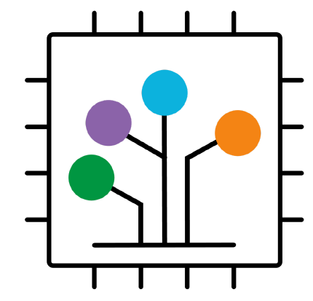- Forums
- Product Forums
- General Purpose MicrocontrollersGeneral Purpose Microcontrollers
- i.MX Forumsi.MX Forums
- QorIQ Processing PlatformsQorIQ Processing Platforms
- Identification and SecurityIdentification and Security
- Power ManagementPower Management
- Wireless ConnectivityWireless Connectivity
- RFID / NFCRFID / NFC
- Advanced AnalogAdvanced Analog
- MCX Microcontrollers
- S32G
- S32K
- S32V
- MPC5xxx
- Other NXP Products
- S12 / MagniV Microcontrollers
- Powertrain and Electrification Analog Drivers
- Sensors
- Vybrid Processors
- Digital Signal Controllers
- 8-bit Microcontrollers
- ColdFire/68K Microcontrollers and Processors
- PowerQUICC Processors
- OSBDM and TBDML
- S32M
-
- Solution Forums
- Software Forums
- MCUXpresso Software and ToolsMCUXpresso Software and Tools
- CodeWarriorCodeWarrior
- MQX Software SolutionsMQX Software Solutions
- Model-Based Design Toolbox (MBDT)Model-Based Design Toolbox (MBDT)
- FreeMASTER
- eIQ Machine Learning Software
- Embedded Software and Tools Clinic
- S32 SDK
- S32 Design Studio
- GUI Guider
- Zephyr Project
- Voice Technology
- Application Software Packs
- Secure Provisioning SDK (SPSDK)
- Processor Expert Software
-
- Cloud Lab Forums
- Topics
- Mobile Robotics - Drones and RoversMobile Robotics - Drones and Rovers
- NXP Training ContentNXP Training Content
- University ProgramsUniversity Programs
- Rapid IoT
- NXP Designs
- SafeAssure-Community
- OSS Security & Maintenance
- Using Our Community
-
-
- Knowledge Bases
- ARM Microcontrollers
- Identification and Security
- i.MX Processors
- Model-Based Design Toolbox (MBDT)
- QorIQ Processing Platforms
- S32 Automotive Processing Platform
- CodeWarrior
- Wireless Connectivity
- MCUXpresso Suite of Software and Tools
- MQX Software Solutions
- RFID / NFC
- Advanced Analog
-
- Home
- :
- i.MX处理器
- :
- i.MX处理器知识库
- :
- How to use Devshell to compile device tree files.
How to use Devshell to compile device tree files.
How to use Devshell to compile device tree files.
How to use Devshell to compile device tree files.
What is a device tree?
The device tree is a data structure that is passed to the Linux kernel to describe the physical devices in a system. Before device trees came into use, the bootloader (for example, U-Boot) had to tell the kernel what machine type it was booting. Moreover, it had to pass other information such as memory size and location, kernel command line, etc.
Sometimes, the device tree is confused with the Linux Kernel configuration, but the device tree specifies what devices are available and how they are accessed, not whether the hardware is used.
The device tree is a structure composed of nodes and properties:
Nodes: The node name is a label used to identify the node.
Properties: A node may contain multiple properties arranged with a name and a value.
Phandle: Property in one node that contains a pointer to another node.
Aliases: The aliases node is an index of other nodes.
A device tree is defined in a human-readable device tree syntax text file such as .dts or .dtsi. The machine has one or several .dts files that correspond to different hardware configurations.
With these .dts files we can compile them into a device tree binary (.dtb) blobs that can either be attached to the kernel binary (for legacy compatibility) or, as is more commonly done, passed to the kernel by a bootloader like U-Boot.
What is Devshell?
The Devshell is a terminal shell that runs in the same context as the BitBake task engine. It is possible to run Devshell directly or it may spawn automatically.
The advantage of this tool is that is automatically included when you configure and build a platform project so, you can start using it by installing the packages and following the setup of i.MX Yocto Project User's Guide on section 3 “Host Setup”.
Steps:
Now, let’s see how to compile your device tree files of i.MX devices using Devshell.
On host machine.
Modify or make your device tree on the next path:
- 64 bits.
~/imx-yocto-bsp/<build directory>/tmp/work-shared/<machine>/kernel-source/arch/arm64/boot/dts/freescale- 32 bits.
~/imx-yocto-bsp/<build directory>/tmp/work-shared/<machine>/kernel-source/arch/arm/boot/dtsTo compile, it is needed to prepare the environment as is mentioned on i.MX Yocto Project User's Guide on section 5.1 “Build Configurations”.
$ cd ~/imx-yocto-bsp
$ DISTRO=fsl-imx-xwayland MACHINE=<machine> source imx-setup-release.sh -b <build directory>
$ bitbake -c devshell virtual/kernel (it will open a new window)
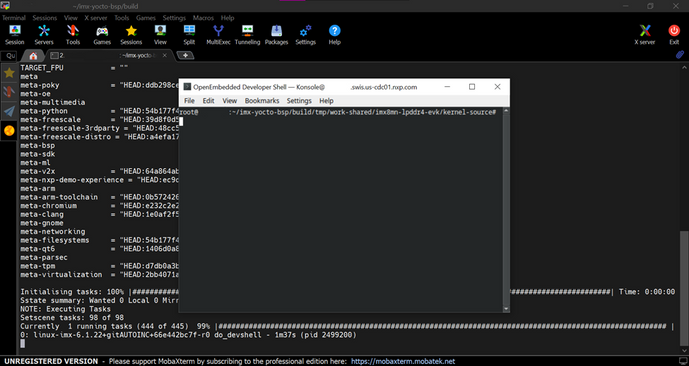
On Devshell window.
$ make dtbs (after finished, close the Devshell window)On host machine.
$ bitbake -c compile -f virtual/kernel
$ bitbake -c deploy -f virtual/kernelThis process will compile all the device tree files linked to the machine declared on setup environment and your device tree files will be deployed on the next path:
~/imx-yocto-bsp/<build directory>/tmp/deploy/images/<machine>I hope this article will be helpful.
Best regards.
Jorge.
After
make dtbsI got compiler not found error
make dtbs
make[1]: Entering directory '/media/wols/YoctoHDD/imx5.15.52/build/tmp/work/imx8qxpc0mek-poky-linux/linux-imx/5.15.52+gitAUTOINC+36363d8623-r0/build'
make[1]: aarch64-poky-linux-gcc: Command not found
SYNC include/config/auto.conf.cmd
GEN Makefile
HOSTCC scripts/basic/fixdep
HOSTCC scripts/kconfig/conf.o
HOSTCC scripts/kconfig/confdata.o
HOSTCC scripts/kconfig/expr.o
HOSTCC scripts/kconfig/lexer.lex.o
HOSTCC scripts/kconfig/menu.o
HOSTCC scripts/kconfig/parser.tab.o
HOSTCC scripts/kconfig/preprocess.o
HOSTCC scripts/kconfig/symbol.o
HOSTCC scripts/kconfig/util.o
HOSTLD scripts/kconfig/conf
scripts/Kconfig.include:39: compiler 'aarch64-poky-linux-gcc' not found
make[3]: *** [/media/wols/YoctoHDD/imx5.15.52/build/tmp/work-shared/imx8qxpc0mek/kernel-source/scripts/kconfig/Makefile:77: syncconfig] Error 1
make[2]: *** [/media/wols/YoctoHDD/imx5.15.52/build/tmp/work-shared/imx8qxpc0mek/kernel-source/Makefile:616: syncconfig] Error 2
make[1]: *** [/media/wols/YoctoHDD/imx5.15.52/build/tmp/work-shared/imx8qxpc0mek/kernel-source/Makefile:729: include/config/auto.conf.cmd] Error 2
make[1]: *** [include/config/auto.conf.cmd] Deleting file 'include/generated/autoconf.h'
make[1]: Leaving directory '/media/wols/YoctoHDD/imx5.15.52/build/tmp/work/imx8qxpc0mek-poky-linux/linux-imx/5.15.52+gitAUTOINC+36363d8623-r0/build'
make: *** [Makefile:219: __sub-make] Error 2Hello @WolsYang ,
You can try this command to solve your issue:
sudo apt install gawk wget git diffstat unzip texinfo gcc build-essential chrpath socat cpio python3 python3-pip python3-pexpect xz-utils debianutils iputils-ping python3-git python3-jinja2 libegl1-mesa libsdl1.2-dev python3-subunit mesa-common-dev zstd liblz4-tool file localesBest regards.
I'm seeing the same thing with Scarthgap, is there a solution?
Hello @ajhoneybell,
This procedure was done when Linux 6.1.22 was released, let me try to reproduce the issue on the latest release.
Which release are you using?
Best regards.
I haven't needed to do this again (yet) but I will do at some point soon. I will update when if there are still issues.