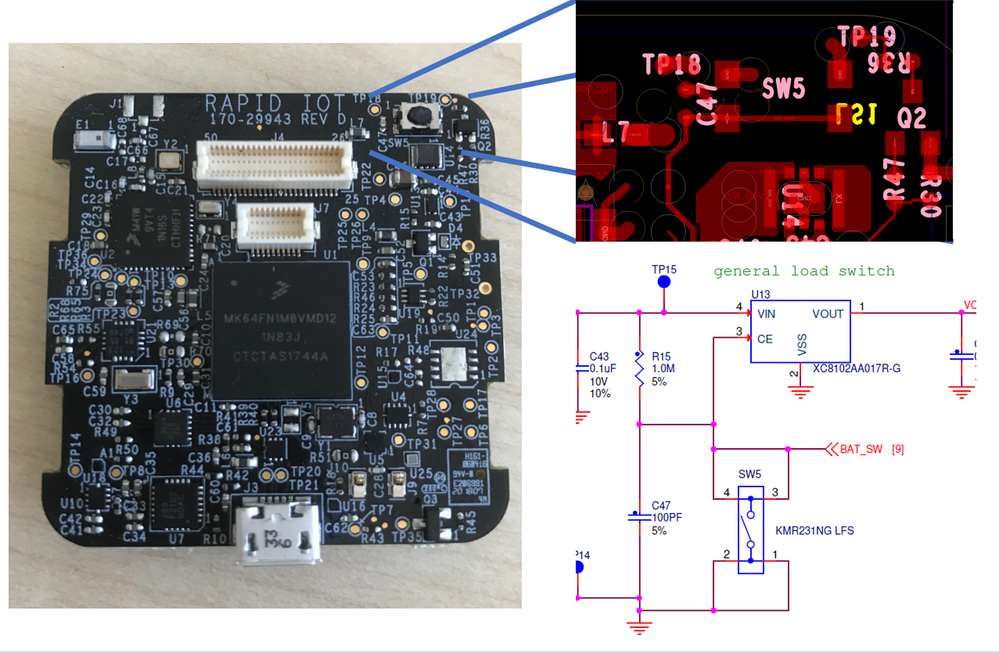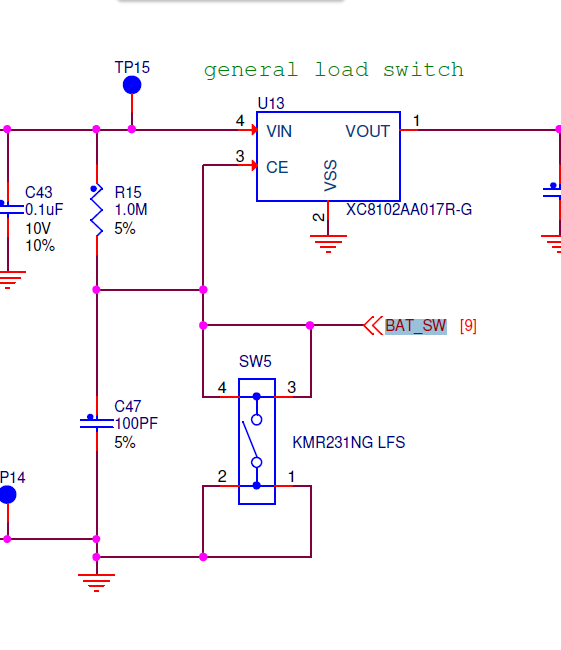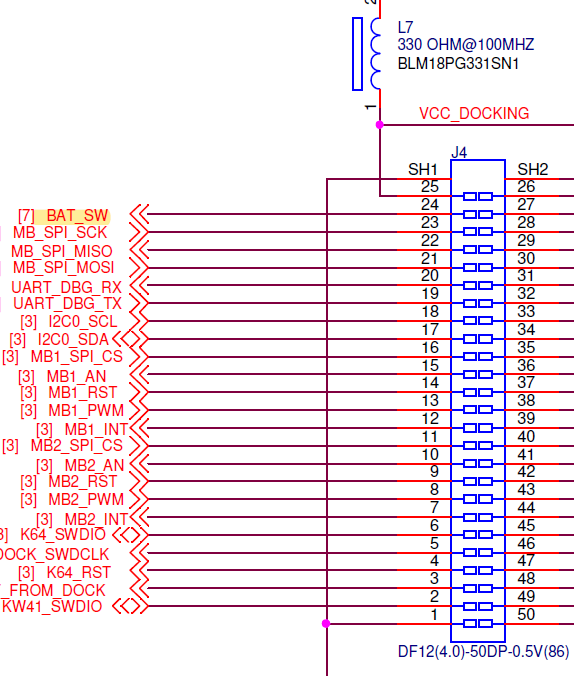- Forums
- Product Forums
- General Purpose MicrocontrollersGeneral Purpose Microcontrollers
- i.MX Forumsi.MX Forums
- QorIQ Processing PlatformsQorIQ Processing Platforms
- Identification and SecurityIdentification and Security
- Power ManagementPower Management
- Wireless ConnectivityWireless Connectivity
- RFID / NFCRFID / NFC
- MCX Microcontrollers
- S32G
- S32K
- S32V
- MPC5xxx
- Other NXP Products
- S12 / MagniV Microcontrollers
- Powertrain and Electrification Analog Drivers
- Sensors
- Vybrid Processors
- Digital Signal Controllers
- 8-bit Microcontrollers
- ColdFire/68K Microcontrollers and Processors
- PowerQUICC Processors
- OSBDM and TBDML
- S32M
-
- Solution Forums
- Software Forums
- MCUXpresso Software and ToolsMCUXpresso Software and Tools
- CodeWarriorCodeWarrior
- MQX Software SolutionsMQX Software Solutions
- Model-Based Design Toolbox (MBDT)Model-Based Design Toolbox (MBDT)
- FreeMASTER
- eIQ Machine Learning Software
- Embedded Software and Tools Clinic
- S32 SDK
- S32 Design Studio
- GUI Guider
- Zephyr Project
- Voice Technology
- Application Software Packs
- Secure Provisioning SDK (SPSDK)
- Processor Expert Software
-
- Topics
- Mobile Robotics - Drones and RoversMobile Robotics - Drones and Rovers
- NXP Training ContentNXP Training Content
- University ProgramsUniversity Programs
- Rapid IoT
- NXP Designs
- SafeAssure-Community
- OSS Security & Maintenance
- Using Our Community
-
- Cloud Lab Forums
-
- Knowledge Bases
- ARM Microcontrollers
- Identification and Security
- i.MX Processors
- Model-Based Design Toolbox (MBDT)
- QorIQ Processing Platforms
- S32 Automotive Processing Platform
- CodeWarrior
- Wireless Connectivity
- MCUXpresso Suite of Software and Tools
- MQX Software Solutions
- RFID / NFC
-
How do you turn it off?
- Subscribe to RSS Feed
- Mark Topic as New
- Mark Topic as Read
- Float this Topic for Current User
- Bookmark
- Subscribe
- Mute
- Printer Friendly Page
How do you turn it off?
- Mark as New
- Bookmark
- Subscribe
- Mute
- Subscribe to RSS Feed
- Permalink
- Report Inappropriate Content
- Mark as New
- Bookmark
- Subscribe
- Mute
- Subscribe to RSS Feed
- Permalink
- Report Inappropriate Content
Hi Ralph,
Yes there is a setting and looking into code there is API in the driver to adjsut backlight up or down or off.
I am not sure I am getting your question on the cables. I can interpret it in 2 ways:
Should you be willing to add your own wire, take a look below:
The idea is to pick the BAT SW signal referred above on SW5 (this is the switch also used for reset)
Soldering a wire on one of the 2 bottom pins and getting it out will allow you to connect a mechanical switch which you will be able to use to turn Rapid IoT completely off (no 3.3V is supplied anymore)
Should you be willing to connect to the white 50 pins connector to access BAT_SW signal:
https://www.mouser.fr/ProductDetail/Hirose-Connector/DF1240-50DP-05V86?qs=zOgoZG1CgI8VnrpeRnvNMg==
We do not supply cables as expected use case is that users make use of an Hexiwear docking station
But I added aboce a link to the connectors reference so you could build your own cable.
- Mark as New
- Bookmark
- Subscribe
- Mute
- Subscribe to RSS Feed
- Permalink
- Report Inappropriate Content
Thanks Eric, adding a switch would do it!! re: where do I get cables, thanks for the links but they are for the header not
cables. I think I will start a new thread. I want to trip a external relay whenever a Tap is sensed so I need a break out cable, "I think".
Ralph
- Mark as New
- Bookmark
- Subscribe
- Mute
- Subscribe to RSS Feed
- Permalink
- Report Inappropriate Content
I have the Hexiwear docking station, interesting it does turn the device on/off.
Now I need the bluetooth password.
Ralph
- Mark as New
- Bookmark
- Subscribe
- Mute
- Subscribe to RSS Feed
- Permalink
- Report Inappropriate Content
Hi Ralph,
You mean you are being asked a password when using the phone app and trying to connect to the out of the box application ?
Which application (Example project) are you using right now ?
It should not be the case in our example, but this is an option which can be changed in the code.
- Mark as New
- Bookmark
- Subscribe
- Mute
- Subscribe to RSS Feed
- Permalink
- Report Inappropriate Content
There is a setting to turn the backlight off!!
Now where do I get the cables to go to a breakout board?
Ralph
- Mark as New
- Bookmark
- Subscribe
- Mute
- Subscribe to RSS Feed
- Permalink
- Report Inappropriate Content
Actually only the display is turned off (Display and backlight)
The display itself consumes ballpark 100µA on top of my head so you could leave it on, but backlight is more like 10mA
The processors continue running in background.
You can have a general overview of power consumption here:
https://community.nxp.com/thread/491575
and turn what you do not need of in your project.
Remember the kit is a prototyping tool so for sure not perfect and matching all expected use cases.
This said you could tinker your own switch looking at Rapid IoT schematic.
The docking station on/off is connected to a switch which commands the regulators into Rapid IoT
So connecting to pin 24 at the back of the kit you could turn the kit off - This is the only way I foresee you could implement rapidly a on/off button,
- Mark as New
- Bookmark
- Subscribe
- Mute
- Subscribe to RSS Feed
- Permalink
- Report Inappropriate Content
Hello,
No, there is no turn off button in this version of the kit, in case you have the docking station you can use it when and turning the Docking station off.
Sorry for the inconveniences this might cause you.
Regards,
Estephania
- Mark as New
- Bookmark
- Subscribe
- Mute
- Subscribe to RSS Feed
- Permalink
- Report Inappropriate Content
Well that is stupid, how much did you save by eliminating an off function?
Ralph
- Mark as New
- Bookmark
- Subscribe
- Mute
- Subscribe to RSS Feed
- Permalink
- Report Inappropriate Content
Hi Ralph,
If you update OOB to the latest version, you will be able to turn display on/off.
See:
https://community.nxp.com/thread/488264
(Press SW1 and SW4 simultaneously for 5secs)
- Mark as New
- Bookmark
- Subscribe
- Mute
- Subscribe to RSS Feed
- Permalink
- Report Inappropriate Content
Thanks Eric, that is interesting. Is the device itself turned off?
It would be a good feature to turn the display off but leave the processor running.
One's smart phone or the web is your needed display not necessarily the device.
I still would like to be able to turn the device off, just to save the battery charge.
Ralph