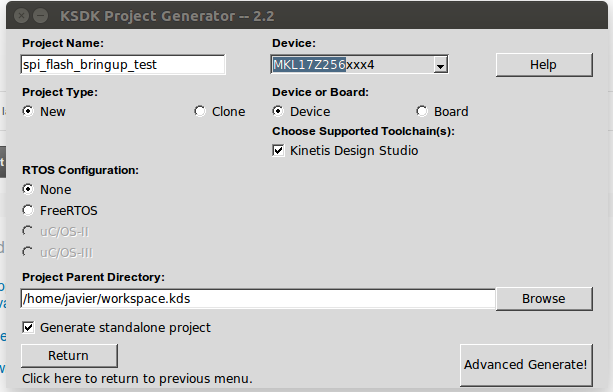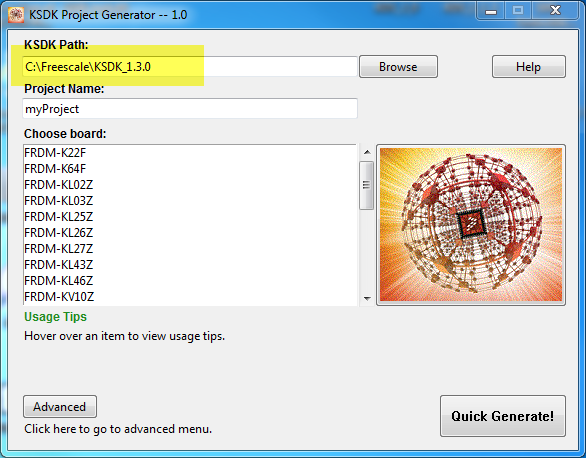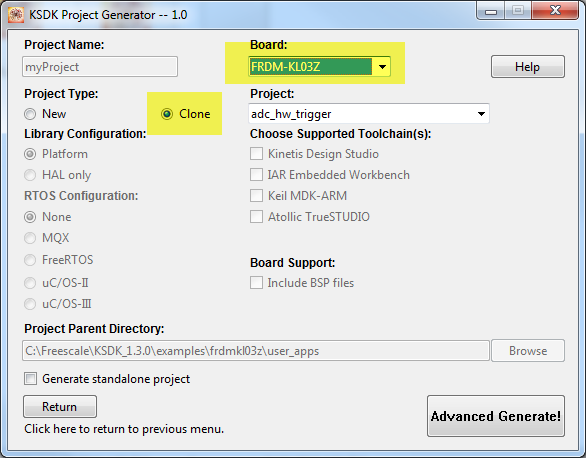- Forums
- Product Forums
- General Purpose MicrocontrollersGeneral Purpose Microcontrollers
- i.MX Forumsi.MX Forums
- QorIQ Processing PlatformsQorIQ Processing Platforms
- Identification and SecurityIdentification and Security
- Power ManagementPower Management
- Wireless ConnectivityWireless Connectivity
- RFID / NFCRFID / NFC
- Advanced AnalogAdvanced Analog
- MCX Microcontrollers
- S32G
- S32K
- S32V
- MPC5xxx
- Other NXP Products
- S12 / MagniV Microcontrollers
- Powertrain and Electrification Analog Drivers
- Sensors
- Vybrid Processors
- Digital Signal Controllers
- 8-bit Microcontrollers
- ColdFire/68K Microcontrollers and Processors
- PowerQUICC Processors
- OSBDM and TBDML
- S32M
- S32Z/E
-
- Solution Forums
- Software Forums
- MCUXpresso Software and ToolsMCUXpresso Software and Tools
- CodeWarriorCodeWarrior
- MQX Software SolutionsMQX Software Solutions
- Model-Based Design Toolbox (MBDT)Model-Based Design Toolbox (MBDT)
- FreeMASTER
- eIQ Machine Learning Software
- Embedded Software and Tools Clinic
- S32 SDK
- S32 Design Studio
- GUI Guider
- Zephyr Project
- Voice Technology
- Application Software Packs
- Secure Provisioning SDK (SPSDK)
- Processor Expert Software
- Generative AI & LLMs
-
- Topics
- Mobile Robotics - Drones and RoversMobile Robotics - Drones and Rovers
- NXP Training ContentNXP Training Content
- University ProgramsUniversity Programs
- Rapid IoT
- NXP Designs
- SafeAssure-Community
- OSS Security & Maintenance
- Using Our Community
-
- Cloud Lab Forums
-
- Knowledge Bases
- ARM Microcontrollers
- i.MX Processors
- Identification and Security
- Model-Based Design Toolbox (MBDT)
- QorIQ Processing Platforms
- S32 Automotive Processing Platform
- Wireless Connectivity
- CodeWarrior
- MCUXpresso Suite of Software and Tools
- MQX Software Solutions
- RFID / NFC
- Advanced Analog
-
- NXP Tech Blogs
- Home
- :
- MCUXpresso软件和工具
- :
- Kinetis软件开发套件
- :
- Re: Can't Import KDS Project and use 'Copy Projects into Workspace'
Can't Import KDS Project and use 'Copy Projects into Workspace'
Can't Import KDS Project and use 'Copy Projects into Workspace'
I created a project that was based on the lptmr example for the freedom KL03Z board. When I did the import originally, I checked the box Copy projects into workspace which made sense as I didn't want to mess up the original files. However, the project won't compile and gives errors when imported with the Copy projects into workspace box checked. I ended up importing with this box unchecked but now I've altered my board files, all other KL03 examples I import are broken as the board files are common to all the examples.
Is there a way to work around this?
It would be nice if there was a simple way (that actually worked) of importing one of the examples from KSDK v2.0 into a standalone project, so that you can modify it freely without fear of messing up the original SDK files.
In other words, the only way to clone an SDK project in a directory outside of the SDK tree (for instance, in the workspace directory), is to create a standalone project (and select the parent directory to be the location where you want the project to live) and then move over the files from the SDK project you want to clone. At least that is the only way I could get it to build.
This is because both the 'Generate standalone project' as well as the 'Project Parent Directory' controls are disabled for the 'Clone' type of projects.
Anyone has a better way to do this?
there is document that clones a ksdk project by modifying project settings. not sure if this can help.
How to start customized KSDK project based on KSDK demo code
Have a great day,
Jennie Zhang
-----------------------------------------------------------------------------------------------------------------------
Note: If this post answers your question, please click the Correct Answer button. Thank you!
-----------------------------------------------------------------------------------------------------------------------
Hi, Ted
If you use SDK2.0 to develop project, I think you can follow up the procedure:
1)build the SDK package based on the Kinetis processor you are using
2)download the SDK package to a directory, unzip the package to another directory.
3)use KDS 3.0 tools, click File->New->Kinetis SDK2.x project, then input the project file name and "Browse" to the directory you just unzip to
it is okay, all the file are copied to new project.
I attach the screenshot.
Hope it can help you.
BR
Xiangjun Rong
Hi Ted,
you can use KSDK project generator to clone a project for KSDK1.3.
Hope this helps.
Have a great day,
Jennie Zhang
-----------------------------------------------------------------------------------------------------------------------
Note: If this post answers your question, please click the Correct Answer button. Thank you!
-----------------------------------------------------------------------------------------------------------------------
You can use the same process and select KSDK 1.3. I think everything else should work as described.
Jamie
Hi Ted,
To further add some feedback, this discussion provides more details on why “Copy Projects into Workspace” causes build errors with KSDK examples: No Rule to Make Target error
Like David and Jamie already shared, you can use the KSDK Project Generator to clone a board, and then modify for your hardware without interfering with the original frdmkl03z board files.
Thanks
Hi Ted,
Copying to workspace in general is a pain and not recommended.
There is a project generation tool (it can copy projects too):
New Kinetis SDK Project Generator v2 is available!
I recommend using that tool and then import the project without copy to workspace.
Regards,
David
The Advanced settings for the project generator also allow you to create a "standalone" project. This creates a complete directory structure that you can copy to a different location - although you still can't use the "Copy into workspace" option because the standalone project still uses links to the files.
The other thing you can do with the new versions of KSDK is to create a custom version for just your taregt device and just the development system you are using. That make it much easier to have a working copy of the example sources that is only used by your project. So it won't break anything else when you make changes.