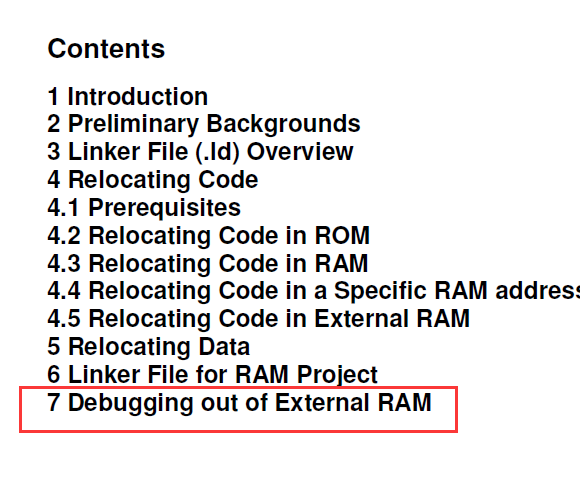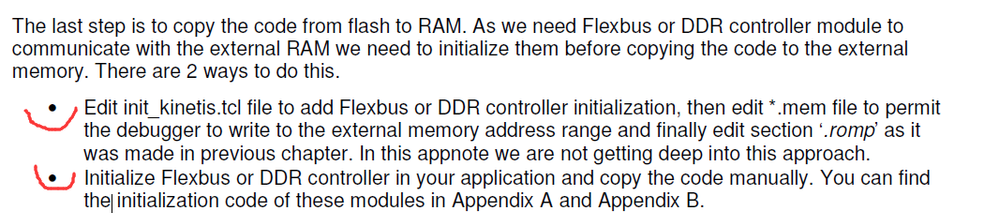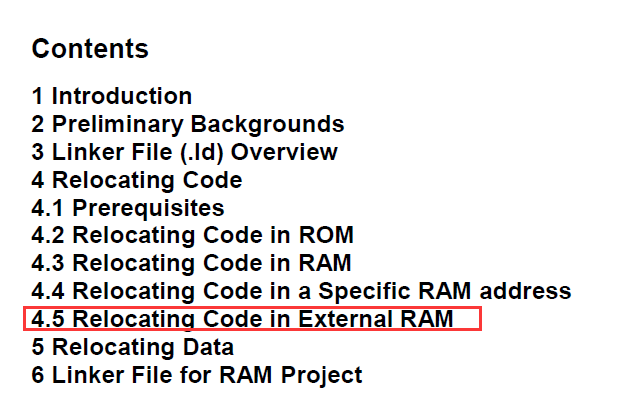- Forums
- Product Forums
- General Purpose MicrocontrollersGeneral Purpose Microcontrollers
- i.MX Forumsi.MX Forums
- QorIQ Processing PlatformsQorIQ Processing Platforms
- Identification and SecurityIdentification and Security
- Power ManagementPower Management
- Wireless ConnectivityWireless Connectivity
- RFID / NFCRFID / NFC
- Advanced AnalogAdvanced Analog
- MCX Microcontrollers
- S32G
- S32K
- S32V
- MPC5xxx
- Other NXP Products
- S12 / MagniV Microcontrollers
- Powertrain and Electrification Analog Drivers
- Sensors
- Vybrid Processors
- Digital Signal Controllers
- 8-bit Microcontrollers
- ColdFire/68K Microcontrollers and Processors
- PowerQUICC Processors
- OSBDM and TBDML
- S32M
- S32Z/E
-
- Solution Forums
- Software Forums
- MCUXpresso Software and ToolsMCUXpresso Software and Tools
- CodeWarriorCodeWarrior
- MQX Software SolutionsMQX Software Solutions
- Model-Based Design Toolbox (MBDT)Model-Based Design Toolbox (MBDT)
- FreeMASTER
- eIQ Machine Learning Software
- Embedded Software and Tools Clinic
- S32 SDK
- S32 Design Studio
- GUI Guider
- Zephyr Project
- Voice Technology
- Application Software Packs
- Secure Provisioning SDK (SPSDK)
- Processor Expert Software
- Generative AI & LLMs
-
- Topics
- Mobile Robotics - Drones and RoversMobile Robotics - Drones and Rovers
- NXP Training ContentNXP Training Content
- University ProgramsUniversity Programs
- Rapid IoT
- NXP Designs
- SafeAssure-Community
- OSS Security & Maintenance
- Using Our Community
-
- Cloud Lab Forums
-
- Knowledge Bases
- ARM Microcontrollers
- i.MX Processors
- Identification and Security
- Model-Based Design Toolbox (MBDT)
- QorIQ Processing Platforms
- S32 Automotive Processing Platform
- Wireless Connectivity
- CodeWarrior
- MCUXpresso Suite of Software and Tools
- MQX Software Solutions
- RFID / NFC
- Advanced Analog
-
- NXP Tech Blogs
- Home
- :
- MCUXpresso Software and Tools
- :
- Kinetis Design Studio
- :
- Debug in SDRAM
Debug in SDRAM
- Subscribe to RSS Feed
- Mark Topic as New
- Mark Topic as Read
- Float this Topic for Current User
- Bookmark
- Subscribe
- Mute
- Printer Friendly Page
Debug in SDRAM
- Mark as New
- Bookmark
- Subscribe
- Mute
- Subscribe to RSS Feed
- Permalink
- Report Inappropriate Content
Hi everyone,
I'm working on a custom board based on K65FN2M0M18 using KDS 3.2.0 and Multilink Universal debugger.
The application I'm working on has to run in external SDRAM (4M x 32), so at runtime there is a bootloader that copies the application from the external flash where it is stored to SDRAM. The application is linked with relocation to the correct addresses.
I need to debug the application in SDRAM, but I cannot find any way to download the code there.
Which is the correct workflow in this application?
Many thanks
Biafra
- Mark as New
- Bookmark
- Subscribe
- Mute
- Subscribe to RSS Feed
- Permalink
- Report Inappropriate Content
Hi everyone,
No one can help?
Many thanks
Biafra
- Mark as New
- Bookmark
- Subscribe
- Mute
- Subscribe to RSS Feed
- Permalink
- Report Inappropriate Content
Hello Biafra,
Sorry to reply you late.
If you want debug on external RAM, you need configure the linker file ,
there is a DOC about how to do in CW, while it is the same with KDS, you can refer to.
Relocating Code and Data Using the CW GCC Linker File for Kinetis
Hope it helps
Have a great day,
Alice Yang
-----------------------------------------------------------------------------------------------------------------------
Note: If this post answers your question, please click the Correct Answer button. Thank you!
-----------------------------------------------------------------------------------------------------------------------
- Mark as New
- Bookmark
- Subscribe
- Mute
- Subscribe to RSS Feed
- Permalink
- Report Inappropriate Content
Hi Alice,
Thank you for your answer.
You have focused the point! My problem is where to find the files specified in appendix C and D, where to specify to use them in KDS and which is the syntax to write them (maybe the same as CW?).
Many thanks
Biafra
- Mark as New
- Bookmark
- Subscribe
- Mute
- Subscribe to RSS Feed
- Permalink
- Report Inappropriate Content
Hello Biafra,
I'm very sorry for my last reply, it seems that we can not download project into SDRAM directly .
for in KDS, I have not find the debugger configure file like "init_kinetis.tcl" .
I will confirm it with KDS expert , then reply you .
BR
Alice
- Mark as New
- Bookmark
- Subscribe
- Mute
- Subscribe to RSS Feed
- Permalink
- Report Inappropriate Content
Hi Alice,
Do you have some news about?
Many thanks
Biafra
- Mark as New
- Bookmark
- Subscribe
- Mute
- Subscribe to RSS Feed
- Permalink
- Report Inappropriate Content
Hi Biafa,
I checked your another question, so suddenly I thought something.
Yes, in KDS, there isn't the two files "init_kinetis.tcl" and "*.mem" (appendix C and D)as that DOC mentioned,
while in the DOC, it said there are two methods :
So maybe you can use the second method replace the two files in the first method.
BR
Alice
- Mark as New
- Bookmark
- Subscribe
- Mute
- Subscribe to RSS Feed
- Permalink
- Report Inappropriate Content
For KDS you can refer to Relocating Code and Data Using the KDS GCC Linker File for Kinetis
- Mark as New
- Bookmark
- Subscribe
- Mute
- Subscribe to RSS Feed
- Permalink
- Report Inappropriate Content
Hello Biafra,
You can relocate your code into SDRAM, about the detail steps
please refer to this DOC:
Relocating Code and Data Using the KDS GCC Linker File for Kinetis
Hope it helps
Have a great day,
Alice Yang
-----------------------------------------------------------------------------------------------------------------------
Note: If this post answers your question, please click the Correct Answer button. Thank you!
-----------------------------------------------------------------------------------------------------------------------
- Mark as New
- Bookmark
- Subscribe
- Mute
- Subscribe to RSS Feed
- Permalink
- Report Inappropriate Content
Hi Alice,
Many thanks for your answer. I have already read the document you have told me about.
I've not been clear: my problem is not how to relocate the code in SDRAM, this step has already been done. My problem is how I can load the code in SDRAM with the debugger probe in the debugging phase.
Many thanks
Biafra
- Mark as New
- Bookmark
- Subscribe
- Mute
- Subscribe to RSS Feed
- Permalink
- Report Inappropriate Content
Hello Biafra,
-After relocate the code, the startup code will copy the code from FLASH to RAM,
so you needn't download code to RAM use debugger .
- About how to use debugger copy code from flash to RAM, you can find good answer at
P&E Customer Support :
BR
Alice
- Mark as New
- Bookmark
- Subscribe
- Mute
- Subscribe to RSS Feed
- Permalink
- Report Inappropriate Content
Hi Alice,
Thank you for your answer.
I need to better specify the project and correct my previous post: the custom board is based on K65FX1M0M18 chip (the K65FN2M0M18 chip is in the prototype board, not in the final one), so there is 1 MB flash.
1 MB flash is not enough to store the application (and maybe neither 2 MB), so there a 4 MB external flash (29LV320) where the application is stored. Then the boot loader (stored in the internal flash) copies the application from the external flash to SDRAM: this is the reason why I have to download the code to SDRAM using debugger in the debug phase.
I don't think that the only workflow I can use is write the application in the external flash then execute the boot loader that copies the application in the SDRAM execute it and finally attach with the debugger to the running application. The option to load the application to debug directly to SDRAM using the debugger was avaliable in the tool I use for 15 years in my past work (SDS debugger with Coldfire processor).
Many thanks
Biafra