- Forums
- Product Forums
- General Purpose MicrocontrollersGeneral Purpose Microcontrollers
- i.MX Forumsi.MX Forums
- QorIQ Processing PlatformsQorIQ Processing Platforms
- Identification and SecurityIdentification and Security
- Power ManagementPower Management
- Wireless ConnectivityWireless Connectivity
- RFID / NFCRFID / NFC
- Advanced AnalogAdvanced Analog
- MCX Microcontrollers
- S32G
- S32K
- S32V
- MPC5xxx
- Other NXP Products
- S12 / MagniV Microcontrollers
- Powertrain and Electrification Analog Drivers
- Sensors
- Vybrid Processors
- Digital Signal Controllers
- 8-bit Microcontrollers
- ColdFire/68K Microcontrollers and Processors
- PowerQUICC Processors
- OSBDM and TBDML
- S32M
- S32Z/E
-
- Solution Forums
- Software Forums
- MCUXpresso Software and ToolsMCUXpresso Software and Tools
- CodeWarriorCodeWarrior
- MQX Software SolutionsMQX Software Solutions
- Model-Based Design Toolbox (MBDT)Model-Based Design Toolbox (MBDT)
- FreeMASTER
- eIQ Machine Learning Software
- Embedded Software and Tools Clinic
- S32 SDK
- S32 Design Studio
- GUI Guider
- Zephyr Project
- Voice Technology
- Application Software Packs
- Secure Provisioning SDK (SPSDK)
- Processor Expert Software
- Generative AI & LLMs
-
- Topics
- Mobile Robotics - Drones and RoversMobile Robotics - Drones and Rovers
- NXP Training ContentNXP Training Content
- University ProgramsUniversity Programs
- Rapid IoT
- NXP Designs
- SafeAssure-Community
- OSS Security & Maintenance
- Using Our Community
-
- Cloud Lab Forums
-
- Knowledge Bases
- ARM Microcontrollers
- i.MX Processors
- Identification and Security
- Model-Based Design Toolbox (MBDT)
- QorIQ Processing Platforms
- S32 Automotive Processing Platform
- Wireless Connectivity
- CodeWarrior
- MCUXpresso Suite of Software and Tools
- MQX Software Solutions
- RFID / NFC
- Advanced Analog
-
- NXP Tech Blogs
- Home
- :
- MCUXpresso Software and Tools
- :
- Kinetis Design Studio Knowledge Base
- :
- Relocating Code and Data Using the KDS GCC Linker File for Kinetis
Relocating Code and Data Using the KDS GCC Linker File for Kinetis
- Subscribe to RSS Feed
- Mark as New
- Mark as Read
- Bookmark
- Subscribe
- Printer Friendly Page
- Report Inappropriate Content
Relocating Code and Data Using the KDS GCC Linker File for Kinetis
Relocating Code and Data Using the KDS GCC Linker File for Kinetis
This document provides guidance for relocating Code and Data within the MCU memory map. As part of this process it explains how create new memory segments and sections by editing the GCC Linker File (.ld) for Kinetis Architectures.
Contents:
1.- Introduction
2.- Preliminary Backgrounds
3.- Linker File (.ld) Overview
4.- Relocating Code
4.1.- Prerequisites
4.2.- Relocating Code in ROM
4.3.- Relocating Code in RAM
4.4.- Relocating Code in a Specific RAM address
4.5.- Relocating Code in External RAM
5.- Relocating Data
6.- Linker File for RAM Project
Best Regards,
Carlos Mendoza
Technical Support Engineer
- Mark as Read
- Mark as New
- Bookmark
- Permalink
- Report Inappropriate Content
In MCUXpresso, it appears that manual editing of the .ld file is no longer the approved technique, having been replaced by the Managed Linker / Freemarker / Memory Editor system. Is there an updated version of the "Relocating Code ..." doc for MCUXpresso?
- Mark as Read
- Mark as New
- Bookmark
- Permalink
- Report Inappropriate Content
Hi Robert,
You are correct, the above approach is not recommended for MCUXpresso IDE. You can find more information on how to place variables and functions into different memory blocks in MCUXpresso in the chapter 16.7 Modifying the Generated Linker Script / Memory Layout.
Hope it helps!
Best Regards,
Carlos Mendoza
Technical Support Engineer
- Mark as Read
- Mark as New
- Bookmark
- Permalink
- Report Inappropriate Content
Carlos:
Thanks for the info. I've pored over chapter 16.7 and have created a set of linkscripts, but I have not yet succeeded in properly relocating all the pieces of the target program for loading by the KBOOT protocol. Is there an updated document that addresses relocating a program for KBOOT?
Some specific questions:
- The program needs to place the Bootloader Configuration Area at a specific location. I already have specified that in the memory map, but what code is required in which .ldt file? I current have it in boot_hdr.ldt.
- Which .ldt file is responsible for relocating the VTOR? And what should go in that file? (I put it in section_top.ldt, but I don't believe that's correct.)
Here's what I currently have:
/* boot_hdr.ldt: */
.bca :
{
. = ALIGN(4);
KEEP(*(.BootloaderConfig))
. = ALIGN(4);
} > m_bootloader_cfg
/* section_top.ldt */
.interrupts :
{
__VECTOR_TABLE = .;
. = ALIGN(4);
KEEP(*(.isr_vector)) /* Startup code */
. = ALIGN(4);
} > m_interrupts
- Mark as Read
- Mark as New
- Bookmark
- Permalink
- Report Inappropriate Content
Hi Robert,
There is no need to modify the linker scripts to make your application usable with MCUBOOT, you can keep using the managed linker scripts fucntionality and just add an offset to the start of your application, you just have to open the project properties go to C/C++ Build > MCU settings and change the Flash start Location of your application:
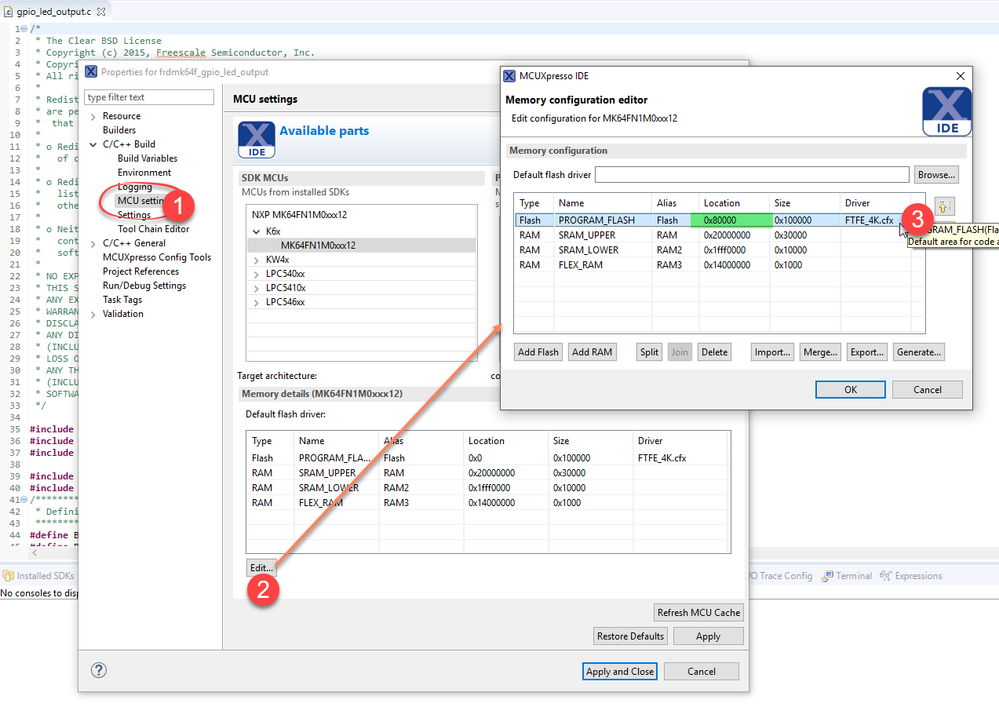
Hope it helps!
Best Regards,
Carlos Mendoza
Technical Support Engineer
- Mark as Read
- Mark as New
- Bookmark
- Permalink
- Report Inappropriate Content
Hi Carlos_Mendoza, I've done that step to relocate the application in PROGRAM_FLASH to the BL_APP_VECTOR_TABLE_ADDRESS (e.g. 0xA000 on my target or 0x8000 in your example). However, robertpoor's question is about defining a section to the application for the BCA (bootloader configuration area) in flash. Is there updated documentation for MCUXpresso that describes how to do this properly using the managed linker files? Everything I have found does not cover relocating data to FLASH or and doesn't handle the case for the Flash Config Block (section FlashConfig) at flash offset 0x400.
Relocating Code and Data Using the MCUXpresso IDE (https://community.nxp.com/docs/DOC-335283?comment...) from Alice_Yang only mentions relocating data into RAM for example.