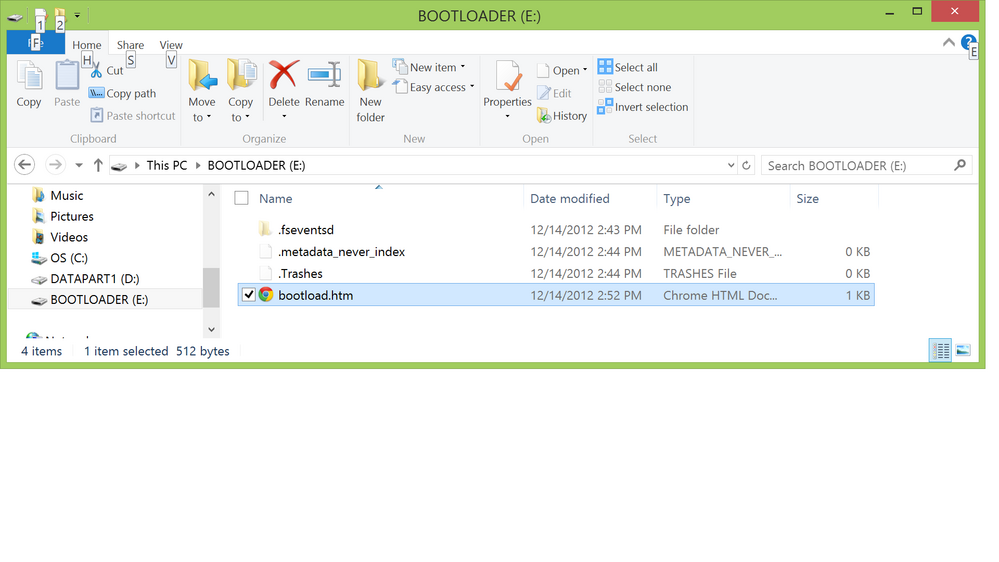- Forums
- Product Forums
- General Purpose MicrocontrollersGeneral Purpose Microcontrollers
- i.MX Forumsi.MX Forums
- QorIQ Processing PlatformsQorIQ Processing Platforms
- Identification and SecurityIdentification and Security
- Power ManagementPower Management
- Wireless ConnectivityWireless Connectivity
- RFID / NFCRFID / NFC
- Advanced AnalogAdvanced Analog
- MCX Microcontrollers
- S32G
- S32K
- S32V
- MPC5xxx
- Other NXP Products
- S12 / MagniV Microcontrollers
- Powertrain and Electrification Analog Drivers
- Sensors
- Vybrid Processors
- Digital Signal Controllers
- 8-bit Microcontrollers
- ColdFire/68K Microcontrollers and Processors
- PowerQUICC Processors
- OSBDM and TBDML
- S32M
- S32Z/E
-
- Solution Forums
- Software Forums
- MCUXpresso Software and ToolsMCUXpresso Software and Tools
- CodeWarriorCodeWarrior
- MQX Software SolutionsMQX Software Solutions
- Model-Based Design Toolbox (MBDT)Model-Based Design Toolbox (MBDT)
- FreeMASTER
- eIQ Machine Learning Software
- Embedded Software and Tools Clinic
- S32 SDK
- S32 Design Studio
- GUI Guider
- Zephyr Project
- Voice Technology
- Application Software Packs
- Secure Provisioning SDK (SPSDK)
- Processor Expert Software
- Generative AI & LLMs
-
- Topics
- Mobile Robotics - Drones and RoversMobile Robotics - Drones and Rovers
- NXP Training ContentNXP Training Content
- University ProgramsUniversity Programs
- Rapid IoT
- NXP Designs
- SafeAssure-Community
- OSS Security & Maintenance
- Using Our Community
-
- Cloud Lab Forums
-
- Knowledge Bases
- ARM Microcontrollers
- i.MX Processors
- Identification and Security
- Model-Based Design Toolbox (MBDT)
- QorIQ Processing Platforms
- S32 Automotive Processing Platform
- Wireless Connectivity
- CodeWarrior
- MCUXpresso Suite of Software and Tools
- MQX Software Solutions
- RFID / NFC
- Advanced Analog
-
- NXP Tech Blogs
- Home
- :
- General Purpose Microcontrollers
- :
- Kinetis Microcontrollers
- :
- Where is the openSDA file for the TWR-K24F120M?
Where is the openSDA file for the TWR-K24F120M?
- Subscribe to RSS Feed
- Mark Topic as New
- Mark Topic as Read
- Float this Topic for Current User
- Bookmark
- Subscribe
- Mute
- Printer Friendly Page
- Mark as New
- Bookmark
- Subscribe
- Mute
- Subscribe to RSS Feed
- Permalink
- Report Inappropriate Content
I have my TWR-K24F120M board in bootloader mode, there are no useful files on it, the htm is a broken link to mbed.org. Where is the openSDA file for the K24 that I need to download to be able to debug from KDS?
Thanks,
Ian
Solved! Go to Solution.
- Mark as New
- Bookmark
- Subscribe
- Mute
- Subscribe to RSS Feed
- Permalink
- Report Inappropriate Content
Hi Ian,
This is a board with OpenSDA v2.1 firmware on it.
You can debug it either with a P&E or Segger (Segger J-Link Firmware for OpenSDAv2 | MCU on Eclipse) connection (instructions shown for FRDM-K64F, but very similar for the TWR-K24F120M).
The Segger firmware is available from SEGGER - The Embedded Experts - OpenSDA / OpenSDA V2: make sure you use the V2.1 firmware!
For P&E, if you are using Kinetis Design Studio V2.0.0, then the P&E OpenSDA firmware file is in
C:\Freescale\KDS_2.0.0\pemicro\opensda\DEBUG-TWR-K24F120M_Pemicro_v108b_for_OpenSDA_v2.1.bin
I recommend to upgrade to v2.0.0 (see Kinetis Design Studio V2.0.0 available on the Web!).
Otherwise you can download the firmware files (Firmware Aps) from the P&E website (P&E Microcomputer Systems).
See as well OpenSDAv2
I hope this helps,
Erich
- Mark as New
- Bookmark
- Subscribe
- Mute
- Subscribe to RSS Feed
- Permalink
- Report Inappropriate Content
Hi Ian,
This is a board with OpenSDA v2.1 firmware on it.
You can debug it either with a P&E or Segger (Segger J-Link Firmware for OpenSDAv2 | MCU on Eclipse) connection (instructions shown for FRDM-K64F, but very similar for the TWR-K24F120M).
The Segger firmware is available from SEGGER - The Embedded Experts - OpenSDA / OpenSDA V2: make sure you use the V2.1 firmware!
For P&E, if you are using Kinetis Design Studio V2.0.0, then the P&E OpenSDA firmware file is in
C:\Freescale\KDS_2.0.0\pemicro\opensda\DEBUG-TWR-K24F120M_Pemicro_v108b_for_OpenSDA_v2.1.bin
I recommend to upgrade to v2.0.0 (see Kinetis Design Studio V2.0.0 available on the Web!).
Otherwise you can download the firmware files (Firmware Aps) from the P&E website (P&E Microcomputer Systems).
See as well OpenSDAv2
I hope this helps,
Erich
- Mark as New
- Bookmark
- Subscribe
- Mute
- Subscribe to RSS Feed
- Permalink
- Report Inappropriate Content
Is there a bootloader for the TWR-K24F120M that supports drag and drop programming? The "Getting Started with Kinetis TWRK24F120M" document states the following:
"At the time of writing this document there are two OpenSDAv2.1 applications that support the TWR-K24F120M:
• OpenLINK for TWR-K24F120M - Programmed on the board by default. Application download available at
freescale.com/TWR-K24F120M
• Segger JLink - Needs to be programmed into the OpenSDAv2 circuit to use Kinetis Design Studio projects.
Application available at segger.com/opensda.html (firmware links are at the bottom of the page)"
From your previous post I tried the segger and P&E bootloaders, but neither appears to support drag and drop programming. Where can I find the OpenLINK bootloader (I don't see it at freescale.com/TWR-K24F120M)?
Thanks for any help!