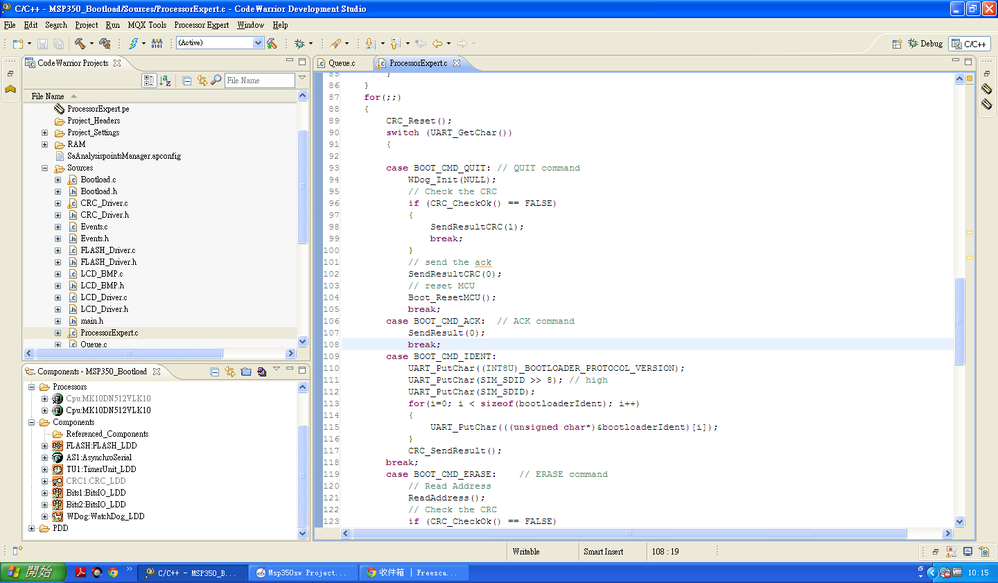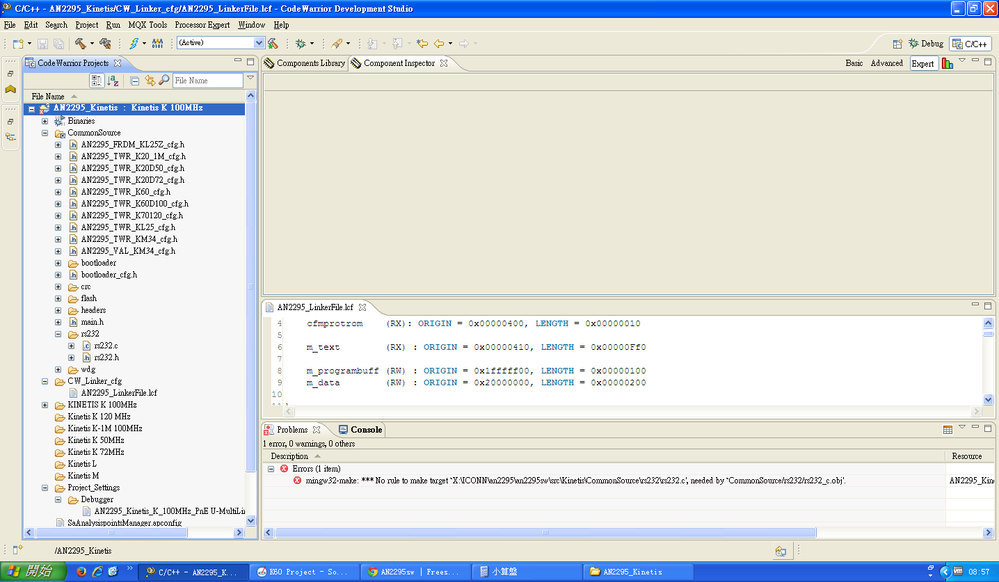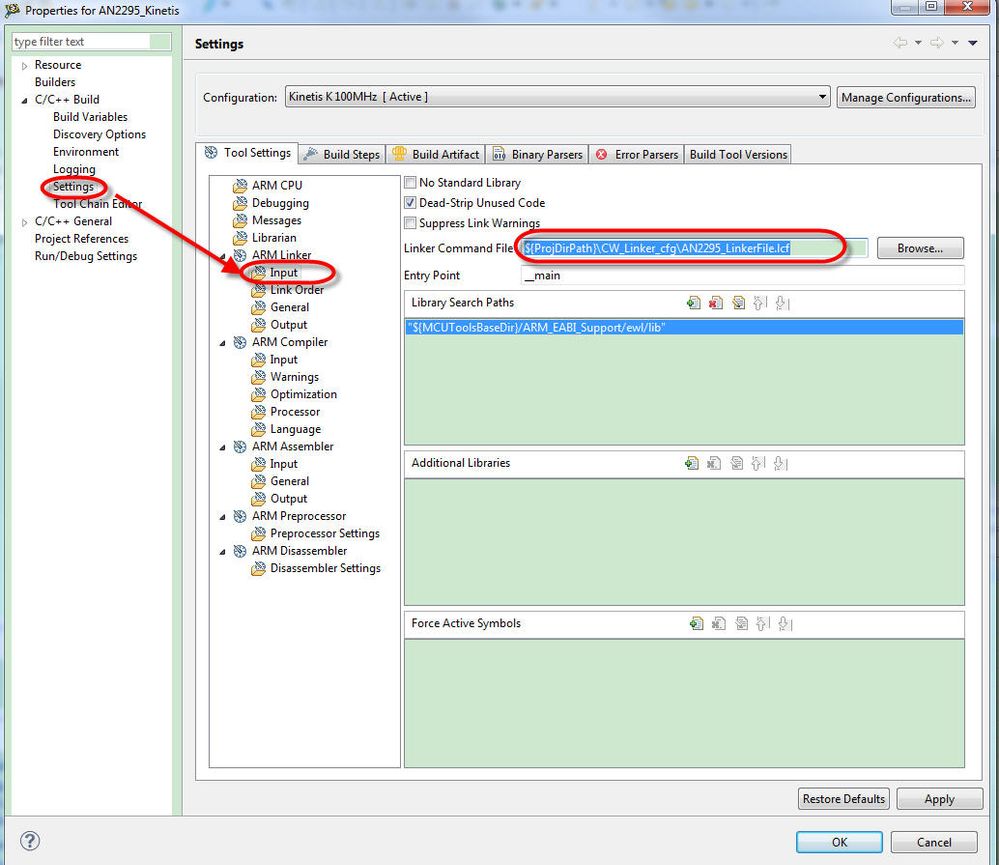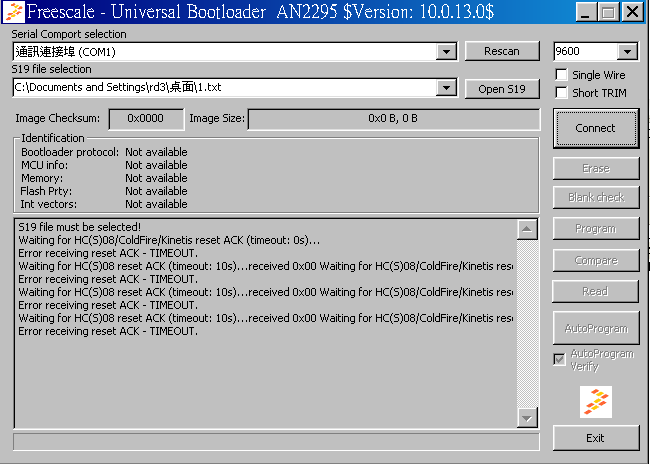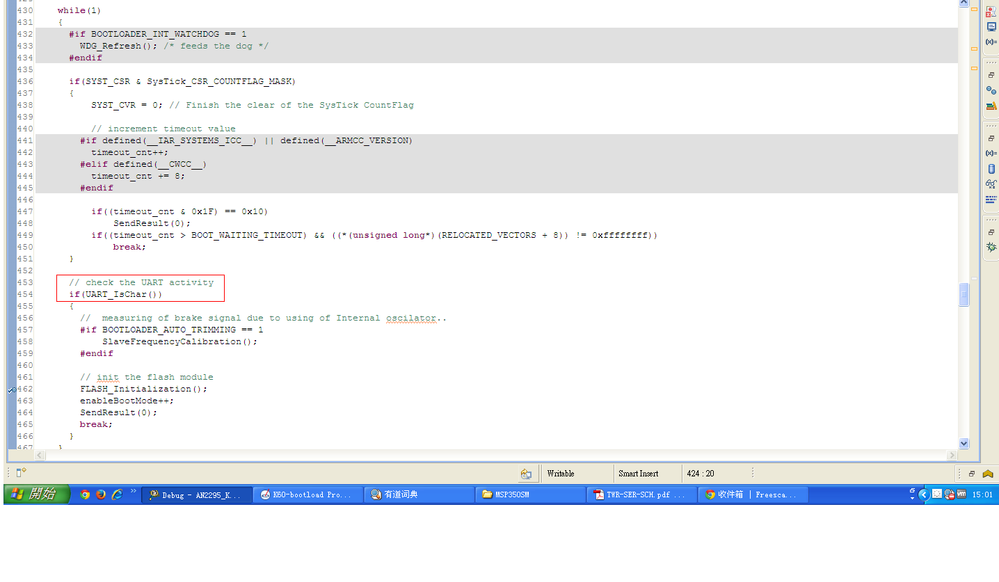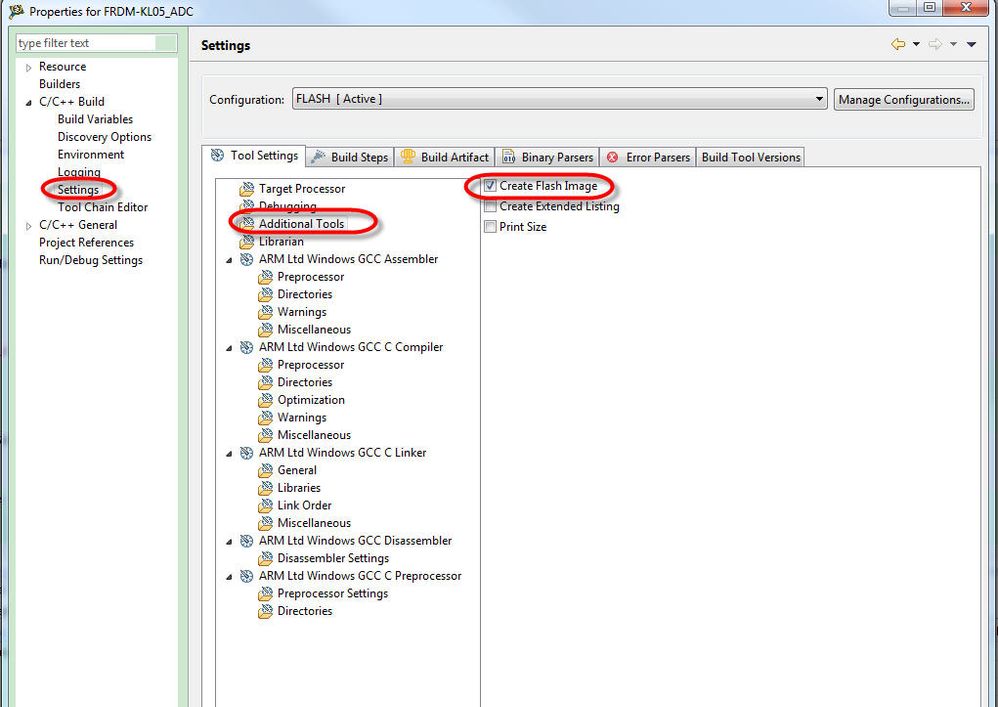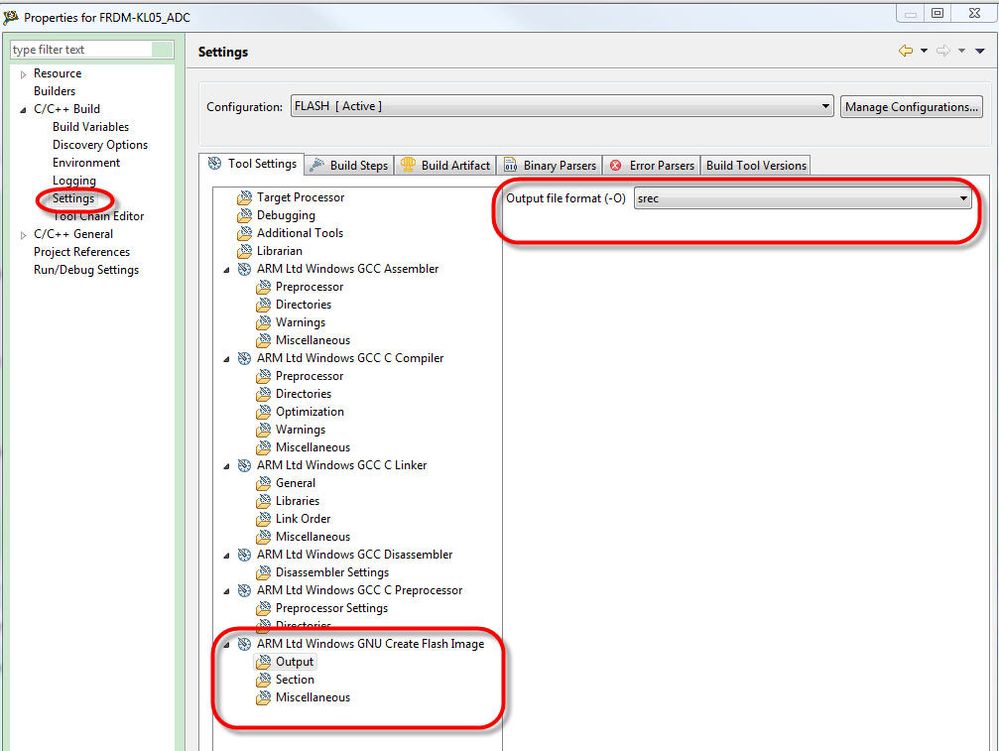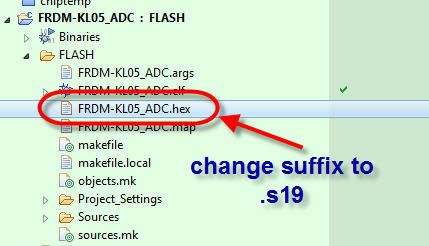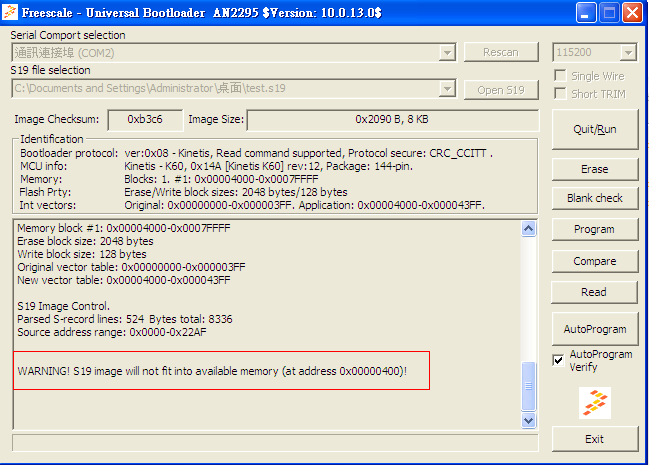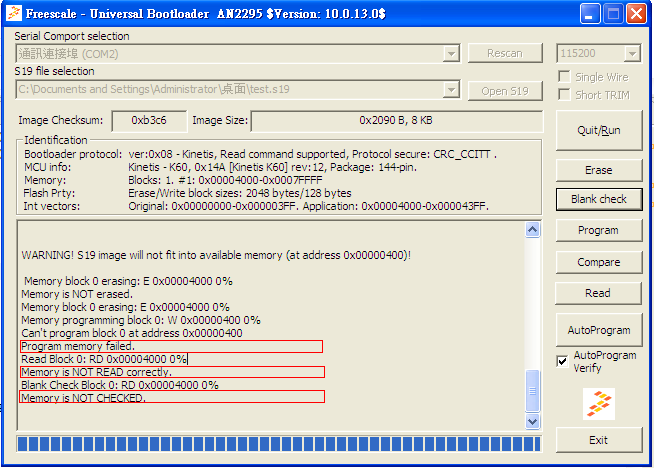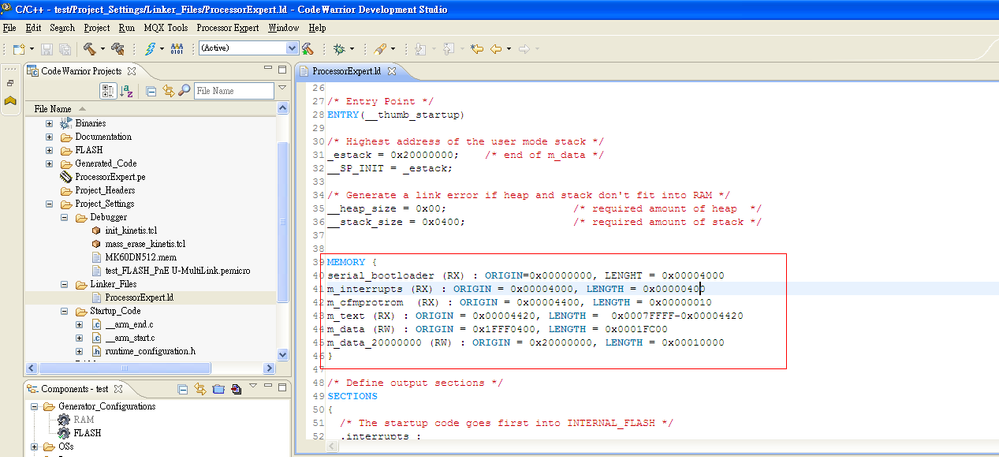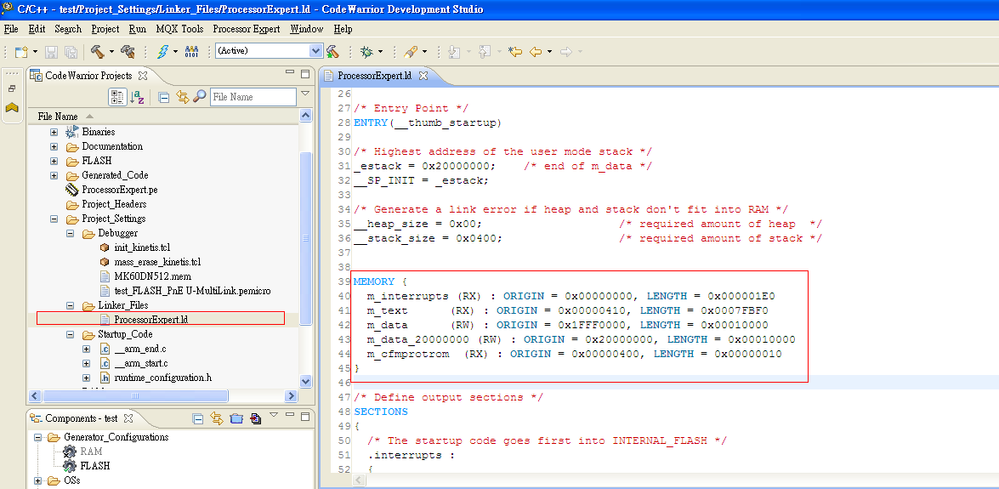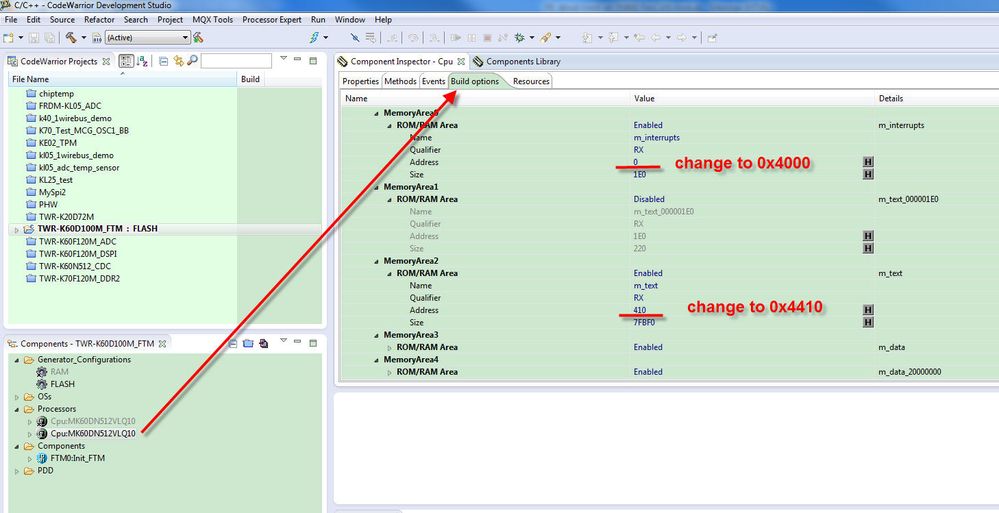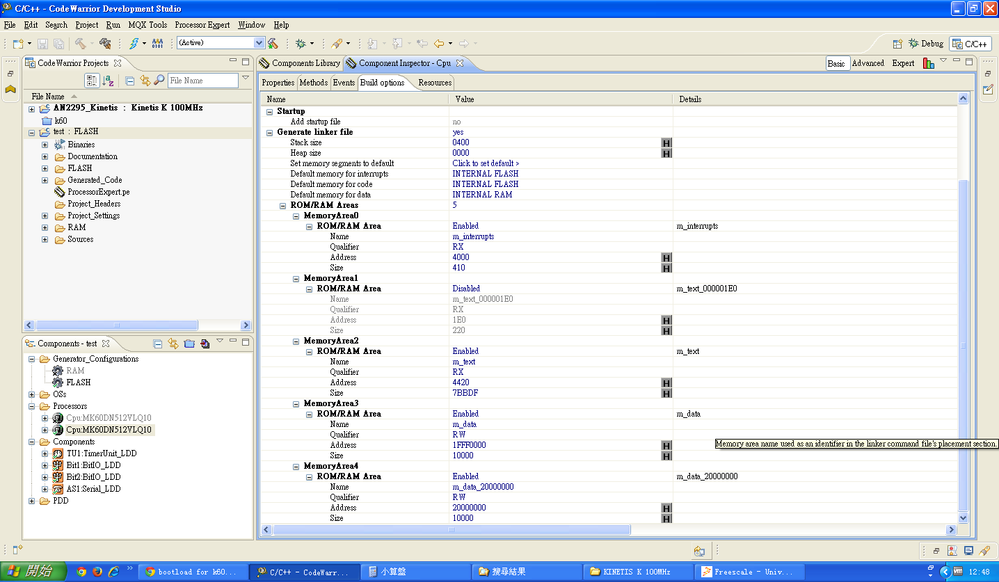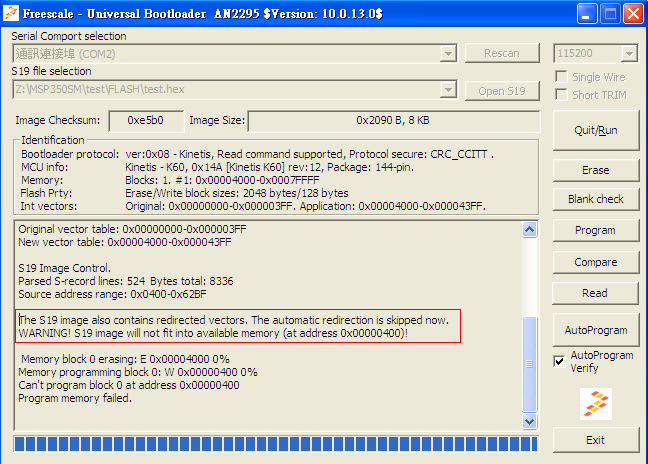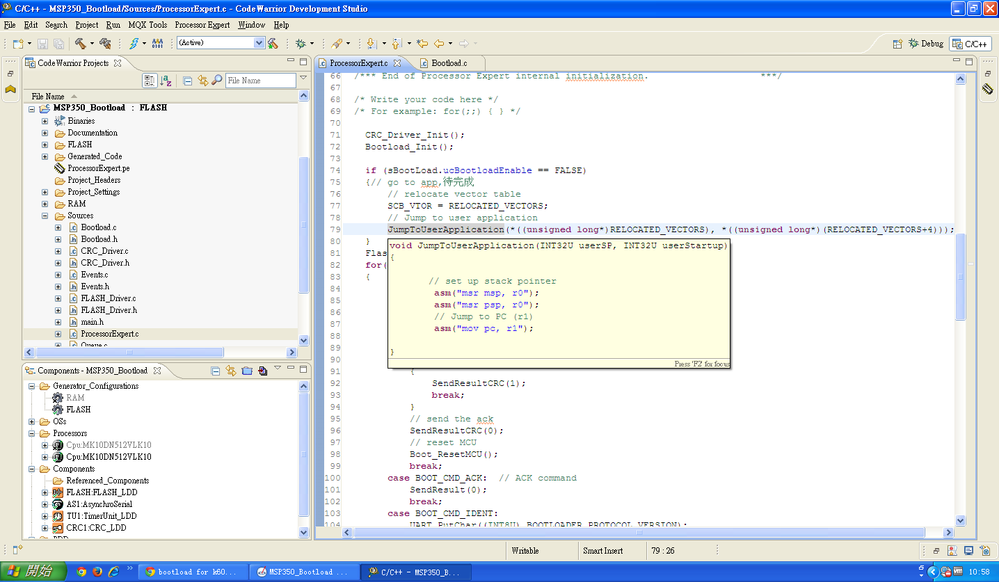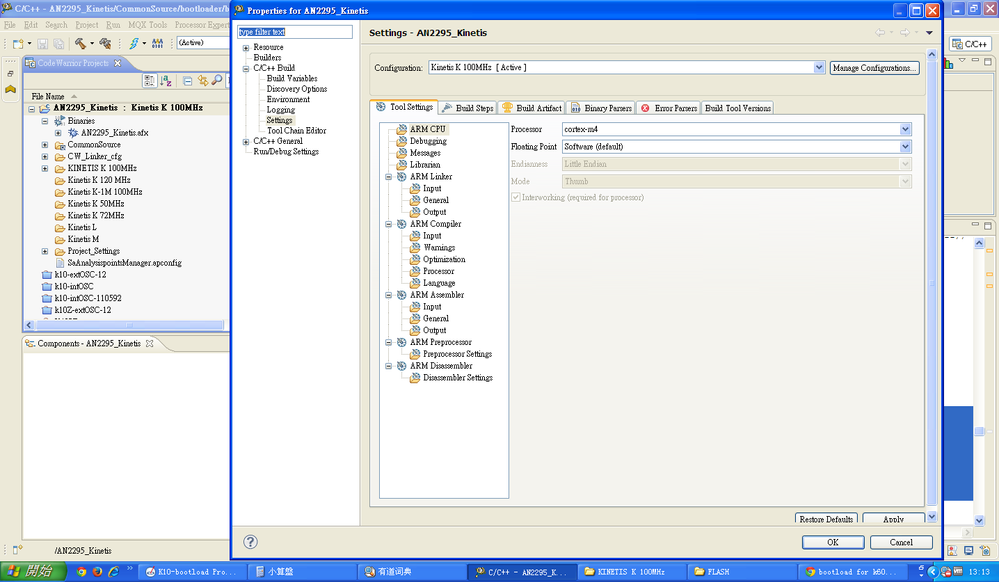- Forums
- Product Forums
- General Purpose MicrocontrollersGeneral Purpose Microcontrollers
- i.MX Forumsi.MX Forums
- QorIQ Processing PlatformsQorIQ Processing Platforms
- Identification and SecurityIdentification and Security
- Power ManagementPower Management
- Wireless ConnectivityWireless Connectivity
- RFID / NFCRFID / NFC
- Advanced AnalogAdvanced Analog
- MCX Microcontrollers
- S32G
- S32K
- S32V
- MPC5xxx
- Other NXP Products
- S12 / MagniV Microcontrollers
- Powertrain and Electrification Analog Drivers
- Sensors
- Vybrid Processors
- Digital Signal Controllers
- 8-bit Microcontrollers
- ColdFire/68K Microcontrollers and Processors
- PowerQUICC Processors
- OSBDM and TBDML
- S32M
- S32Z/E
-
- Solution Forums
- Software Forums
- MCUXpresso Software and ToolsMCUXpresso Software and Tools
- CodeWarriorCodeWarrior
- MQX Software SolutionsMQX Software Solutions
- Model-Based Design Toolbox (MBDT)Model-Based Design Toolbox (MBDT)
- FreeMASTER
- eIQ Machine Learning Software
- Embedded Software and Tools Clinic
- S32 SDK
- S32 Design Studio
- GUI Guider
- Zephyr Project
- Voice Technology
- Application Software Packs
- Secure Provisioning SDK (SPSDK)
- Processor Expert Software
- Generative AI & LLMs
-
- Topics
- Mobile Robotics - Drones and RoversMobile Robotics - Drones and Rovers
- NXP Training ContentNXP Training Content
- University ProgramsUniversity Programs
- Rapid IoT
- NXP Designs
- SafeAssure-Community
- OSS Security & Maintenance
- Using Our Community
-
- Cloud Lab Forums
-
- Knowledge Bases
- ARM Microcontrollers
- i.MX Processors
- Identification and Security
- Model-Based Design Toolbox (MBDT)
- QorIQ Processing Platforms
- S32 Automotive Processing Platform
- Wireless Connectivity
- CodeWarrior
- MCUXpresso Suite of Software and Tools
- MQX Software Solutions
- RFID / NFC
- Advanced Analog
-
- NXP Tech Blogs
- Home
- :
- General Purpose Microcontrollers
- :
- Kinetis Microcontrollers
- :
- bootload for k60 use by serial port
bootload for k60 use by serial port
- Subscribe to RSS Feed
- Mark Topic as New
- Mark Topic as Read
- Float this Topic for Current User
- Bookmark
- Subscribe
- Mute
- Printer Friendly Page
bootload for k60 use by serial port
- Mark as New
- Bookmark
- Subscribe
- Mute
- Subscribe to RSS Feed
- Permalink
- Report Inappropriate Content
I have searched an2295
https://community.freescale.com/docs/DOC-95039
But I only find the IAR and KEIL projects inside, had not found the cw,
Can provide a project of the cw?
Or tell me how to create the bootload projects?
I use the development board is TWR - K60D100M
The cw version is 10.4
- Mark as New
- Bookmark
- Subscribe
- Mute
- Subscribe to RSS Feed
- Permalink
- Report Inappropriate Content
Thank you, I rewriting the bootload code, and debug to ok, the problem has been solved, thank you.
- Mark as New
- Bookmark
- Subscribe
- Mute
- Subscribe to RSS Feed
- Permalink
- Report Inappropriate Content
How do u fix your problem? i encountered the problem as u did.
- Mark as New
- Bookmark
- Subscribe
- Mute
- Subscribe to RSS Feed
- Permalink
- Report Inappropriate Content
use FLASH_LDD module to rewrite the bootload code
But my company code is encrypted, copy not to come out to you,sorry!
- Mark as New
- Bookmark
- Subscribe
- Mute
- Subscribe to RSS Feed
- Permalink
- Report Inappropriate Content
i think u mean u replace all the flash erase and write operation in AN2295 with the function generated by FLASH_LDD module?
- Mark as New
- Bookmark
- Subscribe
- Mute
- Subscribe to RSS Feed
- Permalink
- Report Inappropriate Content
Yes,you right
- Mark as New
- Bookmark
- Subscribe
- Mute
- Subscribe to RSS Feed
- Permalink
- Report Inappropriate Content
Sorry to write a letter to trouble u, coz i didn't see u reply to me. i understand the code is encrypted, but can u explain that why this problem happened? i mean that the memory programme is not success. thank u
- Mark as New
- Bookmark
- Subscribe
- Mute
- Subscribe to RSS Feed
- Permalink
- Report Inappropriate Content
Looks like you are using the legacy Freescale compiler (not the new GNU ARM gcc one).
This compiler only offers to generate an S19 file in the linker options.
I recommend that you either use GNU ARM gcc compiler in CodeWarrior, or have a look at these forum posts:
CW 10.2 / K70 How to create S19 or other file for Flash burn
- Mark as New
- Bookmark
- Subscribe
- Mute
- Subscribe to RSS Feed
- Permalink
- Report Inappropriate Content
Hello:
You can find the latest firmware package with the CodeWarrior projects if you run a search for "AN2295SW" in Freescale WebPage.
In any case I leave you here a link to download it:
Hope this helps!
Jorge Gonzalez
- Mark as New
- Bookmark
- Subscribe
- Mute
- Subscribe to RSS Feed
- Permalink
- Report Inappropriate Content
I downloaded it and Try to compile it.
But compiling failure.
- Mark as New
- Bookmark
- Subscribe
- Mute
- Subscribe to RSS Feed
- Permalink
- Report Inappropriate Content
For the <bootloader_asm.s> file is bootloader jump to application function for KEIL compiler, please remove this file for CodeWarrior project compile.
And after that, customer need clear the project, please select menu "Project -> Clean..." to clear this project.
Then, customer need modify the link file address, which using the absolute address for that file, customer can modify it with below path:
${ProjDirPath}\CW_Linker_cfg\AN2295_LinkerFile.lcf
The below picture for more detailed info, after that, there with no compile issue about this project.
Wish it helps.
- Mark as New
- Bookmark
- Subscribe
- Mute
- Subscribe to RSS Feed
- Permalink
- Report Inappropriate Content
When I debug, also found a problem:
When I click on the Connect, there will be a timeout,just like
Using a serial port debug tool, found that it is to get the data
But in the code, it is also read in the data
so,What is the problem?
- Mark as New
- Bookmark
- Subscribe
- Mute
- Subscribe to RSS Feed
- Permalink
- Report Inappropriate Content
About how to generate S19 file, you can refer below picture for CW project:
Step 1:
Step 2:
Step 3:
I also recommend to refer below link about application link config file:
I have writed a application with a serial bootloader support for TWR-K60D100M
Wish it helps.
- Mark as New
- Bookmark
- Subscribe
- Mute
- Subscribe to RSS Feed
- Permalink
- Report Inappropriate Content
I according to your method to generate the s19 file, and the connection, but it hints
when i click AutoProgram、Read、BlankCheck ,it show
- Mark as New
- Bookmark
- Subscribe
- Mute
- Subscribe to RSS Feed
- Permalink
- Report Inappropriate Content
The application code need start address at 0x4000, customer need to modify the application project link configure file (.lcf) to set the application code start address.
Wish it helps.
- Mark as New
- Bookmark
- Subscribe
- Mute
- Subscribe to RSS Feed
- Permalink
- Report Inappropriate Content
I didn't find the LCF files in the project, but have found. Ld file
And then the start address modification into 0 x4000
But after recompile, and become the original value
- Mark as New
- Bookmark
- Subscribe
- Mute
- Subscribe to RSS Feed
- Permalink
- Report Inappropriate Content
For you are using Processor Expert tool, it need to set the Processors' Component Inspector [Build options] to set ROM/RAM Areas.
Please check below picture for more detailed info:
Wish it helps.
- Mark as New
- Bookmark
- Subscribe
- Mute
- Subscribe to RSS Feed
- Permalink
- Report Inappropriate Content
Change the address after compile successfully:
But burning program still fail:
- Mark as New
- Bookmark
- Subscribe
- Mute
- Subscribe to RSS Feed
- Permalink
- Report Inappropriate Content
I am not sure current AN2259 software supports TWR-K60D100M(Kinetis 100MHz silicon 2.x) board or not. As I know, previous AN2259 software only supports TWR-K60N512(Kinetis 100MHz silicon 1.x) board.
I will check it and let you know later.
Thank you for the patience.
- Mark as New
- Bookmark
- Subscribe
- Mute
- Subscribe to RSS Feed
- Permalink
- Report Inappropriate Content
I according to the code of AN2295, rewriting a bootload, now can download S19 file correctly.
But I can only use RAM way can jump to APP, use FLASH mode will not be able to jump to the APP
- Mark as New
- Bookmark
- Subscribe
- Mute
- Subscribe to RSS Feed
- Permalink
- Report Inappropriate Content
I want to burn AN2295, but didn't find how to generate the hex file options