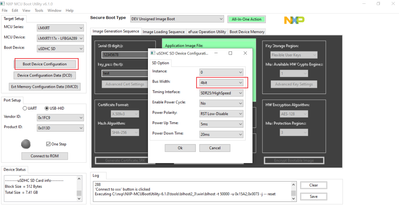- Forums
- Product Forums
- General Purpose MicrocontrollersGeneral Purpose Microcontrollers
- i.MX Forumsi.MX Forums
- QorIQ Processing PlatformsQorIQ Processing Platforms
- Identification and SecurityIdentification and Security
- Power ManagementPower Management
- Wireless ConnectivityWireless Connectivity
- RFID / NFCRFID / NFC
- Advanced AnalogAdvanced Analog
- MCX Microcontrollers
- S32G
- S32K
- S32V
- MPC5xxx
- Other NXP Products
- S12 / MagniV Microcontrollers
- Powertrain and Electrification Analog Drivers
- Sensors
- Vybrid Processors
- Digital Signal Controllers
- 8-bit Microcontrollers
- ColdFire/68K Microcontrollers and Processors
- PowerQUICC Processors
- OSBDM and TBDML
- S32M
- S32Z/E
-
- Solution Forums
- Software Forums
- MCUXpresso Software and ToolsMCUXpresso Software and Tools
- CodeWarriorCodeWarrior
- MQX Software SolutionsMQX Software Solutions
- Model-Based Design Toolbox (MBDT)Model-Based Design Toolbox (MBDT)
- FreeMASTER
- eIQ Machine Learning Software
- Embedded Software and Tools Clinic
- S32 SDK
- S32 Design Studio
- GUI Guider
- Zephyr Project
- Voice Technology
- Application Software Packs
- Secure Provisioning SDK (SPSDK)
- Processor Expert Software
- Generative AI & LLMs
-
- Topics
- Mobile Robotics - Drones and RoversMobile Robotics - Drones and Rovers
- NXP Training ContentNXP Training Content
- University ProgramsUniversity Programs
- Rapid IoT
- NXP Designs
- SafeAssure-Community
- OSS Security & Maintenance
- Using Our Community
-
- Cloud Lab Forums
-
- Knowledge Bases
- ARM Microcontrollers
- i.MX Processors
- Identification and Security
- Model-Based Design Toolbox (MBDT)
- QorIQ Processing Platforms
- S32 Automotive Processing Platform
- Wireless Connectivity
- CodeWarrior
- MCUXpresso Suite of Software and Tools
- MQX Software Solutions
- RFID / NFC
- Advanced Analog
-
- NXP Tech Blogs
- Home
- :
- i.MX论坛
- :
- i.MX RT 交叉 MCU
- :
- LED cannot blinking when loading firmware via SDcard
LED cannot blinking when loading firmware via SDcard
Hello Support team,
I am currently utilizing the RT1176 EVK for our testing purposes.
Following the guide provided at the link below:
While there were no issues encountered during the utilization of MCUBootUtility and SecureProvisioning, I am experiencing difficulties with the LED blinking functionality.
Could you please assist me in identifying and resolving the underlying issue?
Best regard,
已解决! 转到解答。
Hi @JayCao ,
Thanks for your kind patience!
This issue is now solved : by setting the bus width of the SD card option to 4bit, which corresponds to SW2 Pin10 being set to 1. (1bit seems to be having some issues at the moment and is being troubleshooted internally, so we'd recommend you use it this way for now)
I tested it using MCUBootUtility with the following configuration:
For SD card boot and 4bit bus width, we need to pull Pin7 and Pin10 of SW2 high.
Best regards,
Gavin
Hi @JayCao ,
Thanks for your interest in NXP MIMXRT series!
I am working on this thread for you and once there are new developments I'll let you know.
I tested it before with RT1050EVKB and it was working fine. I will test it with RT1170EVKB for you these days. Thanks in advance for your patience!
Best regards,
Gavin
Hi @JayCao ,
Thanks for your kind patience!
This issue is now solved : by setting the bus width of the SD card option to 4bit, which corresponds to SW2 Pin10 being set to 1. (1bit seems to be having some issues at the moment and is being troubleshooted internally, so we'd recommend you use it this way for now)
I tested it using MCUBootUtility with the following configuration:
For SD card boot and 4bit bus width, we need to pull Pin7 and Pin10 of SW2 high.
Best regards,
Gavin
Hello Gavin,
I've tested it, and it's working on our testing now.
However, upon inspection, I noticed some differences from the guide.
- Does this bus apply only to i.MX RT117x products, or can it apply to all products? I'm currently only working with i.MX RT117x products, so I can't test it with other NXP products.
- According to the guide, the Stack location is set as End, but I had to change it to Start for the LED blinking example to work. Which one is true in this case?
3. How can I debug this type of application?
Your clarification on these points would be greatly appreciated.
Best regards,
Jay Cao
Hi @JayCao ,
Thanks for your update.
1. As of now, it only applies to RT1170, I haven't found this problem in other products.
2. I don't see a step to change the Stack location in the guide you mentioned. I have kept the default on my side as well and was able to work fine.
3. Booting from the SD card does not allow Debug because it is not the XIP memory. The code must be debugged in RAM before it can be put into the SD card for booting and running.
Best regards,
Gavin
Thanks so much for your support!
For question 3:
1. As I know eMMC and sdcard are of the same type and it does not allow debugging because it is not the XIP memory. Am I right?
2. If not, is there any debugging guidance?
Best regards,
Jay
Hi @JayCao ,
Hope you are doing well!
1. Yes, you are right. We cannot debug directly in non-XIP memory.
2. So, we can use the Link-To-RAM function first, and after debugging the program in RAM, then we can just flash the confirmed image to the SD card. This is also a very convenient and easy way.
Best regards,
Gavin