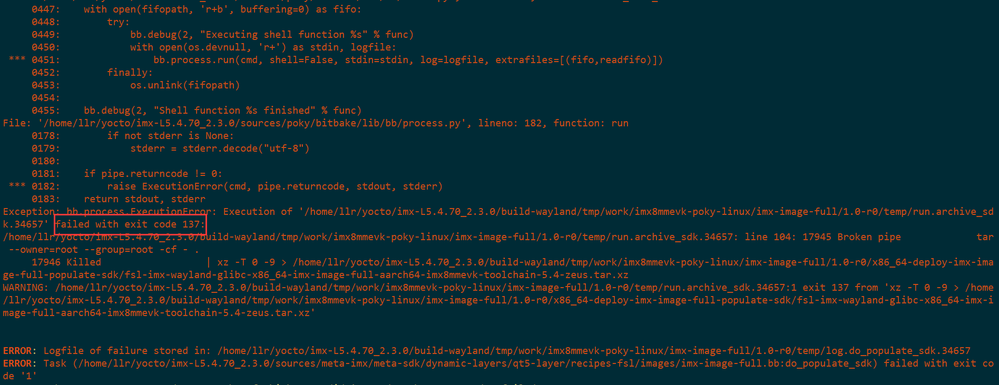- Forums
- Product Forums
- General Purpose MicrocontrollersGeneral Purpose Microcontrollers
- i.MX Forumsi.MX Forums
- QorIQ Processing PlatformsQorIQ Processing Platforms
- Identification and SecurityIdentification and Security
- Power ManagementPower Management
- Wireless ConnectivityWireless Connectivity
- RFID / NFCRFID / NFC
- Advanced AnalogAdvanced Analog
- MCX Microcontrollers
- S32G
- S32K
- S32V
- MPC5xxx
- Other NXP Products
- S12 / MagniV Microcontrollers
- Powertrain and Electrification Analog Drivers
- Sensors
- Vybrid Processors
- Digital Signal Controllers
- 8-bit Microcontrollers
- ColdFire/68K Microcontrollers and Processors
- PowerQUICC Processors
- OSBDM and TBDML
- S32M
- S32Z/E
-
- Solution Forums
- Software Forums
- MCUXpresso Software and ToolsMCUXpresso Software and Tools
- CodeWarriorCodeWarrior
- MQX Software SolutionsMQX Software Solutions
- Model-Based Design Toolbox (MBDT)Model-Based Design Toolbox (MBDT)
- FreeMASTER
- eIQ Machine Learning Software
- Embedded Software and Tools Clinic
- S32 SDK
- S32 Design Studio
- GUI Guider
- Zephyr Project
- Voice Technology
- Application Software Packs
- Secure Provisioning SDK (SPSDK)
- Processor Expert Software
- Generative AI & LLMs
-
- Topics
- Mobile Robotics - Drones and RoversMobile Robotics - Drones and Rovers
- NXP Training ContentNXP Training Content
- University ProgramsUniversity Programs
- Rapid IoT
- NXP Designs
- SafeAssure-Community
- OSS Security & Maintenance
- Using Our Community
-
- Cloud Lab Forums
-
- Knowledge Bases
- ARM Microcontrollers
- i.MX Processors
- Identification and Security
- Model-Based Design Toolbox (MBDT)
- QorIQ Processing Platforms
- S32 Automotive Processing Platform
- Wireless Connectivity
- CodeWarrior
- MCUXpresso Suite of Software and Tools
- MQX Software Solutions
- RFID / NFC
- Advanced Analog
-
- NXP Tech Blogs
- Home
- :
- i.MX Forums
- :
- i.MX Processors
- :
- Re: build imx8 sdk fail
build imx8 sdk fail
- Subscribe to RSS Feed
- Mark Topic as New
- Mark Topic as Read
- Float this Topic for Current User
- Bookmark
- Subscribe
- Mute
- Printer Friendly Page
- Mark as New
- Bookmark
- Subscribe
- Mute
- Subscribe to RSS Feed
- Permalink
- Report Inappropriate Content
Hello,
I built the imx-image-full SDK using the following command:
repo init -u https://source.codeaurora.org/external/imx/imx-manifest -b imx-linux-zeus -m imx-5.4.70-2.3.0.xml
DISTRO=fsl-imx-wayland MACHINE=imx8mmevk source imx-setup-release.sh -b build-wayland
bitbake imx-image-full -c populate_sdk
Host information:ubuntu16.04, memory: 28GB, core number: 32
Failed to build the SDK. The exit value is 137. Out of memory. How to solve this problem?
Solved! Go to Solution.
- Mark as New
- Bookmark
- Subscribe
- Mute
- Subscribe to RSS Feed
- Permalink
- Report Inappropriate Content
Hello,
This is normally caused because the RAM ran out of memory. It would be helpful to check the following thread where this topic has been addressed: https://community.nxp.com/t5/i-MX-Processors/IMX8M-populate-sdk-error/m-p/1094113
Hope it helps!
BR,
Ivan.
- Mark as New
- Bookmark
- Subscribe
- Mute
- Subscribe to RSS Feed
- Permalink
- Report Inappropriate Content
Hello!
I build the same image and sdk without any problem.
Look the log below
~$ bitbake imx-image-full -c populate_sdk
Loading cache: 100% |########################################################################################################################################################################| Time: 0:00:01
Loaded 4639 entries from dependency cache.
Parsing recipes: 100% |######################################################################################################################################################################| Time: 0:00:02
Parsing of 3217 .bb files complete (3216 cached, 1 parsed). 4640 targets, 469 skipped, 1 masked, 0 errors.
NOTE: Resolving any missing task queue dependencies
Build Configuration:
BB_VERSION = "1.44.0"
BUILD_SYS = "x86_64-linux"
NATIVELSBSTRING = "ubuntu-16.04"
TARGET_SYS = "aarch64-poky-linux"
MACHINE = "imx8mmevk"
DISTRO = "fsl-imx-wayland"
DISTRO_VERSION = "5.4-zeus"
TUNE_FEATURES = "aarch64 cortexa53 crc crypto"
TARGET_FPU = ""
meta
meta-poky
meta-oe
meta-multimedia
meta-python
meta-freescale
meta-freescale-3rdparty
meta-freescale-distro
meta-bsp
meta-sdk
meta-ml
meta-nxp-demo-experience
meta-browser
meta-rust
meta-clang
meta-gnome
meta-networking
meta-filesystems
meta-qt5
meta-python2 = "master:7ccdf189261fb77aa753616223750f637684a913"
Initialising tasks: 100% |###################################################################################################################################################################| Time: 0:00:04
Sstate summary: Wanted 3 Found 2 Missed 1 Current 2285 (66% match, 99% complete)
NOTE: Executing Tasks
NOTE: Setscene tasks completed
NOTE: Tasks Summary: Attempted 7774 tasks of which 7773 didn't need to be rerun and all succeeded.
After ran the command "bitbake imx-image-full -c populate_sdk" the sdk is ready to install. The script to install the sdk is in the folder "./tmp/imx8mmevk-poky-linux/imx-image-full/1.0-r0/x86_64-deploy-imx-image-full-populate-sdk/". The script name is "fsl-imx-wayland-glibc-x86_64-imx-image-full-aarch64-imx8mmevk-toolchain-5.4-zeus.sh".
After you install the script don't forget to run de command "source /<sdk path>/5.4-zeus/environment-setup-aarch64-poky-linux". This action will set the environment variable to cross compiler your source code.
I hope it could help you.
- Mark as New
- Bookmark
- Subscribe
- Mute
- Subscribe to RSS Feed
- Permalink
- Report Inappropriate Content
Hello,
This is normally caused because the RAM ran out of memory. It would be helpful to check the following thread where this topic has been addressed: https://community.nxp.com/t5/i-MX-Processors/IMX8M-populate-sdk-error/m-p/1094113
Hope it helps!
BR,
Ivan.