- Forums
- Product Forums
- General Purpose MicrocontrollersGeneral Purpose Microcontrollers
- i.MX Forumsi.MX Forums
- QorIQ Processing PlatformsQorIQ Processing Platforms
- Identification and SecurityIdentification and Security
- Power ManagementPower Management
- Wireless ConnectivityWireless Connectivity
- RFID / NFCRFID / NFC
- Advanced AnalogAdvanced Analog
- MCX Microcontrollers
- S32G
- S32K
- S32V
- MPC5xxx
- Other NXP Products
- S12 / MagniV Microcontrollers
- Powertrain and Electrification Analog Drivers
- Sensors
- Vybrid Processors
- Digital Signal Controllers
- 8-bit Microcontrollers
- ColdFire/68K Microcontrollers and Processors
- PowerQUICC Processors
- OSBDM and TBDML
- S32M
- S32Z/E
-
- Solution Forums
- Software Forums
- MCUXpresso Software and ToolsMCUXpresso Software and Tools
- CodeWarriorCodeWarrior
- MQX Software SolutionsMQX Software Solutions
- Model-Based Design Toolbox (MBDT)Model-Based Design Toolbox (MBDT)
- FreeMASTER
- eIQ Machine Learning Software
- Embedded Software and Tools Clinic
- S32 SDK
- S32 Design Studio
- GUI Guider
- Zephyr Project
- Voice Technology
- Application Software Packs
- Secure Provisioning SDK (SPSDK)
- Processor Expert Software
- Generative AI & LLMs
-
- Topics
- Mobile Robotics - Drones and RoversMobile Robotics - Drones and Rovers
- NXP Training ContentNXP Training Content
- University ProgramsUniversity Programs
- Rapid IoT
- NXP Designs
- SafeAssure-Community
- OSS Security & Maintenance
- Using Our Community
-
- Cloud Lab Forums
-
- Knowledge Bases
- ARM Microcontrollers
- i.MX Processors
- Identification and Security
- Model-Based Design Toolbox (MBDT)
- QorIQ Processing Platforms
- S32 Automotive Processing Platform
- Wireless Connectivity
- CodeWarrior
- MCUXpresso Suite of Software and Tools
- MQX Software Solutions
- RFID / NFC
- Advanced Analog
-
- NXP Tech Blogs
- Home
- :
- i.MX フォーラム
- :
- i.MXプロセッサ
- :
- Re: LTIB ::: Problem with the Kernel Image
LTIB ::: Problem with the Kernel Image
- RSS フィードを購読する
- トピックを新着としてマーク
- トピックを既読としてマーク
- このトピックを現在のユーザーにフロートします
- ブックマーク
- 購読
- ミュート
- 印刷用ページ
LTIB ::: Problem with the Kernel Image
- 新着としてマーク
- ブックマーク
- 購読
- ミュート
- RSS フィードを購読する
- ハイライト
- 印刷
- 不適切なコンテンツを報告
U-Boot 2009.08 (Sep 22 2011 - 18:55:30)
CPU: Freescale i.MX51 family 3.0V at 800 MHz
mx51 pll1: 800MHz
mx51 pll2: 665MHz
mx51 pll3: 216MHz
ipg clock : 66500000Hz
ipg per clock : 665000000Hz
uart clock : 54000000Hz
cspi clock : 54000000Hz
axi_a clock : 166250000Hz
axi_b clock : 133000000Hz
emi_slow clock: 83125000Hz
ddr clock : 166250000Hz
esdhc clock : 216000000Hz
Board: MX51 BABBAGE 3.0 [POR]
Boot Device: MMC
I2C: ready
DRAM: 512 MB
MMC: FSL_ESDHC: 0, FSL_ESDHC: 1
*** Warning - bad CRC or MMC, using default environment
In: serial
Out: serial
Err: serial
PMIC Mode: SPI
Net: got MAC address from IIM: 00:04:9f:02:09:65
FEC0 [PRIME]
Hit any key to stop autoboot: 0
*** ERROR: `serverip' not set
Wrong Image Format for bootm command
ERROR: can't get kernel image!
BBG U-Boot >
Later on nothing can be typed nor anything could not be entered.
I loaded the kernel image from the /ltib/rootfs/boot.......uImage properly only, even then i could not get the result.
- 新着としてマーク
- ブックマーク
- 購読
- ミュート
- RSS フィードを購読する
- ハイライト
- 印刷
- 不適切なコンテンツを報告
The COM Port does not work proper some times,
So unable to communicate...... Anyway USB-to-Serial has been a better solution
- 新着としてマーク
- ブックマーク
- 購読
- ミュート
- RSS フィードを購読する
- ハイライト
- 印刷
- 不適切なコンテンツを報告
Hi, SOLVED Daiane
To get out of the error
I have replaced the Serial[RS232] Cable with a new serial cable, even then it did not work,
So, I used a USB to SERIAL Cable, and it WORKED.
However, tests showed that both my Serial Cable, and modem card are not working properly.
Note :: All the Drivers are installed.
So, Lesson learnt is that Sometimes we need to check our hardware also.
Hardware that used to work perfectly went wrong and I could not recognize that it went wrong.
Coming to the highlighted lines, after using USB2Serial, I changed the environment variables.
The reason for that error is that, the board is trying to boot from the nfs instead of MMC/SD, However I had to make some change in the settings finally to get the board to boot from.
Thanks to Vladan Jovanovic, and especially Daiane Angolini. Regards :: Krishna Pavan
- 新着としてマーク
- ブックマーク
- 購読
- ミュート
- RSS フィードを購読する
- ハイライト
- 印刷
- 不適切なコンテンツを報告
hum.
* your u-boot version is the right one
* your hardware is ok
* your SDCard hardware is ok
* your procedure to build the sdcard is ok
the only missing thing I can imagine now is the u-boot environment variable.
Your u-boot tells it's Board: MX51 BABBAGE 3.0 [POR] Is your hardware TO 3.0?
- 新着としてマーク
- ブックマーク
- 購読
- ミュート
- RSS フィードを購読する
- ハイライト
- 印刷
- 不適切なコンテンツを報告
Hi Daiane..,
The procedure thats given is the same as that in the Linux_BSP_Users_Guide_for iMX51 Daiane ..
The u-boot version is proper
The procedure is correct, No Doubt about it.
I am getting everything changed right from Cable and the connecting modem. I have already changed a new SD Card.
I Hope to get some response... Krishna Pavan
- 新着としてマーク
- ブックマーク
- 購読
- ミュート
- RSS フィードを購読する
- ハイライト
- 印刷
- 不適切なコンテンツを報告
I'm confused.
Why you're following i.MX_3D_Stack Users Guide if your board is iMX51?
Are you sure you're using the right u-boot version for your board?
- 新着としてマーク
- ブックマーク
- 購読
- ミュート
- RSS フィードを購読する
- ハイライト
- 印刷
- 不適切なコンテンツを報告
The Hardware is O.K.
I have tried with two new SanDisk 4 GB SD Cards.
I have tried by making the partitions as suggested by you and that from the i.MX_3D_Stack Users Guide from the freescale documents downloaded from freescale.com.
Even then the same error exists.....
*** Warning - bad CRC or MMC, using default environment
The error line is found in env_mmc.c file ltib/rpm/BUILD/u-boot-2009.08/common/env_mmc.c
There is some problem with the CRC Checks... I am trying to solve this issue..and am expecting some help...
- 新着としてマーク
- ブックマーク
- 購読
- ミュート
- RSS フィードを購読する
- ハイライト
- 印刷
- 不適切なコンテンツを報告
Does anything works on your board? I mean, is your hardware OK?
Is your sdcard ok?
- 新着としてマーク
- ブックマーク
- 購読
- ミュート
- RSS フィードを購読する
- ハイライト
- 印刷
- 不適切なコンテンツを報告
sudo dd if=u-boot.bin of=/dev/sdb bs=512 && sync && sync
sudo dd if=uImage of=/dev/sdb bs=512 seek=2048 && sync && sync
sudo fdisk /dev/sdb
u [switch the unit to sectors instead of cylinders]
d [repeat this until no partition is reported by the ‘p’ command ]
n [create a new partition]
p [create a primary partition]
1 [the first partition]
8192 [starting at offset sector #8192, i.e. 4MB, which leaves enough space for the kernel, the boot loader and its configuration data]
<enter> [using the default value will create a partition that spans to the last sector of the medium]
w [ this writes the partition table to the medium and fdisk exits]
sudo mkfs.ext3 /dev/sdb1
mkdir /home/user/mountpoint
cd /home/user/ltib/ltib/rootfs
sudo mount /dev/sdb1 /home/user/mountpoint
sudo cp -rpa [A-z]* /home/user/mountpoint
sudo umount /home/user/mountpoint
These are the command lines.
I have gone through the link http://imxcommunity.org/group/ltib/forum/topics/where-are-these-images-in-ltib?commentId=4103961%3AC... and saw the pic, and allocation of space, even the i could not get the result.
- 新着としてマーク
- ブックマーク
- 購読
- ミュート
- RSS フィードを購読する
- ハイライト
- 印刷
- 不適切なコンテンツを報告
Try a brand New SD Card. Partition the card with Linux EXT4 format with 15MB reserved for u-boot and kernel.
Install the uboot with 'sudo dd if=<your u-boot such as u-boot.bin from rootfs/boot directory> of=/dev/sdb bs=512 seek=1 skip=1'. I assume that your u-boot.bin is padded and the SD Card reader is mounted as '/dev/sdb'. Then try to see if it works better. Your card may be slow. Use good SD Card such as SanDisk with Class 2 or higher.
- 新着としてマーク
- ブックマーク
- 購読
- ミュート
- RSS フィードを購読する
- ハイライト
- 印刷
- 不適切なコンテンツを報告
I´ve never seem this behavior before.
Can you share command line you used to copy u-boot?
When I want to clear the first memory of a sdcard I copy a big image to sdcard and remake everything else.
Something like:
sudo dd if=some_huge_file of=/dev/sdbX
and then gparted stuff (rebuilt MBR and partitions)
and then copy uboot again.
it clears uboot variables too.
- 新着としてマーク
- ブックマーク
- 購読
- ミュート
- RSS フィードを購読する
- ハイライト
- 印刷
- 不適切なコンテンツを報告
Yeah! I have tried to program that section of the memory also many times...........
I tried to experiment with the partitions also.......
finally ended up with the correct procedure.............
But with the unresponsive prompt
- 新着としてマーク
- ブックマーク
- 購読
- ミュート
- RSS フィードを購読する
- ハイライト
- 印刷
- 不適切なコンテンツを報告
- 新着としてマーク
- ブックマーク
- 購読
- ミュート
- RSS フィードを購読する
- ハイライト
- 印刷
- 不適切なコンテンツを報告
I am using linux ubuntu 10.04.
I have formatted my hard disk and installed linux on my system and am doing all this stuff related to i.MX5X EVK board.....
No Virtual Machine is used......
- 新着としてマーク
- ブックマーク
- 購読
- ミュート
- RSS フィードを購読する
- ハイライト
- 印刷
- 不適切なコンテンツを報告
No Problem with the Cable, thats for sure I have got it double checked.
The point of concern is
my bootloader u-boot.bin is 153 KB, How to place it in the SD card slot and how to avoid the CRC error,
My bootloader is occupying more space where it cannot be read any more because it exceeded the space/ has started in a wrong place.
How to resolve this...
The error message *** Warning - bad CRC or MMC, using default environment
is found in /ltib/rpm/BUILD/u-boot.29.08/common/env_mmc.c
So, then there should be a connection....... Thats what I have been thinking.
- 新着としてマーク
- ブックマーク
- 購読
- ミュート
- RSS フィードを購読する
- ハイライト
- 印刷
- 不適切なコンテンツを報告
double check your minicom (or screen) configuration:
http://www.imxdev.org/wiki/index.php?title=All_Boards_Serial_Console
make sure you´re using the right serial device.
Are you using VMWare image?????????????????????
- 新着としてマーク
- ブックマーク
- 購読
- ミュート
- RSS フィードを購読する
- ハイライト
- 印刷
- 不適切なコンテンツを報告
Hm, looks good. Did you try with another serial cable? In the end, it might be there's something wrong with the board you have, might we worth checking signals with oscilloscope if you have that or then replace the board...
It's very unusual if you can't get any serial communication with u-boot.
What if you just type "printenv" and press enter? (not sure if local echo needs to be enabled, but I don't think so...)
- 新着としてマーク
- ブックマーク
- 購読
- ミュート
- RSS フィードを購読する
- ハイライト
- 印刷
- 不適切なコンテンツを報告
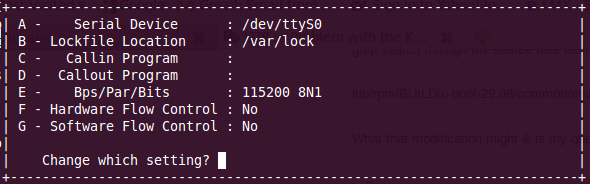
- 新着としてマーク
- ブックマーク
- 購読
- ミュート
- RSS フィードを購読する
- ハイライト
- 印刷
- 不適切なコンテンツを報告
there's something wrong with your serial port setup or cable. Can you post a snapshot of your serial console settings in PC you're using?
- 新着としてマーク
- ブックマーク
- 購読
- ミュート
- RSS フィードを購読する
- ハイライト
- 印刷
- 不適切なコンテンツを報告
I amnot even able to interrupt to stop
Hit any key to STOP autoboot: in x seconds
I tried many times but could not interrupt.
I dont know how to resolve this?
I have been trying this for long time, yet could not get any output in my favour...........
- 新着としてマーク
- ブックマーク
- 購読
- ミュート
- RSS フィードを購読する
- ハイライト
- 印刷
- 不適切なコンテンツを報告