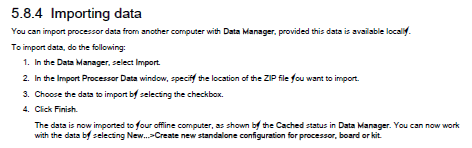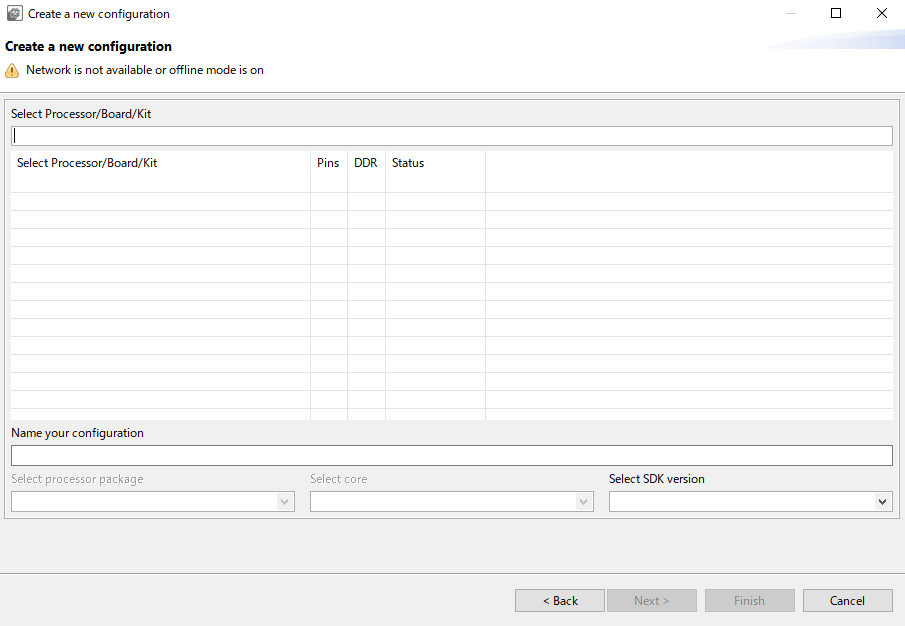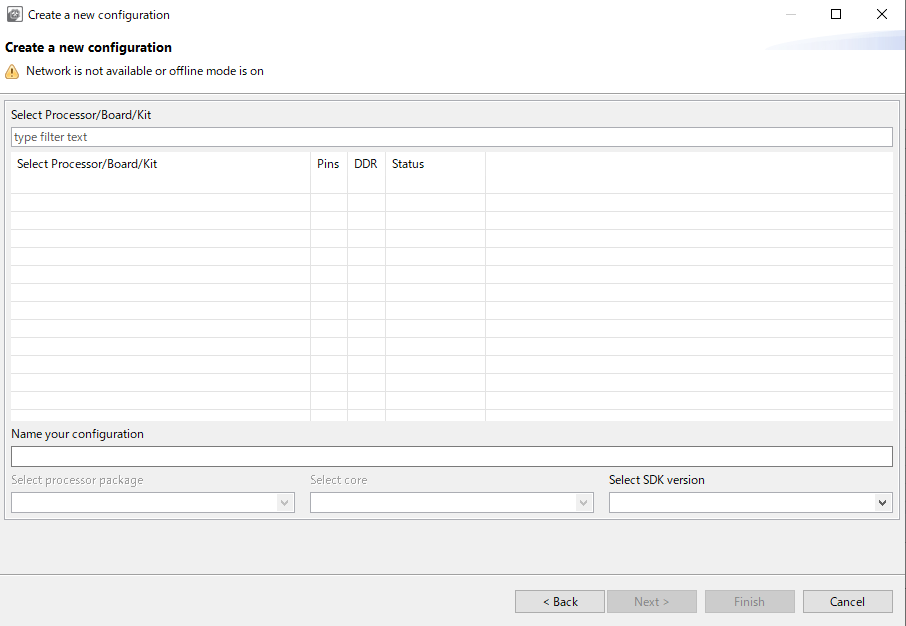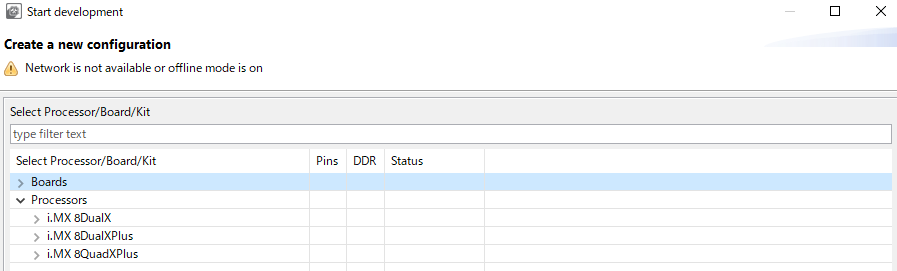- Forums
- Product Forums
- General Purpose MicrocontrollersGeneral Purpose Microcontrollers
- i.MX Forumsi.MX Forums
- QorIQ Processing PlatformsQorIQ Processing Platforms
- Identification and SecurityIdentification and Security
- Power ManagementPower Management
- Wireless ConnectivityWireless Connectivity
- RFID / NFCRFID / NFC
- Advanced AnalogAdvanced Analog
- MCX Microcontrollers
- S32G
- S32K
- S32V
- MPC5xxx
- Other NXP Products
- S12 / MagniV Microcontrollers
- Powertrain and Electrification Analog Drivers
- Sensors
- Vybrid Processors
- Digital Signal Controllers
- 8-bit Microcontrollers
- ColdFire/68K Microcontrollers and Processors
- PowerQUICC Processors
- OSBDM and TBDML
- S32M
- S32Z/E
-
- Solution Forums
- Software Forums
- MCUXpresso Software and ToolsMCUXpresso Software and Tools
- CodeWarriorCodeWarrior
- MQX Software SolutionsMQX Software Solutions
- Model-Based Design Toolbox (MBDT)Model-Based Design Toolbox (MBDT)
- FreeMASTER
- eIQ Machine Learning Software
- Embedded Software and Tools Clinic
- S32 SDK
- S32 Design Studio
- GUI Guider
- Zephyr Project
- Voice Technology
- Application Software Packs
- Secure Provisioning SDK (SPSDK)
- Processor Expert Software
- Generative AI & LLMs
-
- Topics
- Mobile Robotics - Drones and RoversMobile Robotics - Drones and Rovers
- NXP Training ContentNXP Training Content
- University ProgramsUniversity Programs
- Rapid IoT
- NXP Designs
- SafeAssure-Community
- OSS Security & Maintenance
- Using Our Community
-
- Cloud Lab Forums
-
- Knowledge Bases
- ARM Microcontrollers
- i.MX Processors
- Identification and Security
- Model-Based Design Toolbox (MBDT)
- QorIQ Processing Platforms
- S32 Automotive Processing Platform
- Wireless Connectivity
- CodeWarrior
- MCUXpresso Suite of Software and Tools
- MQX Software Solutions
- RFID / NFC
- Advanced Analog
-
- NXP Tech Blogs
I am getting a config tool from following URL.
Config Tools for i.MX v7 Now Available
My development PC can not connect to internet due to security policy.
therefore, I would like to import processor data from other PC.
I have successfully done processor data exporting as attached file.
But, I could not import these data. Could you please teach me procedures to import data?
(1) Importing procedure
I have tried according to following user guide.
(2) Error description
After import data, I've tried create a new configuration. but, I could not find any data on the window as shown in the capture below.
Best Regards,
Kazuma Sasaki.
已解决! 转到解答。
Hello,
Please try to import them manually, unzip the file in the following folder:
C:\ProgramData\NXP\mcu_data_v7
Open config tool and the processor data should be available.
Hope this helps,
Best regards,
Aldo.
Hello,
Please try to import them manually, unzip the file in the following folder:
C:\ProgramData\NXP\mcu_data_v7
Open config tool and the processor data should be available.
Hope this helps,
Best regards,
Aldo.
Dear Aldo,
I appreciate your support.
unzip the file in the following folder:
C:\nxp\i.MX_CFG_v7\mcu_data
<before unzip, following files stored.>
- resources
- offline_data.zip
<after unzip, following files stored.>
- resources
- offline_data.zip
- boards
- components
- processors
- ksdk2_0_info.xml
- npidata.mf
Unfortunately, I could not solve this issue by your workaround.
Should I need some more steps?
Best Regards,
Kazuma Sasaki.