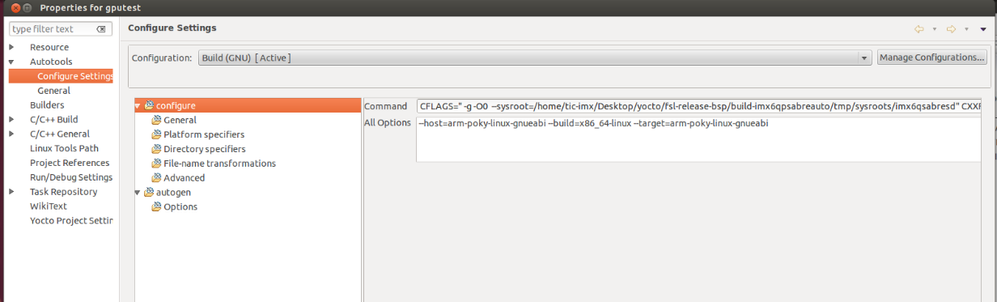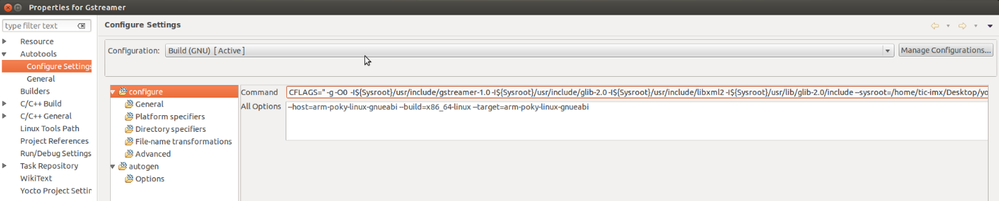- Forums
- Product Forums
- General Purpose MicrocontrollersGeneral Purpose Microcontrollers
- i.MX Forumsi.MX Forums
- QorIQ Processing PlatformsQorIQ Processing Platforms
- Identification and SecurityIdentification and Security
- Power ManagementPower Management
- Wireless ConnectivityWireless Connectivity
- RFID / NFCRFID / NFC
- Advanced AnalogAdvanced Analog
- MCX Microcontrollers
- S32G
- S32K
- S32V
- MPC5xxx
- Other NXP Products
- S12 / MagniV Microcontrollers
- Powertrain and Electrification Analog Drivers
- Sensors
- Vybrid Processors
- Digital Signal Controllers
- 8-bit Microcontrollers
- ColdFire/68K Microcontrollers and Processors
- PowerQUICC Processors
- OSBDM and TBDML
- S32M
- S32Z/E
-
- Solution Forums
- Software Forums
- MCUXpresso Software and ToolsMCUXpresso Software and Tools
- CodeWarriorCodeWarrior
- MQX Software SolutionsMQX Software Solutions
- Model-Based Design Toolbox (MBDT)Model-Based Design Toolbox (MBDT)
- FreeMASTER
- eIQ Machine Learning Software
- Embedded Software and Tools Clinic
- S32 SDK
- S32 Design Studio
- GUI Guider
- Zephyr Project
- Voice Technology
- Application Software Packs
- Secure Provisioning SDK (SPSDK)
- Processor Expert Software
- Generative AI & LLMs
-
- Topics
- Mobile Robotics - Drones and RoversMobile Robotics - Drones and Rovers
- NXP Training ContentNXP Training Content
- University ProgramsUniversity Programs
- Rapid IoT
- NXP Designs
- SafeAssure-Community
- OSS Security & Maintenance
- Using Our Community
-
- Cloud Lab Forums
-
- Knowledge Bases
- ARM Microcontrollers
- i.MX Processors
- Identification and Security
- Model-Based Design Toolbox (MBDT)
- QorIQ Processing Platforms
- S32 Automotive Processing Platform
- Wireless Connectivity
- CodeWarrior
- MCUXpresso Suite of Software and Tools
- MQX Software Solutions
- RFID / NFC
- Advanced Analog
-
- NXP Tech Blogs
- Home
- :
- i.MXプロセッサ
- :
- i.MXプロセッサ ナレッジベース
- :
- Yocto Application Development Using Eclipse IDE
Yocto Application Development Using Eclipse IDE
- RSS フィードを購読する
- 新着としてマーク
- 既読としてマーク
- ブックマーク
- 購読
- 印刷用ページ
- 不適切なコンテンツを報告
Yocto Application Development Using Eclipse IDE
Yocto Application Development Using Eclipse IDE
- INTRODUCTION
- REQUIREMENTS
- CREATE A NEW PROJECT
- GPU EXAMPLE
- GSTREAMER EXAMPLE
1. INTRODUCTION:
The below steps show how to create different application examples using Elipse IDE.
2. REQUIREMENTS:
- A fully working image and meta-toolchain generated in Yocto . You can follow the next training: Yocto Training - HOME
- Install and configure the Yocto Eclipse Plug-in. For more details about this requirement please refer to Setting up the Eclipse IDE for Yocto Application Development
To demonstrate the steps, L3.14.28 BSP, fsl-image-qt5 image and i.MX6Q SABRE-SDP board were used.
3. CREATE A NEW PROJECT
Follow the section Creating a Hello World Project of this document Setting up the Eclipse IDE for Yocto Application Development
4. GPU EXAMPLE
For this project we use the source code found in the fsl-gpu-sdk that can be downloaded from:
- Follow section 3 and create a new project named gputest.
- From the IMX6_GPU_SDK choose one of the examples of GLES2.0 folder. In this case the 01_SimpleTriangle is chosen.
- Copy the .c and .h files to the src directory of the gputest project. The Project Explorer window should look like this:
- Add the needed files and libraries to compile and link in the Makefile.am file found in the ´src´ folder. The Makefile.am file should have the below content:
bin_PROGRAMS = gputest
gputest_SOURCES = gputest.c fsl_egl.c fslutil.c
AM_CFLAGS = @gputest_CFLAGS@
AM_LDFLAGS = @gputest_LIBS@ -lstdc++ -lm -lGLESv2 -lEGL -lX11 -ldl
CLEANFILES = *~
- Add the PATH to CFLAGS where the compiler will look for the headers at Project->Properties->Autotools->configure:
In this project there is no need to add extra PATHs for the headers.
- Apply the changes by clicking on Reconfigure Project.
- Build the project
- To test the file you can send the executable to the board with:
$ scp gputest root@<board_ip>:/home/root
$./gputest
You should get the next output in the display:
5. GSTREAMER EXAMPLE
For this project we use the source code found at Basic tutorial 1: Hello world! - GStreamer SDK documentation - GStreamer SDK documentation
- Follow section 3 and create a new project named Gstreamer.
- Copy the code of the basic tutorial to your Gstreamer.c file.
- Add the needed files and libraries to compile and link in the Makefile.am file found in the ´src´ folder. The Makefile.am file should have the below content:
bin_PROGRAMS = Gstreamer
Gstreamer_SOURCES = Gstreamer.c
AM_CFLAGS = @Gstreamer_CFLAGS@
AM_LDFLAGS = @Gstreamer_LIBS@ -lstdc++ -lVDK -lm -lGLESv2 -lGAL -lEGL -ldl -lgstreamer-0.10 -lgobject-2.0 -lgmodule-2.0 -lgthread-2.0 -lrt -lxml2 -lglib-2.0
CLEANFILES = *~
- Add the PATH to CFLAGS where the compiler will look for the headers at Project->Properties->Autotools->configure:
For this example the next lines are added
-I${Sysroot}/usr/include/gstreamer-1.0
-I${Sysroot}/usr/include/glib-2.0
-I${Sysroot}/usr/include/libxml2
-I${Sysroot}/usr/lib/glib-2.0/include
- Apply the changes by clicking on Reconfigure Project.
- Build the project
- To test the file you can send the executable to the board with:
$ scp Gstreamer root@<board_ip>:/home/root
- To execute the application on the board:
$./Gstreamer
The board should have internet access and the application should play the video found at http://docs.gstreamer.com/media/sintel_trailer-480p.webm
- 既読としてマーク
- 新着としてマーク
- ブックマーク
- ハイライト
- 印刷
- 不適切なコンテンツを報告
I have follow above tutorial, it was showing "Missing PROG dlltool", "Missing arm-poky-linux-gnueabi-mt", "Missing arm-poky-linux-gnueabi-dlltool", what could be error@alejandrolozano
- 既読としてマーク
- 新着としてマーク
- ブックマーク
- ハイライト
- 印刷
- 不適切なコンテンツを報告
How to create a shared libray or a static library using Eclipse IDE in the Yocto project.
I want to create those, but failed.
- 既読としてマーク
- 新着としてマーク
- ブックマーク
- ハイライト
- 印刷
- 不適切なコンテンツを報告
Hi all,
I am working with a SABRESD with an iMX6SX.
I am able to cross compile the gputest example in Eclipse and everything seems to be OK.
However, when I try to execute the resulting file from the target, I get the following error:
init: Assertion `eglNativeWindow' failed.
Aborted
Has anybody found a similar situation? I am using X11.
Thank you in advance for your collaboration.
Best regards,
Alvaro Martinez
- 既読としてマーク
- 新着としてマーク
- ブックマーク
- ハイライト
- 印刷
- 不適切なコンテンツを報告
I have been able to fix the problem.
I just had to add #define EGL_USE_X11 in fsl_egl.c and everything seems to work.
It is a very helpful post, thank you very much alejandro lozano!
BR