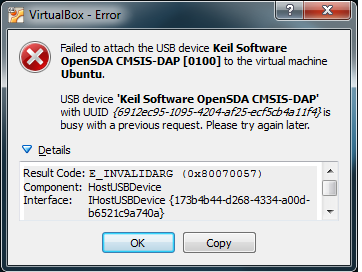- Forums
- Product Forums
- General Purpose MicrocontrollersGeneral Purpose Microcontrollers
- i.MX Forumsi.MX Forums
- QorIQ Processing PlatformsQorIQ Processing Platforms
- Identification and SecurityIdentification and Security
- Power ManagementPower Management
- Wireless ConnectivityWireless Connectivity
- RFID / NFCRFID / NFC
- Advanced AnalogAdvanced Analog
- MCX Microcontrollers
- S32G
- S32K
- S32V
- MPC5xxx
- Other NXP Products
- S12 / MagniV Microcontrollers
- Powertrain and Electrification Analog Drivers
- Sensors
- Vybrid Processors
- Digital Signal Controllers
- 8-bit Microcontrollers
- ColdFire/68K Microcontrollers and Processors
- PowerQUICC Processors
- OSBDM and TBDML
- S32M
- S32Z/E
-
- Solution Forums
- Software Forums
- MCUXpresso Software and ToolsMCUXpresso Software and Tools
- CodeWarriorCodeWarrior
- MQX Software SolutionsMQX Software Solutions
- Model-Based Design Toolbox (MBDT)Model-Based Design Toolbox (MBDT)
- FreeMASTER
- eIQ Machine Learning Software
- Embedded Software and Tools Clinic
- S32 SDK
- S32 Design Studio
- GUI Guider
- Zephyr Project
- Voice Technology
- Application Software Packs
- Secure Provisioning SDK (SPSDK)
- Processor Expert Software
- Generative AI & LLMs
-
- Topics
- Mobile Robotics - Drones and RoversMobile Robotics - Drones and Rovers
- NXP Training ContentNXP Training Content
- University ProgramsUniversity Programs
- Rapid IoT
- NXP Designs
- SafeAssure-Community
- OSS Security & Maintenance
- Using Our Community
-
- Cloud Lab Forums
-
- Knowledge Bases
- ARM Microcontrollers
- i.MX Processors
- Identification and Security
- Model-Based Design Toolbox (MBDT)
- QorIQ Processing Platforms
- S32 Automotive Processing Platform
- Wireless Connectivity
- CodeWarrior
- MCUXpresso Suite of Software and Tools
- MQX Software Solutions
- RFID / NFC
- Advanced Analog
-
- NXP Tech Blogs
- Home
- :
- 製品フォーラム
- :
- Vybrid プロセッサ
- :
- Re: Vybrid-Linux-MQX Getting Started Guide Document
Vybrid-Linux-MQX Getting Started Guide Document
- RSS フィードを購読する
- トピックを新着としてマーク
- トピックを既読としてマーク
- このトピックを現在のユーザーにフロートします
- ブックマーク
- 購読
- ミュート
- 印刷用ページ
Vybrid-Linux-MQX Getting Started Guide Document
- 新着としてマーク
- ブックマーク
- 購読
- ミュート
- RSS フィードを購読する
- ハイライト
- 印刷
- 不適切なコンテンツを報告
Hi All-
The following document details how to get setup with a Linux virtual environment, setup the Timesys BSP/SDK, boot the board (SD card and over NFS) and shows how to debug your dual core Linux-MQX application. It was written mainly for novice Linux users, but also has plenty of detail for experienced users as well.
Any feedback is appreciated!
Thanks,
David
- 新着としてマーク
- ブックマーク
- 購読
- ミュート
- RSS フィードを購読する
- ハイライト
- 印刷
- 不適切なコンテンツを報告
Hi David
This is a really nice meaty document - thanks! However...
I have followed the instructions to create a bootable Linux SD card from scratch, however I get no output at all from the serial port. I'm using the OOBE SDK from the Timesys site.
All the various steps in creating the card behave as expected (using Ubuntu under VMWare)
The demo SD that comes with the tower works fine, with exactly the same serial port setup
How do I tell if the SD card I've created is valid ?
- 新着としてマーク
- ブックマーク
- 購読
- ミュート
- RSS フィードを購読する
- ハイライト
- 印刷
- 不適切なコンテンツを報告
Hi David,
Thank you for the great document !
I am having problem with DS-5 (running in Ubuntu within VirtualBox) getting hold of CMSIS-DAP. In VirtualBox, when I try to click on Devices/USB Devices/Keil Software OpenSDA CMSIS-DAP [0100], I get a "Failed to attach the USB device Keil Software openSDA CMSIS-DAP [0100] to the Virtual machine..." error.
Have you come across this problem please ?
Thanks,
Michael
- 新着としてマーク
- ブックマーク
- 購読
- ミュート
- RSS フィードを購読する
- ハイライト
- 印刷
- 不適切なコンテンツを報告
When you select the OpenSDA CMSIS-DAP USB connection from VirtualBox window, give it time to install the USB drivers. This will be a windows message that says a new VirtualBox driver has been installed.
- 新着としてマーク
- ブックマーク
- 購読
- ミュート
- RSS フィードを購読する
- ハイライト
- 印刷
- 不適切なコンテンツを報告
Hello
I get this error when i clicked USB devices -> Keil Software.
Already installed the Oracle_VM_VirtualBox_Extension_Pack-4.3.18-96516.
Any solution on this?
- 新着としてマーク
- ブックマーク
- 購読
- ミュート
- RSS フィードを購読する
- ハイライト
- 印刷
- 不適切なコンテンツを報告
That's a VB problem - VMWare has no such issues. I gave up trying to get VB to handle USB properly - it seems to be somewhat broken
- 新着としてマーク
- ブックマーク
- 購読
- ミュート
- RSS フィードを購読する
- ハイライト
- 印刷
- 不適切なコンテンツを報告
found a solution.
remove all the drivers and re install the VirtualUSB drivers