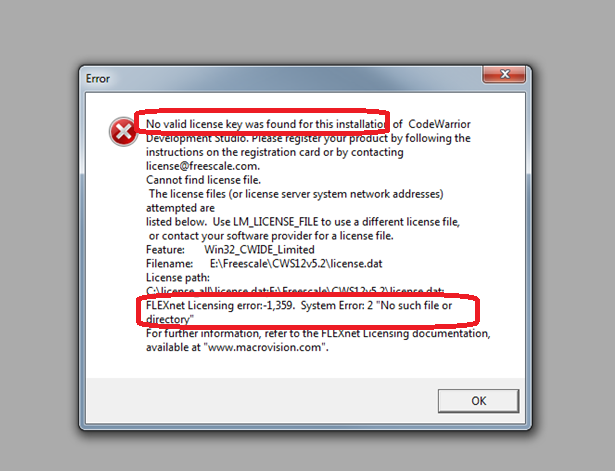- Forums
- Product Forums
- General Purpose MicrocontrollersGeneral Purpose Microcontrollers
- i.MX Forumsi.MX Forums
- QorIQ Processing PlatformsQorIQ Processing Platforms
- Identification and SecurityIdentification and Security
- Power ManagementPower Management
- Wireless ConnectivityWireless Connectivity
- RFID / NFCRFID / NFC
- MCX Microcontrollers
- S32G
- S32K
- S32V
- MPC5xxx
- Other NXP Products
- S12 / MagniV Microcontrollers
- Powertrain and Electrification Analog Drivers
- Sensors
- Vybrid Processors
- Digital Signal Controllers
- 8-bit Microcontrollers
- ColdFire/68K Microcontrollers and Processors
- PowerQUICC Processors
- OSBDM and TBDML
- S32M
-
- Solution Forums
- Software Forums
- MCUXpresso Software and ToolsMCUXpresso Software and Tools
- CodeWarriorCodeWarrior
- MQX Software SolutionsMQX Software Solutions
- Model-Based Design Toolbox (MBDT)Model-Based Design Toolbox (MBDT)
- FreeMASTER
- eIQ Machine Learning Software
- Embedded Software and Tools Clinic
- S32 SDK
- S32 Design Studio
- GUI Guider
- Zephyr Project
- Voice Technology
- Application Software Packs
- Secure Provisioning SDK (SPSDK)
- Processor Expert Software
-
- Topics
- Mobile Robotics - Drones and RoversMobile Robotics - Drones and Rovers
- NXP Training ContentNXP Training Content
- University ProgramsUniversity Programs
- Rapid IoT
- NXP Designs
- SafeAssure-Community
- OSS Security & Maintenance
- Using Our Community
-
- Cloud Lab Forums
-
- Knowledge Bases
- ARM Microcontrollers
- i.MX Processors
- Identification and Security
- Model-Based Design Toolbox (MBDT)
- QorIQ Processing Platforms
- S32 Automotive Processing Platform
- Wireless Connectivity
- CodeWarrior
- MCUXpresso Suite of Software and Tools
- MQX Software Solutions
-
- Home
- :
- CodeWarrior
- :
- ソフトウェアライセンシング
- :
- Re: Can i able to extend the evaluation licence period?
Can i able to extend the evaluation licence period?
- RSS フィードを購読する
- トピックを新着としてマーク
- トピックを既読としてマーク
- このトピックを現在のユーザーにフロートします
- ブックマーク
- 購読
- ミュート
- 印刷用ページ
Can i able to extend the evaluation licence period?
- 新着としてマーク
- ブックマーク
- 購読
- ミュート
- RSS フィードを購読する
- ハイライト
- 印刷
- 不適切なコンテンツを報告
Hi,
Im using codewarrior 5.1 and evaluation licence expires on April 1st. Is it possible to extend this licence till may 31st?
- 新着としてマーク
- ブックマーク
- 購読
- ミュート
- RSS フィードを購読する
- ハイライト
- 印刷
- 不適切なコンテンツを報告
Hi Shella,
There is a process to extend the evaluation period.
Please refer to the post:
How to extend my evaluation license file for CodeWarrior
If you meet a problem to get it you can also contact the license team via the Case system.
Refer to the post:
How to log an issue in Case system instead CRM (Service request - not used anymore)?
Have a great day,
Pascal
NXP Technical Support
-----------------------------------------------------------------------------------------------------------------------
Note: If this post answers your question, please click the Correct Answer button. Thank you!
-----------------------------------------------------------------------------------------------------------------------
- 新着としてマーク
- ブックマーク
- 購読
- ミュート
- RSS フィードを購読する
- ハイライト
- 印刷
- 不適切なコンテンツを報告
- 新着としてマーク
- ブックマーク
- 購読
- ミュート
- RSS フィードを購読する
- ハイライト
- 印刷
- 不適切なコンテンツを報告
Hello Sheela,
It seems the key for IDE is missing or wrong.
To solve the problem I recommend you to edit your license file and add the following lines:
+++++++++++++++++++++++++++++++++++++
FEATURE Win32_CWIDE_Limited metrowks 5.5 permanent uncounted \
00E825C5615A HOSTID=ANY TS_OK
#
##################################################################
#### CW HC12 v5.1 license
##################################################################
#
INCREMENT Win32_CWIDE_Unlimited metrowks 5.900 permanent uncounted \
C10A4505A261 VENDOR_STRING="CodeWarrior IDE 4.2 or later, \
Windows" HOSTID=ANY ck=134 TS_OK
INCREMENT ProcessorExpertHCS12 metrowks 1.001 permanent uncounted \
3DBC1127AF17 VENDOR_STRING="Basic \
beans;1880BA310687F4EDA26BE3E59EB4D4E0" HOSTID=ANY ck=64 TS_OK
+++++++++++++++++++++++++++++++++++++
This is the standard special Edition license file.
If you will still have a problem, you should have the keys for:
Win32_CWIDE_Limited
Win32_CWIDE_Unlimited
ProcessorExpertHCS12
Remove the keys and keep these ones only
Have a great day,
Pascal
NXP Technical Support
-----------------------------------------------------------------------------------------------------------------------
Note: If this post answers your question, please click the Correct Answer button. Thank you!
-----------------------------------------------------------------------------------------------------------------------
- 新着としてマーク
- ブックマーク
- 購読
- ミュート
- RSS フィードを購読する
- ハイライト
- 印刷
- 不適切なコンテンツを報告
- 新着としてマーク
- ブックマーク
- 購読
- ミュート
- RSS フィードを購読する
- ハイライト
- 印刷
- 不適切なコンテンツを報告
Hi Sheela,
In all case this license can not be used.
The keys have expired since 16-mar-2016.
For me you're not using the right license file.
In our web license system I've found your evaluation registration under your account.
The Expiration Date is defined to 04/01/2016 (Expiration Date: Apr 1, 2016).
I've downloaded the new temp license and corrected the keys just to be sure it will work fine.
Attached the new file - rename it to license.dat.
Have a great day,
Pascal
NXP Technical Support
-----------------------------------------------------------------------------------------------------------------------
Note: If this post answers your question, please click the Correct Answer button. Thank you!
-----------------------------------------------------------------------------------------------------------------------
- 新着としてマーク
- ブックマーク
- 購読
- ミュート
- RSS フィードを購読する
- ハイライト
- 印刷
- 不適切なコンテンツを報告
Hello Pascal,
I didn’t find any attachment in the mail. Can you please resend me..
Also is it possible to extend the license date till 31st march in the same file?
Thanks and Regards,
Sheela Hariharan.
Electronics - IVN & Diagnostics
- 新着としてマーク
- ブックマーク
- 購読
- ミュート
- RSS フィードを購読する
- ハイライト
- 印刷
- 不適切なコンテンツを報告
I see the attachment.
You need to open the "full" post:
Can i able to extend the evaluation licence period?
The file is out.txt.zip.
Pascal
- 新着としてマーク
- ブックマーク
- 購読
- ミュート
- RSS フィードを購読する
- ハイライト
- 印刷
- 不適切なコンテンツを報告
- 新着としてマーク
- ブックマーク
- 購読
- ミュート
- RSS フィードを購読する
- ハイライト
- 印刷
- 不適切なコンテンツを報告
- 新着としてマーク
- ブックマーク
- 購読
- ミュート
- RSS フィードを購読する
- ハイライト
- 印刷
- 不適切なコンテンツを報告
- 新着としてマーク
- ブックマーク
- 購読
- ミュート
- RSS フィードを購読する
- ハイライト
- 印刷
- 不適切なコンテンツを報告
Hi Sheela,
The license file sent is running fine.
This license is not locked on any PC and it's running fine on my side with HC12 V5.x.
I think there is a problem under your PC.
Are you sure you're using the right license file ?
I recommend you to perform a search on all locals Hard drives for license.dat and rename the file to license .dat_ for instance.
At the end when you will try to launch the IDE you should get an error saying no license file was found.
Flexlm should return an error code -1.
At this point any license file was found.
You can check if you've an environment variable LM_LICENSE_FILE and remove it in case of.
Then you can add the license file I sent in the main installation folder.
Have a great day,
Pascal
NXP Technical Support
-----------------------------------------------------------------------------------------------------------------------
Note: If this post answers your question, please click the Correct Answer button. Thank you!
-----------------------------------------------------------------------------------------------------------------------
- 新着としてマーク
- ブックマーク
- 購読
- ミュート
- RSS フィードを購読する
- ハイライト
- 印刷
- 不適切なコンテンツを報告