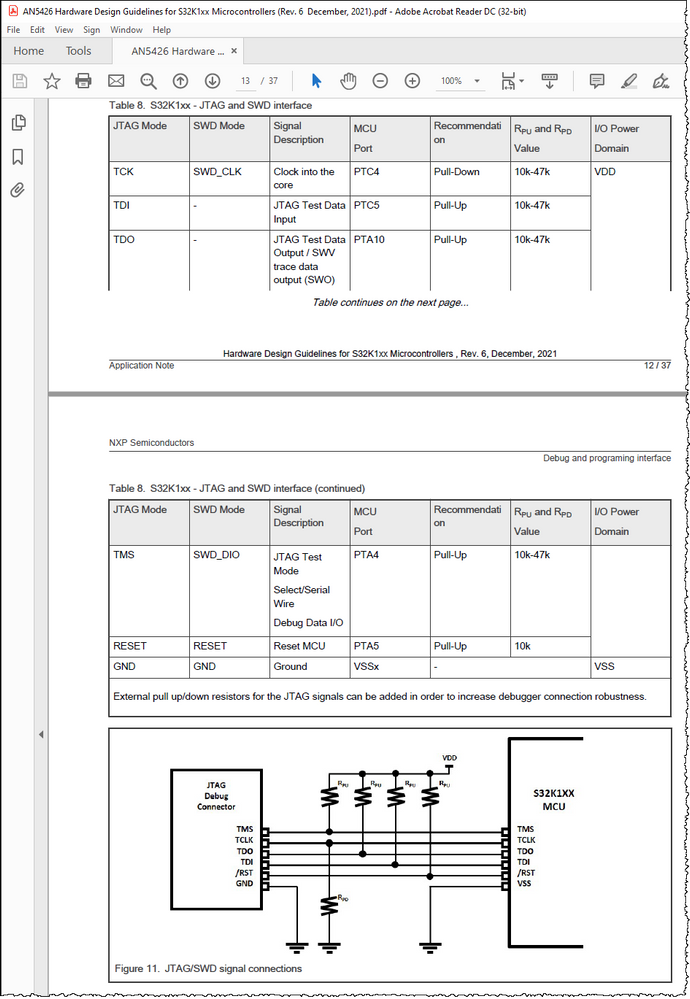- Forums
- Product Forums
- General Purpose MicrocontrollersGeneral Purpose Microcontrollers
- i.MX Forumsi.MX Forums
- QorIQ Processing PlatformsQorIQ Processing Platforms
- Identification and SecurityIdentification and Security
- Power ManagementPower Management
- Wireless ConnectivityWireless Connectivity
- RFID / NFCRFID / NFC
- Advanced AnalogAdvanced Analog
- MCX Microcontrollers
- S32G
- S32K
- S32V
- MPC5xxx
- Other NXP Products
- S12 / MagniV Microcontrollers
- Powertrain and Electrification Analog Drivers
- Sensors
- Vybrid Processors
- Digital Signal Controllers
- 8-bit Microcontrollers
- ColdFire/68K Microcontrollers and Processors
- PowerQUICC Processors
- OSBDM and TBDML
- S32M
- S32Z/E
-
- Solution Forums
- Software Forums
- MCUXpresso Software and ToolsMCUXpresso Software and Tools
- CodeWarriorCodeWarrior
- MQX Software SolutionsMQX Software Solutions
- Model-Based Design Toolbox (MBDT)Model-Based Design Toolbox (MBDT)
- FreeMASTER
- eIQ Machine Learning Software
- Embedded Software and Tools Clinic
- S32 SDK
- S32 Design Studio
- GUI Guider
- Zephyr Project
- Voice Technology
- Application Software Packs
- Secure Provisioning SDK (SPSDK)
- Processor Expert Software
- Generative AI & LLMs
-
- Topics
- Mobile Robotics - Drones and RoversMobile Robotics - Drones and Rovers
- NXP Training ContentNXP Training Content
- University ProgramsUniversity Programs
- Rapid IoT
- NXP Designs
- SafeAssure-Community
- OSS Security & Maintenance
- Using Our Community
-
- Cloud Lab Forums
-
- Knowledge Bases
- ARM Microcontrollers
- i.MX Processors
- Identification and Security
- Model-Based Design Toolbox (MBDT)
- QorIQ Processing Platforms
- S32 Automotive Processing Platform
- Wireless Connectivity
- CodeWarrior
- MCUXpresso Suite of Software and Tools
- MQX Software Solutions
- RFID / NFC
- Advanced Analog
-
- NXP Tech Blogs
Board cannot be reached after full chip erase
Hello,
I am faced several times with this problem. After select the option 'Emergency Kinetis Device Recovery by Full Chip Erase' in the debug configurations(screenshot1), the board (S32K148) becomes unreachable. Trying to connect to the board with the debugger pops up an error window that I attached it as a screenshot. Then, the s32k148 becomes unconnected at all. I think this could be due to the option to completely erase, or manipulation of a memory area that shouldn't be deleted in some way that I don't know. I cannot even try to reset procedure because I did not have any connection to the board. Have you ever faced with this kind of problem?
Best Regards.
PS: While searching for this problem, I found the question( https://community.nxp.com/t5/S32-Design-Studio/S32-Design-Studio-Flash-Mass-erase/m-p/826467 )that may be related to the my problem. Is there any solution to make the board connectable?
Hi nevozade,
Please halt the MCU by P&E Recovery Utility, refer: Can't use PEmicro debugger with S32K118EVB2-Q048
Then you should be able to flash it again.
Best Regards,
Robin
-------------------------------------------------------------------------------
Note:
- If this post answers your question, please click the "Mark Correct" button. Thank you!
- We are following threads for 7 weeks after the last post, later replies are ignored
Please open a new thread and refer to the closed one, if you have a related question at a later point in time.
-------------------------------------------------------------------------------
Hi @Robin_Shen ,
I had tried this halting method before, but it does not work because the board never becomes halted even I cycle power many times. Briefly, Recovery Utility does not make halted our board. It can be caused because voltage level, any idea?
When you power the board by USB_MICRO(J24), does the board emulate BOOTLOADER or S32K148EVB?
If it was S32K148EVB, then OpenSDA is able to halt the MCU
If you want to cycle power the MCU when running Recovery Utility Tool:
1.connect pin1-2 J8(using P5V0=P5V0_V1SBC). connect pin2-3 J7(VDD=P5V0)
2.power the OpenSDA by USB_MICRO(J24)
3.cycle power the MCU by J9 external power supply
Hi @Robin_Shen ,
Actually thanks for your answers. However, I do not have S32K148 EVB, I just use the MCU, not evaluation board indeed. Thus, I cannot configurate/check any pins that you mentioned. It is a printed card that uses MCU of s32k148. Any solutions for this case?
Regards.
Make sure the debug interface is correct. Check all VDD has powered.
Did you ever enable CSEc or secure MCU?
SWD_CLK recommend connected external pull-down resistor.
SWD_DIO recommend connected external pull-up resistor.
RESET recommend connect external pull-up resistor.