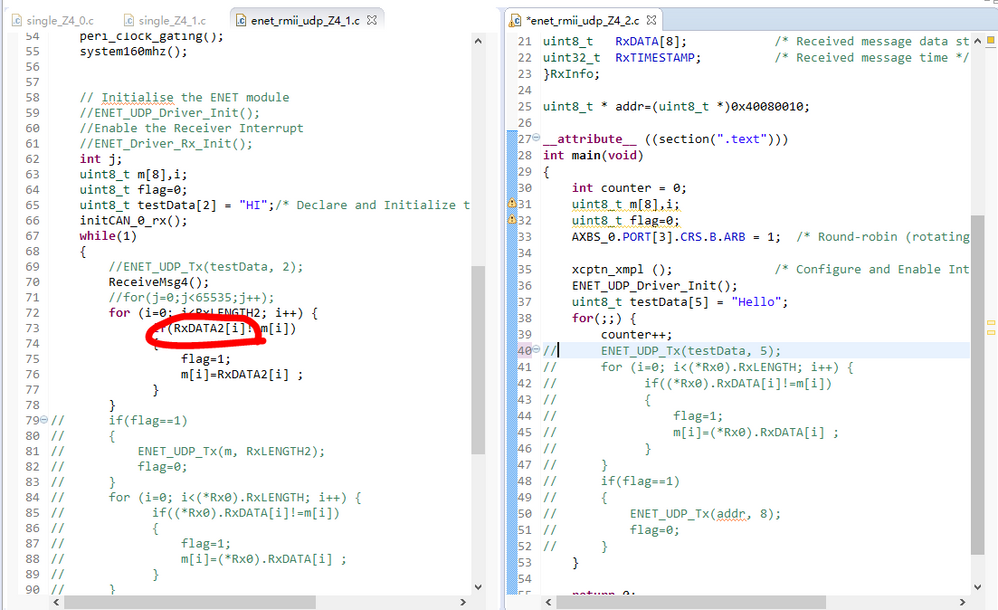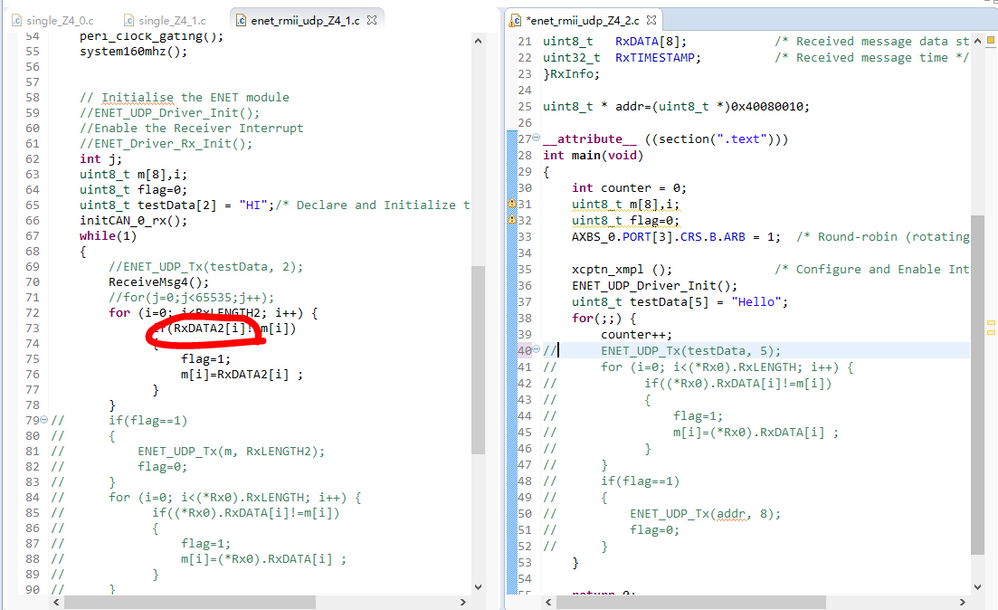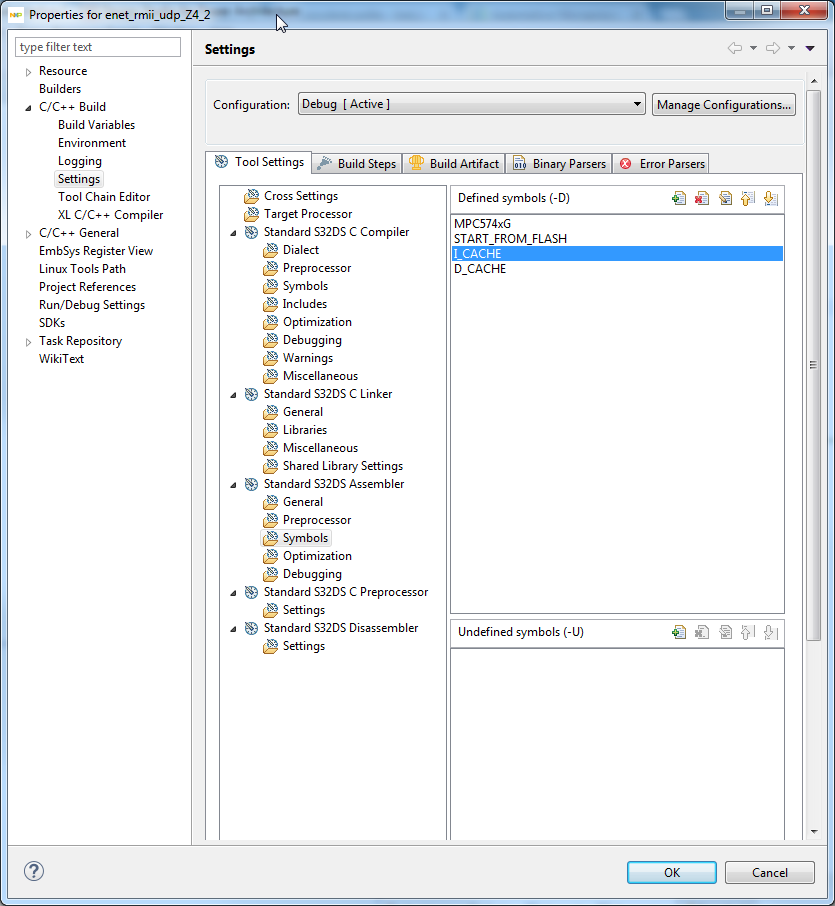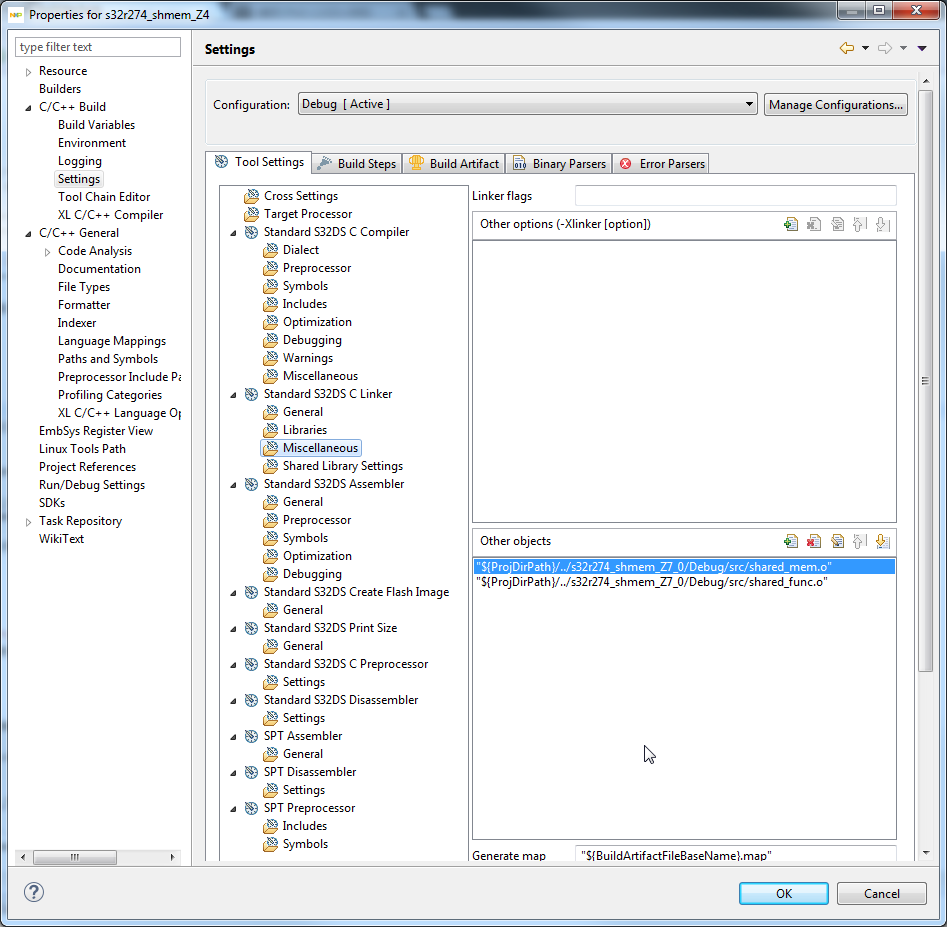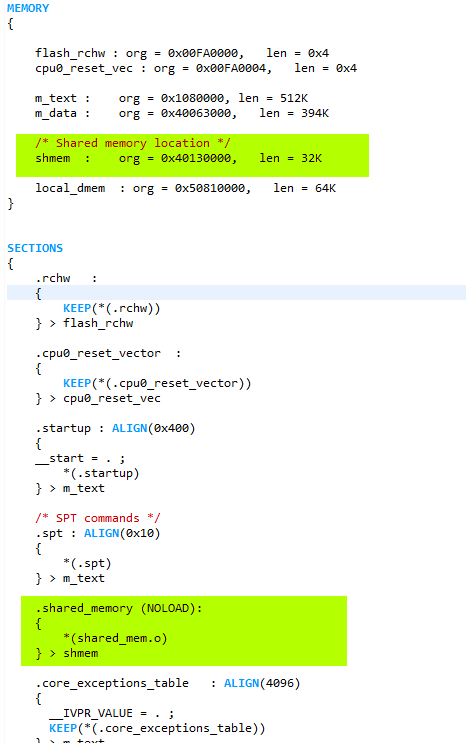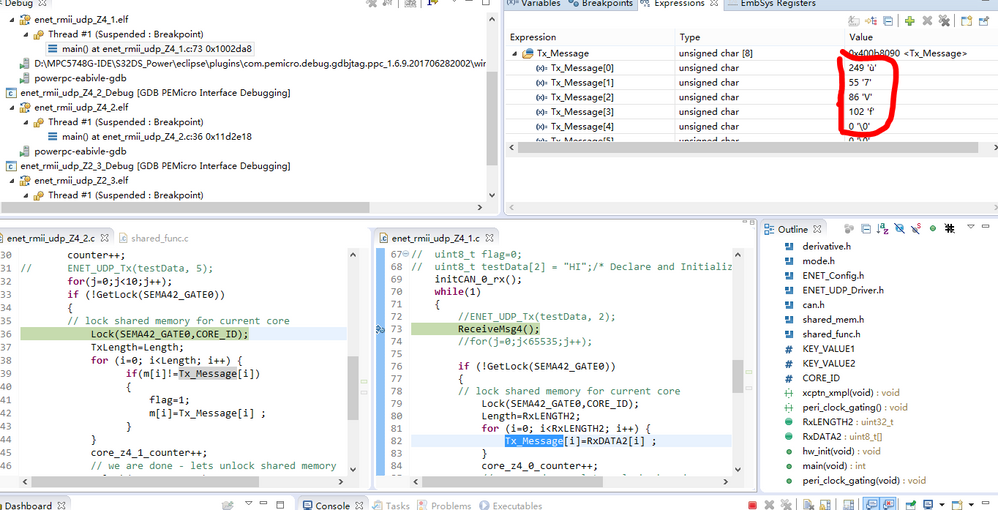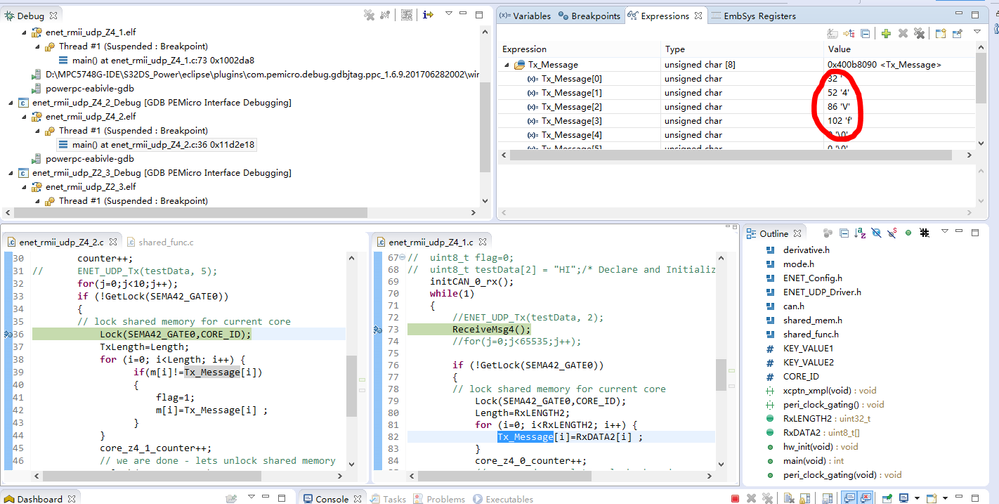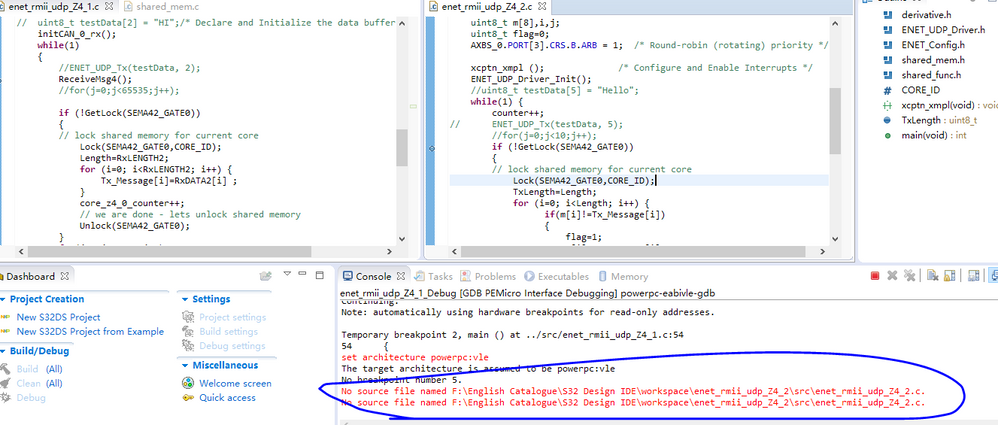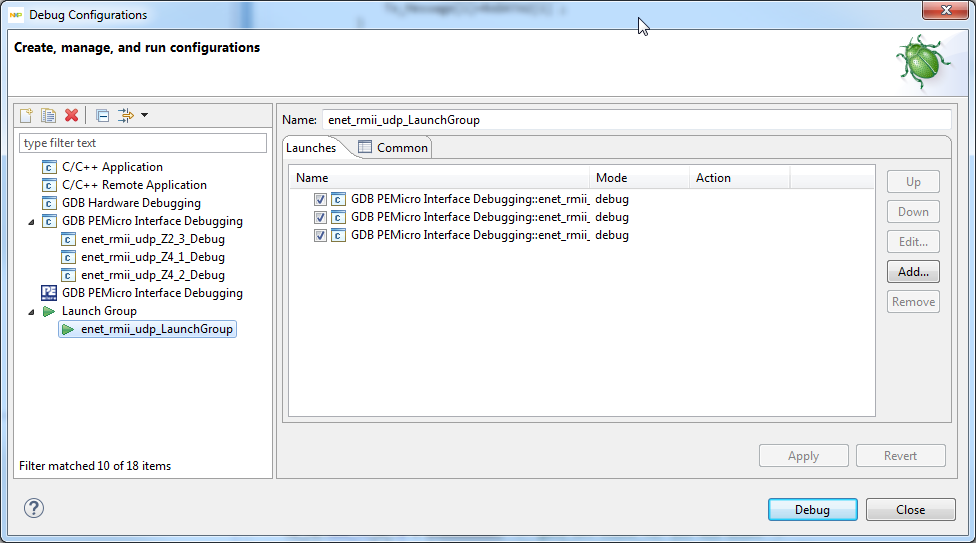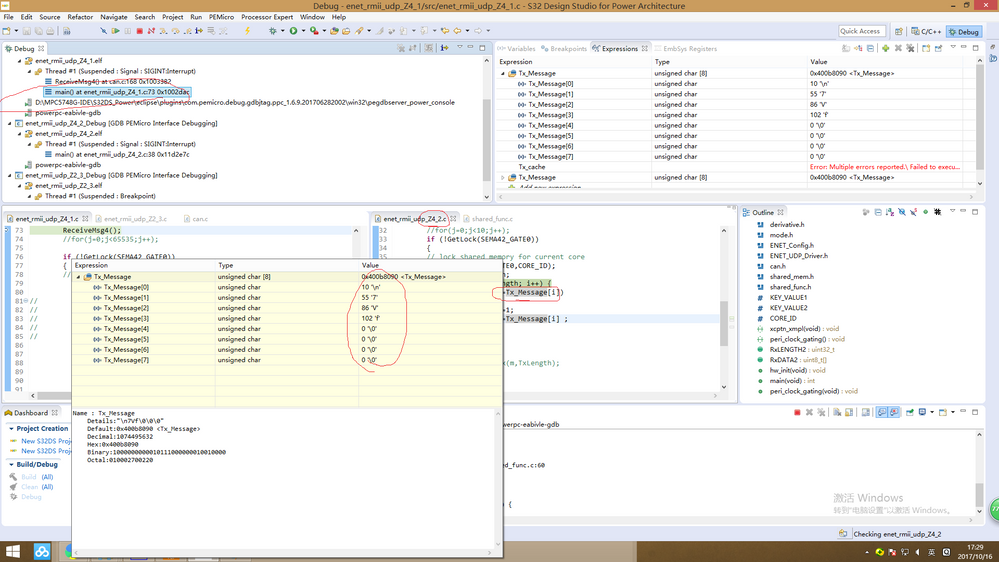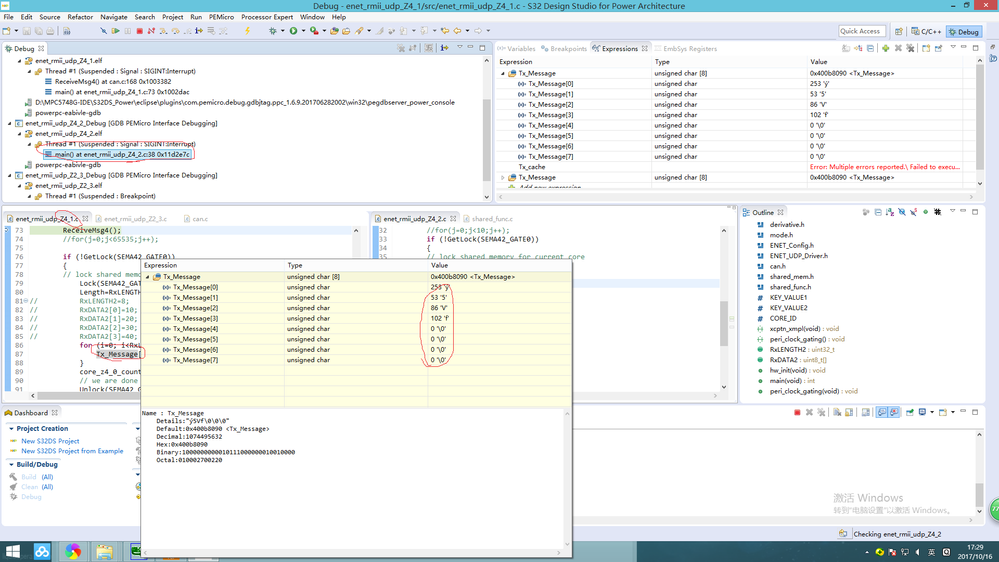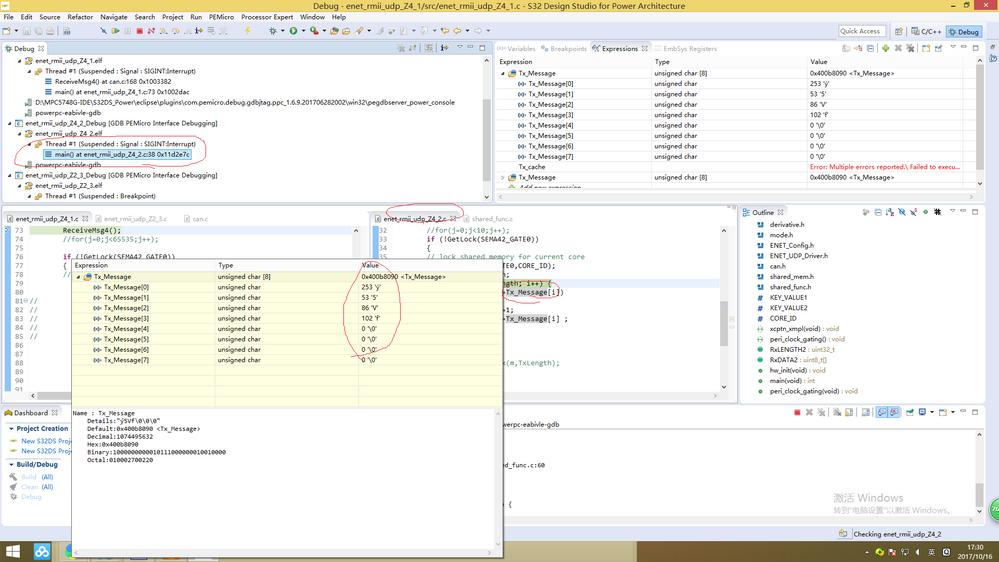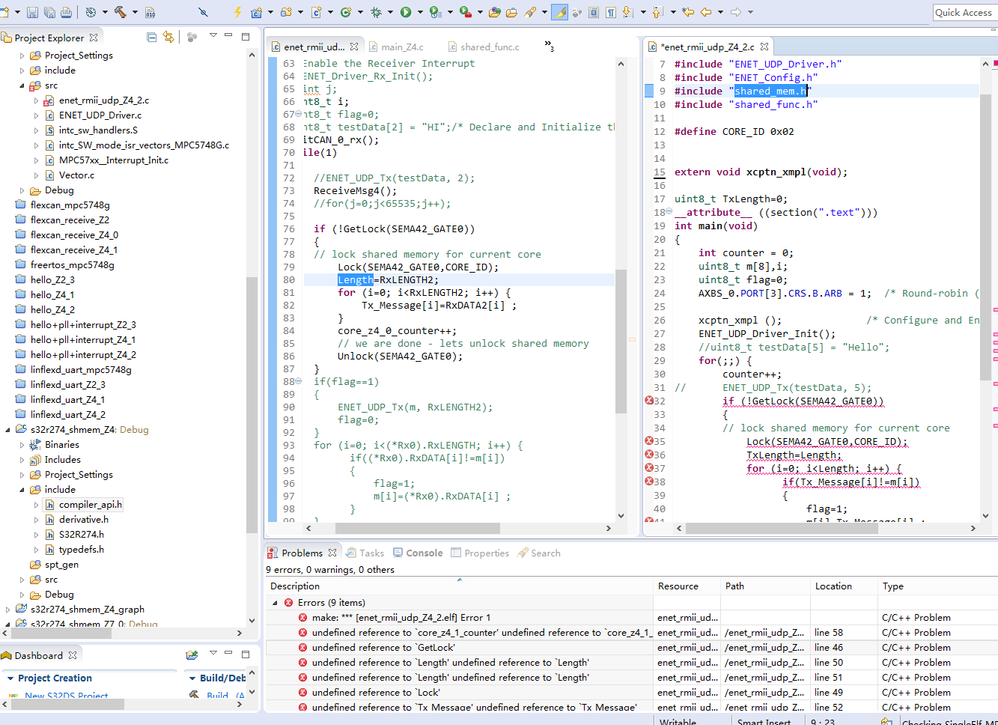- Forums
- Product Forums
- General Purpose MicrocontrollersGeneral Purpose Microcontrollers
- i.MX Forumsi.MX Forums
- QorIQ Processing PlatformsQorIQ Processing Platforms
- Identification and SecurityIdentification and Security
- Power ManagementPower Management
- Wireless ConnectivityWireless Connectivity
- RFID / NFCRFID / NFC
- Advanced AnalogAdvanced Analog
- MCX Microcontrollers
- S32G
- S32K
- S32V
- MPC5xxx
- Other NXP Products
- S12 / MagniV Microcontrollers
- Powertrain and Electrification Analog Drivers
- Sensors
- Vybrid Processors
- Digital Signal Controllers
- 8-bit Microcontrollers
- ColdFire/68K Microcontrollers and Processors
- PowerQUICC Processors
- OSBDM and TBDML
- S32M
- S32Z/E
-
- Solution Forums
- Software Forums
- MCUXpresso Software and ToolsMCUXpresso Software and Tools
- CodeWarriorCodeWarrior
- MQX Software SolutionsMQX Software Solutions
- Model-Based Design Toolbox (MBDT)Model-Based Design Toolbox (MBDT)
- FreeMASTER
- eIQ Machine Learning Software
- Embedded Software and Tools Clinic
- S32 SDK
- S32 Design Studio
- GUI Guider
- Zephyr Project
- Voice Technology
- Application Software Packs
- Secure Provisioning SDK (SPSDK)
- Processor Expert Software
- Generative AI & LLMs
-
- Topics
- Mobile Robotics - Drones and RoversMobile Robotics - Drones and Rovers
- NXP Training ContentNXP Training Content
- University ProgramsUniversity Programs
- Rapid IoT
- NXP Designs
- SafeAssure-Community
- OSS Security & Maintenance
- Using Our Community
-
- Cloud Lab Forums
-
- Knowledge Bases
- ARM Microcontrollers
- i.MX Processors
- Identification and Security
- Model-Based Design Toolbox (MBDT)
- QorIQ Processing Platforms
- S32 Automotive Processing Platform
- Wireless Connectivity
- CodeWarrior
- MCUXpresso Suite of Software and Tools
- MQX Software Solutions
- RFID / NFC
- Advanced Analog
-
- NXP Tech Blogs
- Home
- :
- ソフトウェア・フォーラム
- :
- S32 デザインスタジオ
- :
- Re: How can i use the same variables in different sub-project using S32DS?
How can i use the same variables in different sub-project using S32DS?
- RSS フィードを購読する
- トピックを新着としてマーク
- トピックを既読としてマーク
- このトピックを現在のユーザーにフロートします
- ブックマーク
- 購読
- ミュート
- 印刷用ページ
- 新着としてマーク
- ブックマーク
- 購読
- ミュート
- RSS フィードを購読する
- ハイライト
- 印刷
- 不適切なコンテンツを報告
I want to use core0 to receive some CAN data,and then transmit these data to the terminal by using core1.So i write some code in these two sub-project,how can i transmit the data which i received in project Z4_1 in project Z4_2?
My development board is devkit-mpc5748g。
The following attachment is my project!
Regards
Original Attachment has been moved to: enet_rmii_udp.rar
解決済! 解決策の投稿を見る。
- 新着としてマーク
- ブックマーク
- 購読
- ミュート
- RSS フィードを購読する
- ハイライト
- 印刷
- 不適切なコンテンツを報告
Hi,
this is really strange. But technically - there is only one Tx_Message instance on address 0x400B8090 - as you can see in your debug window. I can't reproduce it with test data. You have enabled I_CAHE and D_CACHE for Z4_2 core - try to remove these defines from your project settings for test:
I also can't see any difference on screenshots - may be I don't get the correct order. there are the very same data on picture #1 and #2 and different same data on #3 and #4.
Jiri
- 新着としてマーク
- ブックマーク
- 購読
- ミュート
- RSS フィードを購読する
- ハイライト
- 印刷
- 不適切なコンテンツを報告
Hello,
you can use shared memory. Here is example for multi-core shared memory usage:
https://community.nxp.com/docs/DOC-335344
Example is for S32R274, but you can use this technique for MPC5748G too.
Jiri
- 新着としてマーク
- ブックマーク
- 購読
- ミュート
- RSS フィードを購読する
- ハイライト
- 印刷
- 不適切なコンテンツを報告
Do i have to add the two files into all the sub-project?
In this example,only the z7_0 project contain the 'shared_mem' and the 'shared_func' file.
Regards
- 新着としてマーク
- ブックマーク
- 購読
- ミュート
- RSS フィードを購読する
- ハイライト
- 印刷
- 不適切なコンテンツを報告
Hi,
you also need to modify linker files for all cores. Please check the linker files in the example and your project (Your Project Name->Project_settings->Linker_files). You need to add path for shared objects (shared_mem.o and shared_func.o) into project settings (see screenshot bellow). Source codes - shared_mem.c and shared_func.c needs to be build by the firstly built core project (one of the cores is always build as the first and I can't find way how to change the build sequence - looks like that it is alphabetically sorted).
The basic idea is
- one memory space and starting address shared across cores (one instance for all cores) - technically linked shared_mem.o object on the very same address for each core
- usage semaphores for accessing shared memory (one instance per core) - technically linked shared_func.o on unique address for each core.
Here is linker file with added shared mem location:
- 新着としてマーク
- ブックマーク
- 購読
- ミュート
- RSS フィードを購読する
- ハイライト
- 印刷
- 不適切なコンテンツを報告
Hi Jiri,
Thank you very much !
It works for me!
But i still have this problem.As the picture showed below,In project Z4_1,i have change the value of the Tx_Message which is a shared variable,but in project Z4_2,the value of the Tx_Message is still previous value,Why?How can i solve this problem?
Thanks
Regards
- 新着としてマーク
- ブックマーク
- 購読
- ミュート
- RSS フィードを購読する
- ハイライト
- 印刷
- 不適切なコンテンツを報告
There may be couple reasons. Are you unlocking shmem access? Do you have only one source code for shmem/shfunc in the Z2_3 project and for other cores is linked object file from Z2_3 core?
If you attach your update project - I'll look at it.
Jiri
- 新着としてマーク
- ブックマーク
- 購読
- ミュート
- RSS フィードを購読する
- ハイライト
- 印刷
- 不適切なコンテンツを報告
I still have a question that when i import a project,in debug process,if i want to set a breakpoint in Z4_2 project,it always can not be effective,and the console window shows these messages:
And the breakpoint in Z4_1 project is effective.
Regards
- 新着としてマーク
- ブックマーク
- 購読
- ミュート
- RSS フィードを購読する
- ハイライト
- 印刷
- 不適切なコンテンツを報告
I have no issue about sources. Did you start debug session as a launch group?
Your issue also may be caused by spaces in the path - like "S32 Design IDE". You can try to locate your workspace in the path without spaces.
Jiri
- 新着としてマーク
- ブックマーク
- 購読
- ミュート
- RSS フィードを購読する
- ハイライト
- 印刷
- 不適切なコンテンツを報告
Hi Jiri,
Actually,in core0 ,i keep receiving data from CAN_0,and store the data in Tx_Message.In core1,i read the data in Tx_Message and transimit them by ENET.
My problem is that in core1,only the first data in Tx_Message can be read normally.When the data that core0 received changed,Tx_Message should also change.But in Z4_2 project,the Tx_Message didn't change.
For example,the data that core0 recevied first are{253,53,86,102},then the data changed to {10,55,86,102},the Tx_Message shoule change to{10,55,86,102}.But on debugging,if i choose the Z4_1 debug,the Tx_Message are{10,55,86,102}, if i choose the Z4_2 debug,the Tx_Message are still{253,53,86,102}.
The pictures below show the state
I dont't know why it happend.Please help me.
Thank you!
- 新着としてマーク
- ブックマーク
- 購読
- ミュート
- RSS フィードを購読する
- ハイライト
- 印刷
- 不適切なコンテンツを報告
Hi,
this is really strange. But technically - there is only one Tx_Message instance on address 0x400B8090 - as you can see in your debug window. I can't reproduce it with test data. You have enabled I_CAHE and D_CACHE for Z4_2 core - try to remove these defines from your project settings for test:
I also can't see any difference on screenshots - may be I don't get the correct order. there are the very same data on picture #1 and #2 and different same data on #3 and #4.
Jiri
- 新着としてマーク
- ブックマーク
- 購読
- ミュート
- RSS フィードを購読する
- ハイライト
- 印刷
- 不適切なコンテンツを報告
Hi Jiri,
Thank you very much!
Disabling I_CAHE and D_CACHE for Z4_2 core works for me!
Regards
- 新着としてマーク
- ブックマーク
- 購読
- ミュート
- RSS フィードを購読する
- ハイライト
- 印刷
- 不適切なコンテンツを報告
- 新着としてマーク
- ブックマーク
- 購読
- ミュート
- RSS フィードを購読する
- ハイライト
- 印刷
- 不適切なコンテンツを報告
Hi,
I tested your project - and for me it is working normally. But I used test data only (no real message from ethernet).It is good idea to add some flag in the shared memory - like NewDataReady - and Core 2 should process incoming data only when new data is ready.
In attachment is project with test values.
- 新着としてマーク
- ブックマーク
- 購読
- ミュート
- RSS フィードを購読する
- ハイライト
- 印刷
- 不適切なコンテンツを報告
Hello Jiri,
I have added these two files shared_mem and shared_func into my project.But i still have thses faults,do i have to make some other configuration?
Regards