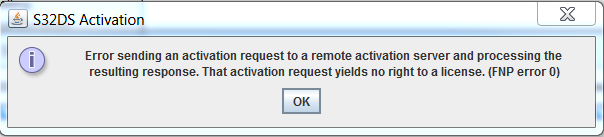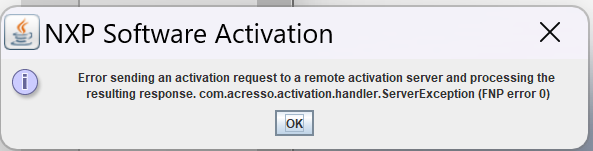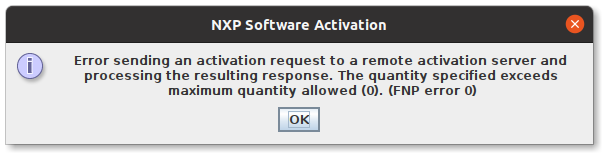- Forums
- Product Forums
- General Purpose MicrocontrollersGeneral Purpose Microcontrollers
- i.MX Forumsi.MX Forums
- QorIQ Processing PlatformsQorIQ Processing Platforms
- Identification and SecurityIdentification and Security
- Power ManagementPower Management
- Wireless ConnectivityWireless Connectivity
- RFID / NFCRFID / NFC
- Advanced AnalogAdvanced Analog
- MCX Microcontrollers
- S32G
- S32K
- S32V
- MPC5xxx
- Other NXP Products
- S12 / MagniV Microcontrollers
- Powertrain and Electrification Analog Drivers
- Sensors
- Vybrid Processors
- Digital Signal Controllers
- 8-bit Microcontrollers
- ColdFire/68K Microcontrollers and Processors
- PowerQUICC Processors
- OSBDM and TBDML
- S32M
- S32Z/E
-
- Solution Forums
- Software Forums
- MCUXpresso Software and ToolsMCUXpresso Software and Tools
- CodeWarriorCodeWarrior
- MQX Software SolutionsMQX Software Solutions
- Model-Based Design Toolbox (MBDT)Model-Based Design Toolbox (MBDT)
- FreeMASTER
- eIQ Machine Learning Software
- Embedded Software and Tools Clinic
- S32 SDK
- S32 Design Studio
- GUI Guider
- Zephyr Project
- Voice Technology
- Application Software Packs
- Secure Provisioning SDK (SPSDK)
- Processor Expert Software
- Generative AI & LLMs
-
- Topics
- Mobile Robotics - Drones and RoversMobile Robotics - Drones and Rovers
- NXP Training ContentNXP Training Content
- University ProgramsUniversity Programs
- Rapid IoT
- NXP Designs
- SafeAssure-Community
- OSS Security & Maintenance
- Using Our Community
-
- Cloud Lab Forums
-
- Knowledge Bases
- ARM Microcontrollers
- i.MX Processors
- Identification and Security
- Model-Based Design Toolbox (MBDT)
- QorIQ Processing Platforms
- S32 Automotive Processing Platform
- Wireless Connectivity
- CodeWarrior
- MCUXpresso Suite of Software and Tools
- MQX Software Solutions
- RFID / NFC
- Advanced Analog
-
- NXP Tech Blogs
- Home
- :
- Software Forums
- :
- S32 Design Studio Knowledge Base
- :
- Troubleshooting: Activation fails with error message FNP ERROR 0
Troubleshooting: Activation fails with error message FNP ERROR 0
- Subscribe to RSS Feed
- Mark as New
- Mark as Read
- Bookmark
- Subscribe
- Printer Friendly Page
- Report Inappropriate Content
Troubleshooting: Activation fails with error message FNP ERROR 0
Troubleshooting: Activation fails with error message FNP ERROR 0
There are 2 errors which produce the FNP error 0 message for which we have identified solutions:
1) That activation request yields no right to a license
If you receive the following error message following an attempt to activate S32 Design Studio, this is a known issue and we have a solution.
This issue is due to a recent event. On October 1st, 2019, Flexera made this change. Since NXP uses Flexera for product activations, we were affected.
The solution to the issue is to enable support for TLS 1.2 within your Internet Properties.
2) com.acresso.activation.handler.ServerException
If you receive the following error message following an attempt to activate S32 Design Studio, this is a known issue and we have a solution. This issue is known to occur on older releases of S32 Design Studio.
The version of FlexNet Publisher (FNP) used to activate the S32 Design Studio on your PC has an issue on some users machines. While we don't fully understand what change is happening to cause this issue, we have determined that an update to the version of FNP will resolve it. We have incorporated a newer version in the 3.5 release of S32 Design Studio.
Attached is a package of files (Activation.7z) which will allow you to update the version of FNP on your machine.
Enter the following command replacing the paths as noted. It should be possible to execute from CMD window located at any path. Make sure to use the ‘/’ instead of ‘\’ and if you have any paths with spaces, then enclose the full path with “.
For 64-bit OS:
C:/NXP/S32DS.3.5/jre/bin/java -Djava.library.path="{path to where you extracted the activation.zip}/Activation/cll/x64" -jar "{path to where you extracted the activation.zip}/Activation/license.jar" activateUI
For 32-bit OS:
C:/NXP/S32DS.3.5/jre/bin/java -Djava.library.path="{path to where you extracted the activation.zip}/Activation/cll/i86" -jar "{path to where you extracted the activation.zip}/Activation/license.jar" activateUI
If you have no existing S32DS installation from which to use Java, then please use the attached package (CLL_FNP.11.18.0.2.zip) and follow the instructions in the included .txt file. This package only works on Windows OS 64-bit.
- Mark as Read
- Mark as New
- Bookmark
- Permalink
- Report Inappropriate Content
I'm getting the same error code with a different message for both online and offline registration:
The browser I'm using for offline registration is using TLS 1.2.
Are there any other components that need to be compatible with TLS 1.2, such as your installer when installing in online mode?
How do I configure that?
- Mark as Read
- Mark as New
- Bookmark
- Permalink
- Report Inappropriate Content
Hello teodor.hamnholm.lofgren@scania.com,
I sent you email directly as well. As our servers indicate a successful activation by you, could you please confirm if the issue is now resolved?
Best Regards,
Mike
- Mark as Read
- Mark as New
- Bookmark
- Permalink
- Report Inappropriate Content
Yes, it is resolved. The activation code i was given was for another product.
- Mark as Read
- Mark as New
- Bookmark
- Permalink
- Report Inappropriate Content
hello sir ,
I am facing same issue .I am using tls 1.2 supported browser.How to resolve this issue.help me regarding this
- Mark as Read
- Mark as New
- Bookmark
- Permalink
- Report Inappropriate Content
Hello abhishek.k@sloki.in,
Could you please share the screen capture of the exact error message you received as well as the following log file?
"C:\NXP\S32DS.3.2\_S32 Design Studio 3.2_installation\Logs\S32_Design_Studio_3.2_Install_<date and time stamp>.log"
Best Regards,
Mike
- Mark as Read
- Mark as New
- Bookmark
- Permalink
- Report Inappropriate Content
hi,I am facing same issue,and my windows TLS 1.2 is enable,but it still won't install,the error information is the same “that activation request yields no right to a licence”
could you give me some help?
thanks very much!
- Mark as Read
- Mark as New
- Bookmark
- Permalink
- Report Inappropriate Content
I'd install S32DS before, but it showed error message occasionally, so I removed it.
Then I downloaded other S32DS again (S32DS.3.5_b220726_linux.x86_64.bin) from NXP website. Nevertheless, It showed above error message when I tried to install and input previous activation code. Pls help!