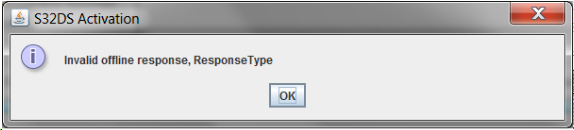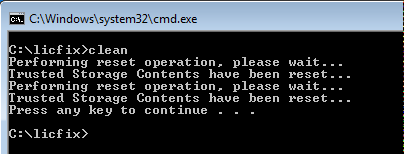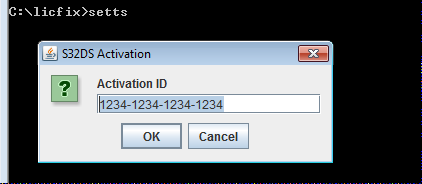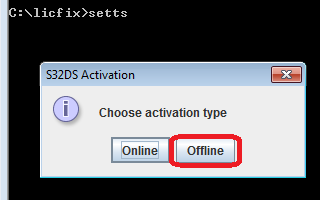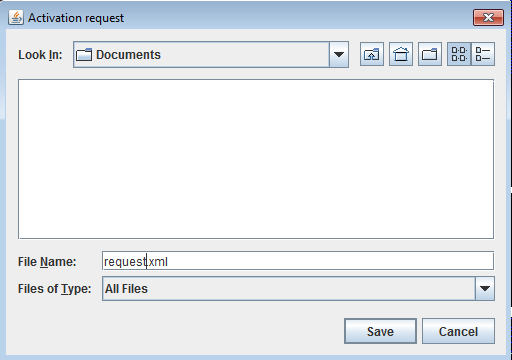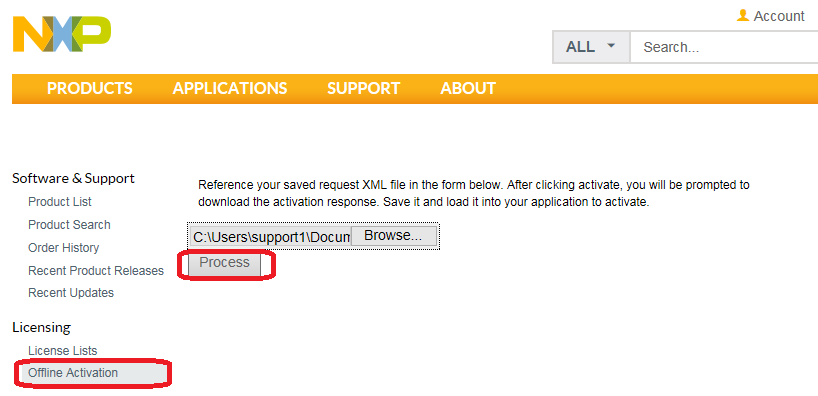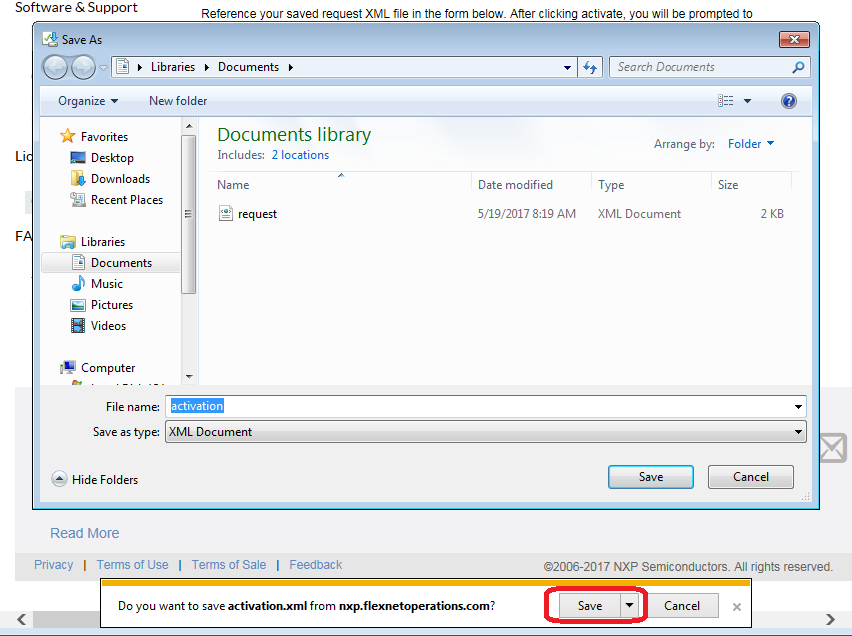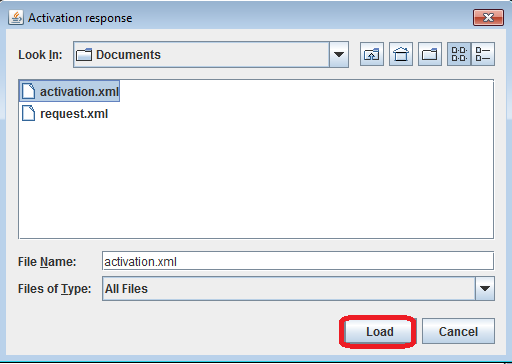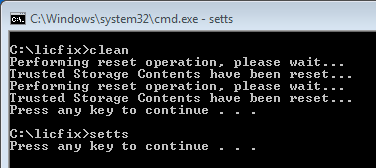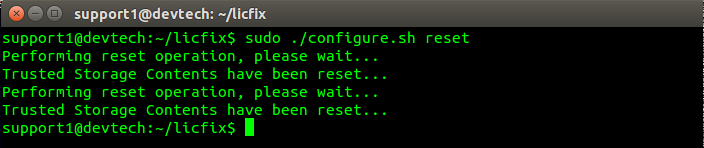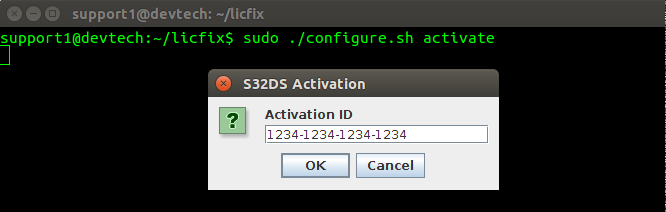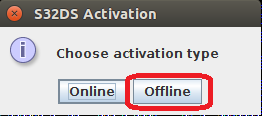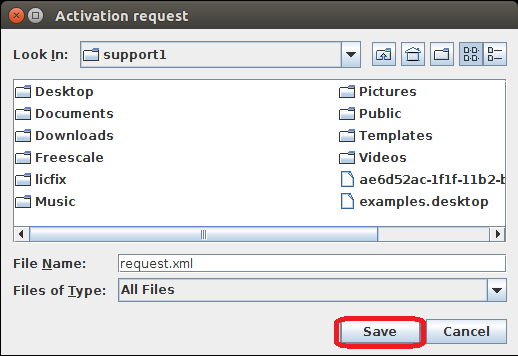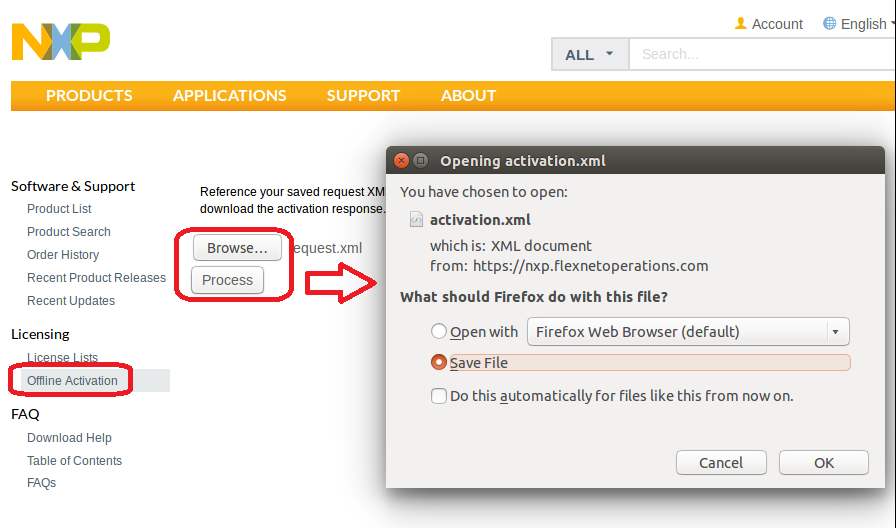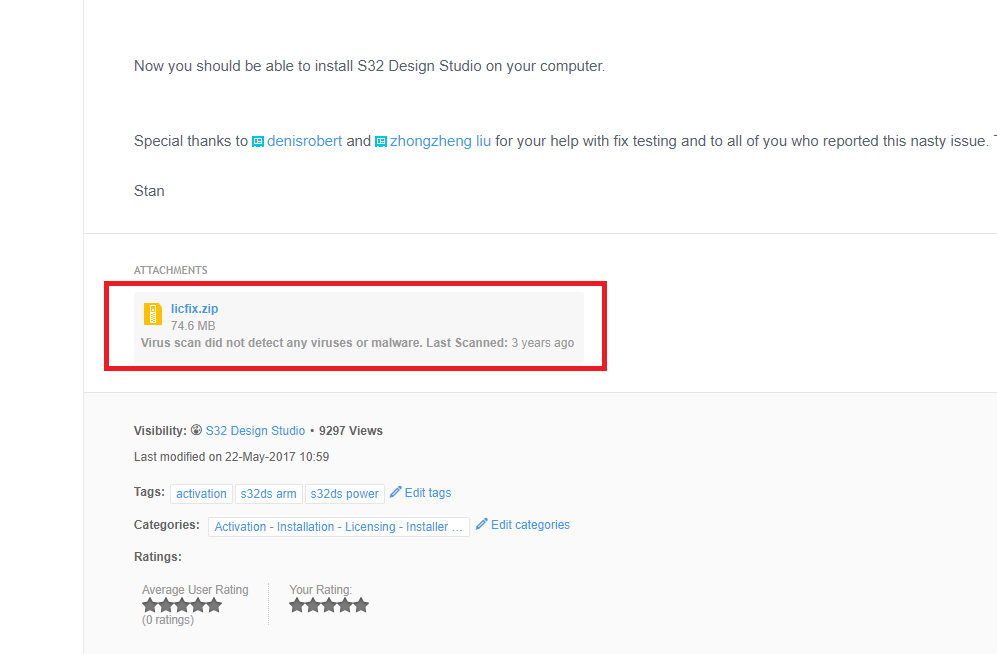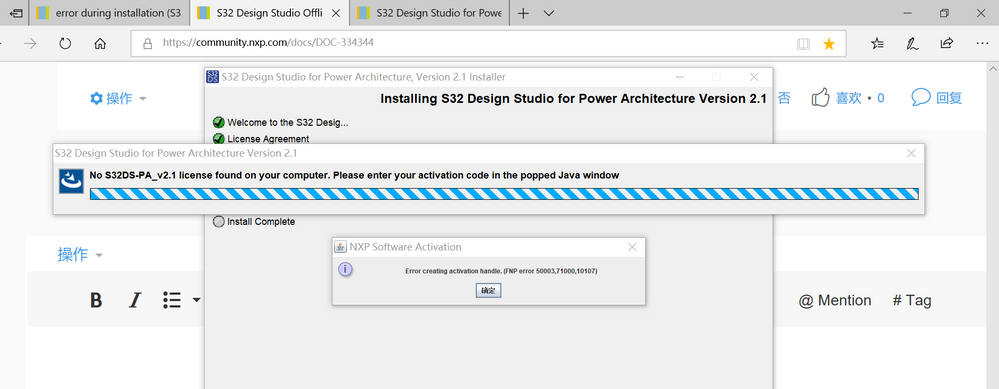- Forums
- Product Forums
- General Purpose MicrocontrollersGeneral Purpose Microcontrollers
- i.MX Forumsi.MX Forums
- QorIQ Processing PlatformsQorIQ Processing Platforms
- Identification and SecurityIdentification and Security
- Power ManagementPower Management
- Wireless ConnectivityWireless Connectivity
- RFID / NFCRFID / NFC
- MCX Microcontrollers
- S32G
- S32K
- S32V
- MPC5xxx
- Other NXP Products
- S12 / MagniV Microcontrollers
- Powertrain and Electrification Analog Drivers
- Sensors
- Vybrid Processors
- Digital Signal Controllers
- 8-bit Microcontrollers
- ColdFire/68K Microcontrollers and Processors
- PowerQUICC Processors
- OSBDM and TBDML
- S32M
-
- Solution Forums
- Software Forums
- MCUXpresso Software and ToolsMCUXpresso Software and Tools
- CodeWarriorCodeWarrior
- MQX Software SolutionsMQX Software Solutions
- Model-Based Design Toolbox (MBDT)Model-Based Design Toolbox (MBDT)
- FreeMASTER
- eIQ Machine Learning Software
- Embedded Software and Tools Clinic
- S32 SDK
- S32 Design Studio
- GUI Guider
- Zephyr Project
- Voice Technology
- Application Software Packs
- Secure Provisioning SDK (SPSDK)
- Processor Expert Software
-
- Topics
- Mobile Robotics - Drones and RoversMobile Robotics - Drones and Rovers
- NXP Training ContentNXP Training Content
- University ProgramsUniversity Programs
- Rapid IoT
- NXP Designs
- SafeAssure-Community
- OSS Security & Maintenance
- Using Our Community
-
- Cloud Lab Forums
-
- Knowledge Bases
- ARM Microcontrollers
- i.MX Processors
- Identification and Security
- Model-Based Design Toolbox (MBDT)
- QorIQ Processing Platforms
- S32 Automotive Processing Platform
- Wireless Connectivity
- CodeWarrior
- MCUXpresso Suite of Software and Tools
- MQX Software Solutions
-
- Home
- :
- ソフトウェア・フォーラム
- :
- S32 デザインスタジオ・ナレッジベース
- :
- S32 Design Studio Offline activation issue hot fix
S32 Design Studio Offline activation issue hot fix
- RSS フィードを購読する
- 新着としてマーク
- 既読としてマーク
- ブックマーク
- 購読
- 印刷用ページ
- 不適切なコンテンツを報告
S32 Design Studio Offline activation issue hot fix
S32 Design Studio Offline activation issue hot fix
Problem description
When installing S32 Design Studio using the offline activation method (Offline activation on S32 ) the installer may pop up an error dialog: " Error: "Invalid offline response, ResponseType"." This typically occurs on the computers that have no previous installation of S32 Design Studio.
Affected versions
S32DS for ARM v1.1, v1.2, v1.3
S32DS for Power v1.1
S32DS for Vision v1.0
Newer versions should include the fix already.
Solution
Option A) Easiest solution is to use online method instead of offline. But in some cases it may not be possible (LAN restrictions, computer is not connected to the Internet or there is some other network obstacle etc.)
Option B) Apply the hot fix attached. See the instructions below how to proceed for Windows and Linux (Ubuntu) users
Windows users
- Download and extract the attached archive file "licfix.zip" to your local machine (same package for Windows and Linux)
- Run "clean.bat" to reset trusted storage
- Run "setts.bat" to run the activation fix and enter your activation ID for the product you need to activate
- Select offline activation type and save generated "request.xml" file
- Submit generated "request.xml" to your nxp.com account offline activation section and generate activation response "activation.xml"
- Save the created activation response, refresh the Activation response dialog and select the saved file
- The script is then successfully terminated and now you should be able to install S32 Design Studio
Linux (Ubuntu) users
- Download and extract the attached archive file "licfix.zip" to your local machine (same package for Windows and Linux)
- Add the executable right to configure.sh script
chmod 777 configure.sh
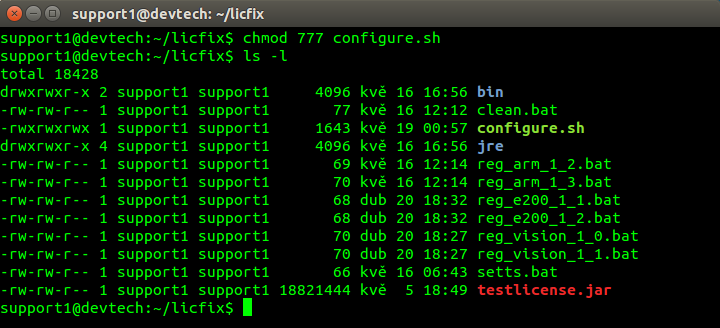
- Run the script as admin with parameter "install" to install appropriate libraries
sudo ./configure.sh install
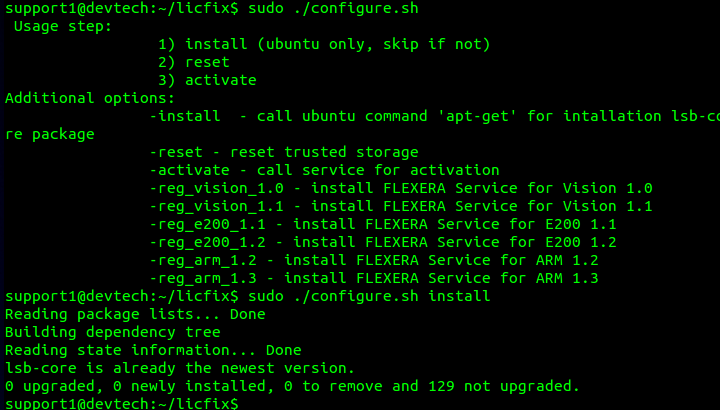
- Run the script as admin with parameter "reset" to reset trusted storage into its initial state
sudo ./configure.sh reset
- Run the script as admin with parameter "activate" to proceed to activation process
sudo ./configure.sh activate
- Enter your activation ID for the product you need to activate
- Select offline activation type and save generated "request.xml" file
- Submit generated "request.xml" to your nxp.com account offline activation section and generate activation response "activation.xml"
- After this step the script should be terminated without any error message.
Now you should be able to install S32 Design Studio on your computer.
Special thanks to denisrobert and zhongzhengliu for your help with fix testing and to all of you who reported this nasty issue. Thank you!!!
Stan
- 既読としてマーク
- 新着としてマーク
- ブックマーク
- ハイライト
- 印刷
- 不適切なコンテンツを報告
Hello Stan
I've tried this method,but it didn't work. It seems that the license can not be detected,and I still need to enter an activation code, but I got "Activation ID is already used on this station", could you help me?
Best regards,
Michael Von
- 既読としてマーク
- 新着としてマーク
- ブックマーク
- ハイライト
- 印刷
- 不適切なコンテンツを報告
Finally I solved this problem!
The ID I used before is unavailable,I ran licfix with ID:C699-XXXX-XXXX-E800 , after this process ,the installtion succeeded.
- 既読としてマーク
- 新着としてマーク
- ブックマーク
- ハイライト
- 印刷
- 不適切なコンテンツを報告
This is not working for me, tried both in Windows 10 and Ubuntu Linux. I get the same error as before for both online and offline activation. Tried with several activation codes given to me by NXP-staff.
- 既読としてマーク
- 新着としてマーク
- ブックマーク
- ハイライト
- 印刷
- 不適切なコンテンツを報告
this way is very very good , perfect solve my solution,thanks author!
- 既読としてマーク
- 新着としてマーク
- ブックマーク
- ハイライト
- 印刷
- 不適切なコンテンツを報告
Here I have a problem,
S32 Design Studio V1.2 starts failed after Offline activation installation, although there is information says the installation is successful. After the installation, I double click the icon to start the S32DS V1.2 IDE on my 64bit computer, which runs on a windows 7 OS, then it appears the information"An error has occurred.See the log file D:\software\s32_power_win32_v1.2\eclipse\configuration\1587541348989.log.", when I install it on a x86 computer, it starts normally after my double click the icon.
here are the contents of log files:
1. request.xml
<?xml version="1.0" encoding="UTF-8" ?><Request xmlns="http://www.macrovision.com/fnp/2004/11/activation"><RequestHeader><VersionNumber>3</VersionNumber><RequestType>ACTIVATION</RequestType></RequestHeader><RequestData><EntitlementData>
<EntitlementId>F5C1-454F-0B3F-D638</EntitlementId>
<ActivationReason>0</ActivationReason>
<ProductId>Not Applicable</ProductId><PublisherId>10295808</PublisherId>
</EntitlementData><OriginData><ClientVersion>11.13.0</ClientVersion><ConfigData><IsServer>0</IsServer><TrustedHostInformation><TrustedId>3</TrustedId><Revision>1</Revision><RevisionType>SRV</RevisionType><MachineIdentifier>C10B71177DE41388FFF8D8F63272A257460555DE</MachineIdentifier><Status>OK</Status></TrustedHostInformation></ConfigData>
<Platform>
<PlatformTypeName>i86_n3</PlatformTypeName>
<OperatingSystem><Info>none</Info></OperatingSystem>
</Platform>
<UniqueMachineNumbers>
<UniqueMachineNumber><Type>1</Type><Value>DD27C1ECE3C53BD3AF0066FECCEDDE48B08EBBB8</Value></UniqueMachineNumber>
<UniqueMachineNumber><Type>2</Type><Value>8DA5DC9D43A2734F9CFB439C9AAF6E918F126C23</Value></UniqueMachineNumber>
</UniqueMachineNumbers>
<SequenceNumber>1</SequenceNumber></OriginData><PublisherDictionary>
<Entries>
<Entry>
<Key>flexFulfillmentVersion</Key>
<Value>1</Value>
</Entry>
</Entries>
</PublisherDictionary></RequestData><Hash>36D5F97454FB2C75A57499FC6A34B353E6F1553C</Hash><HashVersion>1</HashVersion></Request>
2. activation.xml
<?xml version="1.0" encoding="UTF-8" ?><Response xmlns="http://www.macrovision.com/fnp/2004/11/activation"><ResponseHeader><VersionNumber>2</VersionNumber><ResponseType>ACTIVATION</ResponseType><RequestSequenceNumber>1</RequestSequenceNumber><RequestHash>36D5F97454FB2C75A57499FC6A34B353E6F1553C</RequestHash></ResponseHeader><ResponseData><EntitlementData><EntitlementId>F5C1-454F-0B3F-D638</EntitlementId><ProductId>Not Applicable</ProductId></EntitlementData><TrustedHostInformation><TrustedId>3</TrustedId><Revision>1</Revision><RevisionType>SRV</RevisionType><MachineIdentifier>C10B71177DE41388FFF8D8F63272A257460555DE</MachineIdentifier><Status>OK</Status></TrustedHostInformation><FulfillmentRecord><FulfillmentRecordHeader><VersionNumber>1</VersionNumber></FulfillmentRecordHeader><FulfillmentRecordData><FulfillmentId>172921657</FulfillmentId><FulfillmentDictionary><Entries><Entry><Key>serverHostId</Key><Value>INTERNET=0.0.0.0</Value></Entry><Entry><Key>fulfillmentIdChain</Key><Value>172921657</Value></Entry><Entry><Key>servOrLocal</Key><Value>2</Value></Entry><Entry><Key>availAct</Key><Value>1</Value></Entry><Entry><Key>fulfillmentType</Key><Value>6</Value></Entry><Entry><Key>actServerChain</Key><Value>https://nxp.flexnetoperations.com/control/frse/ActivationService</Value></Entry><Entry><Key>features</Key><Value>INCREMENT Activated freescale 1.2 16-jun-2023 1 \
VENDOR_STRING=S32-DS-E200_v1.2|F5C1-454F-0B3F-D638|NO_TRIAL \
DUP_GROUP=UHDV ISSUER="Freescale Semiconductor" \
ISSUED=22-apr-2020 ck=129 SN="FSL - 30328777" TS_OK SIGN="0296 \
8025 ACEC 5534 B687 E3DE D973 B0A1 8D15 1B55 1777 7F25 3555 \
602C 396C 11F6 D87B DC00 5A6C 1218 7276 19E0 D2B2 C66F 5780 \
6286 CC44 D71D 387D 5216"
</Value></Entry><Entry><Key>expiry</Key><Value>16-Jun-2023</Value></Entry><Entry><Key>productId</Key><Value>S32-DS-E200_v1.2</Value></Entry><Entry><Key>entitlementId</Key><Value>F5C1-454F-0B3F-D638</Value></Entry></Entries></FulfillmentDictionary></FulfillmentRecordData></FulfillmentRecord></ResponseData><Signature>0FA674232B263BB9B97E4DD99150D291CF78673E5245FA5012A37E72F55E13CA62F1D7ADF8AAA524505FD31C6C11FEC770C64C9333F88A29EE090292</Signature><SignatureVersion>1</SignatureVersion></Response>
3. 1587541348989.log
!SESSION 2020-04-22 15:42:28.833 -----------------------------------------------
eclipse.buildId=4.4.2.M20150204-1700
java.version=1.8.0_51
java.vendor=Oracle Corporation
BootLoader constants: OS=win32, ARCH=x86, WS=win32, NL=zh_CN
Framework arguments: -product com.freescale.s32ds.e200.ide
Command-line arguments: -os win32 -ws win32 -arch x86 -product com.freescale.s32ds.e200.ide
.......
.......
!ENTRY org.eclipse.osgi 4 0 2020-04-22 15:42:38.661
!MESSAGE Application error
!STACK 1
java.lang.RuntimeException: Application "org.eclipse.ui.ide.workbench" could not be found in the registry. The applications available are: org.eclipse.ant.core.antRunner, org.eclipse.cdt.codan.core.application, org.eclipse.cdt.core.GeneratePDOM, org.eclipse.equinox.app.error, org.eclipse.equinox.p2.director, org.eclipse.equinox.p2.garbagecollector.application, org.eclipse.equinox.p2.publisher.InstallPublisher, org.eclipse.equinox.p2.publisher.EclipseGenerator, org.eclipse.equinox.p2.publisher.ProductPublisher, org.eclipse.equinox.p2.publisher.FeaturesAndBundlesPublisher, org.eclipse.equinox.p2.reconciler.application, org.eclipse.equinox.p2.repository.repo2runnable, org.eclipse.equinox.p2.repository.metadataverifier, org.eclipse.equinox.p2.artifact.repository.mirrorApplication, org.eclipse.equinox.p2.metadata.repository.mirrorApplication, org.eclipse.equinox.p2.updatesite.UpdateSitePublisher, org.eclipse.equinox.p2.publisher.UpdateSitePublisher, org.eclipse.equinox.p2.publisher.CategoryPublisher, org.eclipse.help.base.infocenterApplication, org.eclipse.help.base.helpApplication, org.eclipse.help.base.indexTool, org.eclipse.jdt.core.JavaCodeFormatter, org.eclipse.jdt.core.JavaIndexer.
at org.eclipse.equinox.internal.app.EclipseAppContainer.startDefaultApp(EclipseAppContainer.java:248)
at org.eclipse.equinox.internal.app.MainApplicationLauncher.run(MainApplicationLauncher.java:29)
at org.eclipse.core.runtime.internal.adaptor.EclipseAppLauncher.runApplication(EclipseAppLauncher.java:134)
at org.eclipse.core.runtime.internal.adaptor.EclipseAppLauncher.start(EclipseAppLauncher.java:104)
at org.eclipse.core.runtime.adaptor.EclipseStarter.run(EclipseStarter.java:380)
at org.eclipse.core.runtime.adaptor.EclipseStarter.run(EclipseStarter.java:235)
at sun.reflect.NativeMethodAccessorImpl.invoke0(Native Method)
at sun.reflect.NativeMethodAccessorImpl.invoke(Unknown Source)
at sun.reflect.DelegatingMethodAccessorImpl.invoke(Unknown Source)
at java.lang.reflect.Method.invoke(Unknown Source)
at org.eclipse.equinox.launcher.Main.invokeFramework(Main.java:648)
at org.eclipse.equinox.launcher.Main.basicRun(Main.java:603)
at org.eclipse.equinox.launcher.Main.run(Main.java:1465)
How to solve this problem under an Offline activation installation method?
Thank you.
yours Jakie.
- 既読としてマーク
- 新着としてマーク
- ブックマーク
- ハイライト
- 印刷
- 不適切なコンテンツを報告
Where is the "HOT FIX" attached? ........ as described above?
- 既読としてマーク
- 新着としてマーク
- ブックマーク
- ハイライト
- 印刷
- 不適切なコンテンツを報告
Please check the bottom of the original message.
- 既読としてマーク
- 新着としてマーク
- ブックマーク
- ハイライト
- 印刷
- 不適切なコンテンツを報告
Hi,
This problem does not seems to be related to the activation since the generated XML response is ok.
It rather seems like an eclipse is missing some plugins. Can you try to download the installer again and try to reinstall S32DS.
I'd suggest you to install the lateset greatest version:
https://community.nxp.com/docs/DOC-343864
Regards,
S.
- 既読としてマーク
- 新着としてマーク
- ブックマーク
- ハイライト
- 印刷
- 不適切なコンテンツを報告
Sorry to bother you.
I also encountered problems with the installation(S32DS_PA V2.1).
I also tried the relevant solutions in the community, but I couldn't solve the problem.
Thanks in advance for your help.
- 既読としてマーク
- 新着としてマーク
- ブックマーク
- ハイライト
- 印刷
- 不適切なコンテンツを報告
Hello I'm trying to dlownload for a previous version v2.0 and v2.2 is already installed on my local pc. so when I'm trying to get the activation xml file it is giving me this error message again and again. Can anyone please help me on this?