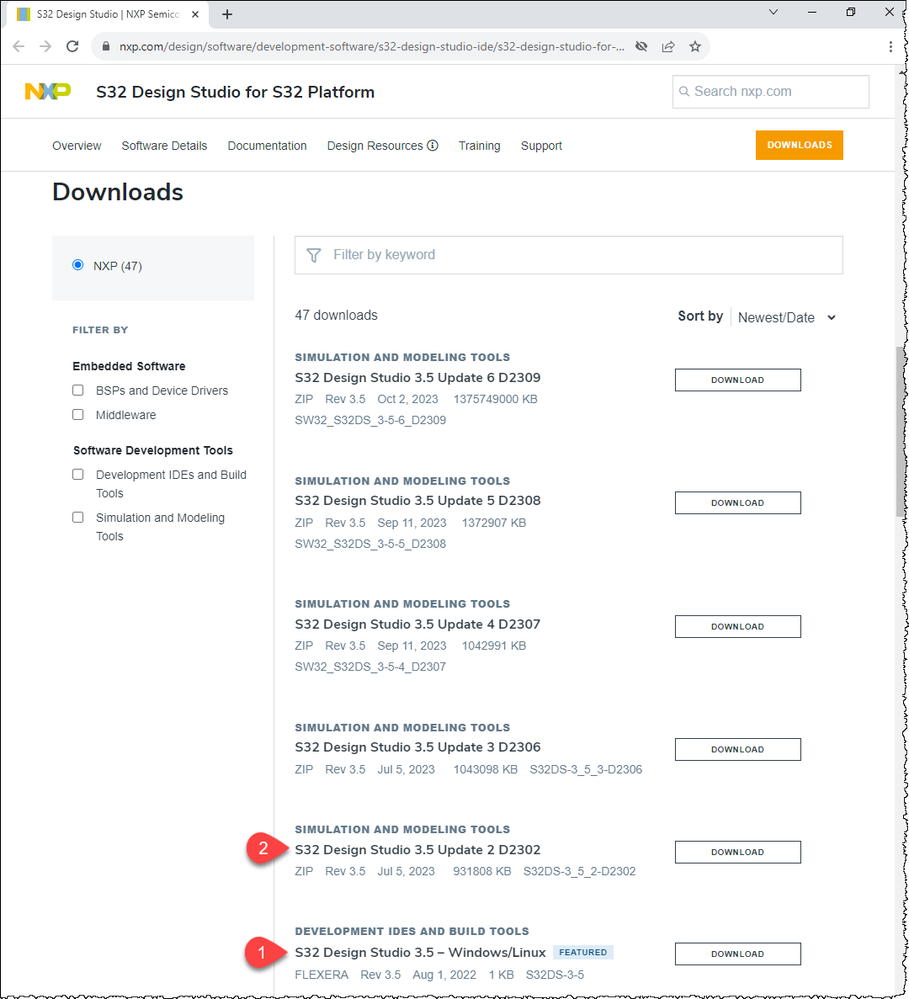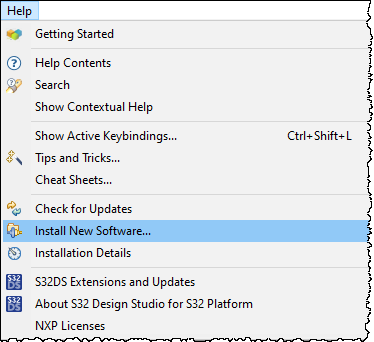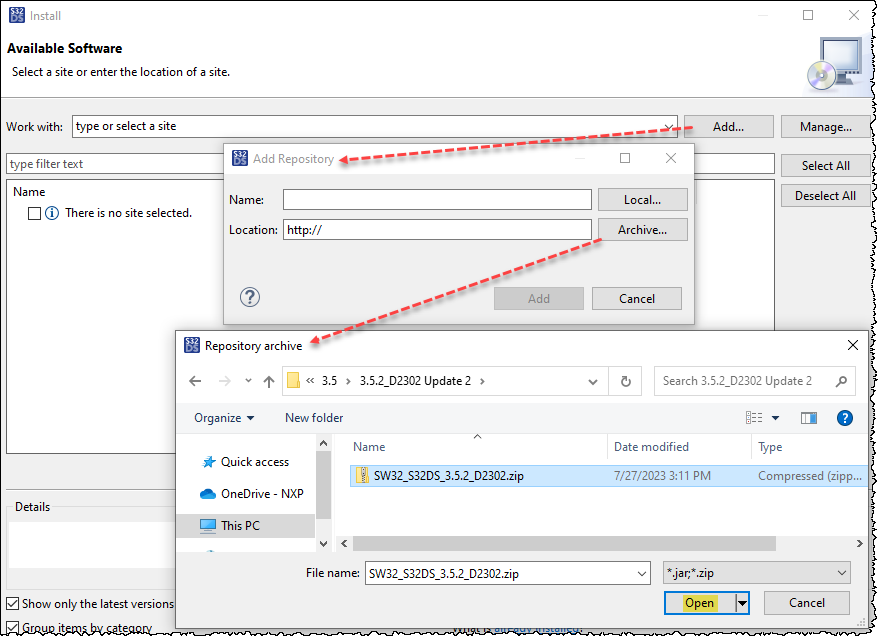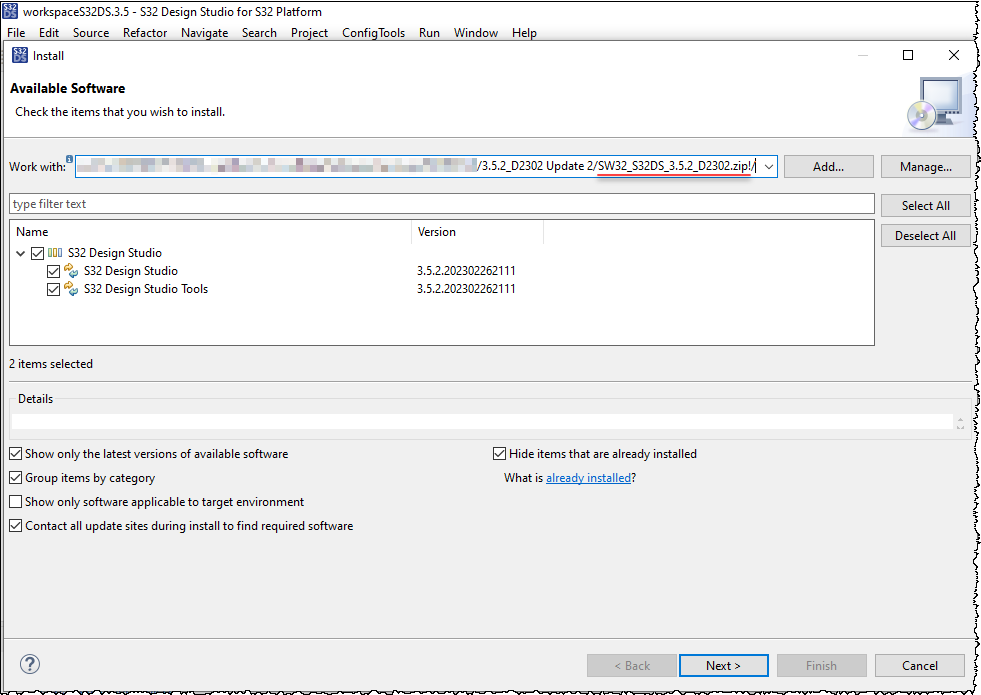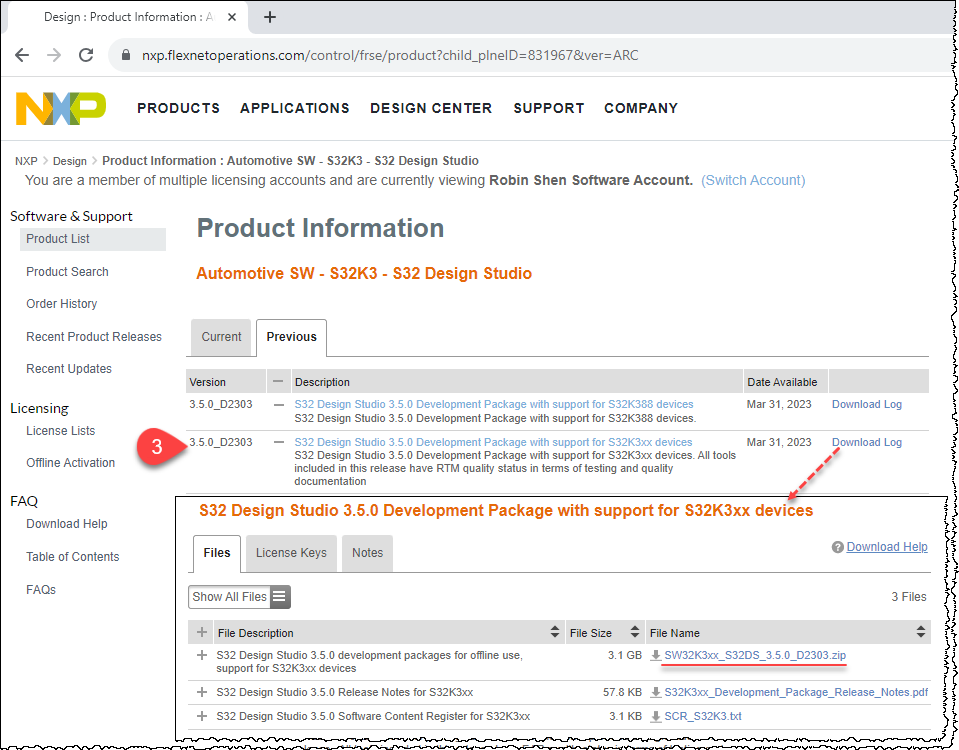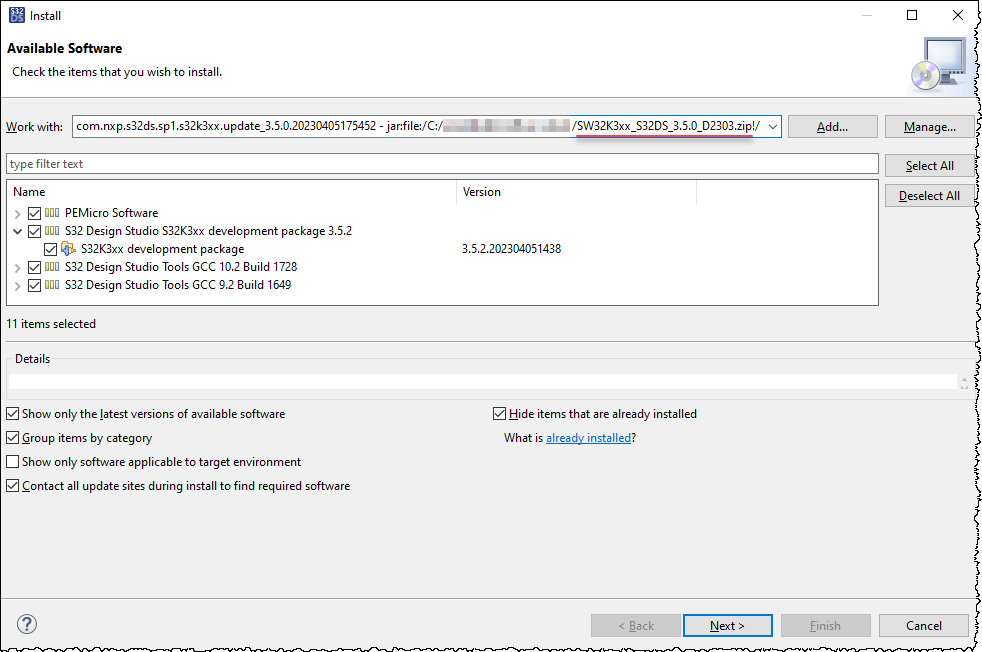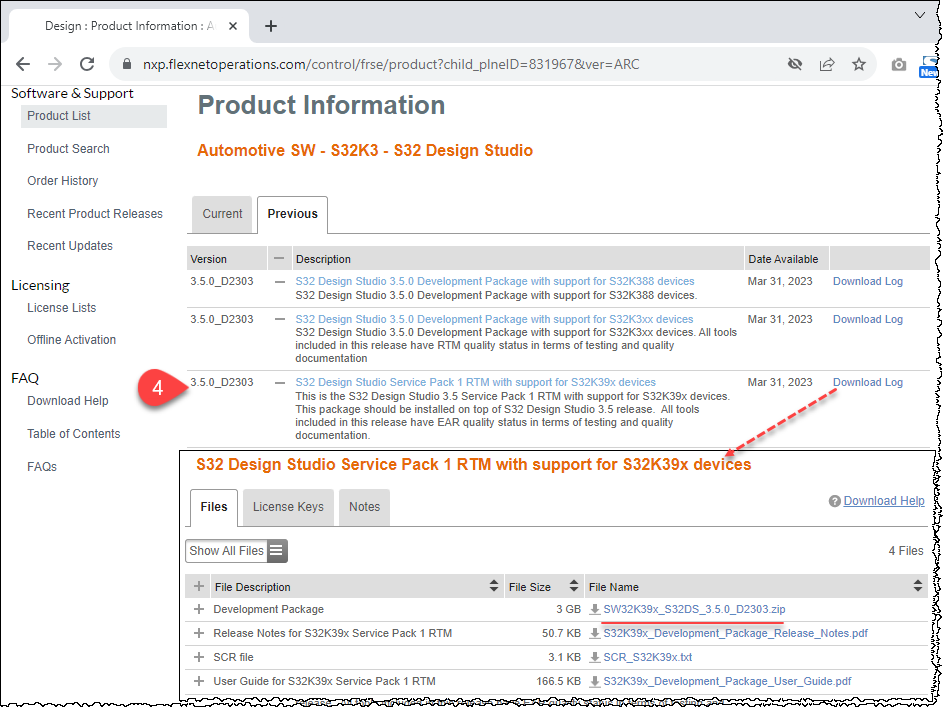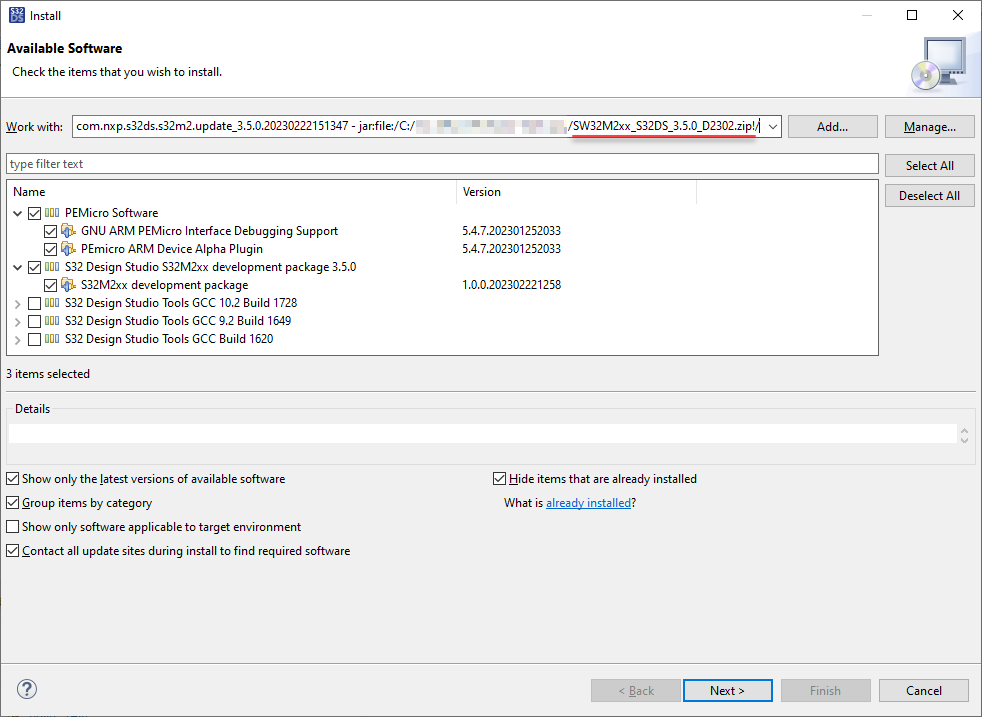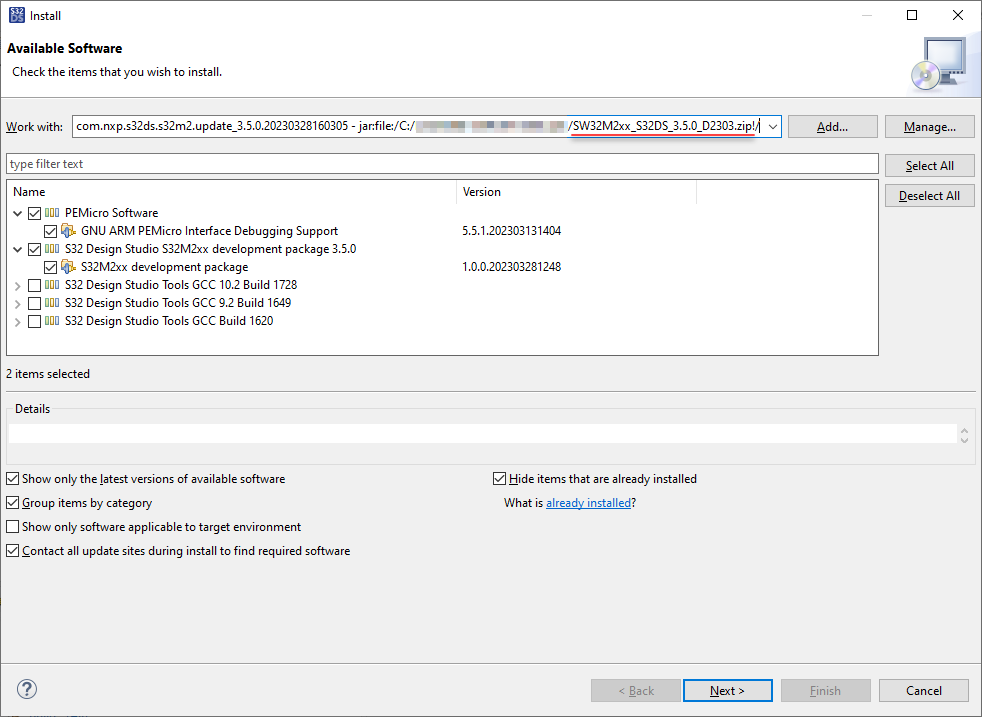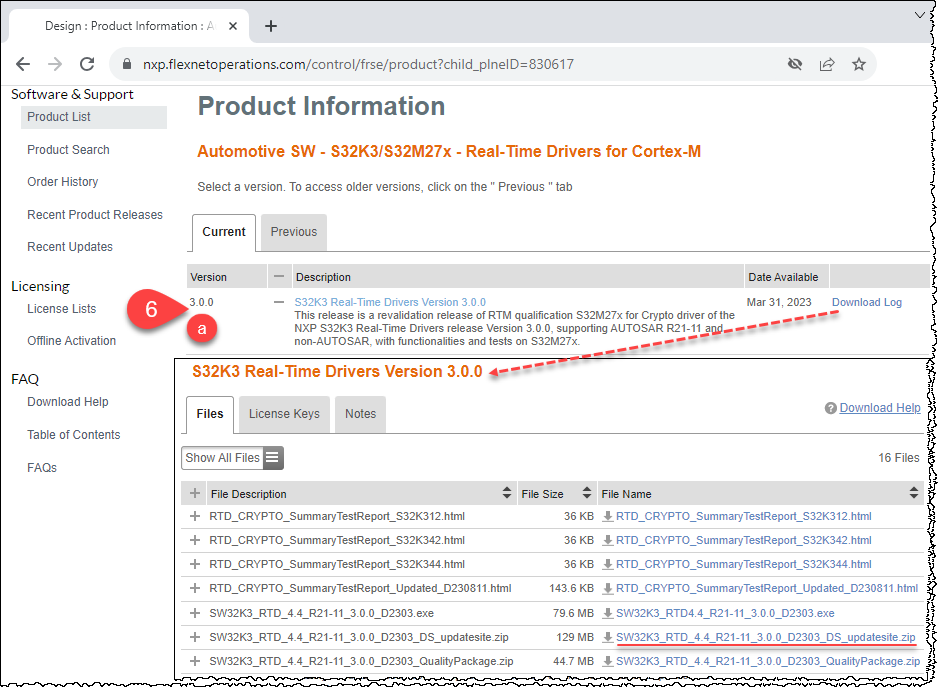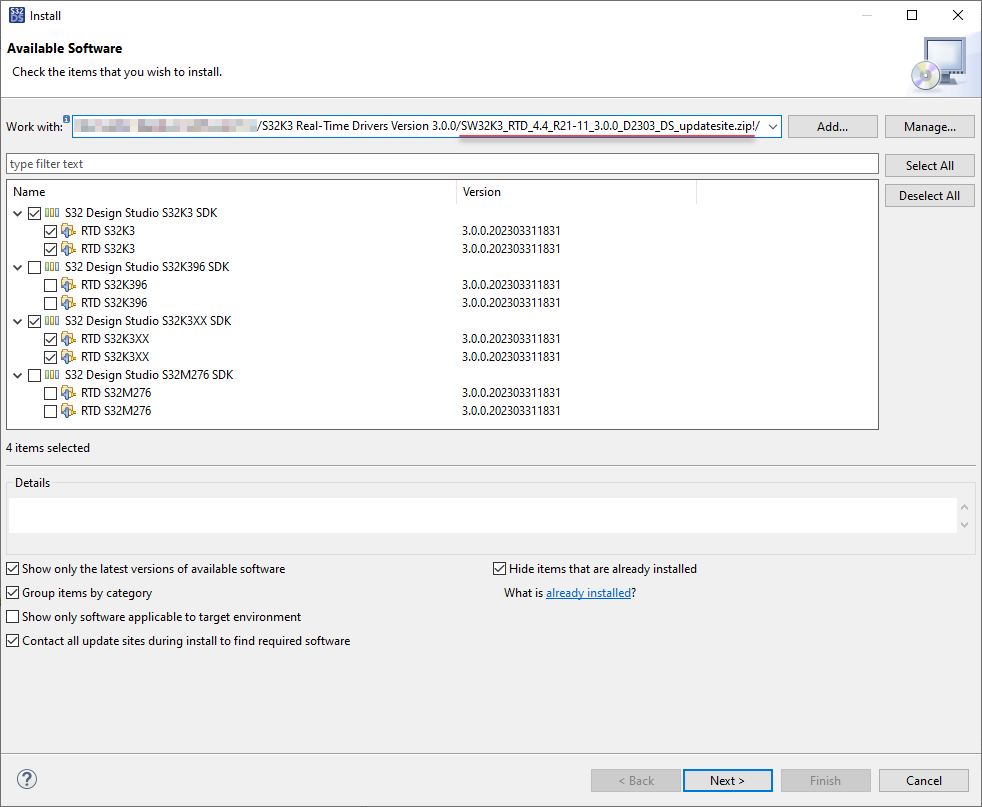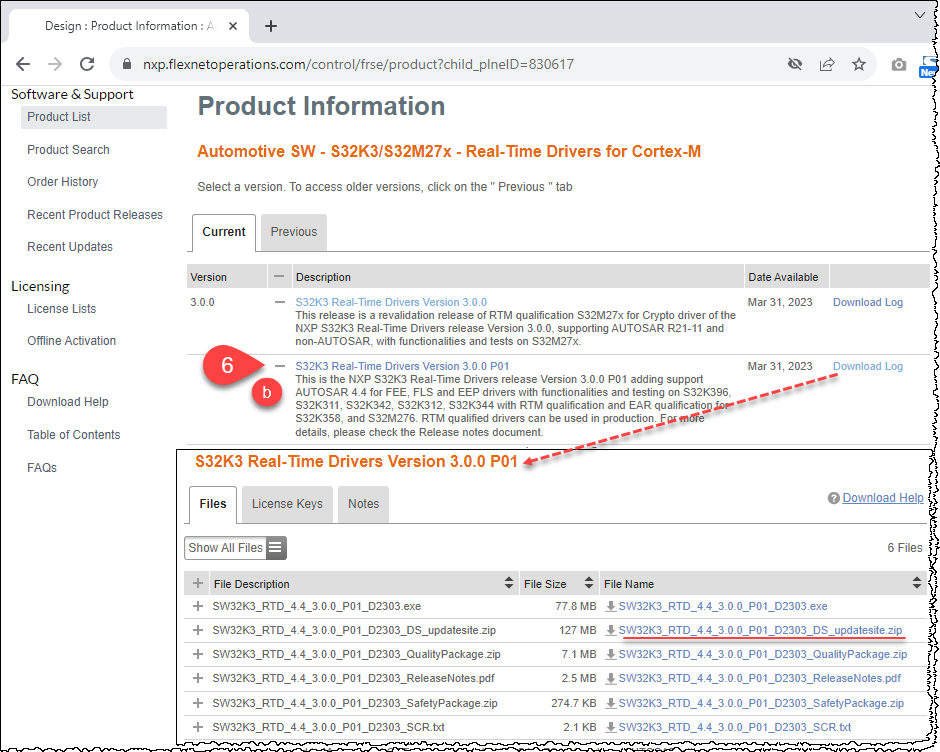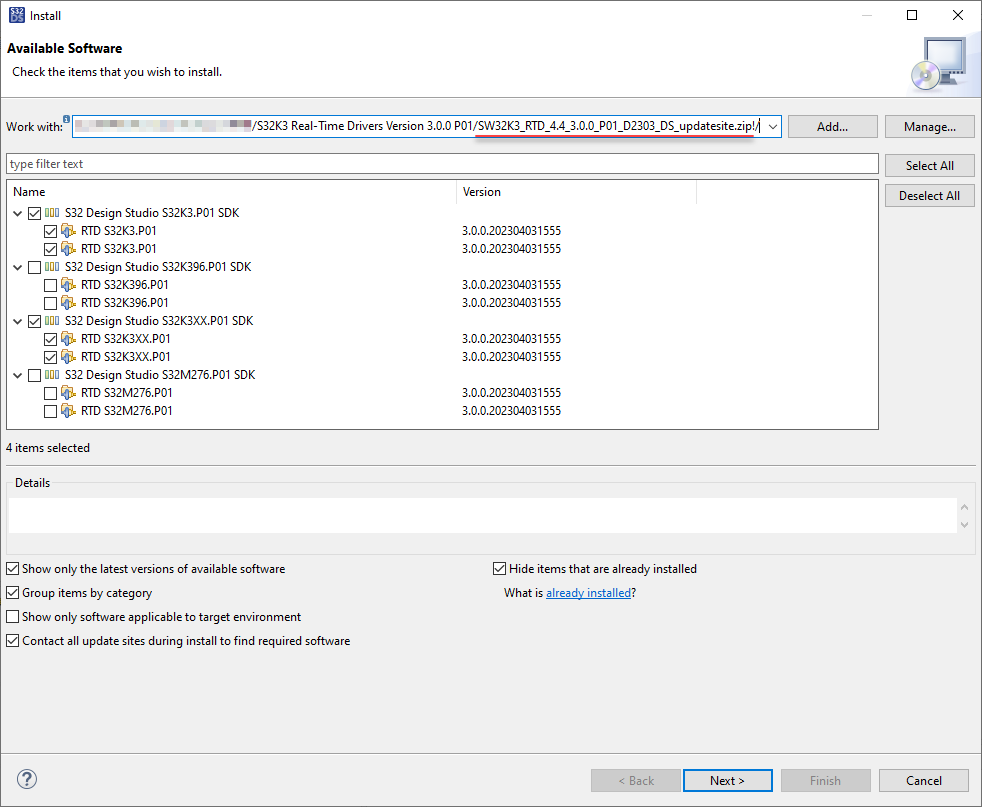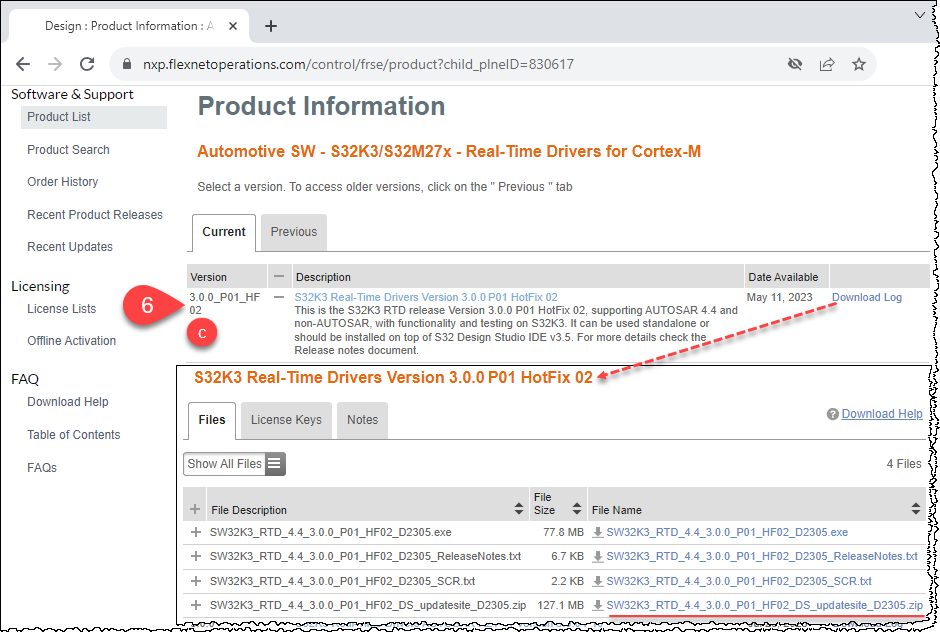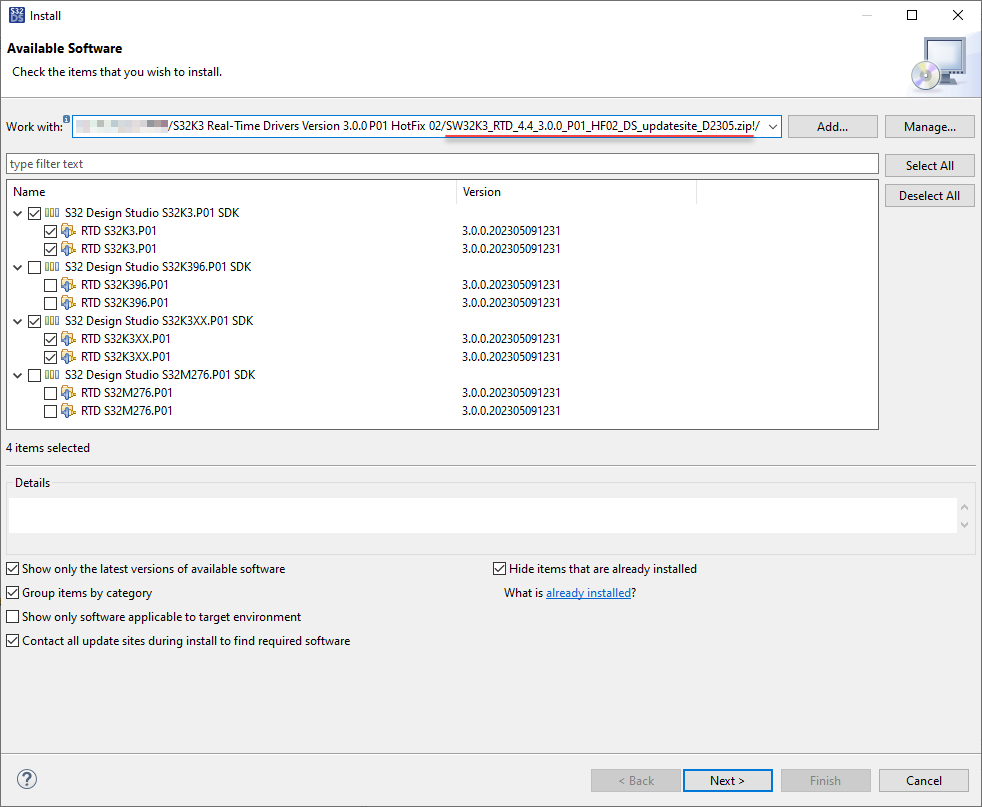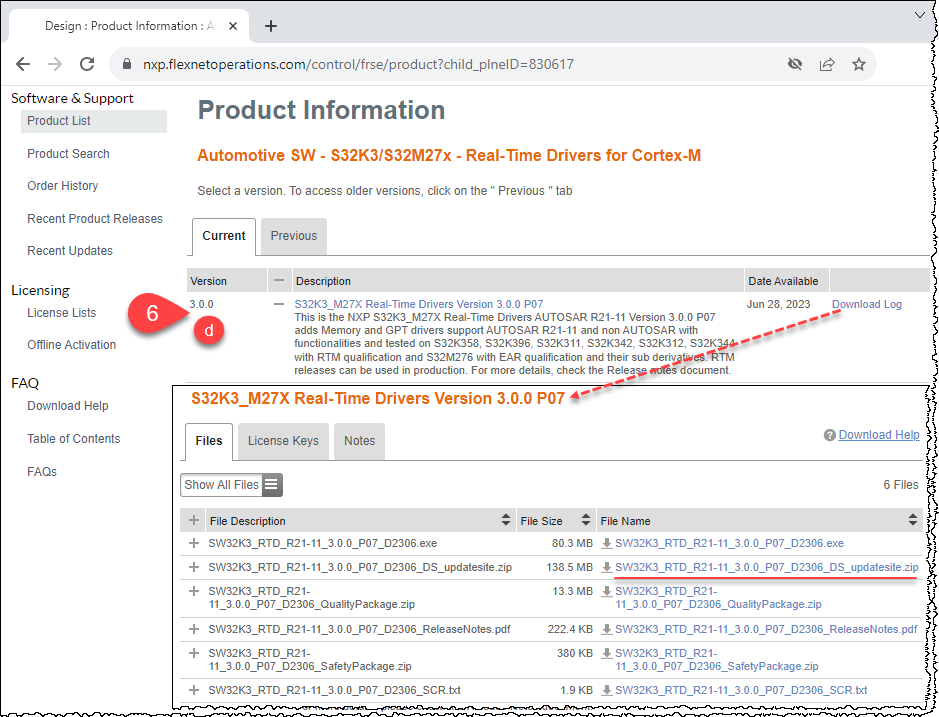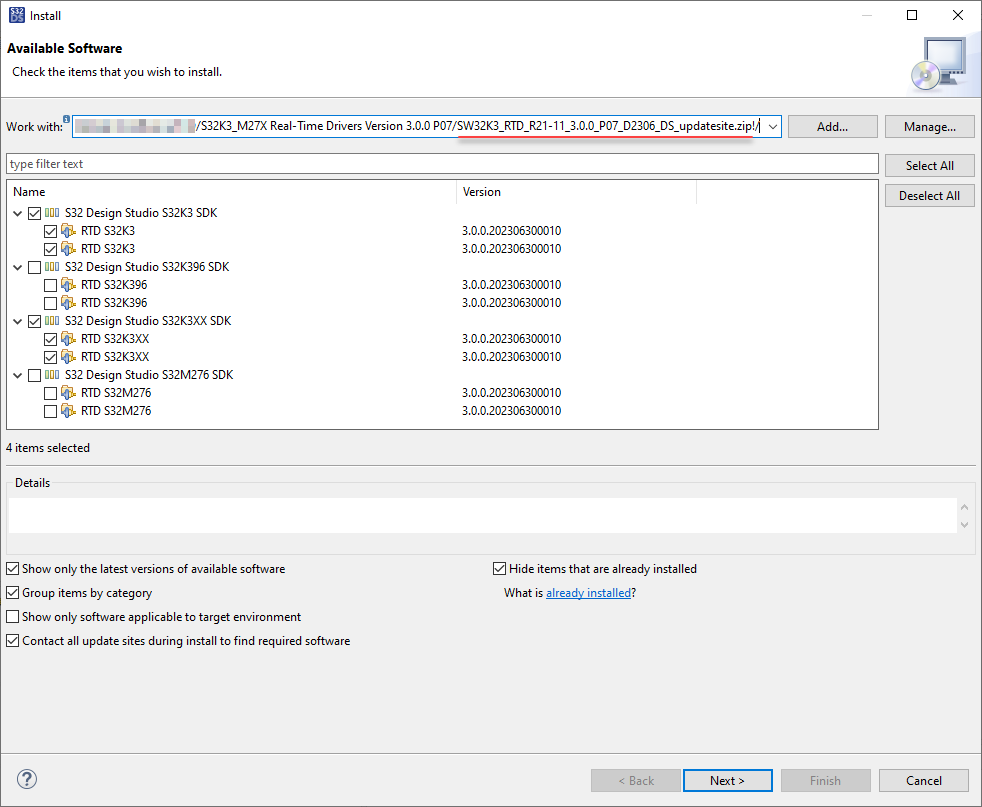- Forums
- Product Forums
- General Purpose MicrocontrollersGeneral Purpose Microcontrollers
- i.MX Forumsi.MX Forums
- QorIQ Processing PlatformsQorIQ Processing Platforms
- Identification and SecurityIdentification and Security
- Power ManagementPower Management
- Wireless ConnectivityWireless Connectivity
- RFID / NFCRFID / NFC
- MCX Microcontrollers
- S32G
- S32K
- S32V
- MPC5xxx
- Other NXP Products
- S12 / MagniV Microcontrollers
- Powertrain and Electrification Analog Drivers
- Sensors
- Vybrid Processors
- Digital Signal Controllers
- 8-bit Microcontrollers
- ColdFire/68K Microcontrollers and Processors
- PowerQUICC Processors
- OSBDM and TBDML
- S32M
-
- Solution Forums
- Software Forums
- MCUXpresso Software and ToolsMCUXpresso Software and Tools
- CodeWarriorCodeWarrior
- MQX Software SolutionsMQX Software Solutions
- Model-Based Design Toolbox (MBDT)Model-Based Design Toolbox (MBDT)
- FreeMASTER
- eIQ Machine Learning Software
- Embedded Software and Tools Clinic
- S32 SDK
- S32 Design Studio
- GUI Guider
- Zephyr Project
- Voice Technology
- Application Software Packs
- Secure Provisioning SDK (SPSDK)
- Processor Expert Software
-
- Topics
- Mobile Robotics - Drones and RoversMobile Robotics - Drones and Rovers
- NXP Training ContentNXP Training Content
- University ProgramsUniversity Programs
- Rapid IoT
- NXP Designs
- SafeAssure-Community
- OSS Security & Maintenance
- Using Our Community
-
- Cloud Lab Forums
-
- Knowledge Bases
- ARM Microcontrollers
- Identification and Security
- i.MX Processors
- Model-Based Design Toolbox (MBDT)
- QorIQ Processing Platforms
- S32 Automotive Processing Platform
- CodeWarrior
- Wireless Connectivity
- MCUXpresso Suite of Software and Tools
- MQX Software Solutions
- RFID / NFC
-
- Home
- :
- 软件论坛
- :
- S32 Design Studio知识库
- :
- HOWTO: offline install S32K3 RTD 3.0.0 in S32DS v3.5
HOWTO: offline install S32K3 RTD 3.0.0 in S32DS v3.5
HOWTO: offline install S32K3 RTD 3.0.0 in S32DS v3.5
HOWTO: offline install S32K3 RTD 3.0.0 in S32DS v3.5
1. Install S32Design Studio 3.5: S32DS.3.5_b220726_win32.x86_64.exe
2. Download and Install S32 Design Studio 3.5 Update 2 D2302: SW32_S32DS_3.5.2_D2302.zip (com.nxp.s32ds.update_3.5.2.20230227110156)
3. Click S32K3 Standard Software -> Automotive SW - S32K3 - S32 Design Studio
Download and Install S32 Design Studio 3.5.0 Development Package with support for S32K3xx devices(3.5.0_D2303): SW32K3xx_S32DS_3.5.0_D2303.zip (com.nxp.s32ds.sp1.s32k3xx.update_3.5.0.20230405175452)
4. For users who need to install S32K396 RTD for development, please download and install S32 Design Studio Service Pack 1 RTM with support for S32K39x devices(3.5.0_D2303): SW32K39x_S32DS_3.5.0_D2303.zip (com.nxp.s32ds.sp1.s32k396.update_3.5.0.20230330)
5.a) For users who need to install S32M276 RTD in S32K3 RTD 3.0.0\P01\P01 HF01\P01 HF02 for development, please download and install S32 Design Studio Service Pack 2 CD with support for S32M2xx devices (3.5.0_D2302
Note: Please contact your local FAE to enable for you download the S32M276 development package.
5.b) For users who need to install S32M276 RTD in S32K3 RTD 3.0.0 P07 for development, , please download and install S32 Design Studio Service Pack 2 EAR2 with support for S32M2xx devices(3.5.0_D2303
6. S32K3 Standard Software -> Automotive SW - S32K3/S32M27x - Real-Time Drivers for Cortex-M
Select and install one of the following updatesite for S32K3 RTD 3.0.0:
6.a) Download and install S32K3 Real-Time Drivers Version 3.0.0: SW32K3_RTD_4.4_R21-11_3.0.0_D2303_DS_updatesite.zip
6.b) Download and install S32K3 Real-Time Drivers Version 3.0.0 P01 : SW32K3_RTD_4.4_3.0.0_P01_D2303_DS_updatesite.zip
6.c) Download and install S32K3 Real-Time Drivers Version 3.0.0 P01 HotFix 02 (3.0.0_P01_HF02
6.d) Download and install S32K3_M27X Real-Time Drivers Version 3.0.0 P07: SW32K3_RTD_R21-11_3.0.0 _P07_D2307.zip
The link for the first item, S32 Design Studio 3.5, is as follows:
https://www.nxp.com/webapp/swlicensing/sso/downloadSoftware.sp?catid=S32DS-3-5
This address implies a SW licensing component and a Single Sign On (SSO) component. Why are these two elements left out of the procedure? Is a separate program required for FlexLM? Are there special credentials required for SSO?
Is there also a howto for linux offline installation? I downloaded the package but I have no clue how to install it on my debian 12 machine
It is recommended to ask questions in the S32 Design Studio forum, where our S32DS experts will answer them.