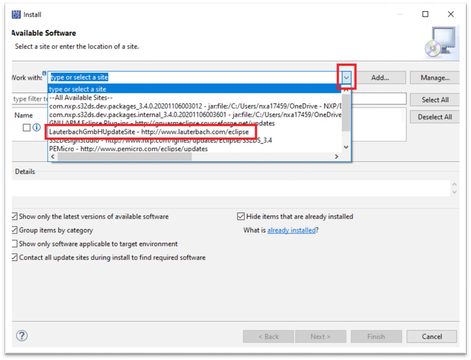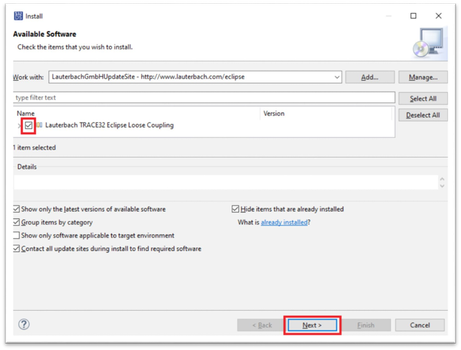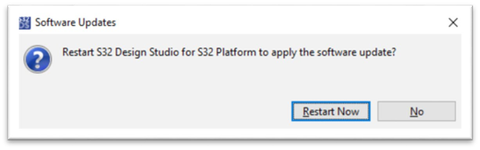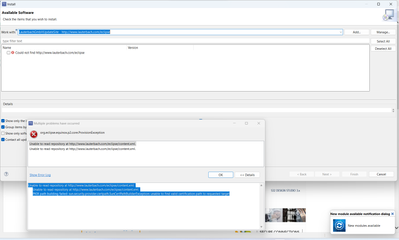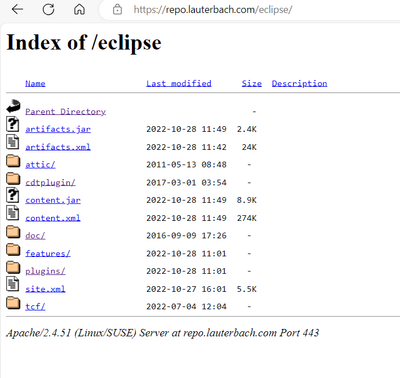- Forums
- Product Forums
- General Purpose MicrocontrollersGeneral Purpose Microcontrollers
- i.MX Forumsi.MX Forums
- QorIQ Processing PlatformsQorIQ Processing Platforms
- Identification and SecurityIdentification and Security
- Power ManagementPower Management
- Wireless ConnectivityWireless Connectivity
- RFID / NFCRFID / NFC
- Advanced AnalogAdvanced Analog
- MCX Microcontrollers
- S32G
- S32K
- S32V
- MPC5xxx
- Other NXP Products
- S12 / MagniV Microcontrollers
- Powertrain and Electrification Analog Drivers
- Sensors
- Vybrid Processors
- Digital Signal Controllers
- 8-bit Microcontrollers
- ColdFire/68K Microcontrollers and Processors
- PowerQUICC Processors
- OSBDM and TBDML
- S32M
-
- Solution Forums
- Software Forums
- MCUXpresso Software and ToolsMCUXpresso Software and Tools
- CodeWarriorCodeWarrior
- MQX Software SolutionsMQX Software Solutions
- Model-Based Design Toolbox (MBDT)Model-Based Design Toolbox (MBDT)
- FreeMASTER
- eIQ Machine Learning Software
- Embedded Software and Tools Clinic
- S32 SDK
- S32 Design Studio
- GUI Guider
- Zephyr Project
- Voice Technology
- Application Software Packs
- Secure Provisioning SDK (SPSDK)
- Processor Expert Software
-
- Cloud Lab Forums
- Topics
- Mobile Robotics - Drones and RoversMobile Robotics - Drones and Rovers
- NXP Training ContentNXP Training Content
- University ProgramsUniversity Programs
- Rapid IoT
- NXP Designs
- SafeAssure-Community
- OSS Security & Maintenance
- Using Our Community
-
-
- Knowledge Bases
- ARM Microcontrollers
- Identification and Security
- i.MX Processors
- Model-Based Design Toolbox (MBDT)
- QorIQ Processing Platforms
- S32 Automotive Processing Platform
- CodeWarrior
- Wireless Connectivity
- MCUXpresso Suite of Software and Tools
- MQX Software Solutions
- RFID / NFC
- Advanced Analog
-
- Home
- :
- ソフトウェア・フォーラム
- :
- S32 デザインスタジオ・ナレッジベース
- :
- HOWTO: Install Lauterbach TRACE32 debugger plug-in into S32 Design Studio
HOWTO: Install Lauterbach TRACE32 debugger plug-in into S32 Design Studio
- RSS フィードを購読する
- 新着としてマーク
- 既読としてマーク
- ブックマーク
- 購読
- 印刷用ページ
- 不適切なコンテンツを報告
HOWTO: Install Lauterbach TRACE32 debugger plug-in into S32 Design Studio
HOWTO: Install Lauterbach TRACE32 debugger plug-in into S32 Design Studio
S32 Design Studio (S32DS) supports Lauterbach’s “loos coupling” version of Eclipse plug-in to debug S32DS projects via a Lauterbach probe + TRACE32 standalone application. This configuration uses Eclipse IDE for development and standalone TRACE32 for debugging.
This plug-in supports the features below:
- Start TRACE32 from an Eclipse launch configuration
- Support for multiple projects (multi-core)
- Synchronization of breakpoints between Eclipse and TRACE32
- Open source file' functionality from TRACE32 to Eclipse and vice versa
See the Lauterbach document for additional information about the plug-in.
Installation instructions
First of all make sure you have TRACE32 installed. Now let's proceed to eclipse plug-in installation.
First of all make sure you have TRACE32 installed. Now let's proceed to eclipse plug-in installation.
- go to menu "Help" -> "Install New Software"
- Click on the arrow to bring up the list.
Select ‘LauterbachGmbHUpdateSite - http://www.lauterbach.com/eclipse‘
- Check the box next to the Lauterbach TRACE32 Eclipse Loose Coupling and click "Next"
- Check "I Accept the terms of the license agreement" and Select all Lauterbach certificates to trust.
- Finally you proceed to the installation. When the plugin is installed you will be asked to restart S32DS
Now you should be able to use the New Project Wizard create an application project with Lauterbach Debugger support:
Or manage (create, delete, adjust) Lauterbach eclipse debug configurations:
Enjoy debugging with TRACE32 Eclipse plug-in in S32DS!
- 既読としてマーク
- 新着としてマーク
- ブックマーク
- ハイライト
- 印刷
- 不適切なコンテンツを報告
Hi Stanislav,
Can you print the full PRACTICE script line?
Also, is the "Initial working directory" the project top directory or is it the Lauterbach top directory? It looks that your configuration is wrong, it can't find the t32cmm script in the initial directory.
Can you clarify these questions?
thanks,
Jorge
- 既読としてマーク
- 新着としてマーク
- ブックマーク
- ハイライト
- 印刷
- 不適切なコンテンツを報告
Unable to update the Plugins Could you help on this I can see manually page is redirecting to following page but its not considering the plugins