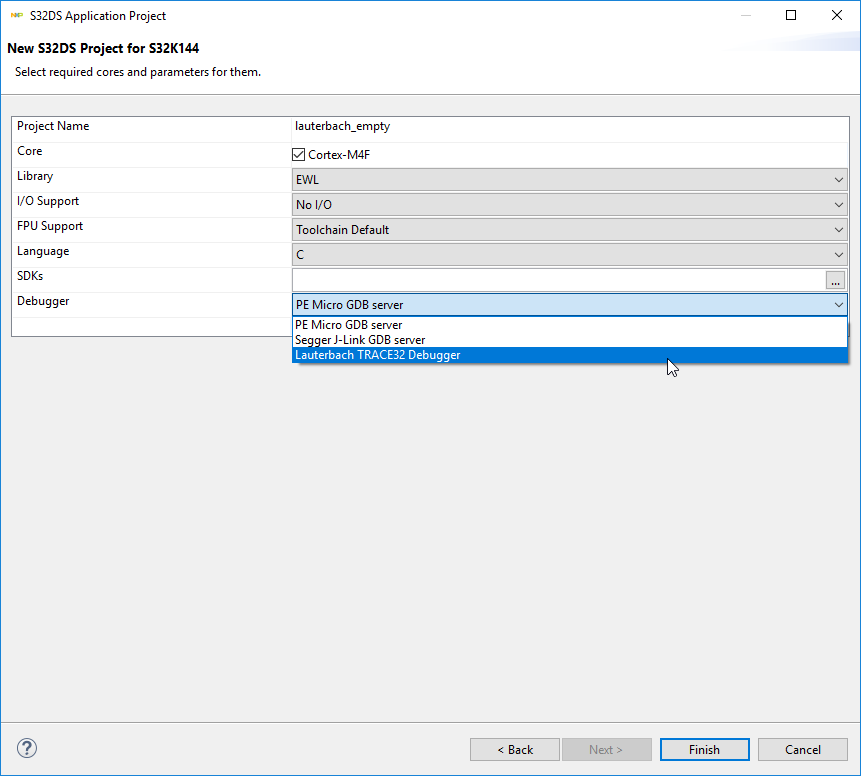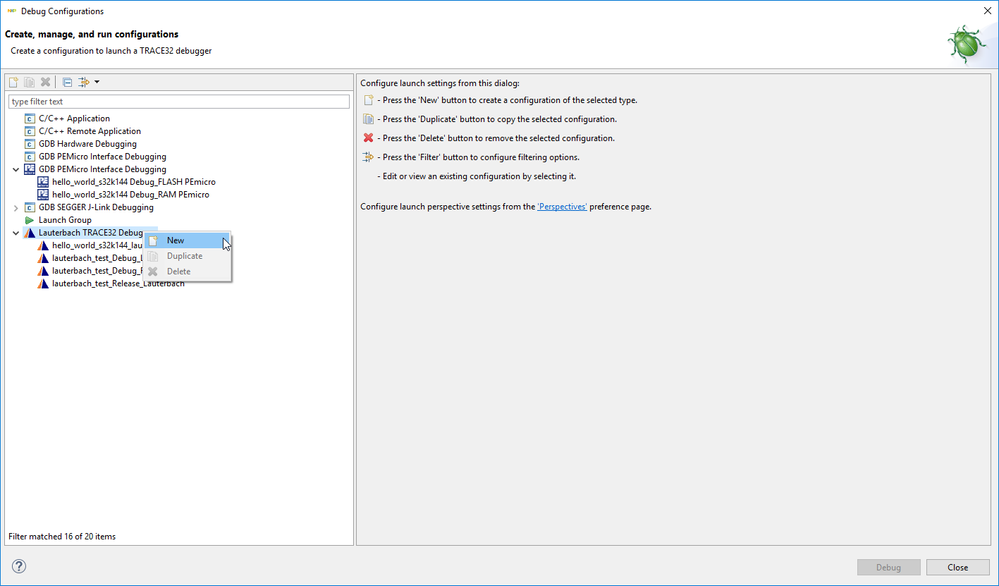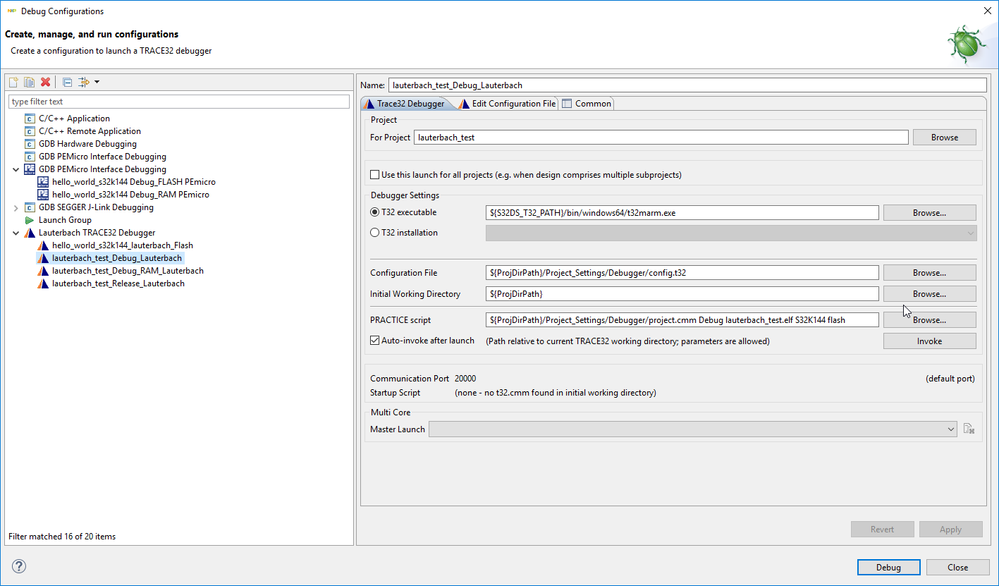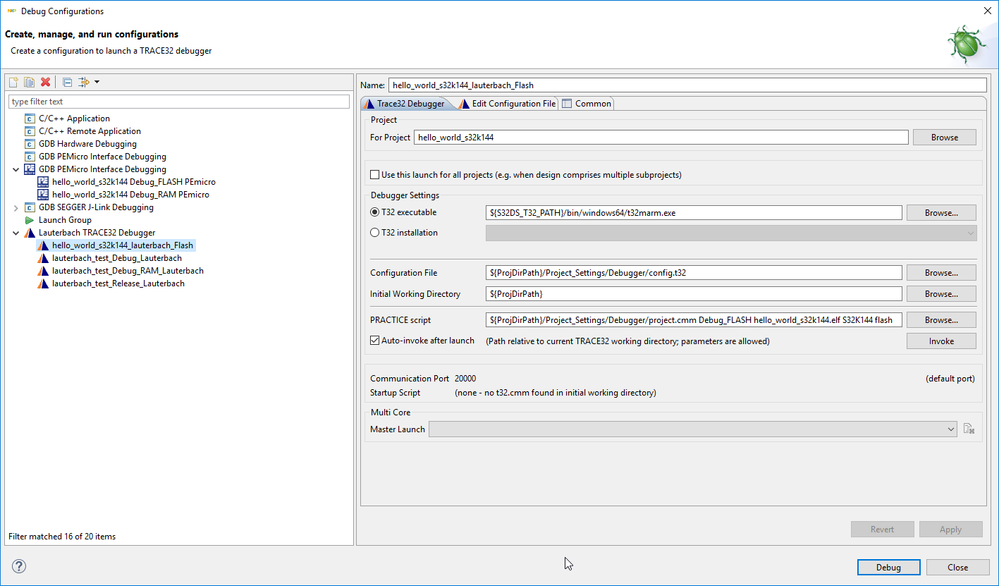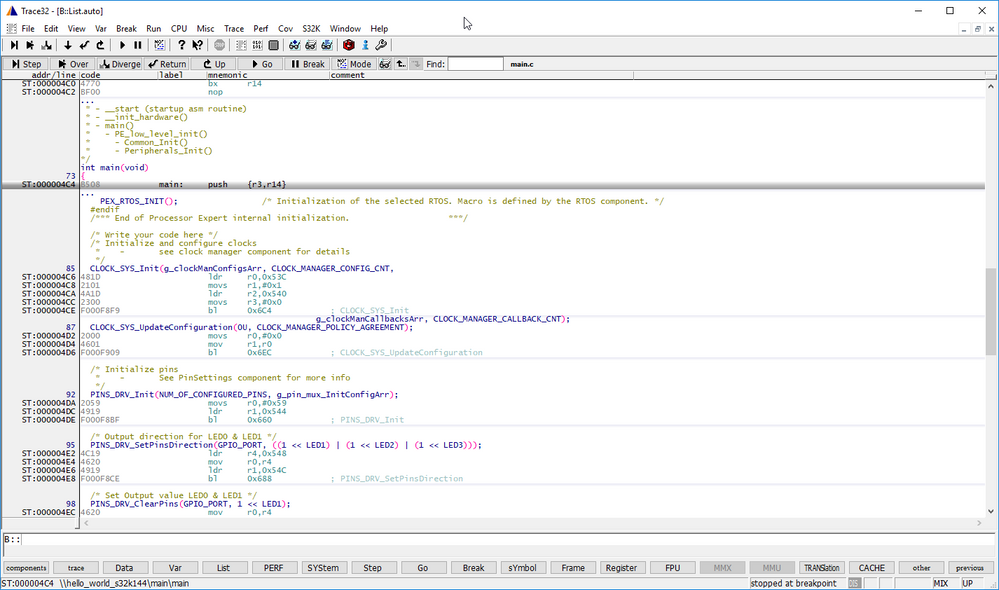- Forums
- Product Forums
- General Purpose MicrocontrollersGeneral Purpose Microcontrollers
- i.MX Forumsi.MX Forums
- QorIQ Processing PlatformsQorIQ Processing Platforms
- Identification and SecurityIdentification and Security
- Power ManagementPower Management
- Wireless ConnectivityWireless Connectivity
- RFID / NFCRFID / NFC
- Advanced AnalogAdvanced Analog
- MCX Microcontrollers
- S32G
- S32K
- S32V
- MPC5xxx
- Other NXP Products
- S12 / MagniV Microcontrollers
- Powertrain and Electrification Analog Drivers
- Sensors
- Vybrid Processors
- Digital Signal Controllers
- 8-bit Microcontrollers
- ColdFire/68K Microcontrollers and Processors
- PowerQUICC Processors
- OSBDM and TBDML
- S32M
- S32Z/E
-
- Solution Forums
- Software Forums
- MCUXpresso Software and ToolsMCUXpresso Software and Tools
- CodeWarriorCodeWarrior
- MQX Software SolutionsMQX Software Solutions
- Model-Based Design Toolbox (MBDT)Model-Based Design Toolbox (MBDT)
- FreeMASTER
- eIQ Machine Learning Software
- Embedded Software and Tools Clinic
- S32 SDK
- S32 Design Studio
- GUI Guider
- Zephyr Project
- Voice Technology
- Application Software Packs
- Secure Provisioning SDK (SPSDK)
- Processor Expert Software
- Generative AI & LLMs
-
- Topics
- Mobile Robotics - Drones and RoversMobile Robotics - Drones and Rovers
- NXP Training ContentNXP Training Content
- University ProgramsUniversity Programs
- Rapid IoT
- NXP Designs
- SafeAssure-Community
- OSS Security & Maintenance
- Using Our Community
-
- Cloud Lab Forums
-
- Knowledge Bases
- ARM Microcontrollers
- i.MX Processors
- Identification and Security
- Model-Based Design Toolbox (MBDT)
- QorIQ Processing Platforms
- S32 Automotive Processing Platform
- Wireless Connectivity
- CodeWarrior
- MCUXpresso Suite of Software and Tools
- MQX Software Solutions
- RFID / NFC
- Advanced Analog
-
- NXP Tech Blogs
- Home
- :
- Software Forums
- :
- S32 Design Studio
- :
- S32K144 EVB and Lauterbach
S32K144 EVB and Lauterbach
- Subscribe to RSS Feed
- Mark Topic as New
- Mark Topic as Read
- Float this Topic for Current User
- Bookmark
- Subscribe
- Mute
- Printer Friendly Page
S32K144 EVB and Lauterbach
- Mark as New
- Bookmark
- Subscribe
- Mute
- Subscribe to RSS Feed
- Permalink
- Report Inappropriate Content
Hi All,
I would like specific notes on how to flash and debug the S32K14x AUTOSAR MCAL Sample Application using Lautebach for flashing and debugging. For both JTAG and SWD ports.
I initially tried OpenSDA for flashing and debugging which is OK.
I then tried to do the same using Lauterbach debugger but Lauterbach Trace32 keep reporting "Power down" target.
I have tried both the JTAG and SWD ports. Jumper J104 is in 1,2 position. The board is powered using the USB.
I can attach screenshots of Trace32 configuration if necessary but I would like to see a steps process and identify any miss step.
Thanks
- Mark as New
- Bookmark
- Subscribe
- Mute
- Subscribe to RSS Feed
- Permalink
- Report Inappropriate Content
This problem also happens to me. Trace32 opens automatically, but the programme is not loaded on the board. Which files should I put in the PRACTICE Script section? The file.elf is not loaded correctly, how can I solve this problem?
Thank you
- Mark as New
- Bookmark
- Subscribe
- Mute
- Subscribe to RSS Feed
- Permalink
- Report Inappropriate Content
Hi.
There is no special settings needed for JTAG connection with lauterbach. I tried the same scenario - USB Power and Lauterbach. Don't forget setup all data for debug session.
I don't have Autosar MCAL installed - but you can add lauterbach debug session in debug configuration. The easiest way is create new empty project, select lauterbach debug:
Copy Debugger folder from empty Project_Settings into your existing project and create new Lauterbach debug session.
You can edit the .launch text file in Project_Settings\Debugger or copy line by line project settings in the GUI from empty project to your Autosar project:
The empty one:
Your existing project (in my case Hello_world):
When done - just click on debug and wait for T32:
Hope it helps.
Jiri
- Mark as New
- Bookmark
- Subscribe
- Mute
- Subscribe to RSS Feed
- Permalink
- Report Inappropriate Content
Hi,
By following the procedure explain above,
It works well with the S32k142 evaluation board,
however when I use directly our board with the S32k142 MCU, S32DS opens Trace32,
but the elf file is not loaded. I am abble to load it manually with command:
-> flash.auto all
and select the elf file.
It will be more convenient to load it automatically.
Do you have any idea to solve this issue.
Mohamed