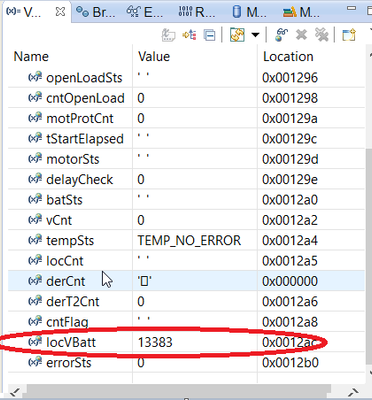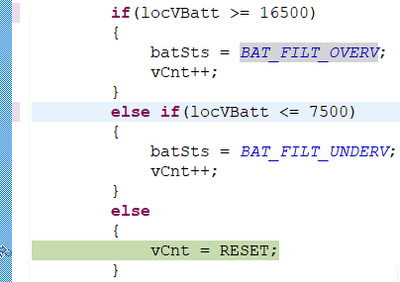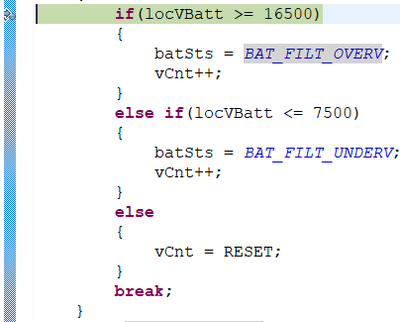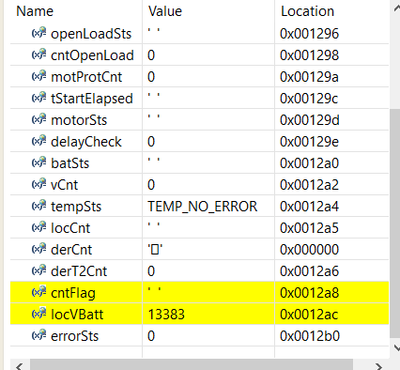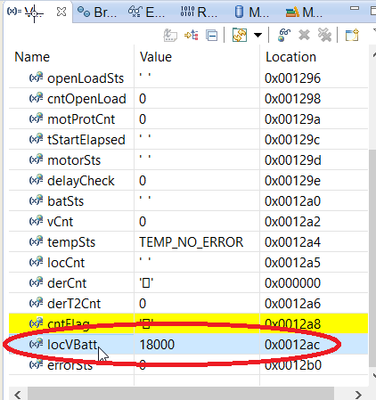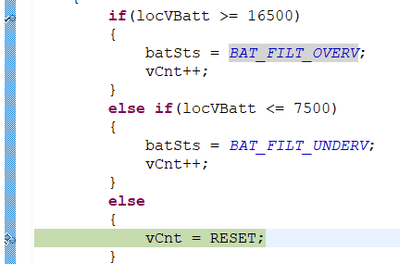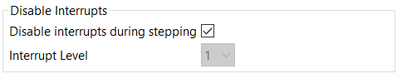- Forums
- Product Forums
- General Purpose MicrocontrollersGeneral Purpose Microcontrollers
- i.MX Forumsi.MX Forums
- QorIQ Processing PlatformsQorIQ Processing Platforms
- Identification and SecurityIdentification and Security
- Power ManagementPower Management
- Wireless ConnectivityWireless Connectivity
- RFID / NFCRFID / NFC
- Advanced AnalogAdvanced Analog
- MCX Microcontrollers
- S32G
- S32K
- S32V
- MPC5xxx
- Other NXP Products
- S12 / MagniV Microcontrollers
- Powertrain and Electrification Analog Drivers
- Sensors
- Vybrid Processors
- Digital Signal Controllers
- 8-bit Microcontrollers
- ColdFire/68K Microcontrollers and Processors
- PowerQUICC Processors
- OSBDM and TBDML
- S32M
- S32Z/E
-
- Solution Forums
- Software Forums
- MCUXpresso Software and ToolsMCUXpresso Software and Tools
- CodeWarriorCodeWarrior
- MQX Software SolutionsMQX Software Solutions
- Model-Based Design Toolbox (MBDT)Model-Based Design Toolbox (MBDT)
- FreeMASTER
- eIQ Machine Learning Software
- Embedded Software and Tools Clinic
- S32 SDK
- S32 Design Studio
- GUI Guider
- Zephyr Project
- Voice Technology
- Application Software Packs
- Secure Provisioning SDK (SPSDK)
- Processor Expert Software
- Generative AI & LLMs
-
- Topics
- Mobile Robotics - Drones and RoversMobile Robotics - Drones and Rovers
- NXP Training ContentNXP Training Content
- University ProgramsUniversity Programs
- Rapid IoT
- NXP Designs
- SafeAssure-Community
- OSS Security & Maintenance
- Using Our Community
-
- Cloud Lab Forums
-
- Knowledge Bases
- ARM Microcontrollers
- i.MX Processors
- Identification and Security
- Model-Based Design Toolbox (MBDT)
- QorIQ Processing Platforms
- S32 Automotive Processing Platform
- Wireless Connectivity
- CodeWarrior
- MCUXpresso Suite of Software and Tools
- MQX Software Solutions
- RFID / NFC
- Advanced Analog
-
- NXP Tech Blogs
- Home
- :
- 产品论坛
- :
- S12 / MagniV微控制器
- :
- Re: Error after suspend/breakpoint during debug
Error after suspend/breakpoint during debug
Error after suspend/breakpoint during debug
Hi all,
I inherited a project to develop and I have a problem with debugging.
When I put a breakpoint (or do "suspend") the software does not resume working properly.
I give an example with the code:
if(locVBatt >= VBATT_MAX_OFF)
{
batSts = BAT_FILT_OVERV;
vCnt++;
}
else if(locVBatt <= VBATT_MIN_OFF)
{
batSts = BAT_FILT_UNDERV;
vCnt++;
}
else
{
vCnt = RESET;
}
I put a breakpoint inside the first "if" (let's say it's "true"), then restart code execution. The brekpoint continues to run ad always enters the first branch.
Then I move the brekpoint into the "else if", change the conditions so that it is "true" but never enters the "else if" but continues to enter the first "if".
Obviously if I create the conditions that it is true the "else if" at the first execution works correctly.
Same thing if instead of a brekpoint I make a normal "suspend" during the run.
It just seems that the software does not resume working properly, I have never seen such behavior and I really don't know how to fix it.
Thank you very much to those who can help me
Have you tried updating the PE Micro Multilink drivers
and the firmware of the probe?
https://www.pemicro.com/products/product_viewDetails.cfm?product_id=15320180&productTab=4
I did but nothing changed.
There seems to be some configuration options, but I don't know which ones....
I just add a little information that might be helpful:
Looking at the previous code example (I put numbers), the starting condition is the following:
so putting a brekpoint it enters in the correct branch.
Then
if I try to change the value of the variable AFTER stopping the code with a breakpoint and advancing step-by-step the software seems to ignore the new value and continues to enter the previous branch:
I'm not able to reproduce it.
Does the variable change in the memory view?
Can you read it in the memory before the condition is executed?
Is it a global variable or is it on the stack?
Hi Marco,
I'm not sure what you mean, and how it is related to the original issue.
Where are the ADC commands stored?
Do you see any ADC error (ADCEIF)?
BR, Daniel
At the end of my investigation it seems that the whole problem stems from the fact that the Autonomous Periodic Interrupt continues to be active during debugging, triggering its interrupt when time expires and then setting an internal error that resets some variables.
Now we are a bit off topic from the original topic, but is it possible to disable it during debugging?
In my debug coonfiguration I've set this option, I hoped was enough
Yes, this disables it during the stepping through the code, but not while you are debugging.
It should be disabled by default though.
Was it enabled in your original configuration?
When you let the code run without stepping, doesn't the API overwrite the variables too?
You can disable the API interrupt at the first breakpoint by writting to the (CPMUAPICTL_APIE = 0) register via the debugger.