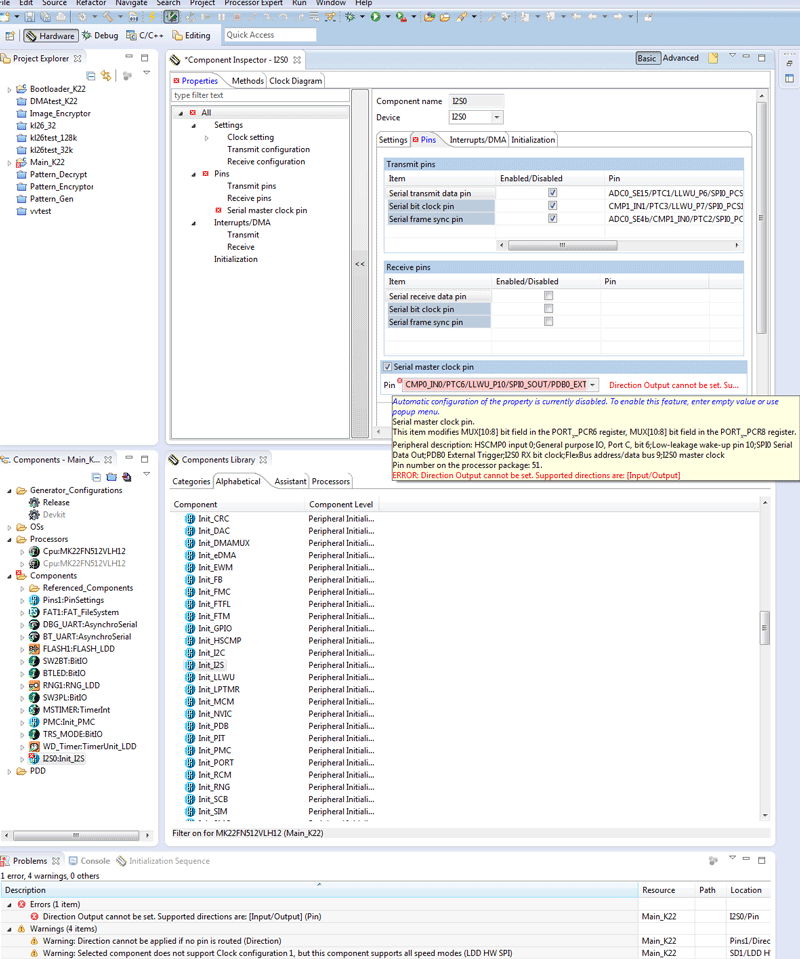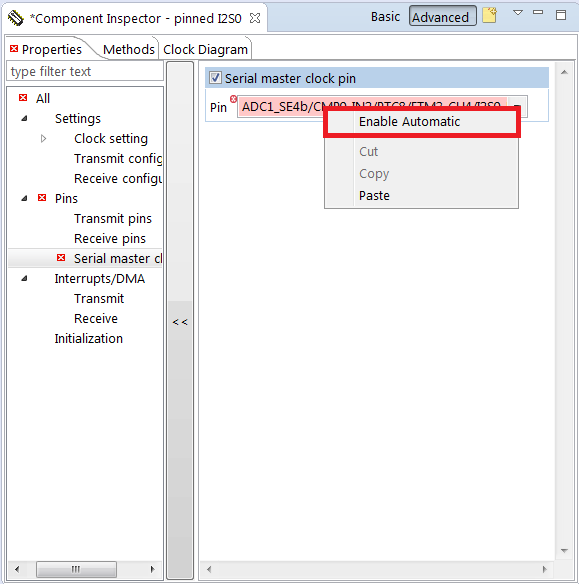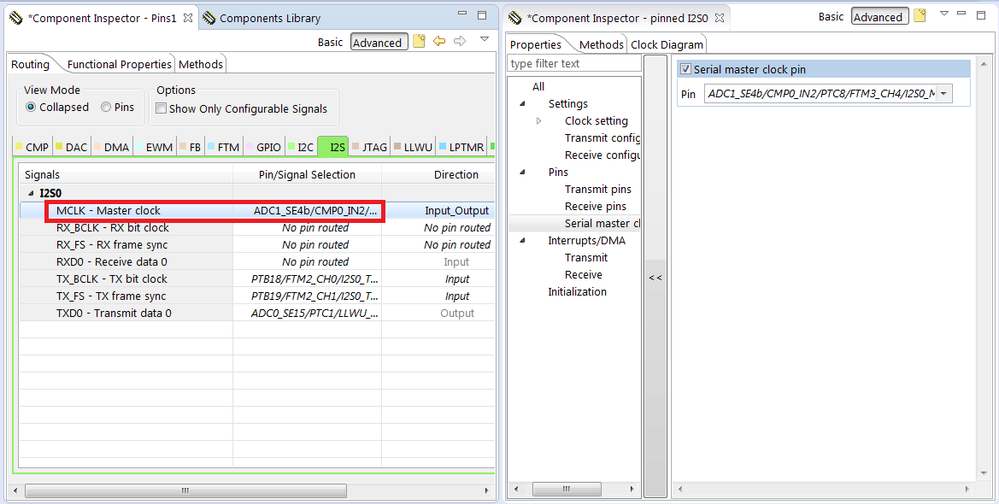- Forums
- Product Forums
- General Purpose MicrocontrollersGeneral Purpose Microcontrollers
- i.MX Forumsi.MX Forums
- QorIQ Processing PlatformsQorIQ Processing Platforms
- Identification and SecurityIdentification and Security
- Power ManagementPower Management
- Wireless ConnectivityWireless Connectivity
- RFID / NFCRFID / NFC
- Advanced AnalogAdvanced Analog
- MCX Microcontrollers
- S32G
- S32K
- S32V
- MPC5xxx
- Other NXP Products
- S12 / MagniV Microcontrollers
- Powertrain and Electrification Analog Drivers
- Sensors
- Vybrid Processors
- Digital Signal Controllers
- 8-bit Microcontrollers
- ColdFire/68K Microcontrollers and Processors
- PowerQUICC Processors
- OSBDM and TBDML
- S32M
- S32Z/E
-
- Solution Forums
- Software Forums
- MCUXpresso Software and ToolsMCUXpresso Software and Tools
- CodeWarriorCodeWarrior
- MQX Software SolutionsMQX Software Solutions
- Model-Based Design Toolbox (MBDT)Model-Based Design Toolbox (MBDT)
- FreeMASTER
- eIQ Machine Learning Software
- Embedded Software and Tools Clinic
- S32 SDK
- S32 Design Studio
- GUI Guider
- Zephyr Project
- Voice Technology
- Application Software Packs
- Secure Provisioning SDK (SPSDK)
- Processor Expert Software
- Generative AI & LLMs
-
- Topics
- Mobile Robotics - Drones and RoversMobile Robotics - Drones and Rovers
- NXP Training ContentNXP Training Content
- University ProgramsUniversity Programs
- Rapid IoT
- NXP Designs
- SafeAssure-Community
- OSS Security & Maintenance
- Using Our Community
-
- Cloud Lab Forums
-
- Knowledge Bases
- ARM Microcontrollers
- i.MX Processors
- Identification and Security
- Model-Based Design Toolbox (MBDT)
- QorIQ Processing Platforms
- S32 Automotive Processing Platform
- Wireless Connectivity
- CodeWarrior
- MCUXpresso Suite of Software and Tools
- MQX Software Solutions
- RFID / NFC
- Advanced Analog
-
- NXP Tech Blogs
- Home
- :
- ソフトウェア・フォーラム
- :
- プロセッサ・エキスパート・ソフトウェア
- :
- Re: Init_I2S error messages
Init_I2S error messages
- RSS フィードを購読する
- トピックを新着としてマーク
- トピックを既読としてマーク
- このトピックを現在のユーザーにフロートします
- ブックマーク
- 購読
- ミュート
- 印刷用ページ
- 新着としてマーク
- ブックマーク
- 購読
- ミュート
- RSS フィードを購読する
- ハイライト
- 印刷
- 不適切なコンテンツを報告
I get errors when I try to use the I2S master clock in the Init_I2S bean. When I set the serial master clock pin I get this error :
| Description | Resource | Path | Location | Type |
| Direction Output cannot be set. Supported directions are: [Input/Output] (Pin) | Main_K22 | I2S0/Pin | Processor Expert Problem |
I've tried changing that pin to the other available master clock pin and get the same error. If I make it an input instead of an output I get a similar error that "Direction Input cannot be set."
I attached a screenshot of the problem.
解決済! 解決策の投稿を見る。
- 新着としてマーク
- ブックマーク
- 購読
- ミュート
- RSS フィードを購読する
- ハイライト
- 印刷
- 不適切なコンテンツを報告
Hi Josh,
I have send you the method to your email , have you receive it ?
The Processor Expert team engineer saids :
"
- In the component inspector of the Init_I2S component, open the context menu of the Pin property in the Serial Master clock pin group and select "Enable Automatic". The selection of the pin is cleared and an error is repoted (no pin selected).
- Open Component Inspector of the PinSettings, select Collapsed View Mode, I2S tab and select the required pin in the I2S0 > MCLK - Master clock property. The pin is selected and properly routed and the selected pin is also displayed in the Pin property in the Init_I2S component.
"
Best Regards,
Alice
------------------------------------------------------------------------------------------
If this post answers your question, please click the Correct Answer button.
-----------------------------------------------------------------------------------
If this post help your question, please click the helpful Answer button.
- 新着としてマーク
- ブックマーク
- 購読
- ミュート
- RSS フィードを購読する
- ハイライト
- 印刷
- 不適切なコンテンツを報告
Hi Josh,
I have send you the method to your email , have you receive it ?
The Processor Expert team engineer saids :
"
- In the component inspector of the Init_I2S component, open the context menu of the Pin property in the Serial Master clock pin group and select "Enable Automatic". The selection of the pin is cleared and an error is repoted (no pin selected).
- Open Component Inspector of the PinSettings, select Collapsed View Mode, I2S tab and select the required pin in the I2S0 > MCLK - Master clock property. The pin is selected and properly routed and the selected pin is also displayed in the Pin property in the Init_I2S component.
"
Best Regards,
Alice
------------------------------------------------------------------------------------------
If this post answers your question, please click the Correct Answer button.
-----------------------------------------------------------------------------------
If this post help your question, please click the helpful Answer button.
- 新着としてマーク
- ブックマーク
- 購読
- ミュート
- RSS フィードを購読する
- ハイライト
- 印刷
- 不適切なコンテンツを報告
Hello Josh,
I will reply you on the CRM , i have create a SR for you , SR# 1-3731045071 , 。
And you will receive my message by your email .
Best Regards,
Alice
------------------------------------------------------------------------------------------
If this post answers your question, please click the Correct Answer button.
-----------------------------------------------------------------------------------
If this post help your question, please click the helpful Answer button.