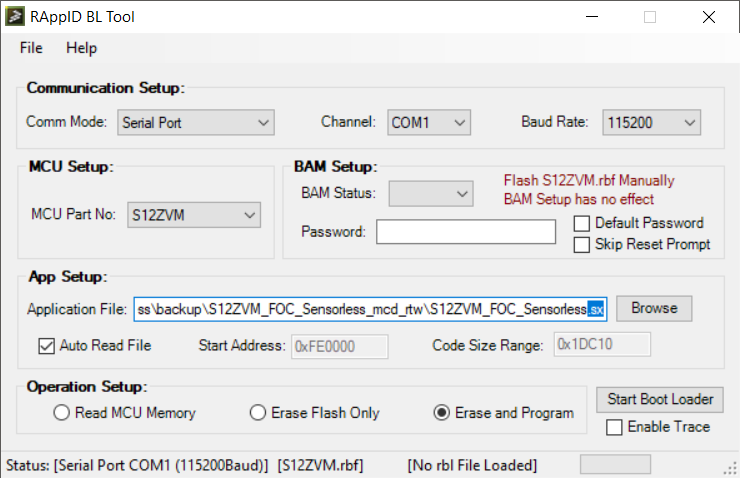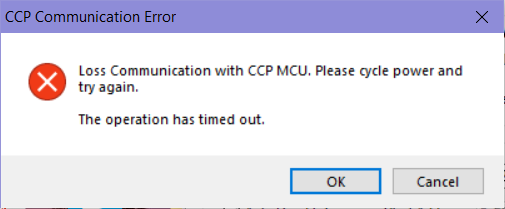- Forums
- Product Forums
- General Purpose MicrocontrollersGeneral Purpose Microcontrollers
- i.MX Forumsi.MX Forums
- QorIQ Processing PlatformsQorIQ Processing Platforms
- Identification and SecurityIdentification and Security
- Power ManagementPower Management
- Wireless ConnectivityWireless Connectivity
- RFID / NFCRFID / NFC
- Advanced AnalogAdvanced Analog
- MCX Microcontrollers
- S32G
- S32K
- S32V
- MPC5xxx
- Other NXP Products
- S12 / MagniV Microcontrollers
- Powertrain and Electrification Analog Drivers
- Sensors
- Vybrid Processors
- Digital Signal Controllers
- 8-bit Microcontrollers
- ColdFire/68K Microcontrollers and Processors
- PowerQUICC Processors
- OSBDM and TBDML
- S32M
- S32Z/E
-
- Solution Forums
- Software Forums
- MCUXpresso Software and ToolsMCUXpresso Software and Tools
- CodeWarriorCodeWarrior
- MQX Software SolutionsMQX Software Solutions
- Model-Based Design Toolbox (MBDT)Model-Based Design Toolbox (MBDT)
- FreeMASTER
- eIQ Machine Learning Software
- Embedded Software and Tools Clinic
- S32 SDK
- S32 Design Studio
- GUI Guider
- Zephyr Project
- Voice Technology
- Application Software Packs
- Secure Provisioning SDK (SPSDK)
- Processor Expert Software
- Generative AI & LLMs
-
- Topics
- Mobile Robotics - Drones and RoversMobile Robotics - Drones and Rovers
- NXP Training ContentNXP Training Content
- University ProgramsUniversity Programs
- Rapid IoT
- NXP Designs
- SafeAssure-Community
- OSS Security & Maintenance
- Using Our Community
-
- Cloud Lab Forums
-
- Knowledge Bases
- ARM Microcontrollers
- i.MX Processors
- Identification and Security
- Model-Based Design Toolbox (MBDT)
- QorIQ Processing Platforms
- S32 Automotive Processing Platform
- Wireless Connectivity
- CodeWarrior
- MCUXpresso Suite of Software and Tools
- MQX Software Solutions
- RFID / NFC
- Advanced Analog
-
- NXP Tech Blogs
- Home
- :
- Model-Based Design Toolbox (MBDT)
- :
- Model-Based Design Toolbox (MBDT)
- :
- Re: RappID Bootloader Utility for MBD Applications
RappID Bootloader Utility for MBD Applications
- Subscribe to RSS Feed
- Mark Topic as New
- Mark Topic as Read
- Float this Topic for Current User
- Bookmark
- Subscribe
- Mute
- Printer Friendly Page
RappID Bootloader Utility for MBD Applications
- Mark as New
- Bookmark
- Subscribe
- Mute
- Subscribe to RSS Feed
- Permalink
- Report Inappropriate Content
Hello,
I have a question about using RappID Bootloader Utility for Model Based Design applications.
I have been following the steps for using the Model Based Design Toolbox for S12ZVM, and I have flashed the .rbf file through the CW IDE. For this, I was using a simple simulink model, S12ZVM_Simple_ADC_GPIO.slx as an example. After flashing the .rbf file, I clicked on build model button in simulink and the C code is generated, then a window appeared saying that the reset button on the microcontroller must be clicked. After this step; however, the RappID Bootloader prompt window did not appear and I received an error message saying "RAppID BL Configuration File Format Error: .rbl configuration file not found!".
Then I followed the steps for configuring the RappID Bootloader Utility and by using the GUI of RappID BL, I tried to load the rbl file which is in the generated S12ZVM_Simple_ADC_GPIO_mcd_rtw folder; however, I received an error saying "RAppID BL Configuration File Format Error: Could not find a part of the path C:\Users\........\S12ZVM_Simple_ADC_GPIO_mcd_rtw\S12ZVM_Simple_ADC_GPIO.sx".
I could not understand the reason why I am receiving these errors. Could you please help me figure out what is the main cause behind this issue?
Thank you in advance!
Kind regards,
Ozen
- Mark as New
- Bookmark
- Subscribe
- Mute
- Subscribe to RSS Feed
- Permalink
- Report Inappropriate Content
Hi @Ozen Yavas,
I have been following the steps for using the Model Based Design Toolbox for S12ZVM, and I have flashed the .rbf file through the CW IDE.
- The RBF file is the RAppID Boot Loader Flash Algorithm that is loaded initially in the MCU flash in order to be ready for receiving *files* over UART/CAN interfaces
Then I followed the steps for configuring the RappID Bootloader Utility and by using the GUI of RappID BL, I tried to load the rbl file which is in the generated S12ZVM_Simple_ADC_GPIO_mcd_rtw folder;
- The RBL file is the RAppID Boot Loader configuration file that is used to configure the RAppID UI
In order to flash the Simulink generated application into the S12ZVM MCU flash memory you need to use the *.sx file. That is the application file that needs to be provided to the RAppID Boot Loader UI.
Can you confirm is working this way?
Thank you!
Daniel
- Mark as New
- Bookmark
- Subscribe
- Mute
- Subscribe to RSS Feed
- Permalink
- Report Inappropriate Content
Hello Daniel,
I have tried the method you told me as well, but this time I received another error: "CCP communication error". Please see it in the attached screenshot.
Could you please help me understand the communication loss problem?
Thank you in advance.
Kind regards,
Ozen
- Mark as New
- Bookmark
- Subscribe
- Mute
- Subscribe to RSS Feed
- Permalink
- Report Inappropriate Content
Hello Ozen Yavas,
I have the same problem with the transfer of a simple MBD example to a FRDM-KV31F board using RAppid BL. I had cycle power many time, but noting works. Did you found a fixe for this problem?
Regards,
Bruno
- Mark as New
- Bookmark
- Subscribe
- Mute
- Subscribe to RSS Feed
- Permalink
- Report Inappropriate Content
Dear Daniel,
Thank you very much for your reply and explanations!
If I understand you correctly, in order to run the Simulink model, firstly I need to flash the .rbf file through CW IDE. After this, I should click on "build model" button in Simulink and generate the C code, and then in the generated folder, which is S12ZVM_Simple_ADC_GPIO_mcd_rtw in my case, I should flash the .sx application file through RAppID Bootloader Utility GUI. However, I still have some questions about the RAppID Bootloader Utility, and I am sorry if my question is a bit basic, but I am new to Model Based Design. I have watched the S12ZVM Training, and there as soon as the "build model" button was clicked on, the RAppID Bootloader Utility prompt window automatically appeared. Therefore, I am a bit confused. Could you please help me clarify, if normally the Simulink application file .sx is flashed automatically, but flashing .sx application file through the RAppID Bootloader Utiltiy GUI, is another method which is done manually?
I have another additional question, which I have recently noticed for using the "MCD_MC9S12....._Config_Information" block in Simulink. In the "PIL and Download Config" section, the COM Port is by default set to 1. When the hardware is connected to my PC, the COM Port is 3 and when I wanted to set the COM Port to 3 and click OK button, it is automatically set back to 1. Could you please also help me clarify, if I am missing some steps to set the correct COM Port?
Thank you in advance and I am looking forward to your reply.
Kind regards,
Ozen