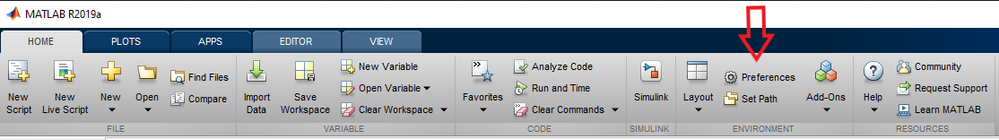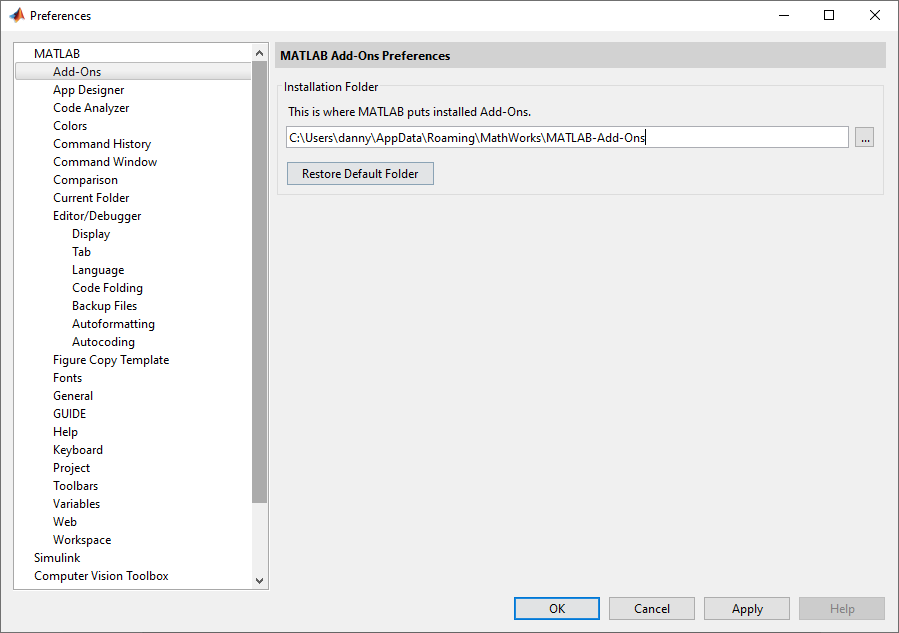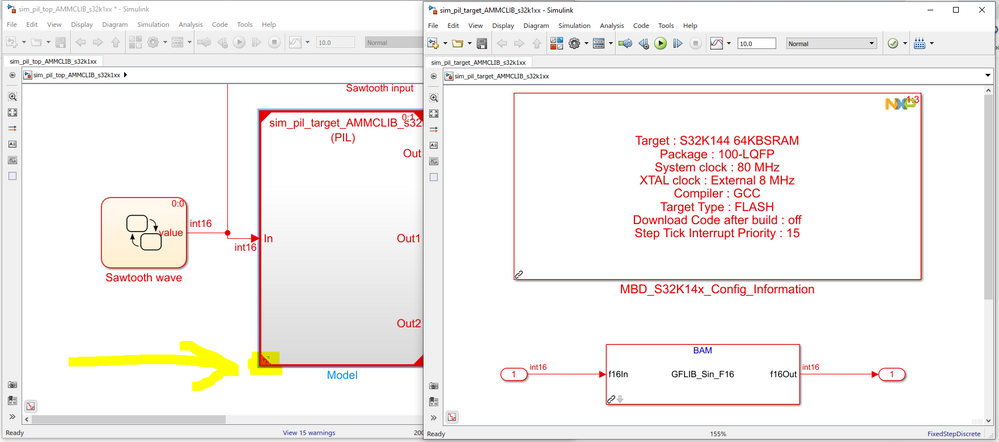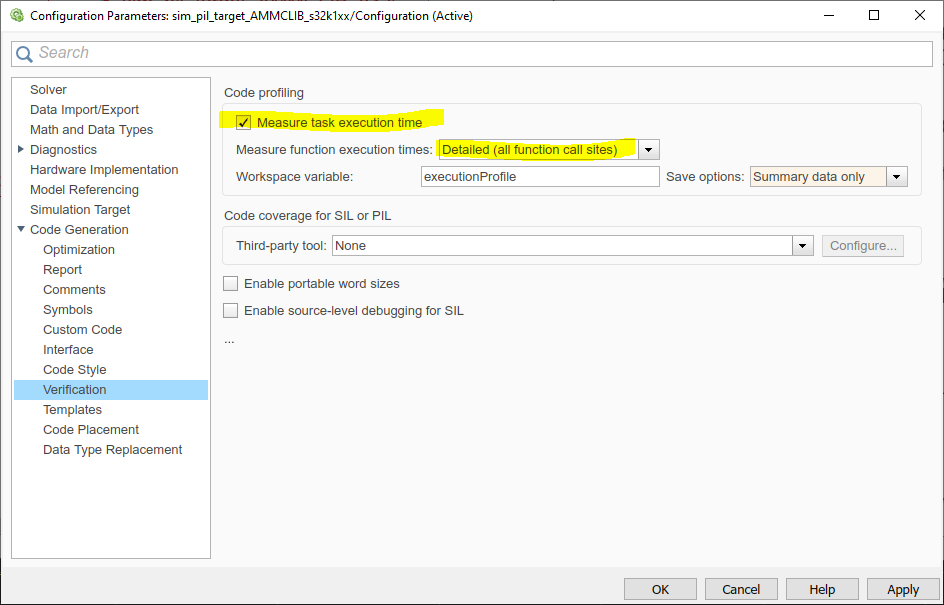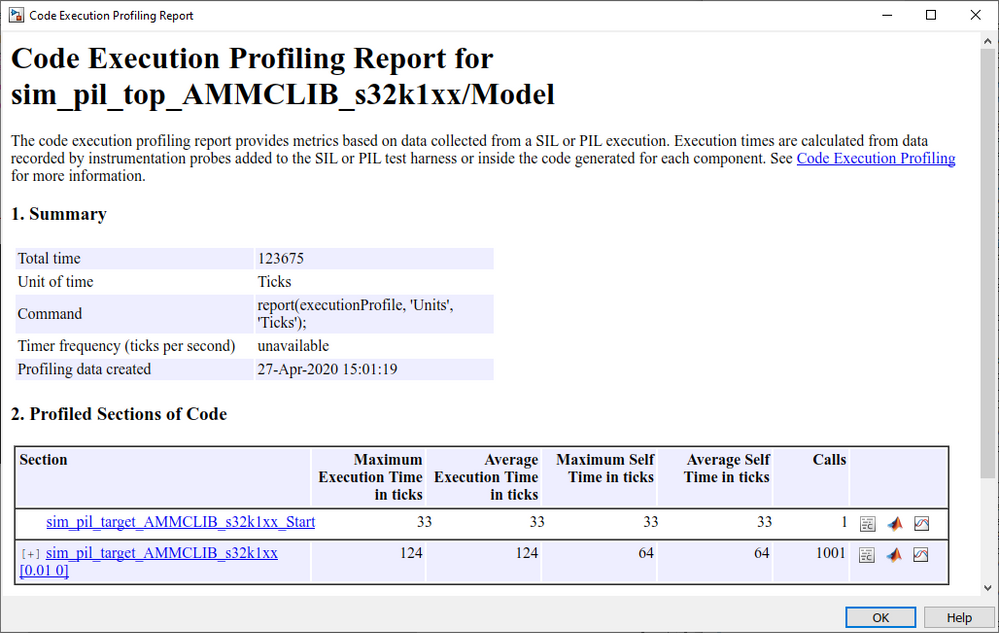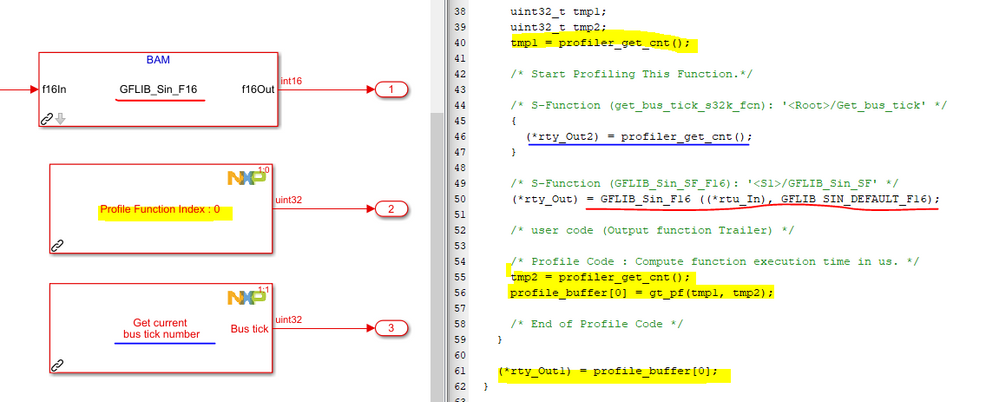- Forums
- Product Forums
- General Purpose MicrocontrollersGeneral Purpose Microcontrollers
- i.MX Forumsi.MX Forums
- QorIQ Processing PlatformsQorIQ Processing Platforms
- Identification and SecurityIdentification and Security
- Power ManagementPower Management
- Wireless ConnectivityWireless Connectivity
- RFID / NFCRFID / NFC
- Advanced AnalogAdvanced Analog
- MCX Microcontrollers
- S32G
- S32K
- S32V
- MPC5xxx
- Other NXP Products
- S12 / MagniV Microcontrollers
- Powertrain and Electrification Analog Drivers
- Sensors
- Vybrid Processors
- Digital Signal Controllers
- 8-bit Microcontrollers
- ColdFire/68K Microcontrollers and Processors
- PowerQUICC Processors
- OSBDM and TBDML
- S32M
- S32Z/E
-
- Solution Forums
- Software Forums
- MCUXpresso Software and ToolsMCUXpresso Software and Tools
- CodeWarriorCodeWarrior
- MQX Software SolutionsMQX Software Solutions
- Model-Based Design Toolbox (MBDT)Model-Based Design Toolbox (MBDT)
- FreeMASTER
- eIQ Machine Learning Software
- Embedded Software and Tools Clinic
- S32 SDK
- S32 Design Studio
- GUI Guider
- Zephyr Project
- Voice Technology
- Application Software Packs
- Secure Provisioning SDK (SPSDK)
- Processor Expert Software
- Generative AI & LLMs
-
- Topics
- Mobile Robotics - Drones and RoversMobile Robotics - Drones and Rovers
- NXP Training ContentNXP Training Content
- University ProgramsUniversity Programs
- Rapid IoT
- NXP Designs
- SafeAssure-Community
- OSS Security & Maintenance
- Using Our Community
-
- Cloud Lab Forums
-
- Knowledge Bases
- ARM Microcontrollers
- i.MX Processors
- Identification and Security
- Model-Based Design Toolbox (MBDT)
- QorIQ Processing Platforms
- S32 Automotive Processing Platform
- Wireless Connectivity
- CodeWarrior
- MCUXpresso Suite of Software and Tools
- MQX Software Solutions
- RFID / NFC
- Advanced Analog
-
- NXP Tech Blogs
- Home
- :
- モデルベース・デザイン・ツールボックス(MBDT)
- :
- モデルベース・デザイン・ツールボックス(MBDT)
- :
- PIL simulation - multiple target patterns issue in generated makefile
PIL simulation - multiple target patterns issue in generated makefile
- RSS フィードを購読する
- トピックを新着としてマーク
- トピックを既読としてマーク
- このトピックを現在のユーザーにフロートします
- ブックマーク
- 購読
- ミュート
- 印刷用ページ
- 新着としてマーク
- ブックマーク
- 購読
- ミュート
- RSS フィードを購読する
- ハイライト
- 印刷
- 不適切なコンテンツを報告
Hi
already refer the link:
PIL simulation - multiple target patterns issue in generated makefile
this error is similar about the link,
my setup
matlab version: 2019a
install path: F:\R2019a
MBD version: NXP_MBDToolbox_S32K1xx_4.1.0
situation:
fail on running mbd_s32k_examples PiL model with Top-level model configuration (Code Generation-> Verification->check Measure task execution time)

and got this build error

if uncheck the measurement, everything is going well
how do I run the PiL model with Measure task execution time??
Thank you
Sincerely,
解決済! 解決策の投稿を見る。
- 新着としてマーク
- ブックマーク
- 購読
- ミュート
- RSS フィードを購読する
- ハイライト
- 印刷
- 不適切なコンテンツを報告
You need to apply NXP_MBDToolbox_S32K1xx_4.1.0_patch_2 patch from https://community.nxp.com/thread/514825#comment-1278040 .
When you open the NXP_MBDToolbox_S32K1xx_4.1.0_patch_2.exe it will ask you where is the toolbox installed to unzip the files. Run mbd_find_s32k_root() command in the Matlab console to get the toolbox installation folder.
After you apply this patch you should be able to build successfully the PIL model.
Regards,
Paul
- 新着としてマーク
- ブックマーク
- 購読
- ミュート
- RSS フィードを購読する
- ハイライト
- 印刷
- 不適切なコンテンツを報告
Hi paulvlase
thank your support,
after execution matlab with administrator and patch the MBDtoolbox,
Its build successfully.
This question can be close, Thank you
But the next question happens after the topic,
https://community.nxp.com/thread/531078
I keep attention to this question, Thank you.
- 新着としてマーク
- ブックマーク
- 購読
- ミュート
- RSS フィードを購読する
- ハイライト
- 印刷
- 不適切なコンテンツを報告
Hi paulvlase
thank your so kind of reply as fast as possible
I try your method, and get the result

seen is work on fetch the directory, then missing with some file.
- 新着としてマーク
- ブックマーク
- 購読
- ミュート
- RSS フィードを購読する
- ハイライト
- 印刷
- 不適切なコンテンツを報告
but I can find the "status.h" at several directory:
C:\Users\danny\AppData\Roaming\MathWorks\MATLAB-Add-Ons\Toolboxes\NXP Support Package S32K1xx\gpio_s32k144_mbd_rtw
C:\Users\danny\AppData\Roaming\MathWorks\MATLAB-Add-Ons\Toolboxes\NXP Support Package S32K1xx\slprj\mbd_s32k\sim_pil_target_AMMCLIB_s32k1xx\instrumented
C:\Users\danny\AppData\Roaming\MathWorks\MATLAB-Add-Ons\Toolboxes\NXP Support Package S32K1xx\slprj\mbd_s32k\sim_pil_target_AMMCLIB_s32k1xx
C:\Users\danny\AppData\Roaming\MathWorks\MATLAB-Add-Ons\Toolboxes\NXP_MBDToolbox_S32K1xx\gpio_s32k144_mbd_rtw
C:\Users\danny\AppData\Roaming\MathWorks\MATLAB-Add-Ons\Toolboxes\NXP_MBDToolbox_S32K1xx\lpuart_hello_world_s32k14x_mbd_rtw
C:\Users\danny\AppData\Roaming\MathWorks\MATLAB-Add-Ons\Toolboxes\NXP_MBDToolbox_S32K1xx\S32_Platform_SDK\platform\devices
C:\Users\danny\AppData\Roaming\MathWorks\MATLAB-Add-Ons\Toolboxes\NXP_MBDToolbox_S32K1xx\slprj\mbd_s32k\sim_pil_target_AMMCLIB_s32k1xx\instrumented
C:\Users\danny\AppData\Roaming\MathWorks\MATLAB-Add-Ons\Toolboxes\NXP_MBDToolbox_MPC57xx\tools\ClockConfig\mbdt_default_clock_config_panther\SDK\platform\devices
- 新着としてマーク
- ブックマーク
- 購読
- ミュート
- RSS フィードを購読する
- ハイライト
- 印刷
- 不適切なコンテンツを報告
You need to apply NXP_MBDToolbox_S32K1xx_4.1.0_patch_2 patch from https://community.nxp.com/thread/514825#comment-1278040 .
When you open the NXP_MBDToolbox_S32K1xx_4.1.0_patch_2.exe it will ask you where is the toolbox installed to unzip the files. Run mbd_find_s32k_root() command in the Matlab console to get the toolbox installation folder.
After you apply this patch you should be able to build successfully the PIL model.
Regards,
Paul
- 新着としてマーク
- ブックマーク
- 購読
- ミュート
- RSS フィードを購読する
- ハイライト
- 印刷
- 不適切なコンテンツを報告
- 新着としてマーク
- ブックマーク
- 購読
- ミュート
- RSS フィードを購読する
- ハイライト
- 印刷
- 不適切なコンテンツを報告
It seems that it doesn't like the space character in MATLAB Add-Ons folder from this path: C:\Users\danny\AppData\Roaming\MathWorks\MATLAB Add-Ons\Toolboxes\NXP_MBDToolbox_S32K1xx\mbdtbx_s32k\src\c_library\gt_pf.c
Can you try the following workaround?
1. Close Matlab
2. Rename C:\Users\danny\AppData\Roaming\MathWorks\MATLAB Add-Ons folder to C:\Users\danny\AppData\Roaming\MathWorks\MATLAB-Add-Ons
Notice that I changed MATLAB Add-Ons folder to MATLAB-Add-Ons.
3. Open Matlab and go to the Preferences dialog.
4. Change the Matlab Add-Ons folder to C:\Users\danny\AppData\Roaming\MathWorks\MATLAB-Add-Ons
5. Restart Matlab.
- 新着としてマーク
- ブックマーク
- 購読
- ミュート
- RSS フィードを購読する
- ハイライト
- 印刷
- 不適切なコンテンツを報告
Thank so kind of your reply
the way 1 I got the error on top posted,
the way 2 I got the error on the 3 floor posted,
I still find the solution to both error fixing.
Thank you
BR.
Madeon Liu
- 新着としてマーク
- ブックマーク
- 購読
- ミュート
- RSS フィードを購読する
- ハイライト
- 印刷
- 不適切なコンテンツを報告
Did you fix the first error? If not, can you share the generated slprj folder?
- 新着としてマーク
- ブックマーク
- 購読
- ミュート
- RSS フィードを購読する
- ハイライト
- 印刷
- 不適切なコンテンツを報告
Hello liu.madeon@inventec.com,
I will try to provide an answer for this, so paulvlase or constantinrazvan.chivu correct me if I am wrong.
First of all, there is a thing that must be known for Simulink, starting with the latest versions. For the referenced models in order to open the actual referenced model, you have to press on the left side icon. Otherwise on double click the reference model you will only open its content but all the setting will be performed only on the top model.
Now, there are two ways of getting the profiler in PIL:
1. Enabling the Simulink verification for the top and the referenced models: but this has to be done for both top and the referenced models! You can update the Detailed execution time. But you need to quit using the profiler blocks.
And the results will be similar to this:
2. You disable the Measure task execution time and use the profile blocks:
Now there two types: Profile function - (yellow) which adds code at the beginning and at the end of the function and measures the ticks between them. or the Get current bus tick number which basically returns the current bus tick count.
If you will put the output values on a scope you will get the following results:
Hope this helps,
Marius
- 新着としてマーク
- ブックマーク
- 購読
- ミュート
- RSS フィードを購読する
- ハイライト
- 印刷
- 不適切なコンテンツを報告
Hi razvanchivu,
thanks your reply,
I only config the Target connection in MBD_S32K14x_Config_Infomation to fit my host, overall is base the example sim_pil_top_AMMCLIB_s32k1xx

otherwise, I refer the topic :
Code Execution Measurement using Profiling Function Block
https://community.nxp.com/message/978038?commentID=978038#comment-978038
add the Profiler block in PiL system

but issue here,

and try to varify the PiL is work with devkit I use the get bus_tick_block, is work perfect

1.does any config suggestion to make profiler block work perfectly?
2.by time consuming with algorithm evaluation demand, is this the suggested solution?
or have any other way to do PiL with s32k144?
thank you
Sincerely,
Madeon Liu
- 新着としてマーク
- ブックマーク
- 購読
- ミュート
- RSS フィードを購読する
- ハイライト
- 印刷
- 不適切なコンテンツを報告
Hello liu.madeon@inventec.com,
Have you made any other changes? Could you share the model modified by you so we can precisely replicate your setup?
paulvlase, maybe you could share some insight on this topic - thank you in advance!
Kind regards,
Razvan.