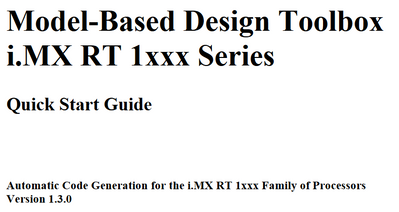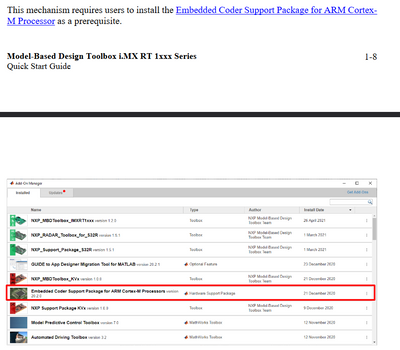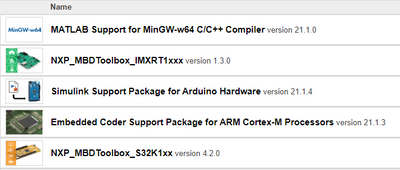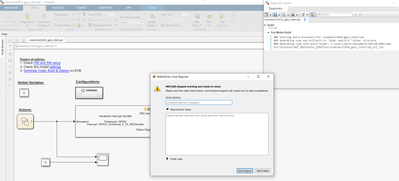- Forums
- Product Forums
- General Purpose MicrocontrollersGeneral Purpose Microcontrollers
- i.MX Forumsi.MX Forums
- QorIQ Processing PlatformsQorIQ Processing Platforms
- Identification and SecurityIdentification and Security
- Power ManagementPower Management
- Wireless ConnectivityWireless Connectivity
- RFID / NFCRFID / NFC
- Advanced AnalogAdvanced Analog
- MCX Microcontrollers
- S32G
- S32K
- S32V
- MPC5xxx
- Other NXP Products
- S12 / MagniV Microcontrollers
- Powertrain and Electrification Analog Drivers
- Sensors
- Vybrid Processors
- Digital Signal Controllers
- 8-bit Microcontrollers
- ColdFire/68K Microcontrollers and Processors
- PowerQUICC Processors
- OSBDM and TBDML
- S32M
- S32Z/E
-
- Solution Forums
- Software Forums
- MCUXpresso Software and ToolsMCUXpresso Software and Tools
- CodeWarriorCodeWarrior
- MQX Software SolutionsMQX Software Solutions
- Model-Based Design Toolbox (MBDT)Model-Based Design Toolbox (MBDT)
- FreeMASTER
- eIQ Machine Learning Software
- Embedded Software and Tools Clinic
- S32 SDK
- S32 Design Studio
- GUI Guider
- Zephyr Project
- Voice Technology
- Application Software Packs
- Secure Provisioning SDK (SPSDK)
- Processor Expert Software
- Generative AI & LLMs
-
- Topics
- Mobile Robotics - Drones and RoversMobile Robotics - Drones and Rovers
- NXP Training ContentNXP Training Content
- University ProgramsUniversity Programs
- Rapid IoT
- NXP Designs
- SafeAssure-Community
- OSS Security & Maintenance
- Using Our Community
-
- Cloud Lab Forums
-
- Knowledge Bases
- ARM Microcontrollers
- i.MX Processors
- Identification and Security
- Model-Based Design Toolbox (MBDT)
- QorIQ Processing Platforms
- S32 Automotive Processing Platform
- Wireless Connectivity
- CodeWarrior
- MCUXpresso Suite of Software and Tools
- MQX Software Solutions
- RFID / NFC
- Advanced Analog
-
- NXP Tech Blogs
- Home
- :
- 基于模型的设计工具箱(MBDT)
- :
- 基于模型的设计工具箱(MBDT)
- :
- Matlab 2021a: iMXRT MBDT V1.2 - Crashes with code generation
Matlab 2021a: iMXRT MBDT V1.2 - Crashes with code generation
Matlab 2021a: iMXRT MBDT V1.2 - Crashes with code generation
Hello @nxa11767, @mariuslucianand
I'm trying to work with MBDToolbox_IMXRT1xxx_V1.2 and Matlab 2021a.
I'm trying to work though some of the examples but as soon as I try to build the code Matlab crashes.
MBDToolbox_S32K1xx works without issue.
I've followed the instructions below:
https://www.nxp.com/docs/en/quick-reference-guide/MBDT-IMXRT-QSG.pdf
https://community.nxp.com/t5/NXP-Model-Based-Design-Tools/Getting-started-with-NXP-i-MX-RT1xxx-Simul...
To try and resolve the issue, I've:
- Uninstalled and reinstalled Matlab
- Uninstalled and reinstalled the toolbox
- Change the directory for the toolbox.
Attached are the crash reports and images of my system+settings.
How can I resolve the issue?
Cheers.
Hello, @Sam_ECU
I was not able to replicate this issue on my side. Can you check if you have installed the Embedded Coder Support Package for ARM Cortex-M Processors and MATLAB Support for MinGW-w64 C/C++ Compiler?
Also, you can try to download the latest NXP MBDToolbox for iMXRT V1.3
Best regards,
Stefan
Hello, @Sam_ECU
Sorry for the delayed response. I have looked into this issue deeper and It looks like a MATLAB bug. Some MATLAB users had encountered similar problems, described in this MathWorks thread (https://www.mathworks.com/matlabcentral/answers/1699530-simulink-crashing-suddenly-from-yesterday?s_...).
What I suggest to do is to check your MATLAB R2021a updates and to update the existing installation to the latest one, which is R2021a Update 6. You can do this by clicking the bell button on the up right side pane of MATLAB. (https://www.mathworks.com/help/matlab/matlab_env/check-for-software-updates.html#:~:text=On%20the%20...).
After the update is installed, restart MATLAB and run again the mbd_imxrt_path.m script.
Let me know if it worked. Also, you could try to install the IMXRT toolbox on R2021b and give it a try.
Regards,
Stefan
Hello @stefancinipeanu,
Before trialling the iMXRT-Toolbox I also updated Matlab. I've reinstalled my older version of Matlab and the Toolbox is working fine.
It does appear to be a bug in Matlab 2021a.
Thanks for the help,
Sam