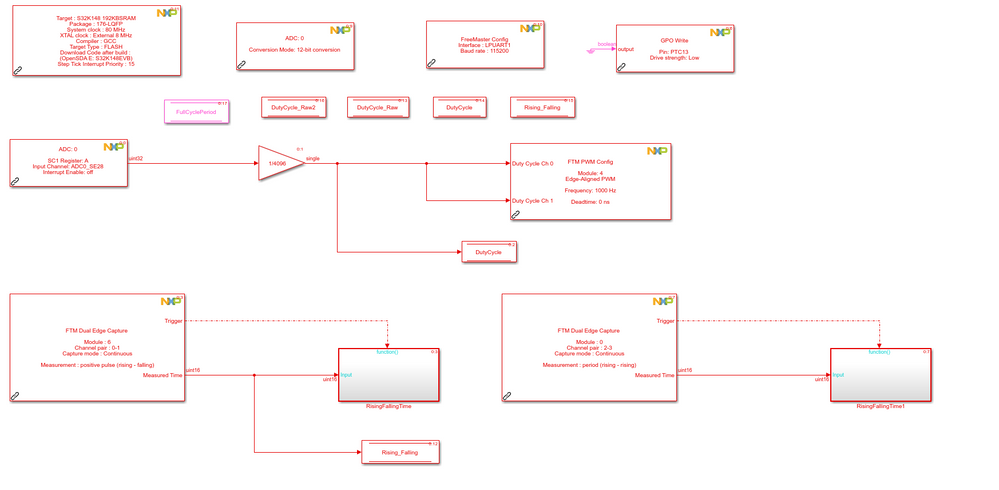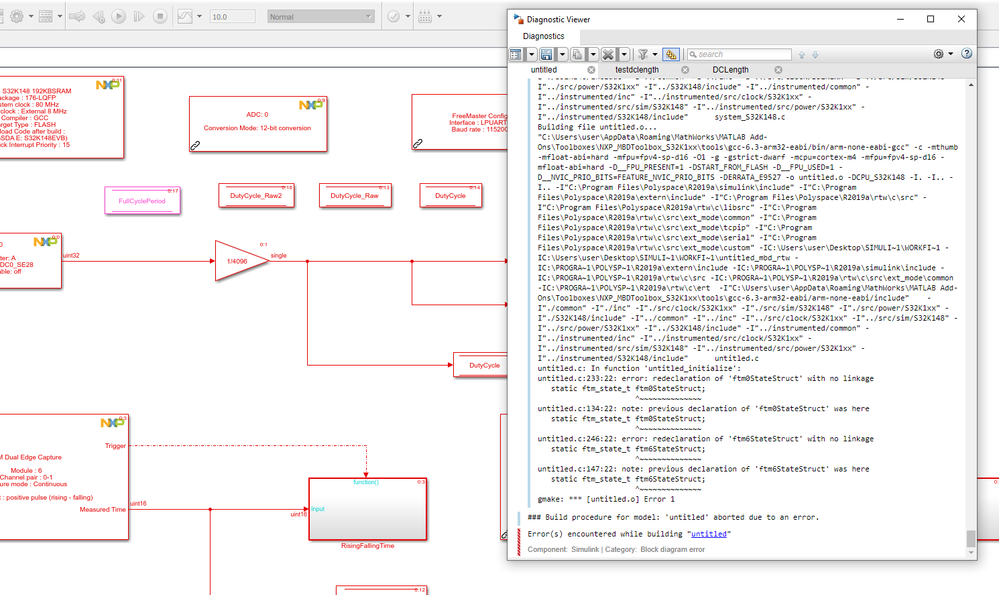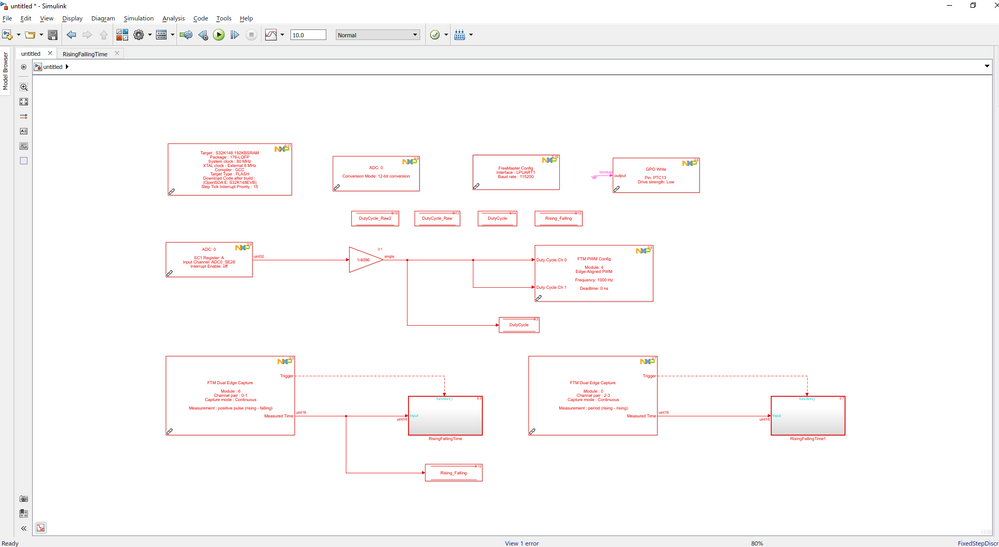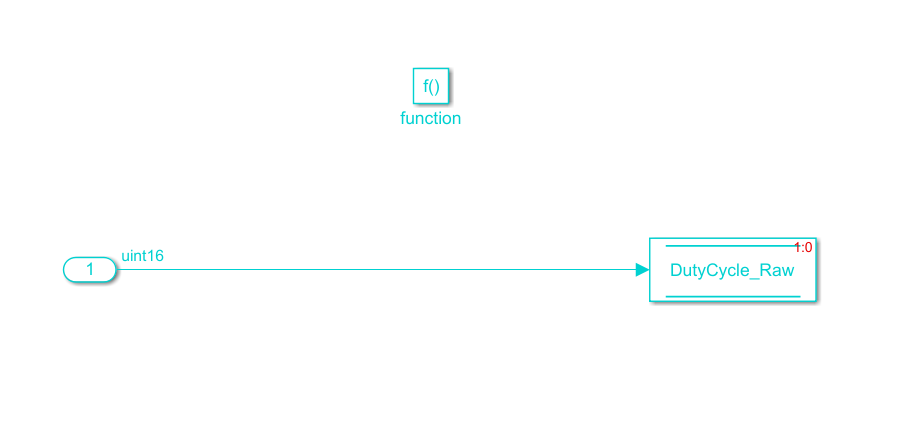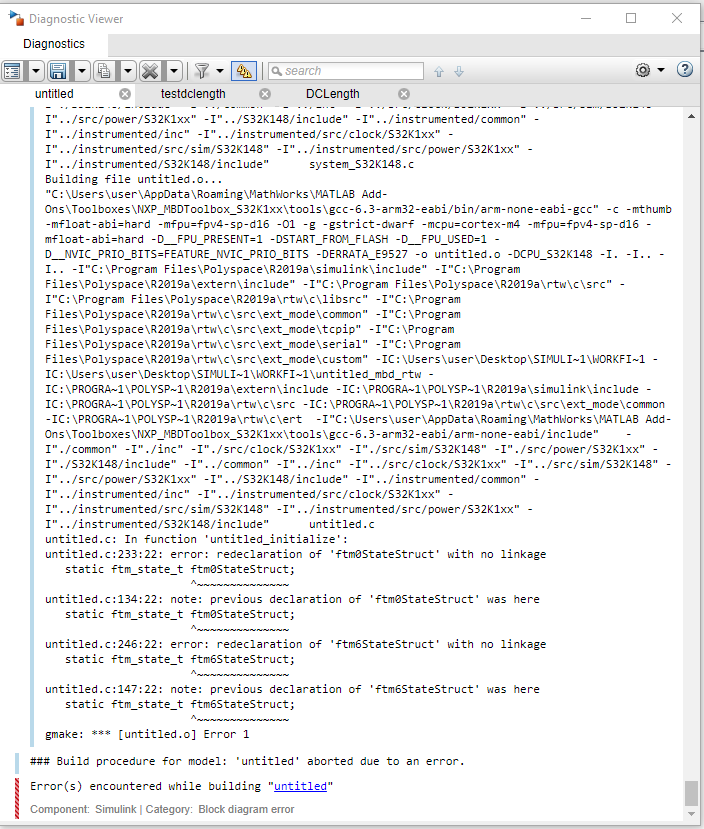- Mark as New
- Bookmark
- Subscribe
- Mute
- Subscribe to RSS Feed
- Permalink
- Report Inappropriate Content
Hello,
I need to get two different time values which are Rising-Falling edge time and Rising-Rising time of one PWM signal. I'm changing duty cycle with potentiometer and assuming observe same duty cycle value from (Rising-Falling time)/(Rising-Rising time) calculation.
Used different modules and different pins(I made connection of pins on breadboard with jumpers) caused error. I can take time values seperately but when I use two blocks at same time I have error. Can you please help me with this, thank you.
Regards
Utku Çekmegül
Solved! Go to Solution.
- Mark as New
- Bookmark
- Subscribe
- Mute
- Subscribe to RSS Feed
- Permalink
- Report Inappropriate Content
Hello ,
Oh, I see that you are using the previous version 4.1.0. Now, I remember that this issue has been fixed in the latest release. You can find the patch in this community thread https://community.nxp.com/message/1254393 . Please apply the files from here!
Hope this helps,
Marius
- Mark as New
- Bookmark
- Subscribe
- Mute
- Subscribe to RSS Feed
- Permalink
- Report Inappropriate Content
Hello ,
I can't reproduce it on my side.
Can you please tell me which MBDT for S32K are you using (run the ver command in Matlab and tell te results for MBDT). Also please consider attaching the model and the generated code :smileygrin:.
Thank you,
Marius
- Mark as New
- Bookmark
- Subscribe
- Mute
- Subscribe to RSS Feed
- Permalink
- Report Inappropriate Content
Hello ,
Here is my version;
Model-Based Design Toolbox for S32K1xx Series Version 4.1.0 (R2017b-R2019a)
I also have;
MATLAB Version 9.6 (R2019a)
Simulink Version 9.3 (R2019a)
The complete model;
Function block;
and error message on diagnostic viewer;
Thank you, regards
Utku Çekmegül
- Mark as New
- Bookmark
- Subscribe
- Mute
- Subscribe to RSS Feed
- Permalink
- Report Inappropriate Content
Hello ,
Oh, I see that you are using the previous version 4.1.0. Now, I remember that this issue has been fixed in the latest release. You can find the patch in this community thread https://community.nxp.com/message/1254393 . Please apply the files from here!
Hope this helps,
Marius
- Mark as New
- Bookmark
- Subscribe
- Mute
- Subscribe to RSS Feed
- Permalink
- Report Inappropriate Content
Hello ,
I directly changed version of toolbox and it's working perfect. Thank you so much
Regards,
Utku Çekmegül
- Mark as New
- Bookmark
- Subscribe
- Mute
- Subscribe to RSS Feed
- Permalink
- Report Inappropriate Content
Hello ,
That sounds great!
Regards,
Marius