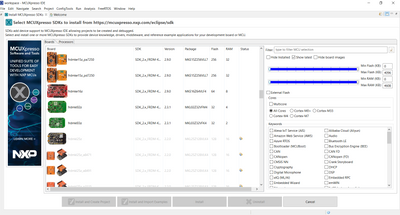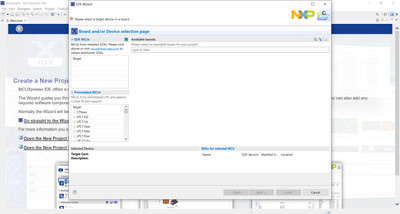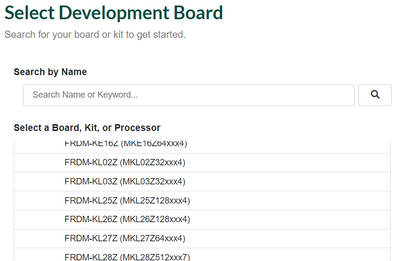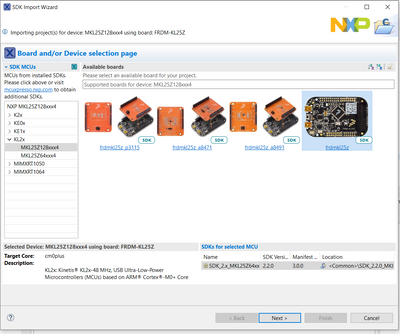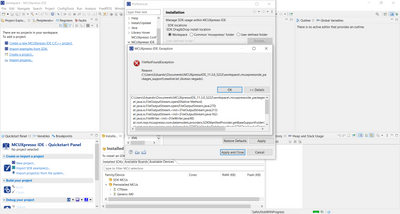- Forums
- Product Forums
- General Purpose MicrocontrollersGeneral Purpose Microcontrollers
- i.MX Forumsi.MX Forums
- QorIQ Processing PlatformsQorIQ Processing Platforms
- Identification and SecurityIdentification and Security
- Power ManagementPower Management
- Wireless ConnectivityWireless Connectivity
- RFID / NFCRFID / NFC
- Advanced AnalogAdvanced Analog
- MCX Microcontrollers
- S32G
- S32K
- S32V
- MPC5xxx
- Other NXP Products
- S12 / MagniV Microcontrollers
- Powertrain and Electrification Analog Drivers
- Sensors
- Vybrid Processors
- Digital Signal Controllers
- 8-bit Microcontrollers
- ColdFire/68K Microcontrollers and Processors
- PowerQUICC Processors
- OSBDM and TBDML
- S32M
- S32Z/E
-
- Solution Forums
- Software Forums
- MCUXpresso Software and ToolsMCUXpresso Software and Tools
- CodeWarriorCodeWarrior
- MQX Software SolutionsMQX Software Solutions
- Model-Based Design Toolbox (MBDT)Model-Based Design Toolbox (MBDT)
- FreeMASTER
- eIQ Machine Learning Software
- Embedded Software and Tools Clinic
- S32 SDK
- S32 Design Studio
- GUI Guider
- Zephyr Project
- Voice Technology
- Application Software Packs
- Secure Provisioning SDK (SPSDK)
- Processor Expert Software
- Generative AI & LLMs
-
- Topics
- Mobile Robotics - Drones and RoversMobile Robotics - Drones and Rovers
- NXP Training ContentNXP Training Content
- University ProgramsUniversity Programs
- Rapid IoT
- NXP Designs
- SafeAssure-Community
- OSS Security & Maintenance
- Using Our Community
-
- Cloud Lab Forums
-
- Knowledge Bases
- ARM Microcontrollers
- i.MX Processors
- Identification and Security
- Model-Based Design Toolbox (MBDT)
- QorIQ Processing Platforms
- S32 Automotive Processing Platform
- Wireless Connectivity
- CodeWarrior
- MCUXpresso Suite of Software and Tools
- MQX Software Solutions
- RFID / NFC
- Advanced Analog
-
- NXP Tech Blogs
- Home
- :
- MCUXpresso软件和工具
- :
- MCUXpresso IDE
- :
- Re: Installed SDK board not showing at the SDK wizard
Installed SDK board not showing at the SDK wizard
Installed SDK board not showing at the SDK wizard
I just installed MCUXpresso a couple days ago, but I'm having some problems crating a project with the SDK of frdm-kl25z. At the SDK Installer it says it is installed but nothing shows up at the SDK wizard when I try to creat a project. Any help is appreciated.
Please download sdk_2.2.0_frdmKL25 from https://mcuxpresso.nxp.com/en/welcome
and drag the SDK.zip into MCUXpresso installed SDKs tab.
Then you will see the Frdm-kl25z when you create a new project.
Regards
Daniel
Hi @danielchen ,
I've alredy tried that but when I try to drag the program ask for permission but nothing happens. Also, this error is showing up some times:
Please make sure you have the 'administrator' right.
and the MCUXpresso IDE should be installed as administrator, you should have sufficient privileges.
Regards
Daniel
Hi @danielchen,
I've alredy tried runing as administrator but the same error keep occurring. I also tried restalling but the same error keep poping up. Is there any other thing I could do?