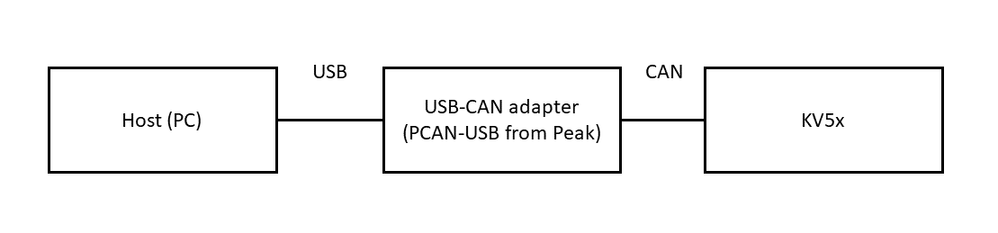- Forums
- Product Forums
- General Purpose MicrocontrollersGeneral Purpose Microcontrollers
- i.MX Forumsi.MX Forums
- QorIQ Processing PlatformsQorIQ Processing Platforms
- Identification and SecurityIdentification and Security
- Power ManagementPower Management
- Wireless ConnectivityWireless Connectivity
- RFID / NFCRFID / NFC
- Advanced AnalogAdvanced Analog
- MCX Microcontrollers
- S32G
- S32K
- S32V
- MPC5xxx
- Other NXP Products
- S12 / MagniV Microcontrollers
- Powertrain and Electrification Analog Drivers
- Sensors
- Vybrid Processors
- Digital Signal Controllers
- 8-bit Microcontrollers
- ColdFire/68K Microcontrollers and Processors
- PowerQUICC Processors
- OSBDM and TBDML
- S32M
- S32Z/E
-
- Solution Forums
- Software Forums
- MCUXpresso Software and ToolsMCUXpresso Software and Tools
- CodeWarriorCodeWarrior
- MQX Software SolutionsMQX Software Solutions
- Model-Based Design Toolbox (MBDT)Model-Based Design Toolbox (MBDT)
- FreeMASTER
- eIQ Machine Learning Software
- Embedded Software and Tools Clinic
- S32 SDK
- S32 Design Studio
- GUI Guider
- Zephyr Project
- Voice Technology
- Application Software Packs
- Secure Provisioning SDK (SPSDK)
- Processor Expert Software
- Generative AI & LLMs
-
- Topics
- Mobile Robotics - Drones and RoversMobile Robotics - Drones and Rovers
- NXP Training ContentNXP Training Content
- University ProgramsUniversity Programs
- Rapid IoT
- NXP Designs
- SafeAssure-Community
- OSS Security & Maintenance
- Using Our Community
-
- Cloud Lab Forums
-
- Knowledge Bases
- ARM Microcontrollers
- i.MX Processors
- Identification and Security
- Model-Based Design Toolbox (MBDT)
- QorIQ Processing Platforms
- S32 Automotive Processing Platform
- Wireless Connectivity
- CodeWarrior
- MCUXpresso Suite of Software and Tools
- MQX Software Solutions
- RFID / NFC
- Advanced Analog
-
- NXP Tech Blogs
- Home
- :
- MCUXpressoソフトウェアとツール
- :
- MCUブートローダ
- :
- Re: Bootloader CAN for Kinetis KV5
Bootloader CAN for Kinetis KV5
- RSS フィードを購読する
- トピックを新着としてマーク
- トピックを既読としてマーク
- このトピックを現在のユーザーにフロートします
- ブックマーク
- 購読
- ミュート
- 印刷用ページ
- 新着としてマーク
- ブックマーク
- 購読
- ミュート
- RSS フィードを購読する
- ハイライト
- 印刷
- 不適切なコンテンツを報告
Hello,
I would like to use a kinetis kv5x chip because it has a CAN bootloader integrated.
But, despite my researches, I don't understand very well how to use it.
So before to purchase one, I would like to know how it works. Is the bootloader already in the board or should I tranfer it by myself ? According to the chapter 14 of the KV5x ref manual, it seems to be already programed but I read AN and topics from users who had to program by themselves the bootloader.
If I link the board to the host PC, with a CAN adapter like the PCAN-USB from Peak System,
will the flash tool utility or the mfgtool detect the board and automatically allows me to transfer my bin file through CAN Bus ? By the way, these utilities allows to tranfer bin file by CAN or do I need any other soft ?
Or maybe, it will understand the Board is connected by USB, or perhaps not detected at all ?
Any other advice who could help me understand how bootloader CAN works will be appreciated.##
Thanks in advance for your help,
Zephyr
解決済! 解決策の投稿を見る。
- 新着としてマーク
- ブックマーク
- 購読
- ミュート
- RSS フィードを購読する
- ハイライト
- 印刷
- 不適切なコンテンツを報告
Hi,
flashloader: This subproject is the core of project. This subproject is laid in RAM. Because when implementing flash operation, code must be laid in RAM. When boot up, flashloader_loader/tower_bootloader copys flashloader's image to ram.
flashloader_loader: If you don't want to keep bootloader after download application, you can use this subproject. This code is laid in flash address0, and can be covered when download application.
tower_bootloader/freedom_bootloader: If you want to keep bootloader after download application, you should use this subproject.
mfgtool/blhost/KinetisFlashTool can only support UART/USB. If you want to use other port like I2C/CAN/SPI, please see the Embedded Host User's Guide.pdf in KBOOT package.
Regards,
Jing
- 新着としてマーク
- ブックマーク
- 購読
- ミュート
- RSS フィードを購読する
- ハイライト
- 印刷
- 不適切なコンテンツを報告
Hi,
KV58 hasn't ROM bootlaoder as you can see at the start of chapter 14. But KV58 has been pre-programmed a flashloader in Flash. This flashloader is one time using. When KV58 running, it copy a bootloader image into RAM and the bootloader waiting for mfgtool/blhost/KinetisFlashTool's connection. When you download your own application via these tools, the flashloader is covered by the application's image.
I'm not sure if the USB-CAN adapter can work. But on the other hand USB-Serial adapter can work. Because for computer, the adapter is just like a serial port.
mfgtool/blhost/KinetisFlashTool can accept bin/hex/s19/srec file.
You can download the flashloader source code from MCU Bootloader|NXP
Regards,
Jing
- 新着としてマーク
- ブックマーク
- 購読
- ミュート
- RSS フィードを購読する
- ハイライト
- 印刷
- 不適切なコンテンツを報告
Hello Jing,
Thank for your answer.
I still have questions.
First, what's the difference between the flashloader and the flashloader loader ?
Then, what if I download the bootloader application provided in the MKV58 SDK ?
Could I use one of these tools (mfgtool/blhost/KinetisFlashTool) then to dowload my own application through CAN-bus (or by other way than USB..) ?
Thank you again,
Zephyr
- 新着としてマーク
- ブックマーク
- 購読
- ミュート
- RSS フィードを購読する
- ハイライト
- 印刷
- 不適切なコンテンツを報告
Hi,
flashloader: This subproject is the core of project. This subproject is laid in RAM. Because when implementing flash operation, code must be laid in RAM. When boot up, flashloader_loader/tower_bootloader copys flashloader's image to ram.
flashloader_loader: If you don't want to keep bootloader after download application, you can use this subproject. This code is laid in flash address0, and can be covered when download application.
tower_bootloader/freedom_bootloader: If you want to keep bootloader after download application, you should use this subproject.
mfgtool/blhost/KinetisFlashTool can only support UART/USB. If you want to use other port like I2C/CAN/SPI, please see the Embedded Host User's Guide.pdf in KBOOT package.
Regards,
Jing