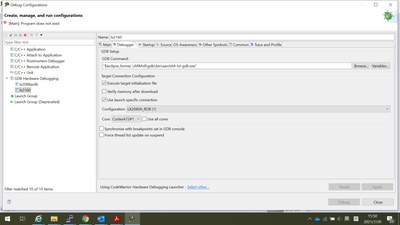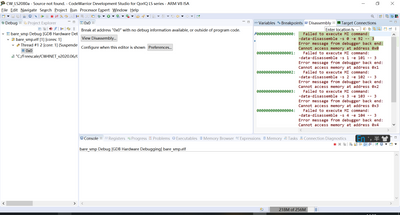- NXP Forums
- Product Forums
- General Purpose MicrocontrollersGeneral Purpose Microcontrollers
- i.MX Forumsi.MX Forums
- QorIQ Processing PlatformsQorIQ Processing Platforms
- Identification and SecurityIdentification and Security
- Power ManagementPower Management
- MCX Microcontrollers
- S32G
- S32K
- S32V
- MPC5xxx
- Other NXP Products
- Wireless Connectivity
- S12 / MagniV Microcontrollers
- Powertrain and Electrification Analog Drivers
- Sensors
- Vybrid Processors
- Digital Signal Controllers
- 8-bit Microcontrollers
- ColdFire/68K Microcontrollers and Processors
- PowerQUICC Processors
- OSBDM and TBDML
-
- Solution Forums
- Software Forums
- MCUXpresso Software and ToolsMCUXpresso Software and Tools
- CodeWarriorCodeWarrior
- MQX Software SolutionsMQX Software Solutions
- Model-Based Design Toolbox (MBDT)Model-Based Design Toolbox (MBDT)
- FreeMASTER
- eIQ Machine Learning Software
- Embedded Software and Tools Clinic
- S32 SDK
- S32 Design Studio
- Vigiles
- GUI Guider
- Zephyr Project
- Voice Technology
- Application Software Packs
- Secure Provisioning SDK (SPSDK)
- Processor Expert Software
-
- Topics
- Mobile Robotics - Drones and RoversMobile Robotics - Drones and Rovers
- NXP Training ContentNXP Training Content
- University ProgramsUniversity Programs
- Rapid IoT
- NXP Designs
- SafeAssure-Community
- OSS Security & Maintenance
- Using Our Community
-
-
- Home
- :
- QorIQ Processing Platforms
- :
- Layerscape
- :
- stuckd: Bringing up secondary CPUs
stuckd: Bringing up secondary CPUs
- Subscribe to RSS Feed
- Mark Topic as New
- Mark Topic as Read
- Float this Topic for Current User
- Bookmark
- Subscribe
- Mute
- Printer Friendly Page
- Mark as New
- Bookmark
- Subscribe
- Mute
- Subscribe to RSS Feed
- Permalink
- Report Inappropriate Content
my custome board is lx2080。
The kernel is stuck during boot smp, location is Bringing up secondary CPUs ...
Can you offer some ideas to solve this problem。
...........
[ 0.000000] ITS: using cache flushing for cmd queue
[ 0.000000] GICv3: Using preallocated redistributor tables
[ 0.000000] val: 207fe0008f
[ 0.000000]
[ 0.000000] 11111 gic_rdists->prop_table_pa 207fe00000
[ 0.000000] 22222 gic_rdists->prop_table_pa 207fe00000
[ 0.000000] prop_table_va (____ptrval____)
[ 0.000000] LPI_PROPBASE_SZ 10000
[ 0.000000] GICv3: using LPI property table @0x000000207fe00000
[ 0.000000] GICv3: CPU0: using reserved LPI pending table @0x000000207fe10000
[ 0.000000] random: get_random_bytes called from start_kernel+0x2b8/0x450 with crng_init=0
[ 0.000000] arch_timer: cp15 timer(s) running at 25.00MHz (phys).
[ 0.000000] clocksource: arch_sys_counter: mask: 0xffffffffffffff max_cycles: 0x5c409fb33, max_idle_ns: 440795203156 ns
[ 0.000002] sched_clock: 56 bits at 25MHz, resolution 39ns, wraps every 4398046511103ns
[ 0.008378] Console: colour dummy device 80x25
[ 0.012915] Calibrating delay loop (skipped), value calculated using timer frequency.. 50.00 BogoMIPS (lpj=100000)
[ 0.023386] pid_max: default: 32768 minimum: 301
[ 0.028144] LSM: Security Framework initializing
[ 0.032872] Mount-cache hash table entries: 4096 (order: 3, 32768 bytes, linear)
[ 0.040361] Mountpoint-cache hash table entries: 4096 (order: 3, 32768 bytes, linear)
[ 0.072334] ASID allocator initialised with 32768 entries
[ 0.085810] rcu: Hierarchical SRCU implementation.
[ 0.098700] Platform MSI: gic-its@6020000 domain created
[ 0.104124] PCI/MSI: /interrupt-controller@6000000/gic-its@6020000 domain created
[ 0.111729] fsl-mc MSI: gic-its@6020000 domain created
[ 0.124938] smp: Bringing up secondary CPUs ...
Solved! Go to Solution.
- Mark as New
- Bookmark
- Subscribe
- Mute
- Subscribe to RSS Feed
- Permalink
- Report Inappropriate Content
Please download image lsdk2012_yocto_tiny_LS_arm64.itb to do verification on your target board.
wget https://www.nxp.com/lgfiles/sdk/lsdk2012/lsdk2012_yocto_tiny_LS_arm64.itb
You also could get it
链接: https://pan.baidu.com/s/1IyuUe0PHXbYiIb1RVHdSzw 提取码: 9n7z
Then run the following command on the target board.
=> pri bootargs
bootargs=console=ttyAMA0,115200 root=/dev/ram0 earlycon=pl011,mmio32,0x21c0000 ramdisk_size=0x2000000
=> tftp 0xa0000000 lsdk2012_yocto_tiny_LS_arm64.itb
=> bootm 0xa0000000#lx2160ardb
If this problem remains, please create a bareboard project in CodeWarrior, then run and debug the program on the second core. Please refer to the section "3.2 Working with bareboard application" in C:\Freescale\CW4NET_v2020.06\CW_ARMv8\ARMv8\Help\Getting_Started_for_CW_ARMv8.pdf.
- Mark as New
- Bookmark
- Subscribe
- Mute
- Subscribe to RSS Feed
- Permalink
- Report Inappropriate Content
Please download image lsdk2012_yocto_tiny_LS_arm64.itb to do verification on your target board.
wget https://www.nxp.com/lgfiles/sdk/lsdk2012/lsdk2012_yocto_tiny_LS_arm64.itb
You also could get it
链接: https://pan.baidu.com/s/1IyuUe0PHXbYiIb1RVHdSzw 提取码: 9n7z
Then run the following command on the target board.
=> pri bootargs
bootargs=console=ttyAMA0,115200 root=/dev/ram0 earlycon=pl011,mmio32,0x21c0000 ramdisk_size=0x2000000
=> tftp 0xa0000000 lsdk2012_yocto_tiny_LS_arm64.itb
=> bootm 0xa0000000#lx2160ardb
If this problem remains, please create a bareboard project in CodeWarrior, then run and debug the program on the second core. Please refer to the section "3.2 Working with bareboard application" in C:\Freescale\CW4NET_v2020.06\CW_ARMv8\ARMv8\Help\Getting_Started_for_CW_ARMv8.pdf.
- Mark as New
- Bookmark
- Subscribe
- Mute
- Subscribe to RSS Feed
- Permalink
- Report Inappropriate Content
- Mark as New
- Bookmark
- Subscribe
- Mute
- Subscribe to RSS Feed
- Permalink
- Report Inappropriate Content
In your attached log, it seems that you still used your own image created on 2021-08-10.
Please download the pre-built image lsdk2012_yocto_tiny_LS_arm64.itb and run the following command.
=> tftp 0xa0000000 lsdk2012_yocto_tiny_LS_arm64.itb
=> bootm 0xa0000000#lx2160ardb
- Mark as New
- Bookmark
- Subscribe
- Mute
- Subscribe to RSS Feed
- Permalink
- Report Inappropriate Content
it is Uboot problem , has been resolved