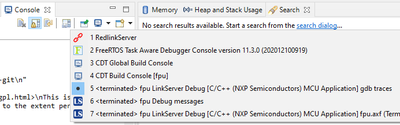- Forums
- Product Forums
- General Purpose MicrocontrollersGeneral Purpose Microcontrollers
- i.MX Forumsi.MX Forums
- QorIQ Processing PlatformsQorIQ Processing Platforms
- Identification and SecurityIdentification and Security
- Power ManagementPower Management
- Wireless ConnectivityWireless Connectivity
- RFID / NFCRFID / NFC
- Advanced AnalogAdvanced Analog
- MCX Microcontrollers
- S32G
- S32K
- S32V
- MPC5xxx
- Other NXP Products
- S12 / MagniV Microcontrollers
- Powertrain and Electrification Analog Drivers
- Sensors
- Vybrid Processors
- Digital Signal Controllers
- 8-bit Microcontrollers
- ColdFire/68K Microcontrollers and Processors
- PowerQUICC Processors
- OSBDM and TBDML
- S32M
- S32Z/E
-
- Solution Forums
- Software Forums
- MCUXpresso Software and ToolsMCUXpresso Software and Tools
- CodeWarriorCodeWarrior
- MQX Software SolutionsMQX Software Solutions
- Model-Based Design Toolbox (MBDT)Model-Based Design Toolbox (MBDT)
- FreeMASTER
- eIQ Machine Learning Software
- Embedded Software and Tools Clinic
- S32 SDK
- S32 Design Studio
- GUI Guider
- Zephyr Project
- Voice Technology
- Application Software Packs
- Secure Provisioning SDK (SPSDK)
- Processor Expert Software
- Generative AI & LLMs
-
- Topics
- Mobile Robotics - Drones and RoversMobile Robotics - Drones and Rovers
- NXP Training ContentNXP Training Content
- University ProgramsUniversity Programs
- Rapid IoT
- NXP Designs
- SafeAssure-Community
- OSS Security & Maintenance
- Using Our Community
-
- Cloud Lab Forums
-
- Knowledge Bases
- ARM Microcontrollers
- i.MX Processors
- Identification and Security
- Model-Based Design Toolbox (MBDT)
- QorIQ Processing Platforms
- S32 Automotive Processing Platform
- Wireless Connectivity
- CodeWarrior
- MCUXpresso Suite of Software and Tools
- MQX Software Solutions
- RFID / NFC
- Advanced Analog
-
- NXP Tech Blogs
- Home
- :
- General Purpose Microcontrollers
- :
- LPC Microcontrollers
- :
- How to launch a gdb server to connect to a LPC55S16 board ?
How to launch a gdb server to connect to a LPC55S16 board ?
- Subscribe to RSS Feed
- Mark Topic as New
- Mark Topic as Read
- Float this Topic for Current User
- Bookmark
- Subscribe
- Mute
- Printer Friendly Page
How to launch a gdb server to connect to a LPC55S16 board ?
- Mark as New
- Bookmark
- Subscribe
- Mute
- Subscribe to RSS Feed
- Permalink
- Report Inappropriate Content
Hello,
To be able to automate some test suite, I need to launch the gdb server to be able to connect to gdb, using a script.
I dug into nxp tools, and could not find any documented way to doing this. Most probably the crt_emu_cm_redlink tool. I've searched into the documentation I have but could not manage to make it work.
Is there any way of extracting this information from MCUEpressoIDE ?
Is there a documentation about this ?
Best regards,
Vincent.
- Mark as New
- Bookmark
- Subscribe
- Mute
- Subscribe to RSS Feed
- Permalink
- Report Inappropriate Content
Mcuxpresso uses a gdb ‘serial’ connection, instead of a gdb remote connection. Look in the Gdb console during a debug session. This will show you the commands used. Beware that some of the commands are gdb-mi commands, so you may need to look for the gdb script equivalents.
gdb-mi is the machine interface to gdb, where the results are returned in a machine parsable format.
- Mark as New
- Bookmark
- Subscribe
- Mute
- Subscribe to RSS Feed
- Permalink
- Report Inappropriate Content
Hello, thanks to have taken the time to reply.
I've just disconnected the board during connection to have access to the sent commands, else the console is cleared, and I cannot see the dialog. Isn't there a way of seeing the full dialog instead of having to hack this way ?
Regards,
Vincent.
- Mark as New
- Bookmark
- Subscribe
- Mute
- Subscribe to RSS Feed
- Permalink
- Report Inappropriate Content
Sorry, you actually need to see the "gdb traces" console, which is a sub-view of the "Console" (See below). The contents of this window is retained after the termination of a debug session.
- Mark as New
- Bookmark
- Subscribe
- Mute
- Subscribe to RSS Feed
- Permalink
- Report Inappropriate Content
Thanks to your help, I think I succeeded
I translated the MI commands to GDB ones, and ended-up with :
set breakpoint pending on
set detach-on-fork on
set python print-stack none
set print object on
set print sevenbit-strings on
set host-charset UTF-8
set target-charset UTF-8
set target-wide-charset UTF-32
set dprintf-style call
set target-async on
set record full stop-at-limit off
set non-stop on
set auto-solib-add on
target extended-remote | /path-to-redlink/crt_emu_cm_redlink -g -mi -2 -pLPC55S16 -vendor=NXP --bootromstall 0x50000040 --reset= -ProbeHandle=1 -CoreIndex=0 -cache=disable --flash-hashing --flash-driver= -x /path-to-project/Debug --flash-dir /usr/local/mcuxpressoide-11.3.0_5222/ide/plugins/com.nxp.mcuxpresso.tools.bin.linux_11.3.0.202101111545/binaries/Flash --flash-dir /mnt/Data2/Documents/MCUXpresso_11.3.0_5222/workspace/.mcuxpressoide_packages_support/LPC55S16_support/Flash
The last hurdle I met was the "-msg-port" and the "--telnet" I had top remove (the port is somehow communicating with mcuexpresso).
Regards,
Vincent.