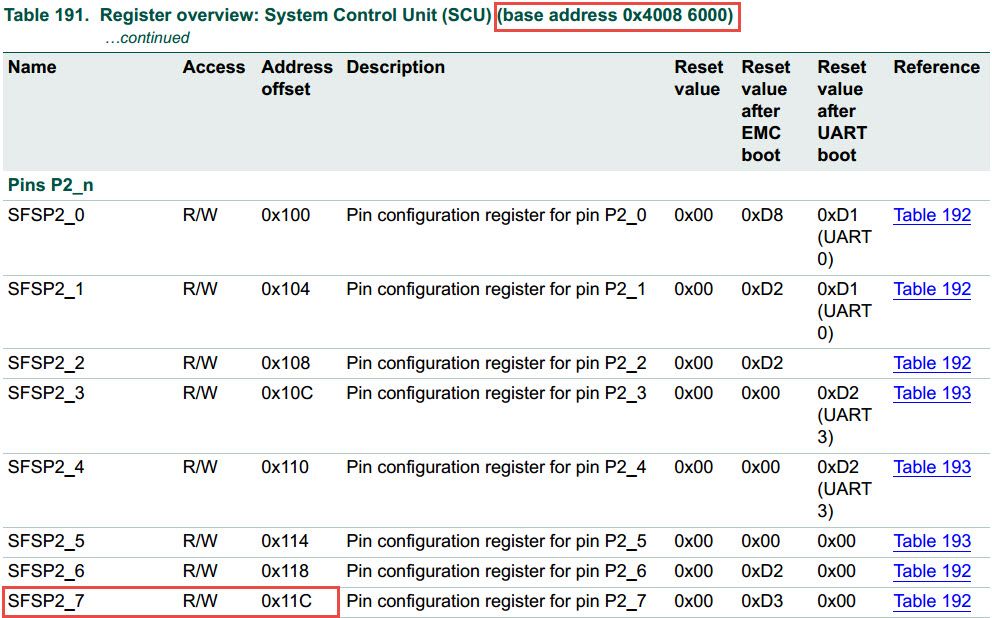- Forums
- Product Forums
- General Purpose MicrocontrollersGeneral Purpose Microcontrollers
- i.MX Forumsi.MX Forums
- QorIQ Processing PlatformsQorIQ Processing Platforms
- Identification and SecurityIdentification and Security
- Power ManagementPower Management
- Wireless ConnectivityWireless Connectivity
- RFID / NFCRFID / NFC
- Advanced AnalogAdvanced Analog
- MCX Microcontrollers
- S32G
- S32K
- S32V
- MPC5xxx
- Other NXP Products
- S12 / MagniV Microcontrollers
- Powertrain and Electrification Analog Drivers
- Sensors
- Vybrid Processors
- Digital Signal Controllers
- 8-bit Microcontrollers
- ColdFire/68K Microcontrollers and Processors
- PowerQUICC Processors
- OSBDM and TBDML
- S32M
- S32Z/E
-
- Solution Forums
- Software Forums
- MCUXpresso Software and ToolsMCUXpresso Software and Tools
- CodeWarriorCodeWarrior
- MQX Software SolutionsMQX Software Solutions
- Model-Based Design Toolbox (MBDT)Model-Based Design Toolbox (MBDT)
- FreeMASTER
- eIQ Machine Learning Software
- Embedded Software and Tools Clinic
- S32 SDK
- S32 Design Studio
- GUI Guider
- Zephyr Project
- Voice Technology
- Application Software Packs
- Secure Provisioning SDK (SPSDK)
- Processor Expert Software
- Generative AI & LLMs
-
- Topics
- Mobile Robotics - Drones and RoversMobile Robotics - Drones and Rovers
- NXP Training ContentNXP Training Content
- University ProgramsUniversity Programs
- Rapid IoT
- NXP Designs
- SafeAssure-Community
- OSS Security & Maintenance
- Using Our Community
-
- Cloud Lab Forums
-
- Knowledge Bases
- ARM Microcontrollers
- i.MX Processors
- Identification and Security
- Model-Based Design Toolbox (MBDT)
- QorIQ Processing Platforms
- S32 Automotive Processing Platform
- Wireless Connectivity
- CodeWarrior
- MCUXpresso Suite of Software and Tools
- MQX Software Solutions
- RFID / NFC
- Advanced Analog
-
- NXP Tech Blogs
- Home
- :
- General Purpose Microcontrollers
- :
- LPC Microcontrollers
- :
- Re: How can i update software of our device on field without open the machine, with the help of Usb boot mode??
How can i update software of our device on field without open the machine, with the help of Usb boot mode??
- Subscribe to RSS Feed
- Mark Topic as New
- Mark Topic as Read
- Float this Topic for Current User
- Bookmark
- Subscribe
- Mute
- Printer Friendly Page
How can i update software of our device on field without open the machine, with the help of Usb boot mode??
- Mark as New
- Bookmark
- Subscribe
- Mute
- Subscribe to RSS Feed
- Permalink
- Report Inappropriate Content
Dear,
we were able to program the controller using USB boot mode and using the utility DFUSEC_V1_11 available on NXP website
We have used the following hardware configuration
P2_7 --> LOW
P2_9 --> LOW
P1_1 --> LOW
P2_8 --> HIGH
P1_2 -->HIGH
However once the firmware is downloaded in the controller we were not able to reprogram it using the USB IAP mode.
To reprogram the device we had to again configure pin P2_7 --> LOW, but we cannot pull this pin to GND if we require to reprogram the device on field without opening the instrument .
It is Ok for us to Pull the pin P2_7to GND when the device is programmed for the first time, but we need to avoid this when we need to re-program the device on field
As such can u pl let us know the procedure / set of commands that can be used to re-program the device without configuring pin P2_7 (LOW)
- Mark as New
- Bookmark
- Subscribe
- Mute
- Subscribe to RSS Feed
- Permalink
- Report Inappropriate Content
Hi Monarch BAXI ,
Thank you for your interest in NXP Semiconductor products and the opportunity to serve you.
Before answer your question, I was wondering if you can tell what chip you use.
Have a great day,
Ping
-----------------------------------------------------------------------------------------------------------------------
Note: If this post answers your question, please click the Correct Answer button. Thank you!
-----------------------------------------------------------------------------------------------------------------------
- Mark as New
- Bookmark
- Subscribe
- Mute
- Subscribe to RSS Feed
- Permalink
- Report Inappropriate Content
Dear ,
Thanks for your quick reply , I am using NXP LPC4357 .
- Mark as New
- Bookmark
- Subscribe
- Mute
- Subscribe to RSS Feed
- Permalink
- Report Inappropriate Content
Hi Monarch BAXI ,
There's the trick to 'set' the P2.7 ='0'.
Right before calling the IAP_Reinvoke_ISP function, write 0x00000018 to the ISFSP2_7 register. Then regardless of the actual voltage at the P2.7 pin, the boot code will always read it as 0.
Have a great day,
Ping
-----------------------------------------------------------------------------------------------------------------------
Note: If this post answers your question, please click the Correct Answer button. Thank you!
-----------------------------------------------------------------------------------------------------------------------
- Mark as New
- Bookmark
- Subscribe
- Mute
- Subscribe to RSS Feed
- Permalink
- Report Inappropriate Content
Thanks for a quick reply . I tried doing this
ISFSP2_7 |= ( 1 << 4 ) | (1 << 3 ) ;//0x00000018;
Chip_IAP_ReinvokeISP();
But with this, it is giving following error
systemsetup.c(3942): error: #20: identifier "ISFSP2_7" is undefined
ISFSP2_7 |= ( 1 << 4 ) | (1 << 3 ) ;//0x00000018;
systemsetup.c: 0 warnings, 1 error
Thanks
- Mark as New
- Bookmark
- Subscribe
- Mute
- Subscribe to RSS Feed
- Permalink
- Report Inappropriate Content
Hi Monarch BAXI ,
Thanks for your reply.
Let me make it clear.
Before write or read the ISFSP2_7 register, you must assure the pointer ISFSP2_7 should point the address 0x4008_611C (Fig 1).
However in the LPCOpen, it has already doen the job for the customer, you can use the LPC_SCU->SFSP[2][7] directly.
Please have a try.
Have a great day,
Ping
-----------------------------------------------------------------------------------------------------------------------
Note: If this post answers your question, please click the Correct Answer button. Thank you!
-----------------------------------------------------------------------------------------------------------------------
- Mark as New
- Bookmark
- Subscribe
- Mute
- Subscribe to RSS Feed
- Permalink
- Report Inappropriate Content
Hi,
Thanks for the reply, as per your suggestion the code got compiled but with this the device (LPC 4357) is not going in USB boot mode
Pl find below the code that we have used
------------------------------------------------------------------
LPC_SCU->SFSP[2][7] = ((1 << 3) | (1 << 4));//0x00000018;
Chip_IAP_ReinvokeISP();
--------------------------------------------------------------
void Chip_IAP_ReinvokeISP(void)
{
paramin[0] = IAP_REINVOKE_ISP;
iap_entry(paramin, paramout);
}
Thanks
- Mark as New
- Bookmark
- Subscribe
- Mute
- Subscribe to RSS Feed
- Permalink
- Report Inappropriate Content
Hi Monarch BAXI ,
Thanks for your reply.
I've also adapted the codes and please refer to them for details
LPC_SCU->SFSP[2][7] = ((1 << 3) | (1 << 4));//0x00000018;
// Set the P2.7pin to be low
Chip_GPIO_SetPinDIROutput(LPC_GPIO_PORT, 0x0, 7); Chip_GPIO_SetPinState(LPC_GPIO_PORT, 0x0, 7, false);Chip_IAP_ReinvokeISP();
Have a great day,
Ping
-----------------------------------------------------------------------------------------------------------------------
Note: If this post answers your question, please click the Correct Answer button. Thank you!
-----------------------------------------------------------------------------------------------------------------------
- Mark as New
- Bookmark
- Subscribe
- Mute
- Subscribe to RSS Feed
- Permalink
- Report Inappropriate Content
Thanks for your reply, we tried doing this but we were not able to program it using USB Boot Mode.
We are following the below mentioned steps
1--> We have an input button... when we press this the following code gets executed
LPC_SCU->SFSP[2][7] = ((1 << 3) | (1 << 4));//0x00000018;
// Set the P2.7pin to be low
Chip_GPIO_SetPinDIROutput(LPC_GPIO_PORT, 0x0, 7);
Chip_GPIO_SetPinState(LPC_GPIO_PORT, 0x0, 7, false);
Chip_IAP_ReinvokeISP();
2--> Then Using DFU Programmer tool (version dfusec_v1_11) we are selecting the .bin file and we are trying to program it (this will be using USB boot mode -- on USB1), but when we do this DFU utility gives an error "DFU download of programming algorithm failed"
But when we physically pull down P2.7 and use the DFU utility then we are able to program the controller
Do we need to set pin2.5 High
We are using IAP_REINVOKE_ISP command in Chip_IAP_ReinvokeISP()
But the User manual also states that
This command is used to invoke the boot loader in ISP mode. It configures
UART0 pins U0_RX and U0_TX. so is this command ok for USB boot mode
Pl advise
- Mark as New
- Bookmark
- Subscribe
- Mute
- Subscribe to RSS Feed
- Permalink
- Report Inappropriate Content
Hi Monarch BAXI,
Sorry, I recognized that I had made a mistake after I contacted with some AE.
Actually, the IAP Re-invoke ISP will force the MCU boot from device connected to the USART0, in another word, the command can't make the MCU boot from the USB.
Sorry for bringing any inconveniences to you.
Have a great day,
Ping
-----------------------------------------------------------------------------------------------------------------------
Note: If this post answers your question, please click the Correct Answer button. Thank you!
-----------------------------------------------------------------------------------------------------------------------
- Mark as New
- Bookmark
- Subscribe
- Mute
- Subscribe to RSS Feed
- Permalink
- Report Inappropriate Content
Hi, No problem and thanks for all your help, please do let us know in case if you come across some solution to boot LPC4357 from USB and without physically pulling down P2.7
- Mark as New
- Bookmark
- Subscribe
- Mute
- Subscribe to RSS Feed
- Permalink
- Report Inappropriate Content
Just to close this thread with a potential solution for the problem: