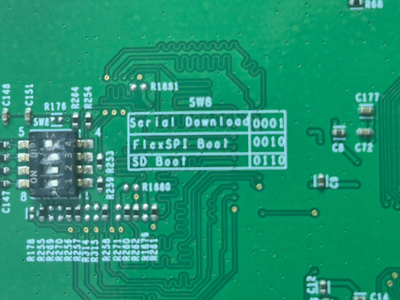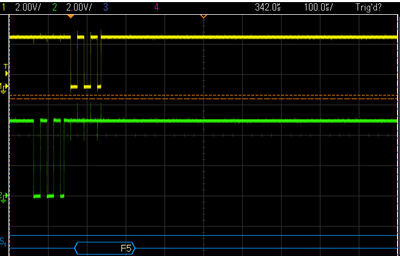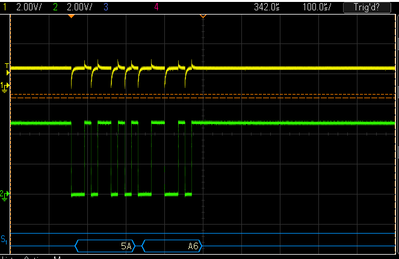- Forums
- Product Forums
- General Purpose MicrocontrollersGeneral Purpose Microcontrollers
- i.MX Forumsi.MX Forums
- QorIQ Processing PlatformsQorIQ Processing Platforms
- Identification and SecurityIdentification and Security
- Power ManagementPower Management
- Wireless ConnectivityWireless Connectivity
- RFID / NFCRFID / NFC
- Advanced AnalogAdvanced Analog
- MCX Microcontrollers
- S32G
- S32K
- S32V
- MPC5xxx
- Other NXP Products
- S12 / MagniV Microcontrollers
- Powertrain and Electrification Analog Drivers
- Sensors
- Vybrid Processors
- Digital Signal Controllers
- 8-bit Microcontrollers
- ColdFire/68K Microcontrollers and Processors
- PowerQUICC Processors
- OSBDM and TBDML
- S32M
- S32Z/E
-
- Solution Forums
- Software Forums
- MCUXpresso Software and ToolsMCUXpresso Software and Tools
- CodeWarriorCodeWarrior
- MQX Software SolutionsMQX Software Solutions
- Model-Based Design Toolbox (MBDT)Model-Based Design Toolbox (MBDT)
- FreeMASTER
- eIQ Machine Learning Software
- Embedded Software and Tools Clinic
- S32 SDK
- S32 Design Studio
- GUI Guider
- Zephyr Project
- Voice Technology
- Application Software Packs
- Secure Provisioning SDK (SPSDK)
- Processor Expert Software
- Generative AI & LLMs
-
- Topics
- Mobile Robotics - Drones and RoversMobile Robotics - Drones and Rovers
- NXP Training ContentNXP Training Content
- University ProgramsUniversity Programs
- Rapid IoT
- NXP Designs
- SafeAssure-Community
- OSS Security & Maintenance
- Using Our Community
-
- Cloud Lab Forums
-
- Knowledge Bases
- ARM Microcontrollers
- i.MX Processors
- Identification and Security
- Model-Based Design Toolbox (MBDT)
- QorIQ Processing Platforms
- S32 Automotive Processing Platform
- Wireless Connectivity
- CodeWarrior
- MCUXpresso Suite of Software and Tools
- MQX Software Solutions
- RFID / NFC
- Advanced Analog
-
- NXP Tech Blogs
- Home
- :
- 汎用マイクロコントローラ
- :
- Kinetisマイクロコントローラ
- :
- Re: iMX RT1204 EVK Serial Download not working
iMX RT1204 EVK Serial Download not working
- RSS フィードを購読する
- トピックを新着としてマーク
- トピックを既読としてマーク
- このトピックを現在のユーザーにフロートします
- ブックマーク
- 購読
- ミュート
- 印刷用ページ
iMX RT1204 EVK Serial Download not working
- 新着としてマーク
- ブックマーク
- 購読
- ミュート
- RSS フィードを購読する
- ハイライト
- 印刷
- 不適切なコンテンツを報告
Hello everyone,
I'm trying to make a Serial Download with an iMx RT1024 EVK via UART and the blhoste.exe 2.6.7 software, but I can't get the initial ping.
The DIP switch SW3 is set to position 0001 (Serial Download)
I'm connecting my cabe USB/UART via pins J17:8 and J17:12 of Arduino interface (the same ones I can connect when I use "evkmimxrt1024_lpuart_polling example" that is working)
But for the Serial Download I'm not getting a response.....
Is there any configuration I need to do to get the iMX RT1024 EVK to connect?
NOTE: I also tried with an iMX RT1020 EVK...but I got the same result...I can't get a initial ping from EVK
- 新着としてマーク
- ブックマーク
- 購読
- ミュート
- RSS フィードを購読する
- ハイライト
- 印刷
- 不適切なコンテンツを報告
Hi EdwinHz
"Could you try using the default USB/UART connection via J23"
Yes. This was the connection that I used to simulate the example "evkmimxrt1024_lpuart_polling example". I used in Debug and Release.
"Also are you using Windows 11?"
Yes. I am using Windows 11.
This is the EVK key that I am changing to put in Serial Download or FlexSPI Boot
I made some measurements with an oscilloscope and put the images below:
1 - UART of the iMX RT1024 EVK.
EVK turned on with SW8(10 - FlexSPI Boot) working with the code of the evkmimxrt1024_lpuart_polling example
2 - UART of the iMX RT1024 EVK
EVK turn off with SW8(01 - Serial Download) and app blhost.exe sending ping command
3 - UART of the iMX RT1024 EVK
EVK turned on with SW8(01 - Serial Download) and app blhost.exe sending ping command
Apparently, when the EVK is turn on, connected in UART and configured in Serial Download mode, app blhost.exe isn´t sending the ping command.
Please, let me know if you would like any more information
- 新着としてマーク
- ブックマーク
- 購読
- ミュート
- RSS フィードを購読する
- ハイライト
- 印刷
- 不適切なコンテンツを報告
Hi EdwinHz,
Today we did test with a hardware that we have here. This hardware uses a uP LPC5504.
In this case, we were able to connect to the hardware using the blhost.exe App.
See the image below:
Apparently the problem does not occur with this uP LPC5504...but it occurs with the uP iMx RT 102x.....
- 新着としてマーク
- ブックマーク
- 購読
- ミュート
- RSS フィードを購読する
- ハイライト
- 印刷
- 不適切なコンテンツを報告
Hi @JoaoBorba,
Could you try using the default USB/UART connection via J23 and let me know if it works? Also are you using Windows 11? Some users have experienced issues using blhost on Windows 11. If so, try using a host PC with Windows 10 instead, and let me know if it changes anything.
BR,
Edwin.