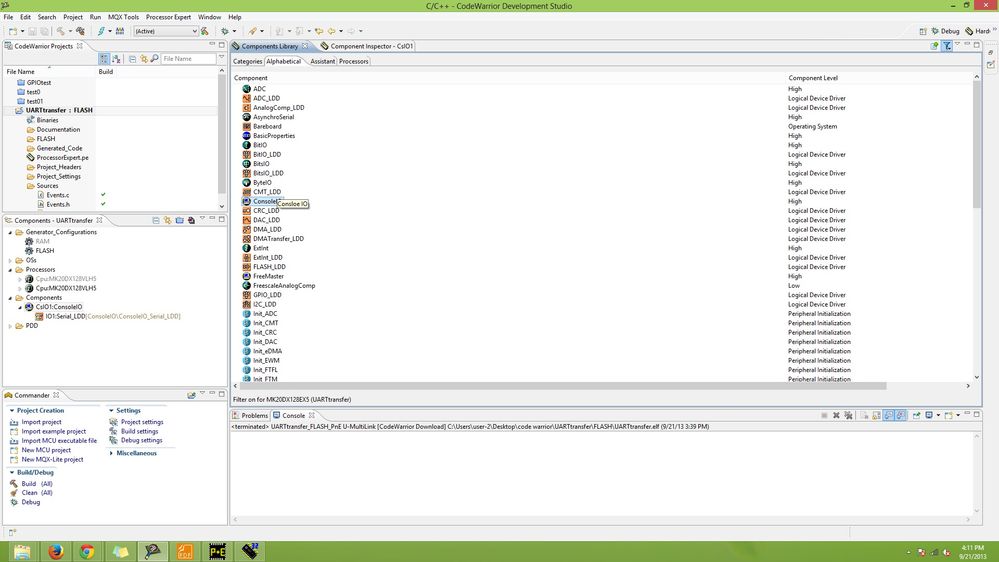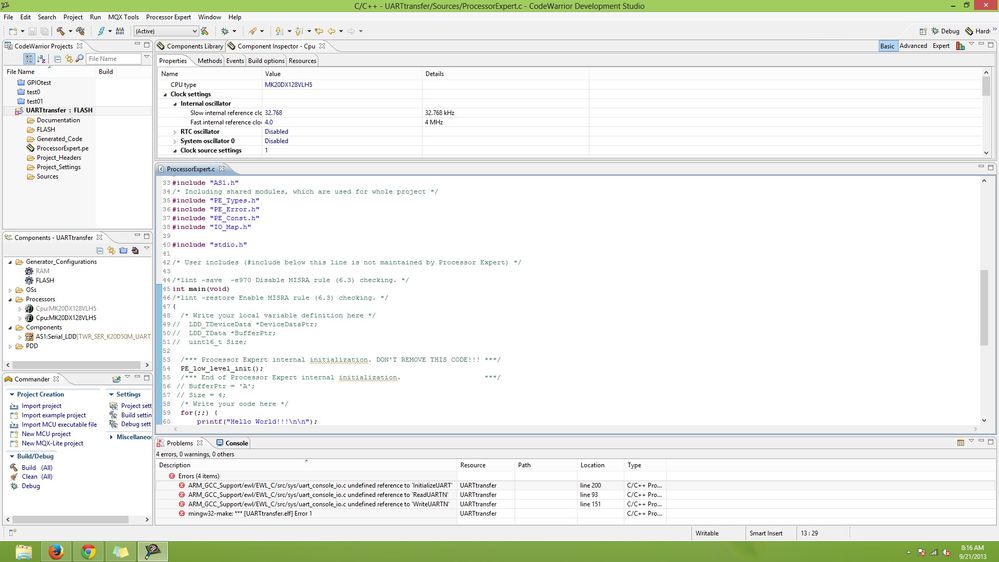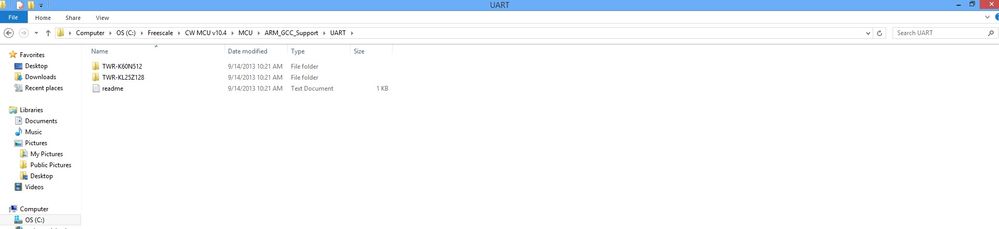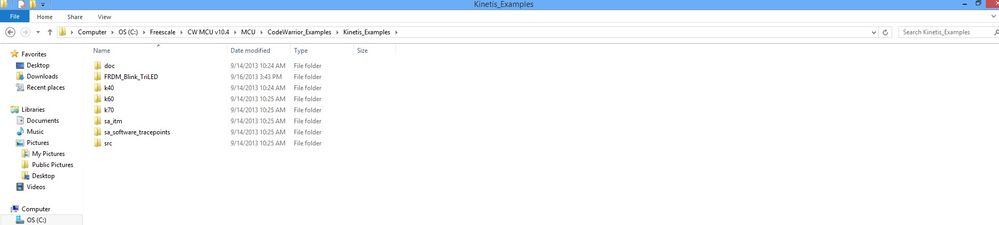- Forums
- Product Forums
- General Purpose MicrocontrollersGeneral Purpose Microcontrollers
- i.MX Forumsi.MX Forums
- QorIQ Processing PlatformsQorIQ Processing Platforms
- Identification and SecurityIdentification and Security
- Power ManagementPower Management
- Wireless ConnectivityWireless Connectivity
- RFID / NFCRFID / NFC
- Advanced AnalogAdvanced Analog
- MCX Microcontrollers
- S32G
- S32K
- S32V
- MPC5xxx
- Other NXP Products
- S12 / MagniV Microcontrollers
- Powertrain and Electrification Analog Drivers
- Sensors
- Vybrid Processors
- Digital Signal Controllers
- 8-bit Microcontrollers
- ColdFire/68K Microcontrollers and Processors
- PowerQUICC Processors
- OSBDM and TBDML
- S32M
- S32Z/E
-
- Solution Forums
- Software Forums
- MCUXpresso Software and ToolsMCUXpresso Software and Tools
- CodeWarriorCodeWarrior
- MQX Software SolutionsMQX Software Solutions
- Model-Based Design Toolbox (MBDT)Model-Based Design Toolbox (MBDT)
- FreeMASTER
- eIQ Machine Learning Software
- Embedded Software and Tools Clinic
- S32 SDK
- S32 Design Studio
- GUI Guider
- Zephyr Project
- Voice Technology
- Application Software Packs
- Secure Provisioning SDK (SPSDK)
- Processor Expert Software
- Generative AI & LLMs
-
- Topics
- Mobile Robotics - Drones and RoversMobile Robotics - Drones and Rovers
- NXP Training ContentNXP Training Content
- University ProgramsUniversity Programs
- Rapid IoT
- NXP Designs
- SafeAssure-Community
- OSS Security & Maintenance
- Using Our Community
-
- Cloud Lab Forums
-
- Knowledge Bases
- ARM Microcontrollers
- i.MX Processors
- Identification and Security
- Model-Based Design Toolbox (MBDT)
- QorIQ Processing Platforms
- S32 Automotive Processing Platform
- Wireless Connectivity
- CodeWarrior
- MCUXpresso Suite of Software and Tools
- MQX Software Solutions
- RFID / NFC
- Advanced Analog
-
- NXP Tech Blogs
- Home
- :
- 汎用マイクロコントローラ
- :
- Kinetisマイクロコントローラ
- :
- Re: UART on TWR-K20D50 using codewarrior with Processor Expert
UART on TWR-K20D50 using codewarrior with Processor Expert
- RSS フィードを購読する
- トピックを新着としてマーク
- トピックを既読としてマーク
- このトピックを現在のユーザーにフロートします
- ブックマーク
- 購読
- ミュート
- 印刷用ページ
- 新着としてマーク
- ブックマーク
- 購読
- ミュート
- RSS フィードを購読する
- ハイライト
- 印刷
- 不適切なコンテンツを報告
Hello
I am new to code warrior, I want to generate a project on serial communication using UART1 I have initialized the MCG to 47.972352 MHz, and I have also initialized the UART1 with 38400 baud rate. I have generated the code using Processor Expert. I am having problem in writing in the main function in ProcessorExpert.c after initialization how to use this in main function? I am not able to send any data . I have attached my project. Please look into the matter. Is there any documentation related to how to use these generated code in main function?
Thanks
Amit Kumar
Original Attachment has been moved to: UARTtransfer.zip
解決済! 解決策の投稿を見る。
- 新着としてマーク
- ブックマーク
- 購読
- ミュート
- RSS フィードを購読する
- ハイライト
- 印刷
- 不適切なコンテンツを報告
Hello Miguel
thanks for replying. I configured the UART1. But Please ensure the problems are resolved which I mention below. I think it is a problem of software. when I again tried , this time I just added a component ConsoleIO through the component library and then I simply wrote the code which you stated accordingly and it worked fine this time.
I have just marked the component above from the code library which is supposed to be selected. but again if you select init_UART or Serial_LDD again it will have the same error. but all these configures the same things and all 3 should work one at a time. so its needed to fix this bug in code warrior 10.4.
Regards
Amit Kumar
- 新着としてマーク
- ブックマーク
- 購読
- ミュート
- RSS フィードを購読する
- ハイライト
- 印刷
- 不適切なコンテンツを報告
Hello Miguel
thanks for replying. I configured the UART1. But Please ensure the problems are resolved which I mention below. I think it is a problem of software. when I again tried , this time I just added a component ConsoleIO through the component library and then I simply wrote the code which you stated accordingly and it worked fine this time.
I have just marked the component above from the code library which is supposed to be selected. but again if you select init_UART or Serial_LDD again it will have the same error. but all these configures the same things and all 3 should work one at a time. so its needed to fix this bug in code warrior 10.4.
Regards
Amit Kumar
- 新着としてマーク
- ブックマーク
- 購読
- ミュート
- RSS フィードを購読する
- ハイライト
- 印刷
- 不適切なコンテンツを報告
Hi Amit,
Well, you can use the main function like any other main. Can you try with writing printf("Hello World \n"); after PE_low_level_init function?
If still doesn't work, could you explain a bit more about where the problem and provide more data, as the board that you're using?
While I'll try to make a document for explain how to do.
Regards.
Miguel Palos.
- 新着としてマーク
- ブックマーク
- 購読
- ミュート
- RSS フィードを購読する
- ハイライト
- 印刷
- 不適切なコンテンツを報告
Hi Migual
I was wondering how to receive the data from the UART? I tried
scanf("%c", &data);
but it didn't worked
- 新着としてマーク
- ブックマーク
- 購読
- ミュート
- RSS フィードを購読する
- ハイライト
- 印刷
- 不適切なコンテンツを報告
Hi Amit,
The function scanf belonging to library stdio should work correctly. I'm using the board: FRDM-K20D50M to test the following code and this works.
Note: I added a component more (BitIO from Component Library) in order to display the result in the board. This component named "Bit1" was configured like "output" on pin: "PTD4".
Can you check that the stdio library is included in "CsIO1.h" file in "Generated_Code" folder?, just to check that there is not the problem. (:
unsigned char lub_character_received;
/* comments */
PE_low_level_init();
/* Write your code here */
while(1)
{
scanf("%c", &lub_character_received);
if(lub_character_received == '0')
{
Bit1_PutVal(FALSE); /* function used for BitIO component */
}
else if(lub_character_received == '1')
{
Bit1_PutVal(TRUE);
}
else
{ /* do nothing */ }
}
- 新着としてマーク
- ブックマーク
- 購読
- ミュート
- RSS フィードを購読する
- ハイライト
- 印刷
- 不適切なコンテンツを報告
Hi Miguel
Thanks again it worked perfectly. I didn't get the problem but when I tried it didn't worked now it is working fine. I included the stdio. h in the main file i.e processorexpert.c I checked it was not there in any generated files so for printf i already inserted that .
Regards
Amit Kumar
- 新着としてマーク
- ブックマーク
- 購読
- ミュート
- RSS フィードを購読する
- ハイライト
- 印刷
- 不適切なコンテンツを報告
Hi Miguel
I tried the above statement as you said. but it didn't work I am getting 4 error message which is present in the attached image file. I am using TWR-K20D50M development board from freescle. I am using UART1 with PTE0 and PTE1 connections. as RxD and TXD I am using 38400 baud rate and 48Mhz system clock. I am using Code warrior 10.4 with processor expert integrated with it. How to go to the errors ? By clicking these error meg I am unable to go to the specified line numbers and files.
Regards
Amit Kumar
- 新着としてマーク
- ブックマーク
- 購読
- ミュート
- RSS フィードを購読する
- ハイライト
- 印刷
- 不適切なコンテンツを報告
I was just going through the errors and I found out that there is no folder related to TWR-K20D50M in my code warrior folder which I downloaded from freescale website !!!!!!!!!!!!! and no examples also for this board. this is too irritating Just a waste of time. I think If the board is prepared by freescale so it should have all the examples and code library for that board in the software. In this way all of us who are using TWR-K20D50M board or some similar board whose library is not provided by freescale would be wondering if their code contains problem or there is a problem with the software?? and we all will be having tough time figuring out the same. So what should be my next step for resolving this matter? While installing I installed all the components and they didn't ask for any specific development board.
I can see K60 board folder present but not other boards. Is there any problem while Installing Codewarrior due to which this is happening? I am using Codewarrior 10.4 integrated with processor expert.
Thanks & Regards
Amit Kumar