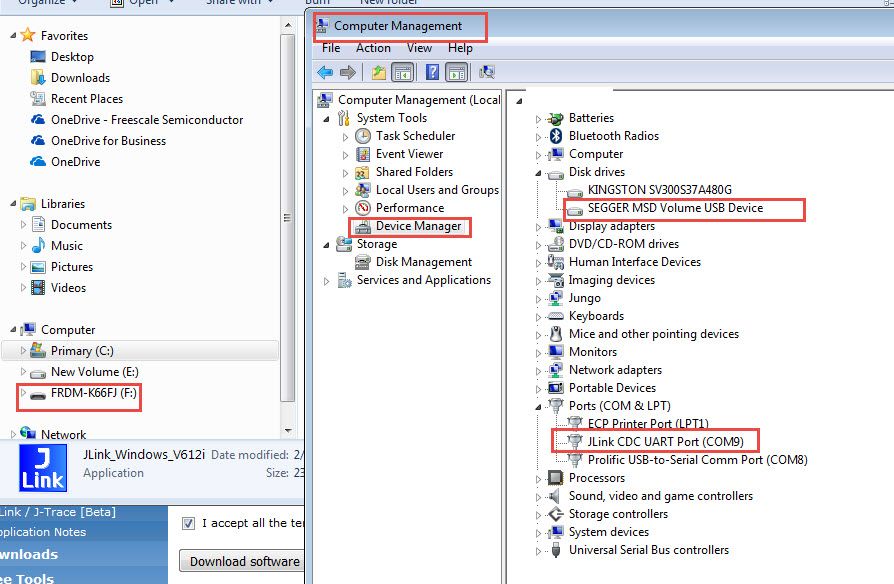- Forums
- Product Forums
- General Purpose MicrocontrollersGeneral Purpose Microcontrollers
- i.MX Forumsi.MX Forums
- QorIQ Processing PlatformsQorIQ Processing Platforms
- Identification and SecurityIdentification and Security
- Power ManagementPower Management
- Wireless ConnectivityWireless Connectivity
- RFID / NFCRFID / NFC
- Advanced AnalogAdvanced Analog
- MCX Microcontrollers
- S32G
- S32K
- S32V
- MPC5xxx
- Other NXP Products
- S12 / MagniV Microcontrollers
- Powertrain and Electrification Analog Drivers
- Sensors
- Vybrid Processors
- Digital Signal Controllers
- 8-bit Microcontrollers
- ColdFire/68K Microcontrollers and Processors
- PowerQUICC Processors
- OSBDM and TBDML
- S32M
- S32Z/E
-
- Solution Forums
- Software Forums
- MCUXpresso Software and ToolsMCUXpresso Software and Tools
- CodeWarriorCodeWarrior
- MQX Software SolutionsMQX Software Solutions
- Model-Based Design Toolbox (MBDT)Model-Based Design Toolbox (MBDT)
- FreeMASTER
- eIQ Machine Learning Software
- Embedded Software and Tools Clinic
- S32 SDK
- S32 Design Studio
- GUI Guider
- Zephyr Project
- Voice Technology
- Application Software Packs
- Secure Provisioning SDK (SPSDK)
- Processor Expert Software
- Generative AI & LLMs
-
- Topics
- Mobile Robotics - Drones and RoversMobile Robotics - Drones and Rovers
- NXP Training ContentNXP Training Content
- University ProgramsUniversity Programs
- Rapid IoT
- NXP Designs
- SafeAssure-Community
- OSS Security & Maintenance
- Using Our Community
-
- Cloud Lab Forums
-
- Knowledge Bases
- ARM Microcontrollers
- i.MX Processors
- Identification and Security
- Model-Based Design Toolbox (MBDT)
- QorIQ Processing Platforms
- S32 Automotive Processing Platform
- Wireless Connectivity
- CodeWarrior
- MCUXpresso Suite of Software and Tools
- MQX Software Solutions
- RFID / NFC
- Advanced Analog
-
- NXP Tech Blogs
- Home
- :
- 汎用マイクロコントローラ
- :
- Kinetisマイクロコントローラ
- :
- Re: FRDM-K66F bootloader and OpenSDA problem
FRDM-K66F bootloader and OpenSDA problem
- RSS フィードを購読する
- トピックを新着としてマーク
- トピックを既読としてマーク
- このトピックを現在のユーザーにフロートします
- ブックマーク
- 購読
- ミュート
- 印刷用ページ
FRDM-K66F bootloader and OpenSDA problem
- 新着としてマーク
- ブックマーク
- 購読
- ミュート
- RSS フィードを購読する
- ハイライト
- 印刷
- 不適切なコンテンツを報告
Hi all,
I received my FRDM -K66F board today and i plugged -in to PC with usb but i give a error. FRDM-K66F mbed serial&J-Link that is the same problem J-Link dirver cant installed. Then i searched the forms and find different solutions. One of them is given inside the upside link. I tried that and device is working and PC is recognize the device by MBED device. then try to simple sample "hello world" example for K66F code compiled succesfully when try to send to device with OpenOCD debug( why OpenOCD because at nxp website given example done with that Debug) i took another error. localhost:3333: The system tried to join a drive to a directory on a joined drive. Failed to execute... always given this error and cant sent to device.
Tried to different solutions about bootloader;
1-) Nxp websites give some bootloader file for FRDM-K66F. One of them for K66F other one default OpenSda v2.1. But none ofthem give solutions. When i drag&drop the *.bin file into the device with bootloader mode after the copy the file inside the device, windows 7 doesn't recognize the device and nothing happen.
2-) https://community.nxp.com/thread/429424 try to OpenSDA website and downloaded V2.1 and draged&dropped the device but another failure. Nothing happened and Windows does not recognize the device
Note:
Using KDS 3.2.0
Windows 7
FRDM-K66F
My board new and any secure pin active or not, i don't know?
And my reset LED(RED) always on why?
- 新着としてマーク
- ブックマーク
- 購読
- ミュート
- RSS フィードを購読する
- ハイライト
- 印刷
- 不適切なコンテンツを報告
Hi selman arslan,
I find you also post this question in the case, and I already reply you about this question:
I have the FRDM-K66F on my side, and I have checked the 03_OpenSDA_FRDM-K66F.bin file(JLINK) on my win7 system, it works ok.
Now, please follow my step and try again.
1.Download JLINK driver from Segger website:
https://www.segger.com/downloads/jlink/JLink_Windows_V612i.exe
Don't plug your board to the pc, then install the JLINK driver at first.
2. Unplug the board
3. press the SW1 button on the board, hold on it, at the same time, plug your board to your PC, then you will find you board is a device named as "BOOTLOADER".
Now, release the SW1 button.
4. Send "03_OpenSDA_FRDM-K66F.bin" to your "BOOTLOADER", and wait it finished.
You already have the 03_OpenSDA_FRDM-K66F.bin file, I have tried your file, it works on my side.
5.unplug the board, and plug it again to your PC
If it is the first time, you will find a device is installing, wait the installing finished, you will find your board is a device named as"FRDM-K66FJ".
You also can find JLINK CDC port in the device manager, just like my attached picture:FRDM-K66-JLINK.JPG
Now, you can use the KDS and select the debug configuration as Segger JLINK, and download the code to it.
Please try it again, if you still have problem, please tell me the problem happens in which step? And give me the picture like me on your side.
About the reset LED always on problem, if the chip is mass erased, this phenomena is correct. After you download the code to the chip, the LED will turn off.
Wish it helps you!
Have a great day,
Kerry
-----------------------------------------------------------------------------------------------------------------------
Note: If this post answers your question, please click the Correct Answer button. Thank you!
-----------------------------------------------------------------------------------------------------------------------
- 新着としてマーク
- ブックマーク
- 購読
- ミュート
- RSS フィードを購読する
- ハイライト
- 印刷
- 不適切なコンテンツを報告
Hi Kerry
I tried your rules but no result. After send 03_OpenSDA_FRDM-K66F.bin to Bootlader(device), PC did not recognize the device and give some error sound like plug-in a device but Windows did not recognize it. While device was plugged in, I take screen shot my device manager tool and add the attachment
Best Regards
Selman ARSLAN
- 新着としてマーク
- ブックマーク
- 購読
- ミュート
- RSS フィードを購読する
- ハイライト
- 印刷
- 不適切なコンテンツを報告
Hi Selman arslan,
From your picture, it seems, the driver install have problem.
Did your PC install the full win7 system?
What the PC you are using? laptop or desktop?
If you are using desktop, please try the PC backside USB port.
If you are using the laptop, please also try other USB port.
Besides, you also can try it on the other win7 PC, just to check whether your board can work on other PC.
Make sure you are using J26 on board usb port.
After you meet the JLINK device can't be recognized problem, can you find the device named as"FRDM-K66FJ"?
Please check it again on your side. You can also try it on your colleague's PC.
Waiting for your updated information.
Have a great day,
Kerry
-----------------------------------------------------------------------------------------------------------------------
Note: If this post answers your question, please click the Correct Answer button. Thank you!
-----------------------------------------------------------------------------------------------------------------------