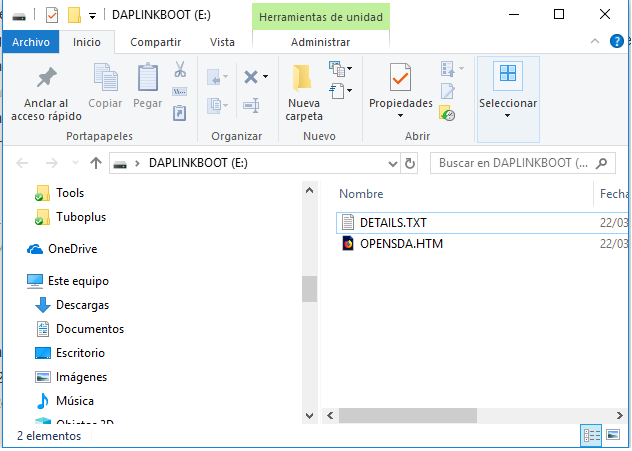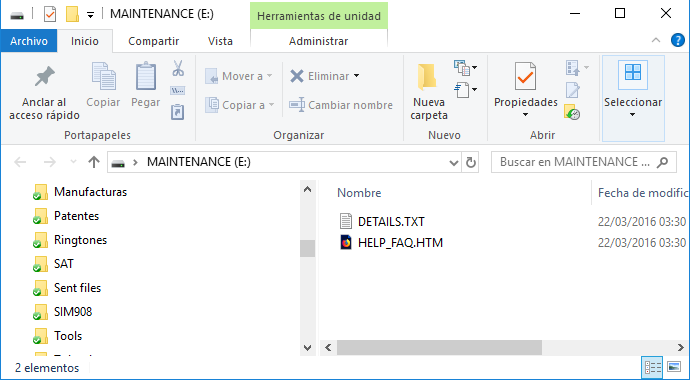- Forums
- Product Forums
- General Purpose MicrocontrollersGeneral Purpose Microcontrollers
- i.MX Forumsi.MX Forums
- QorIQ Processing PlatformsQorIQ Processing Platforms
- Identification and SecurityIdentification and Security
- Power ManagementPower Management
- Wireless ConnectivityWireless Connectivity
- RFID / NFCRFID / NFC
- Advanced AnalogAdvanced Analog
- MCX Microcontrollers
- S32G
- S32K
- S32V
- MPC5xxx
- Other NXP Products
- S12 / MagniV Microcontrollers
- Powertrain and Electrification Analog Drivers
- Sensors
- Vybrid Processors
- Digital Signal Controllers
- 8-bit Microcontrollers
- ColdFire/68K Microcontrollers and Processors
- PowerQUICC Processors
- OSBDM and TBDML
- S32M
- S32Z/E
-
- Solution Forums
- Software Forums
- MCUXpresso Software and ToolsMCUXpresso Software and Tools
- CodeWarriorCodeWarrior
- MQX Software SolutionsMQX Software Solutions
- Model-Based Design Toolbox (MBDT)Model-Based Design Toolbox (MBDT)
- FreeMASTER
- eIQ Machine Learning Software
- Embedded Software and Tools Clinic
- S32 SDK
- S32 Design Studio
- GUI Guider
- Zephyr Project
- Voice Technology
- Application Software Packs
- Secure Provisioning SDK (SPSDK)
- Processor Expert Software
- Generative AI & LLMs
-
- Topics
- Mobile Robotics - Drones and RoversMobile Robotics - Drones and Rovers
- NXP Training ContentNXP Training Content
- University ProgramsUniversity Programs
- Rapid IoT
- NXP Designs
- SafeAssure-Community
- OSS Security & Maintenance
- Using Our Community
-
- Cloud Lab Forums
-
- Knowledge Bases
- ARM Microcontrollers
- i.MX Processors
- Identification and Security
- Model-Based Design Toolbox (MBDT)
- QorIQ Processing Platforms
- S32 Automotive Processing Platform
- Wireless Connectivity
- CodeWarrior
- MCUXpresso Suite of Software and Tools
- MQX Software Solutions
- RFID / NFC
- Advanced Analog
-
- NXP Tech Blogs
- Home
- :
- General Purpose Microcontrollers
- :
- Kinetis Microcontrollers
- :
- FRDM-K22F Bootloader not working on Win10
FRDM-K22F Bootloader not working on Win10
- Subscribe to RSS Feed
- Mark Topic as New
- Mark Topic as Read
- Float this Topic for Current User
- Bookmark
- Subscribe
- Mute
- Printer Friendly Page
- Mark as New
- Bookmark
- Subscribe
- Mute
- Subscribe to RSS Feed
- Permalink
- Report Inappropriate Content
I just acquired a couple of FRDM-K22F dev boards, as soon as I connected them both, the freaking bootloader got corrupted (I'm working on a Win10 PC), I started researching some and then more regarding the issue, I already checked ErichS posts and eclipse site regarding the problem. I downloaded his K20_dx128 Bootloader s19 file from the Github site and programmed the freedom boards using a Multilink Universal debugger in a dummy Kinetis IDE project using the corresping launch config. (so far so good) once I unplug-plug the board it enumerates as bootloader (without having pressed de RST before plugging it) and shows the appropiate 2 files:
Details.txt
# DAPLink Firmware - see https://mbed.com/daplink
Unique ID: 0000000050234e45002d0006eaee000608e1000097969900
HIC ID: 97969900
Auto Reset: 0
Automation allowed: 1
Daplink Mode: Bootloader
Bootloader Version: 0241
Git SHA: be5afd34db2efe1e08d72fa23b3a68ab2625d9a3
Local Mods: 1
USB Interfaces: MSD
Bootloader CRC: 0x439c8da1
Interface CRC: 0xb5ee299c
As far as I can tell it looks good, after that I plug it holding the RST button to enter make sure I'm entering bootloader so I can add the OpenSDA debug tool I dragged the bin: "DEBUG_OpenSDA_for_MBED_Bootloader_by_Pemicro_v2.1.bin" I got from the P&E Micro website, the file transfer seems succesful (green led blinking), once the file transfer is completed the board disconnects, the browser window closes and the red led the middle of the board turns on. If I plug it and unplug it the board fails to enumerate. If I plug it while pressing RST, it enumerates in bootloader mode (previous image).
I also tried using some other files like "DEBUG-FRDM-K22F_Pemicro_v108b_for_OpenSDA_v2.1.bin" and "MSD-DEBUG-FRDM-K22F_Pemicro_v114.SDA", when I use that file, after the file transfer the board disconnects-connect again it enumerates as bootloader, this time including a third file:
Fail.txt
There was am error during file transfer
or
Tranfer timeout
(Sorry I dont have a screenshot for this)
Since the original problem was the fact that the bootloader was being overwritten by Win10 during the enumeration I disabled the option by which WIn creates a System Volume Information folder in external drives by executing:
gpedit.msc (Local Group Policy Editor)
Computer Configuration -> Administrative Templates -> Windows Components -> Search
Do not allow locations on removable drives to be added to libraries (click on enable)
Apply >> OK
services.msc (windows startup services)
Windows search (double click)
Startup type (Disabled)
This of course affects the way some drives enumerate, but so far I have had no problems with any device, however I still have the same issue, has anyone been able to solve it succesfully? I keep reading discouraging posts regarding this...
Solved! Go to Solution.
- Mark as New
- Bookmark
- Subscribe
- Mute
- Subscribe to RSS Feed
- Permalink
- Report Inappropriate Content
The 241 bootloader is rather old. I suggest you use the 244 version.
You can get a patched 244 version from here:
mcuoneclipse/OpenSDA/OpenSDA V2.2/mbed DAPLink v244 at master · ErichStyger/mcuoneclipse · GitHub
I'm using that one on many boards (including FRDM-K22F) with Windows 10 without issues.
That bootloader addes an extra delay to the reset line handling (see Adding a Delay to the ARM DAPLink Bootloader | MCU on Eclipse ) in case the attached hardware is coming out of reset too early.
I hope this helps,
Erich
- Mark as New
- Bookmark
- Subscribe
- Mute
- Subscribe to RSS Feed
- Permalink
- Report Inappropriate Content
The 241 bootloader is rather old. I suggest you use the 244 version.
You can get a patched 244 version from here:
mcuoneclipse/OpenSDA/OpenSDA V2.2/mbed DAPLink v244 at master · ErichStyger/mcuoneclipse · GitHub
I'm using that one on many boards (including FRDM-K22F) with Windows 10 without issues.
That bootloader addes an extra delay to the reset line handling (see Adding a Delay to the ARM DAPLink Bootloader | MCU on Eclipse ) in case the attached hardware is coming out of reset too early.
I hope this helps,
Erich
- Mark as New
- Bookmark
- Subscribe
- Mute
- Subscribe to RSS Feed
- Permalink
- Report Inappropriate Content
Hi Erich, I tried using the v2.44 Bootloader fromthe link you provided, first I converted the file to S19 using the P&EMicro Bin2S19 tool (tried the GNU Tool first but it shows invaled bfdname error). The file downloads succesfully but when I plug the USB cable in bootloader mode (pressed RST button while plugginf cable) it enumerates in MAINTENANCE mode:
I open the help link, where it states the DAPLink needs an firmware update. Any thoughts on it? I guess the bin 2 s19 conversion could have gone wrong
- Mark as New
- Bookmark
- Subscribe
- Mute
- Subscribe to RSS Feed
- Permalink
- Report Inappropriate Content
I just downloaded the latest DAPLink version available at DAPLink and all my problems are gone, anyway I needed the firmware version you provided to get to this step, thanks a lot!!