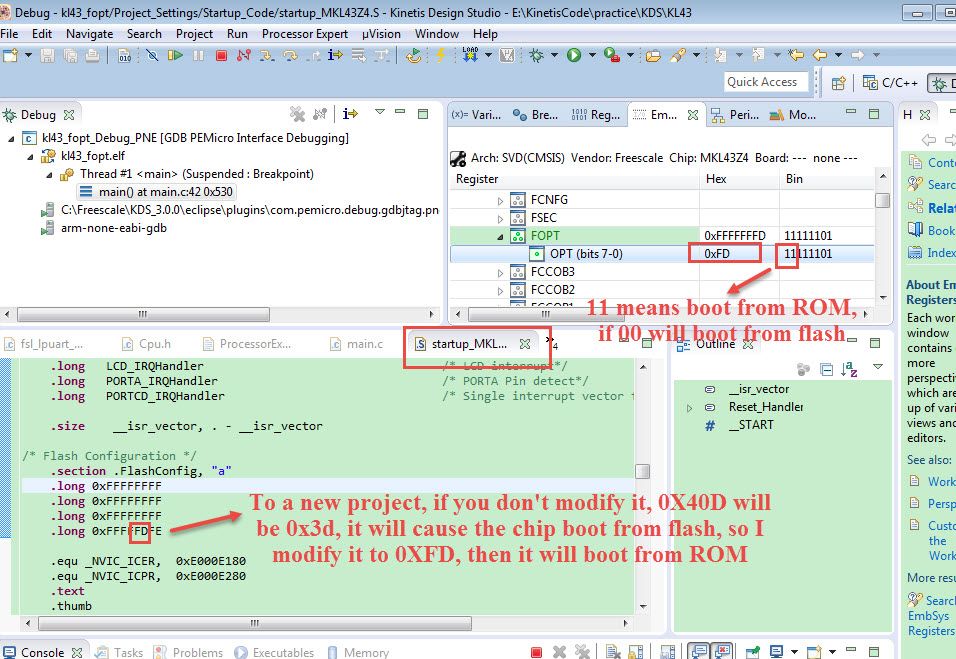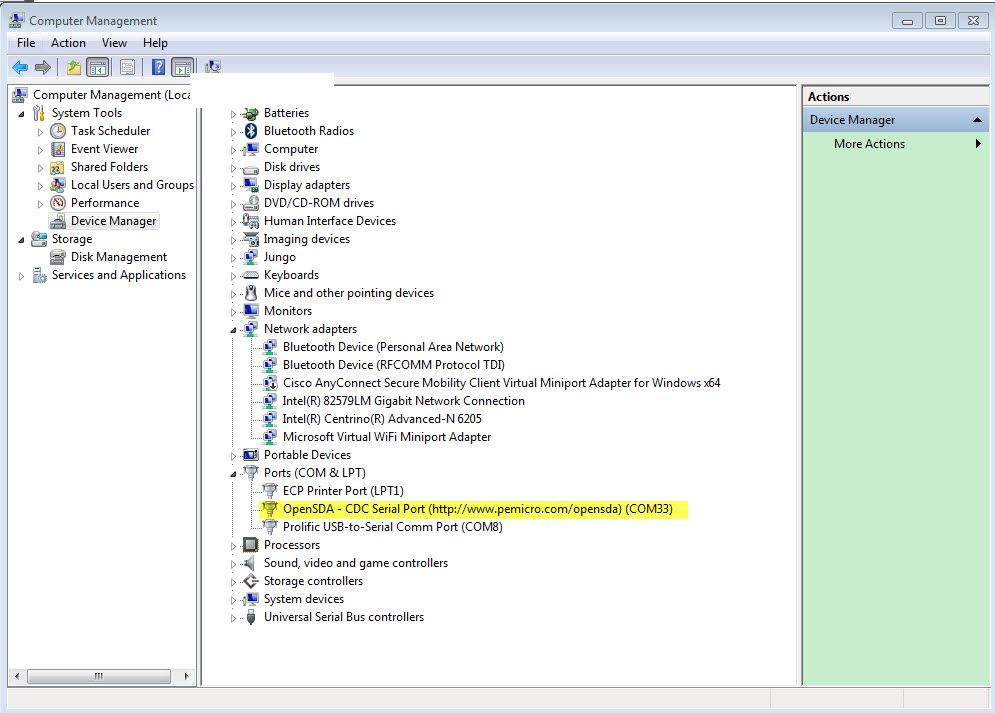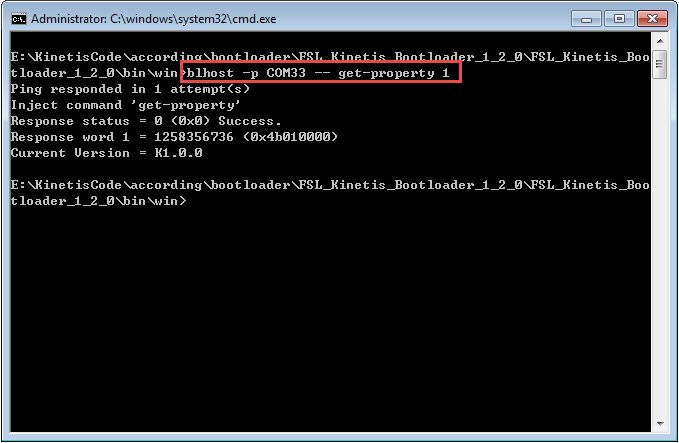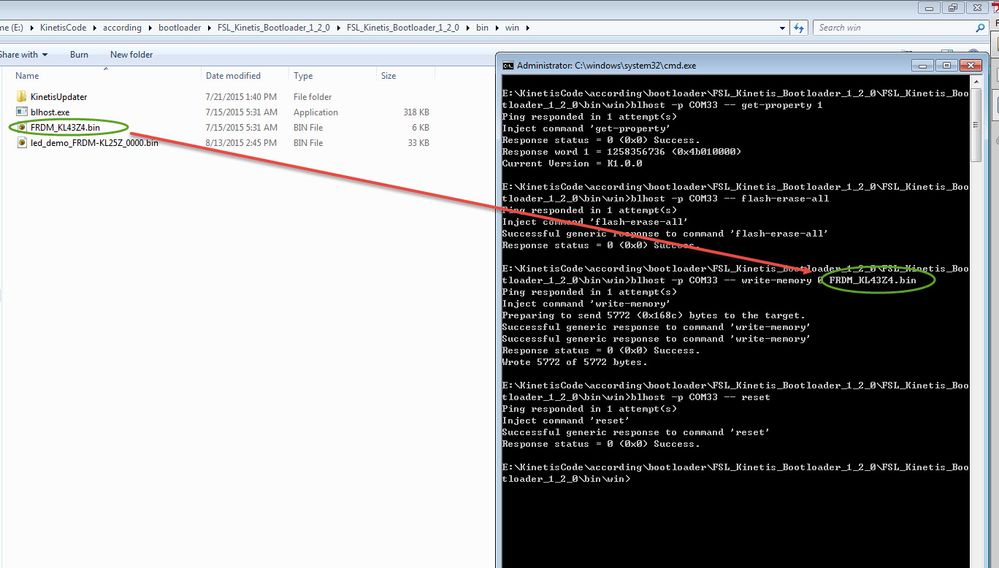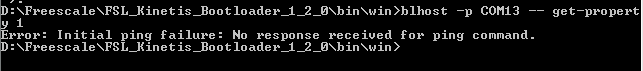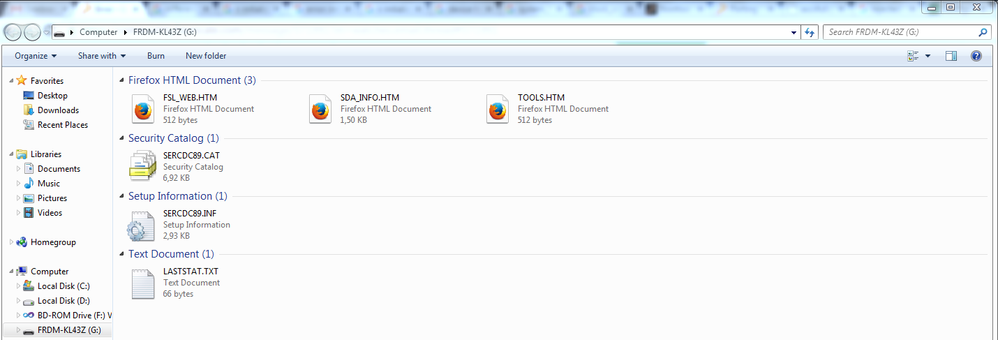- Forums
- Product Forums
- General Purpose MicrocontrollersGeneral Purpose Microcontrollers
- i.MX Forumsi.MX Forums
- QorIQ Processing PlatformsQorIQ Processing Platforms
- Identification and SecurityIdentification and Security
- Power ManagementPower Management
- Wireless ConnectivityWireless Connectivity
- RFID / NFCRFID / NFC
- Advanced AnalogAdvanced Analog
- MCX Microcontrollers
- S32G
- S32K
- S32V
- MPC5xxx
- Other NXP Products
- S12 / MagniV Microcontrollers
- Powertrain and Electrification Analog Drivers
- Sensors
- Vybrid Processors
- Digital Signal Controllers
- 8-bit Microcontrollers
- ColdFire/68K Microcontrollers and Processors
- PowerQUICC Processors
- OSBDM and TBDML
- S32M
- S32Z/E
-
- Solution Forums
- Software Forums
- MCUXpresso Software and ToolsMCUXpresso Software and Tools
- CodeWarriorCodeWarrior
- MQX Software SolutionsMQX Software Solutions
- Model-Based Design Toolbox (MBDT)Model-Based Design Toolbox (MBDT)
- FreeMASTER
- eIQ Machine Learning Software
- Embedded Software and Tools Clinic
- S32 SDK
- S32 Design Studio
- GUI Guider
- Zephyr Project
- Voice Technology
- Application Software Packs
- Secure Provisioning SDK (SPSDK)
- Processor Expert Software
- Generative AI & LLMs
-
- Topics
- Mobile Robotics - Drones and RoversMobile Robotics - Drones and Rovers
- NXP Training ContentNXP Training Content
- University ProgramsUniversity Programs
- Rapid IoT
- NXP Designs
- SafeAssure-Community
- OSS Security & Maintenance
- Using Our Community
-
- Cloud Lab Forums
-
- Knowledge Bases
- ARM Microcontrollers
- i.MX Processors
- Identification and Security
- Model-Based Design Toolbox (MBDT)
- QorIQ Processing Platforms
- S32 Automotive Processing Platform
- Wireless Connectivity
- CodeWarrior
- MCUXpresso Suite of Software and Tools
- MQX Software Solutions
- RFID / NFC
- Advanced Analog
-
- NXP Tech Blogs
- Home
- :
- General Purpose Microcontrollers
- :
- Kinetis Microcontrollers
- :
- Re: Error - UsbHidPeripheral() cannot open USB HID device while trying to use blhost on KBOOT
Error - UsbHidPeripheral() cannot open USB HID device while trying to use blhost on KBOOT
- Subscribe to RSS Feed
- Mark Topic as New
- Mark Topic as Read
- Float this Topic for Current User
- Bookmark
- Subscribe
- Mute
- Printer Friendly Page
- Mark as New
- Bookmark
- Subscribe
- Mute
- Subscribe to RSS Feed
- Permalink
- Report Inappropriate Content
I downloaded KBOOT package and uploaded the /apps/binaries/FRDM_KL43Z4.bin to my KL43Z board, while in BOOTLOADER mode.
While trying to ping the board within blhost directory (command: blhost --usb -- get-property 1) I am getting the following error:
"Error: UsbHidPeripheral() cannot open USB HID device (vid=0x15a2, pid=0x0073, sn=)."
The same goes with UART, no COM port is active.
Apparently the bootloader has changed, since it does not show up now as FRDM-KL43Z in My Computer, but somehow it does not work.
What am I doing wrong?
Solved! Go to Solution.
- Mark as New
- Bookmark
- Subscribe
- Mute
- Subscribe to RSS Feed
- Permalink
- Report Inappropriate Content
Hi Piotr Cerba,
If you want to check the 0X40D data, you can read the register FTFA_FOPT register in the debugger mode with the IDE after you download the code.
Here I help you to create a KDS project, and modify the FTFA_FOPT to boot from the ROM, take care, the new create project is Booting from the Flash, this will cause you can't connect the blhost.
The following is the test picture, you will find the FTFA_FOPT is 0XFD, this register is the data from 0X40D,.
Actually, you can just download my code to your chip, then your chip must boot from ROM, and can connect to the blhost.
Please download my code to your chip at first, then reconnect with the blhost again.
Wish it helps you!
If you still have question, please contact with me!
Have a great day,
Jingjing
-----------------------------------------------------------------------------------------------------------------------
Note: If this post answers your question, please click the Correct Answer button. Thank you!
-----------------------------------------------------------------------------------------------------------------------
- Mark as New
- Bookmark
- Subscribe
- Mute
- Subscribe to RSS Feed
- Permalink
- Report Inappropriate Content
Dear Alice_Yang and Jingjing Zhou,
1. I use KBOOT 1.20 (FSL_Kinetis_Bootloader_1_2_0 folder after extracting the archive)
2. Yes, I have the PEMicro drivers installed, which were working correctly so far, so I assume they are not the problem.
3. Unfortunately I was not following the .pdf file you mentioned.
Now after reading it I can see that:
"To install the bootloader application, drag or copy and paste the appropriate binary (Tower or Freedom) file from
<install_dir>/targets/<device>/binaries"
What I did -> I dragged and dropped the FRDM_KL43Z4.bin file from /apps/binaries/ so apparently that was not a proper file?
4. Is there any already prepared .bin (or any other) bootloader file for KL43Z?
- Mark as New
- Bookmark
- Subscribe
- Mute
- Subscribe to RSS Feed
- Permalink
- Report Inappropriate Content
Hi Piotr Cerba,
Because kl43 have the ROM bootloader, you don't need to install the bootloader application at first.
Please refer to the doc:Getting Started with the Kinetis ROM Bootloader.pdf, this document is for your KL43.
1. check your COM in your computer management:
This picture is from my side, my com is COM33, this step is very important!!!
2. Open a command prompt in the directory containing blhost. For Windows OS, it is <install_dir>/bin/win.
3. Ping the COM port in blhost
If you get the current version, you will pin the COM successfully.
4 Erase all flash, and write the KL43 application bin file
All these steps you can find it from Getting Started with the Kinetis ROM Bootloader.pdf, please try it again, about the FRDM_KL43Z4.bin, you can find it from :FSL_Kinetis_Bootloader_1_2_0\FSL_Kinetis_Bootloader_1_2_0\apps\binaries
You need to copy FRDM_KL43Z4.bin to path:FSL_Kinetis_Bootloader_1_2_0\FSL_Kinetis_Bootloader_1_2_0\bin\win before you write it to your chip with UART ROM bootloader.
It works on my FRDM-KL43
Wish it helps you!
If you still have question, please contact with me!
Best Regards,
Jingjing
-----------------------------------------------------------------------------------------------------------------------
Note: If this post answers your question, please click the Correct Answer button. Thank you!
-----------------------------------------------------------------------------------------------------------------------
- Mark as New
- Bookmark
- Subscribe
- Mute
- Subscribe to RSS Feed
- Permalink
- Report Inappropriate Content
Dear Jingjing Zhou,
as I have said the PEMicro drivers are present of my PC, because previously with OpenSDA bootloader everything has worked correctly.
My COM port is 13, and the only way to check this is by loading the OpenSDA bootloader on the board.
---
With FRDM_KL43Z4.bin from FSL_Kinetis_Bootloader_1_2_0\apps\binaries (KBOOT) the port does not show up.
----
After going to blhost directory and typing the command I get a following error (operating on OpenSDA):
Error: Initial ping failure: No response received for ping command.
What am I doing wrong?
PS:
So far I am working only on MSD-DEBUG-FRDM-KL43Z48M_Pemicro_v117.SDA bootloader
- Mark as New
- Bookmark
- Subscribe
- Mute
- Subscribe to RSS Feed
- Permalink
- Report Inappropriate Content
Hi Piotr Cerba,
Your operation step is correct.
I also use MSD-DEBUG-FRDM-KL43Z48M_Pemicro_v117.SDA bootloader.
Now, Could you check address 0X40D, check this address data?
You can download a code to the flash, then check address 0X40D, bit7-6 is the boot source selection, 00 boot from flash, 10 and11 all boot from ROM.
You should make sure your chip is booting from ROM, just when the chip is boot from ROM, you can use blhost to boot it from ROM.
Or you can do a mass erase by using the JLINK( use jlink bootloader then use JLINK commander to mass erase it) at first, because after mass erase, the chip must boot from ROM.
Wish it help you!
Jingjing
- Mark as New
- Bookmark
- Subscribe
- Mute
- Subscribe to RSS Feed
- Permalink
- Report Inappropriate Content
Thank you for the answer Jingjing Zhou
Now, Could you check address 0X40D, check this address data?
You can download a code to the flash, then check address 0X40D, bit7-6 is the boot source selection, 00 boot from flash, 10 and11 all boot from ROM.
I am afraid I do not know how to check the memory after flashing the program to the board. Can you describe how to do it?
- Mark as New
- Bookmark
- Subscribe
- Mute
- Subscribe to RSS Feed
- Permalink
- Report Inappropriate Content
Hi Piotr Cerba,
If you want to check the 0X40D data, you can read the register FTFA_FOPT register in the debugger mode with the IDE after you download the code.
Here I help you to create a KDS project, and modify the FTFA_FOPT to boot from the ROM, take care, the new create project is Booting from the Flash, this will cause you can't connect the blhost.
The following is the test picture, you will find the FTFA_FOPT is 0XFD, this register is the data from 0X40D,.
Actually, you can just download my code to your chip, then your chip must boot from ROM, and can connect to the blhost.
Please download my code to your chip at first, then reconnect with the blhost again.
Wish it helps you!
If you still have question, please contact with me!
Have a great day,
Jingjing
-----------------------------------------------------------------------------------------------------------------------
Note: If this post answers your question, please click the Correct Answer button. Thank you!
-----------------------------------------------------------------------------------------------------------------------
- Mark as New
- Bookmark
- Subscribe
- Mute
- Subscribe to RSS Feed
- Permalink
- Report Inappropriate Content
Thank you Jingjing Zhou, with your project I managed to connect to the board with blhost and program the FRDM_KL43Z4.bin
Do I have the KBOOT bootloader now present on the board?
I am asking because the device still enumerates as FRDM-KL43Z drive and it seems there is no difference from OpenSDA bootloader. It still has .html file that redirects to PEMicro webpage.
- Mark as New
- Bookmark
- Subscribe
- Mute
- Subscribe to RSS Feed
- Permalink
- Report Inappropriate Content
That's very good.
Yes, after you program the FRDM_KL43.bin to your chip, then the code will run your FRDM_KL43.bin code, FRDM_KL43.bin is also from the KL43 driver, so you may see the same phenomena, if you want to see the difference, you can program your own .bin code to it.
You don't need to care about the .html file in Opensda, this is just the debugger, just for the code download and the virtul com.
Wish it helps you!
Have a great day,
Jingjing
-----------------------------------------------------------------------------------------------------------------------
Note: If this post answers your question, please click the Correct Answer button. Thank you!
-----------------------------------------------------------------------------------------------------------------------
- Mark as New
- Bookmark
- Subscribe
- Mute
- Subscribe to RSS Feed
- Permalink
- Report Inappropriate Content
Is there any way to check the source code of FRDM_KL43.bin ?
In the future if I want to protect my board from eg. debugging do I need to set it somewhere in blhost.exe or do I need to program my own version of FRDM_KL43.bin?
- Mark as New
- Bookmark
- Subscribe
- Mute
- Subscribe to RSS Feed
- Permalink
- Report Inappropriate Content
Hi Piotr Cerba,
The source code of FRDM_KL43.bin should in the path:FSL_Kinetis_Bootloader_1_2_0\apps\flash_driver_api\MKL43Z4
If you want to protect your chip from debugging, you just need to secure it in your .bin file is OK.
Wish it helps you!
If you still have question, please contact with me!
Have a great day,
Jingjing
-----------------------------------------------------------------------------------------------------------------------
Note: If this post answers your question, please click the Correct Answer button. Thank you!
-----------------------------------------------------------------------------------------------------------------------
- Mark as New
- Bookmark
- Subscribe
- Mute
- Subscribe to RSS Feed
- Permalink
- Report Inappropriate Content
Hi Piotr Cerba,
Just like Alice have said, you should refer to the Kboot user guide, you should make sure your board's CDC serial port works ok.
Please check the serial port in Windows Device Manager, and make sure you have install the serial port driver before.
Wish it helps you!
If you still have question, please contact with us.
Have a great day,
Jingjing
-----------------------------------------------------------------------------------------------------------------------
Note: If this post answers your question, please click the Correct Answer button. Thank you!
-----------------------------------------------------------------------------------------------------------------------
- Mark as New
- Bookmark
- Subscribe
- Mute
- Subscribe to RSS Feed
- Permalink
- Report Inappropriate Content
Hello Piotr,
Which version of KBOOT do you use ? The latest version is KBOOT 1.2.
Have you refer to this :
...\Freescale\FSL_Kinetis_Bootloader_1_2_0\FSL_Kinetis_Bootloader_1_2_0\doc\Kinetis Bootloader Demo Applications User's Guide.pdf .
according to this DOC, does it can work well ?
Hope it helps
Alice