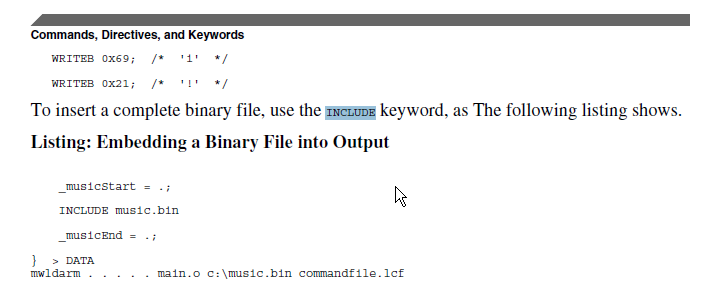- Forums
- Product Forums
- General Purpose MicrocontrollersGeneral Purpose Microcontrollers
- i.MX Forumsi.MX Forums
- QorIQ Processing PlatformsQorIQ Processing Platforms
- Identification and SecurityIdentification and Security
- Power ManagementPower Management
- Wireless ConnectivityWireless Connectivity
- RFID / NFCRFID / NFC
- Advanced AnalogAdvanced Analog
- MCX Microcontrollers
- S32G
- S32K
- S32V
- MPC5xxx
- Other NXP Products
- S12 / MagniV Microcontrollers
- Powertrain and Electrification Analog Drivers
- Sensors
- Vybrid Processors
- Digital Signal Controllers
- 8-bit Microcontrollers
- ColdFire/68K Microcontrollers and Processors
- PowerQUICC Processors
- OSBDM and TBDML
- S32M
- S32Z/E
-
- Solution Forums
- Software Forums
- MCUXpresso Software and ToolsMCUXpresso Software and Tools
- CodeWarriorCodeWarrior
- MQX Software SolutionsMQX Software Solutions
- Model-Based Design Toolbox (MBDT)Model-Based Design Toolbox (MBDT)
- FreeMASTER
- eIQ Machine Learning Software
- Embedded Software and Tools Clinic
- S32 SDK
- S32 Design Studio
- GUI Guider
- Zephyr Project
- Voice Technology
- Application Software Packs
- Secure Provisioning SDK (SPSDK)
- Processor Expert Software
- Generative AI & LLMs
-
- Topics
- Mobile Robotics - Drones and RoversMobile Robotics - Drones and Rovers
- NXP Training ContentNXP Training Content
- University ProgramsUniversity Programs
- Rapid IoT
- NXP Designs
- SafeAssure-Community
- OSS Security & Maintenance
- Using Our Community
-
- Cloud Lab Forums
-
- Knowledge Bases
- ARM Microcontrollers
- i.MX Processors
- Identification and Security
- Model-Based Design Toolbox (MBDT)
- QorIQ Processing Platforms
- S32 Automotive Processing Platform
- Wireless Connectivity
- CodeWarrior
- MCUXpresso Suite of Software and Tools
- MQX Software Solutions
- RFID / NFC
- Advanced Analog
-
- NXP Tech Blogs
- Home
- :
- General Purpose Microcontrollers
- :
- Kinetis Microcontrollers
- :
- 2 separate programs on one processor (Bootloader- and Applicationcode) flashed with Open SDA.
2 separate programs on one processor (Bootloader- and Applicationcode) flashed with Open SDA.
- Subscribe to RSS Feed
- Mark Topic as New
- Mark Topic as Read
- Float this Topic for Current User
- Bookmark
- Subscribe
- Mute
- Printer Friendly Page
- Mark as New
- Bookmark
- Subscribe
- Mute
- Subscribe to RSS Feed
- Permalink
- Report Inappropriate Content
Dear Freescale Community,
I apologize in advance if this question has been answered somewhere else before.
For my small 32kB Kinetis L processor, I have programed a Bootloader using the Tutorial from "Erich Styger" ( Serial Bootloader for the Freedom Board with Processor Expert ).
Everything works great and have already tested it with various Applicationcodes. The only problem is that I have to flash the Bootloader program first, using Code Warrior 10.3 with the Open SDA connection, and then use the Bootloader
functionallity to flash the Applicationcode to the processor. And this takes ages with bigger codes.
Here is my question:
Is it possible to flash both Bootloader- and Applicationcode, using Code Warrior 10.3 with the Open SDA or MultiLink connection, and then have the Applicationcode running normal after reset?
How and which Settings have to be done to accomplish this? At the moment this does not work and I can not figure out how to set this up.
Here are my Memory Settings:
MEMORY { (Bootloader)
m_interrupts (RX) : ORIGIN = 0x00000000, LENGTH = 0x000000C0
m_text (RX) : ORIGIN = 0x00000410, LENGTH = 0x00003BF0 -> Protected
m_data (RW) : ORIGIN = 0x1FFFFC00, LENGTH = 0x00001000
m_cfmprotrom (RX) : ORIGIN = 0x00000400, LENGTH = 0x00000010
}
MEMORY { (Application)
m_interrupts (RX) : ORIGIN = 0x00004000, LENGTH = 0x000000C0
m_text (RX) : ORIGIN = 0x000040C0, LENGTH = 0x00003F3F
m_data (RW) : ORIGIN = 0x1FFFFC00, LENGTH = 0x00001000
m_cfmprotrom (RX) : ORIGIN = 0x00000400, LENGTH = 0x00000010
}
I hope for good advices and thank each and everyone in advance,
Edward.
Solved! Go to Solution.
- Mark as New
- Bookmark
- Subscribe
- Mute
- Subscribe to RSS Feed
- Permalink
- Report Inappropriate Content
Hello Edward:
Here are some options to achieve this:
1) Use target tasks: Target tasks allow you to decide which sectors of flash memory you want to erase. So you first download the bootloader and then your application without erasing the bootloader memory segments. For your reference I attached a document developed by some colleagues, and there is also a video by colleague Derek Snell in the next link:
CW10 Target Task for specifying sectors to erase - YouTube
2) Indicate your connection to preserve bootloader memory range. Again you download first the bootloader then the application. For a clear tutorial on this by Erich Styger check his blog:
Programming part of flash | MCU on Eclipse
3) Merge both S-Record files (Bootloader + Application) in one and then use CodeWarrior simple Flash programmer. There is a merge tool provided with AN2295SW software package.
There are more options to do this, such as modifying linker file of one of the projects to include the binary file from the other, but I think these approaches are easier.
I hope this information helps.
Regards!,
Jorge Gonzalez
-----------------------------------------------------------------------------------------------------------------------
Note: If this post answers your question, please click the Correct Answer button. Thank you!
-----------------------------------------------------------------------------------------------------------------------
- Mark as New
- Bookmark
- Subscribe
- Mute
- Subscribe to RSS Feed
- Permalink
- Report Inappropriate Content
Hi Edward,
I think you may build the application code into a bin file, and then use the INCLUDE keyword to merge the bin file into bootloader's image, by modify the link file for boot loader as below:
please kindly refer to D:\CW MCU v10.6\MCU\Help\PDF\MCU_Kinetis_Compiler.pdf for more details.
Hope that helps,
Have a great day,
Kan
-----------------------------------------------------------------------------------------------------------------------
Note: If this post answers your question, please click the Correct Answer button. Thank you!
-----------------------------------------------------------------------------------------------------------------------
- Mark as New
- Bookmark
- Subscribe
- Mute
- Subscribe to RSS Feed
- Permalink
- Report Inappropriate Content
Hello Edward:
Here are some options to achieve this:
1) Use target tasks: Target tasks allow you to decide which sectors of flash memory you want to erase. So you first download the bootloader and then your application without erasing the bootloader memory segments. For your reference I attached a document developed by some colleagues, and there is also a video by colleague Derek Snell in the next link:
CW10 Target Task for specifying sectors to erase - YouTube
2) Indicate your connection to preserve bootloader memory range. Again you download first the bootloader then the application. For a clear tutorial on this by Erich Styger check his blog:
Programming part of flash | MCU on Eclipse
3) Merge both S-Record files (Bootloader + Application) in one and then use CodeWarrior simple Flash programmer. There is a merge tool provided with AN2295SW software package.
There are more options to do this, such as modifying linker file of one of the projects to include the binary file from the other, but I think these approaches are easier.
I hope this information helps.
Regards!,
Jorge Gonzalez
-----------------------------------------------------------------------------------------------------------------------
Note: If this post answers your question, please click the Correct Answer button. Thank you!
-----------------------------------------------------------------------------------------------------------------------
- Mark as New
- Bookmark
- Subscribe
- Mute
- Subscribe to RSS Feed
- Permalink
- Report Inappropriate Content
Hello Jorge and Kan,
Thank you both very much for your quick and great responses.
For a short term solution I used the second solution by Jorge, but I am sure that Kans solution will also work.
I thank you both yet again for your help.
I hope you both have a great day.
Edward.