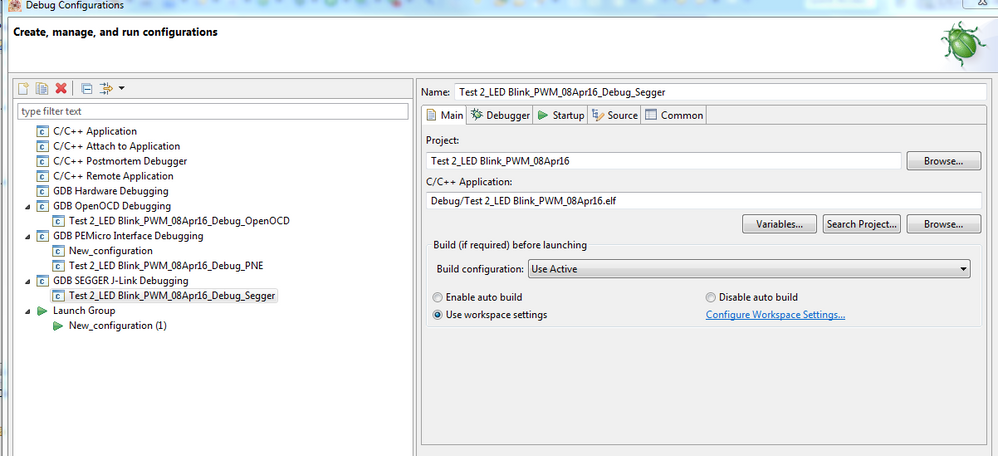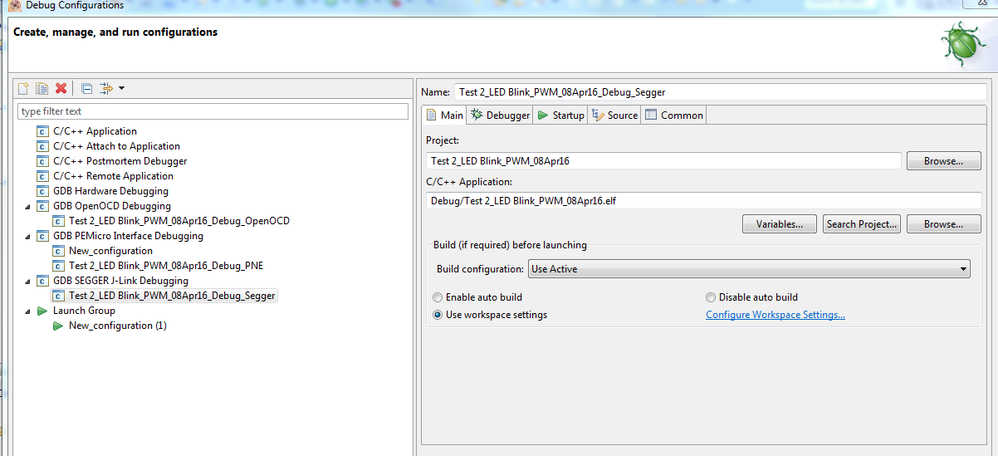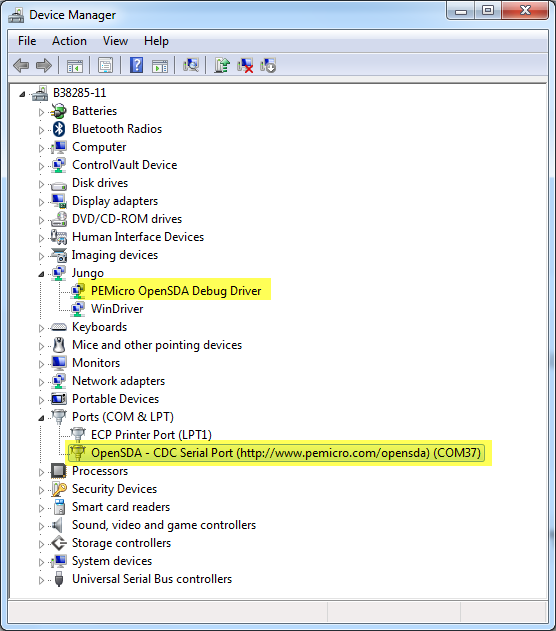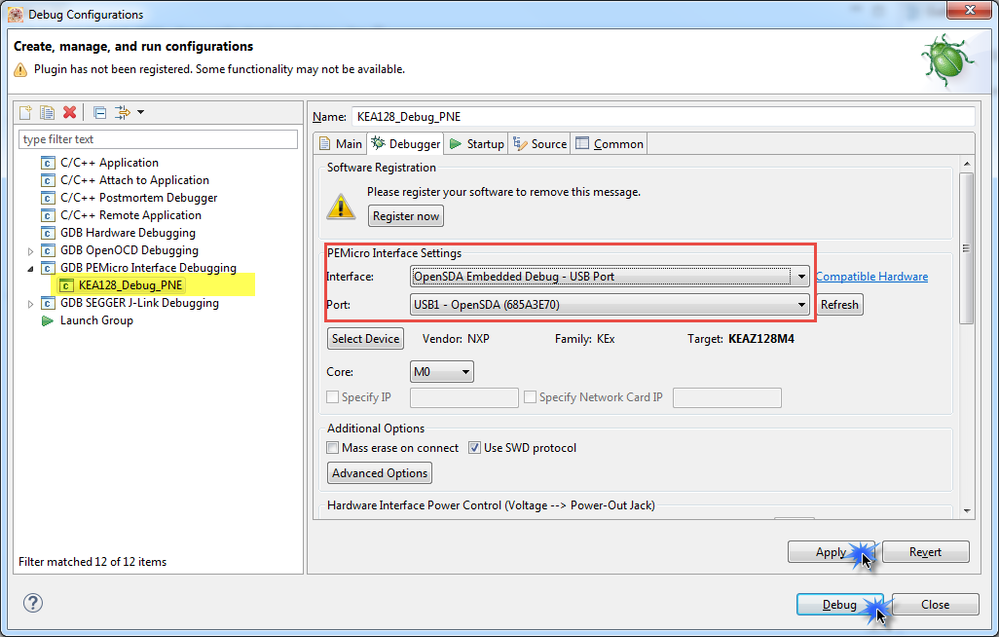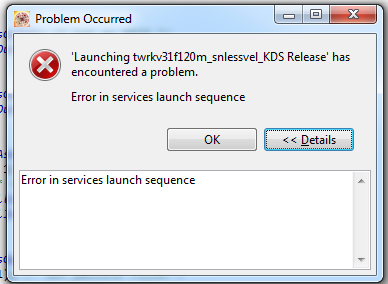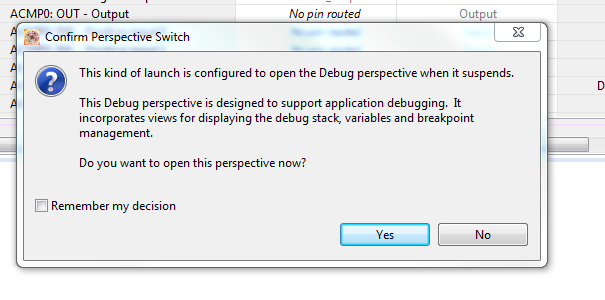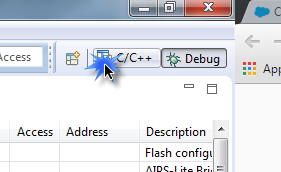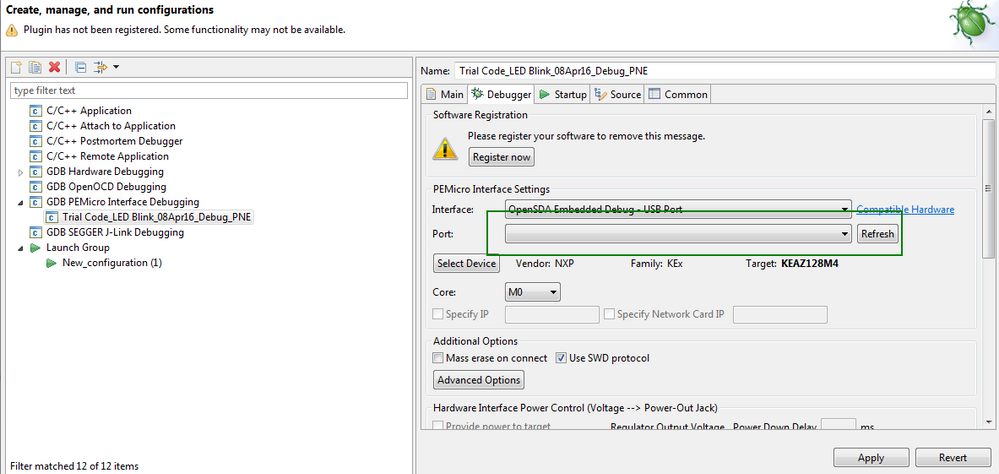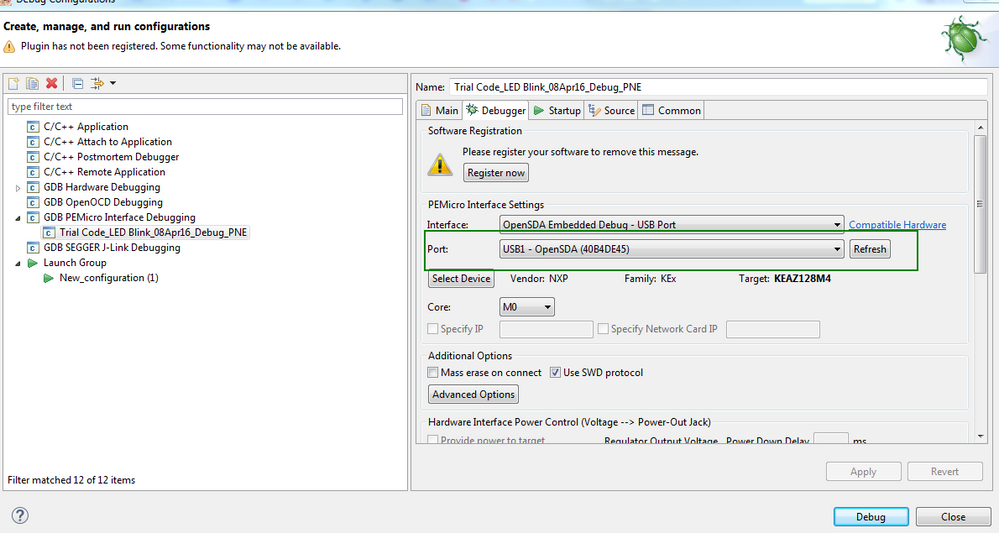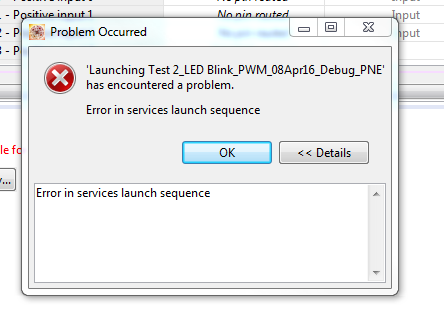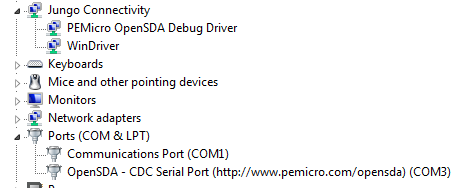- Forums
- Product Forums
- General Purpose MicrocontrollersGeneral Purpose Microcontrollers
- i.MX Forumsi.MX Forums
- QorIQ Processing PlatformsQorIQ Processing Platforms
- Identification and SecurityIdentification and Security
- Power ManagementPower Management
- Wireless ConnectivityWireless Connectivity
- RFID / NFCRFID / NFC
- Advanced AnalogAdvanced Analog
- MCX Microcontrollers
- S32G
- S32K
- S32V
- MPC5xxx
- Other NXP Products
- S12 / MagniV Microcontrollers
- Powertrain and Electrification Analog Drivers
- Sensors
- Vybrid Processors
- Digital Signal Controllers
- 8-bit Microcontrollers
- ColdFire/68K Microcontrollers and Processors
- PowerQUICC Processors
- OSBDM and TBDML
- S32M
- S32Z/E
-
- Solution Forums
- Software Forums
- MCUXpresso Software and ToolsMCUXpresso Software and Tools
- CodeWarriorCodeWarrior
- MQX Software SolutionsMQX Software Solutions
- Model-Based Design Toolbox (MBDT)Model-Based Design Toolbox (MBDT)
- FreeMASTER
- eIQ Machine Learning Software
- Embedded Software and Tools Clinic
- S32 SDK
- S32 Design Studio
- GUI Guider
- Zephyr Project
- Voice Technology
- Application Software Packs
- Secure Provisioning SDK (SPSDK)
- Processor Expert Software
- Generative AI & LLMs
-
- Topics
- Mobile Robotics - Drones and RoversMobile Robotics - Drones and Rovers
- NXP Training ContentNXP Training Content
- University ProgramsUniversity Programs
- Rapid IoT
- NXP Designs
- SafeAssure-Community
- OSS Security & Maintenance
- Using Our Community
-
- Cloud Lab Forums
-
- Knowledge Bases
- ARM Microcontrollers
- i.MX Processors
- Identification and Security
- Model-Based Design Toolbox (MBDT)
- QorIQ Processing Platforms
- S32 Automotive Processing Platform
- Wireless Connectivity
- CodeWarrior
- MCUXpresso Suite of Software and Tools
- MQX Software Solutions
- RFID / NFC
- Advanced Analog
-
- NXP Tech Blogs
- Home
- :
- MCUXpresso Software and Tools
- :
- Kinetis Design Studio
- :
- Re: debug configurations
debug configurations
- Subscribe to RSS Feed
- Mark Topic as New
- Mark Topic as Read
- Float this Topic for Current User
- Bookmark
- Subscribe
- Mute
- Printer Friendly Page
- Mark as New
- Bookmark
- Subscribe
- Mute
- Subscribe to RSS Feed
- Permalink
- Report Inappropriate Content
I updated KDS to version 3.2.0
Evaluation board - TRK-KEA 128
Initially I was able to debug, but I hadn't noticed configuration.
Unknowingly I made some changes and now I am unable to neither debug nor flash file on evaluation board
Evaluation board is connected directly to PC through USB port.
Need to Know
How to configure the following window "Debug Configurations"
Solved! Go to Solution.
- Mark as New
- Bookmark
- Subscribe
- Mute
- Subscribe to RSS Feed
- Permalink
- Report Inappropriate Content
Hi Vijeendra,
The connection you need to choose will depend on which firmware was loaded to the OpenSDA, you can check this by going to the Device Manager:
In this case my TRK-KEA128 board has the P&E OpenSDA firmware, so I need to choose the Pemicro Interface Debugging connection and make sure my board is recognized by the debugger:
Hope it helps!
Best Regards,
Carlos Mendoza
Technical Support Engineer
- Mark as New
- Bookmark
- Subscribe
- Mute
- Subscribe to RSS Feed
- Permalink
- Report Inappropriate Content
Hi Vijeendra,
Does the error 2 happens every time you launch the debug session? Does it happen with any project?
Best Regards,
Carlos Mendoza
Technical Support Engineer
- Mark as New
- Bookmark
- Subscribe
- Mute
- Subscribe to RSS Feed
- Permalink
- Report Inappropriate Content
Carlos,
I'm also seeing this issue. On Windows 7 x64 working with P&E Micro on a TWR-KV30 board.
I'm on the latest KDS 3.2 updated today.
I've tried cycling the USB cable, closing and reopening KDS, removing the Debug configuration.
I'm able to program this part successfully using IAR 7.4
Any thoughts?
- Mark as New
- Bookmark
- Subscribe
- Mute
- Subscribe to RSS Feed
- Permalink
- Report Inappropriate Content
Hi Adam,
I am also getting the same problem.How did you fix it?
- Mark as New
- Bookmark
- Subscribe
- Mute
- Subscribe to RSS Feed
- Permalink
- Report Inappropriate Content
Vignesh,
What I discovered was happening was that the gdbserver wasn't closing correctly. So I went into task manager and manually killed the gdbserver.
- Mark as New
- Bookmark
- Subscribe
- Mute
- Subscribe to RSS Feed
- Permalink
- Report Inappropriate Content
Hi Adam,
Could you post a screenshot of your Debug Configurations showing the Main and Debugger tabs?
Thanks in advance.
Best Regards,
Carlos Mendoza
Technical Support Engineer
- Mark as New
- Bookmark
- Subscribe
- Mute
- Subscribe to RSS Feed
- Permalink
- Report Inappropriate Content
Hi Carlos,
Is it causing any issues, I am clicking YES on it
- Mark as New
- Bookmark
- Subscribe
- Mute
- Subscribe to RSS Feed
- Permalink
- Report Inappropriate Content
Hi Vijeendra,
That should not cause any problem, that message only asks if you want to change to the Debug perspective when you launch a debug session. You can just click on "Remember my decision" and then Yes.
You can always switch back to the C/C++ perspective by clicking on this button:
Best Regards,
Carlos Mendoza
Technical Support Engineer
- Mark as New
- Bookmark
- Subscribe
- Mute
- Subscribe to RSS Feed
- Permalink
- Report Inappropriate Content
Hi Vijeendra,
The connection you need to choose will depend on which firmware was loaded to the OpenSDA, you can check this by going to the Device Manager:
In this case my TRK-KEA128 board has the P&E OpenSDA firmware, so I need to choose the Pemicro Interface Debugging connection and make sure my board is recognized by the debugger:
Hope it helps!
Best Regards,
Carlos Mendoza
Technical Support Engineer
- Mark as New
- Bookmark
- Subscribe
- Mute
- Subscribe to RSS Feed
- Permalink
- Report Inappropriate Content
Thanks Carlos, I thought "It helped"
But still having error.
Error 1:
Port : will be showing blank.
I need to remove and plug-in the USB cable, then I get following window
Is it required - to remove and plug-in USB cable everytime? I think some other issue in settings.
Error 2:
"Device Manager" settings :
- Mark as New
- Bookmark
- Subscribe
- Mute
- Subscribe to RSS Feed
- Permalink
- Report Inappropriate Content
Hi Vijeendra,
Please make sure to terminate the first debug session before launching a new one, if you try to launch a new debug session when there is one already running the board will not be recognized, please take a look at this thread:
KDS Debug_PNE OpenSDA disappearing port setting
Let me know if it helps!
Best Regards,
Carlos Mendoza
Technical Support Engineer
- Mark as New
- Bookmark
- Subscribe
- Mute
- Subscribe to RSS Feed
- Permalink
- Report Inappropriate Content
Hi Carlos,
I tried by restarting KDS and Error 1 got resolved.
But Error 2 is still there for me.
Thanks.