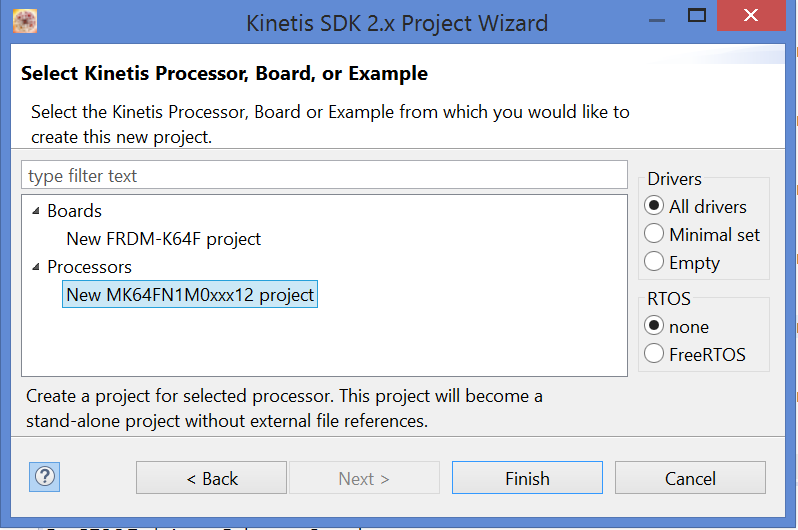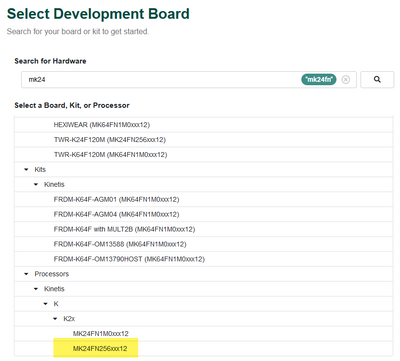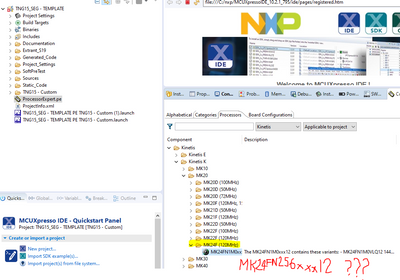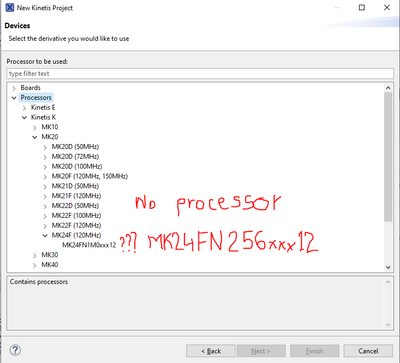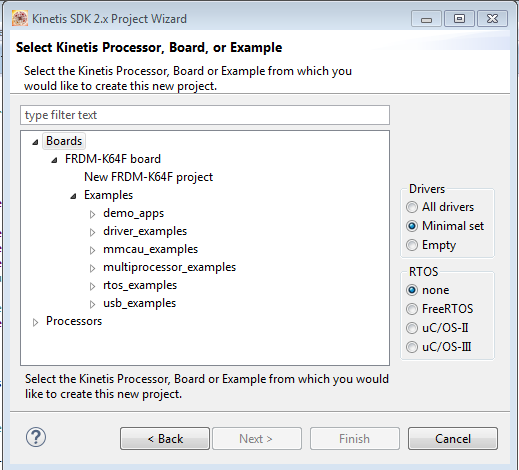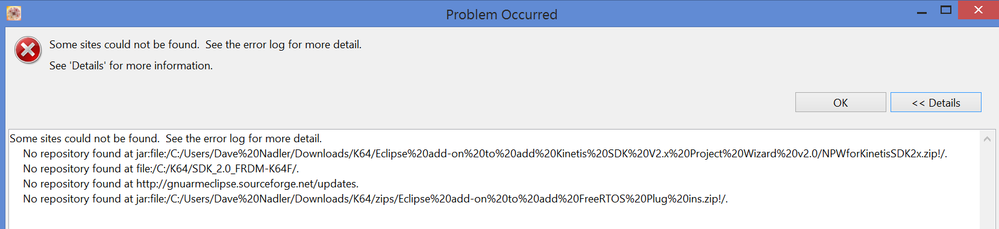- Forums
- Product Forums
- General Purpose MicrocontrollersGeneral Purpose Microcontrollers
- i.MX Forumsi.MX Forums
- QorIQ Processing PlatformsQorIQ Processing Platforms
- Identification and SecurityIdentification and Security
- Power ManagementPower Management
- Wireless ConnectivityWireless Connectivity
- RFID / NFCRFID / NFC
- Advanced AnalogAdvanced Analog
- MCX Microcontrollers
- S32G
- S32K
- S32V
- MPC5xxx
- Other NXP Products
- S12 / MagniV Microcontrollers
- Powertrain and Electrification Analog Drivers
- Sensors
- Vybrid Processors
- Digital Signal Controllers
- 8-bit Microcontrollers
- ColdFire/68K Microcontrollers and Processors
- PowerQUICC Processors
- OSBDM and TBDML
- S32M
- S32Z/E
-
- Solution Forums
- Software Forums
- MCUXpresso Software and ToolsMCUXpresso Software and Tools
- CodeWarriorCodeWarrior
- MQX Software SolutionsMQX Software Solutions
- Model-Based Design Toolbox (MBDT)Model-Based Design Toolbox (MBDT)
- FreeMASTER
- eIQ Machine Learning Software
- Embedded Software and Tools Clinic
- S32 SDK
- S32 Design Studio
- GUI Guider
- Zephyr Project
- Voice Technology
- Application Software Packs
- Secure Provisioning SDK (SPSDK)
- Processor Expert Software
- Generative AI & LLMs
-
- Topics
- Mobile Robotics - Drones and RoversMobile Robotics - Drones and Rovers
- NXP Training ContentNXP Training Content
- University ProgramsUniversity Programs
- Rapid IoT
- NXP Designs
- SafeAssure-Community
- OSS Security & Maintenance
- Using Our Community
-
- Cloud Lab Forums
-
- Knowledge Bases
- ARM Microcontrollers
- i.MX Processors
- Identification and Security
- Model-Based Design Toolbox (MBDT)
- QorIQ Processing Platforms
- S32 Automotive Processing Platform
- Wireless Connectivity
- CodeWarrior
- MCUXpresso Suite of Software and Tools
- MQX Software Solutions
- RFID / NFC
- Advanced Analog
-
- NXP Tech Blogs
- Home
- :
- MCUXpressoソフトウェアとツール
- :
- Kinetisデザインスタジオ
- :
- Re: Project Wizard shows no examples?
Project Wizard shows no examples?
- RSS フィードを購読する
- トピックを新着としてマーク
- トピックを既読としてマーク
- このトピックを現在のユーザーにフロートします
- ブックマーク
- 購読
- ミュート
- 印刷用ページ
Project Wizard shows no examples?
- 新着としてマーク
- ブックマーク
- 購読
- ミュート
- RSS フィードを購読する
- ハイライト
- 印刷
- 不適切なコンテンツを報告
Kinetis 3.0, KSDK 2.0, Freedom K64F.
Project Wizard is supposed to be able to create a project from an example.
But, it doesn't show any example, nor provide a way to point it an an existing project?
Here's what I see:
The title says it should show examples, but none are listed.
How do I get this to work??? Or is this a bug?
Thanks!
Best Regards, Dave
- 新着としてマーク
- ブックマーク
- 購読
- ミュート
- RSS フィードを購読する
- ハイライト
- 印刷
- 不適切なコンテンツを報告
Hi Dave,
can you check if there is file boards\frdmk64f\demo_apps\hello_world\example.xml in your SDK package?
NPW 2.0.1 is the latest version.
Regards,
Marek
- 新着としてマーク
- ブックマーク
- 購読
- ミュート
- RSS フィードを購読する
- ハイライト
- 印刷
- 不適切なコンテンツを報告
Marek Trmac wrote: can you check if there is file boards\frdmk64f\demo_apps\hello_world\example.xml...
There is no such file.
Marek Trmac wrote: NPW 2.0.1 is the latest version.
Of what? Where?
Can you also answer the question: Is the version of project wizard shown above the latest?
Thanks,
Best Regards, Dave
PS: Sorry, is "NPW" the Project Wizard???
- 新着としてマーク
- ブックマーク
- 購読
- ミュート
- RSS フィードを購読する
- ハイライト
- 印刷
- 不適切なコンテンツを報告
Hi Dave, you have old SDK package that does not support cloning examples.
> Hi Dave,
> please download latest version of KSDK 2.x K64F package from kex.nxp.com.
> Regards
> Marek
New Kinetis SDK 2.x Project Wizard 2.0.1.201610200920 com.nxp.feature.npw4sdk.feature.group NXP Semiconductors
This is the latest version of New Project Wizard for SDK 2.x
Regards
Marek
- 新着としてマーク
- ブックマーク
- 購読
- ミュート
- RSS フィードを購読する
- ハイライト
- 印刷
- 不適切なコンテンツを報告
Yikes.
I update Project Wizard, but it does not update the list of projects upon which it depends?
Nor is there any way to update the installed SDK?
And there's no indication of what is wrong
These are bugs.
Anyway, thanks for explaining why this thing isn't working,
Best Regards, Dave
PS: If everywhere in the GUI says "Project Wizard", calling it NPW will continue to confuse customers.
- 新着としてマーク
- ブックマーク
- 購読
- ミュート
- RSS フィードを購読する
- ハイライト
- 印刷
- 不適切なコンテンツを報告
Hi Dave,
thanks for your feedback. New Project Wizard is designed to work both with older SDK packages and also with new SDK packages. The latest version of SDK package contains metadata for SDK example project cloning, so this feature is available only with new packages. New (empty) project for processor or board can be created with both type of the SDK package.
>Nor is there any way to update the installed SDK?
Go to SDK builder at http://mcuxpresso.nxp.com and build again your configuration and download updated SDK package.
Regards
Marek
- 新着としてマーク
- ブックマーク
- 購読
- ミュート
- RSS フィードを購読する
- ハイライト
- 印刷
- 不適切なコンテンツを報告
Hi Dave,
KDS New Project Wizard for SDK 2.x supports cloning of example projects since the latest drop (v 2.0.0). The feature depends on the information in the SDK package, so currently it is supported only for devices updated lately - you can find list of devices below. The other devices will be supported in the next SDK update.
Devices updated in the latest SDK drop:
MK02FN64xxx10, MK02FN128xxx10
MK22FN128xxx10
MK22FN128xxx12, MK22FN256xxx12, MK22FN512xxx12
MK24FN1M0xxx12
MK26FN2M0xxx18
MK63FN1M0xxx12
MK64FX512xxx12, MK64FN1M0xxx12
MK65FX1M0xxx18, MK65FN2M0xxx18
MK66FX1M0xxx18, MK66FN2M0xxx18
MK80FN256xxx15
MK81FN256xxx15
MK82FN256xxx15
MKL13Z32xxx4, MKL13Z64xxx4
MKL14Z32xxx4, MKL14Z64xxx4
MKL15Z32xxx4, MKL15Z64xxx4, MKL15Z128xxx4
MKL17Z32xxx4, MKL17Z64xxx4, MKL17Z128xxx4, MKL17Z256xxx4
MKL24Z32xxx4, MKL24Z64xxx4
MKL25Z32xxx4, MKL25Z64xxx4, MKL25Z128xxx4
MKL27Z32xxx4, MKL27Z64xxx4, MKL27Z128xxx4, MKL27Z256xxx4
MKL33Z32xxx4, MKL33Z64xxx4, MKL33Z256xxx4, MKL33Z128xxx4
MKL43Z128xxx4, MKL43Z256xxx4
Regards
Marek
- 新着としてマーク
- ブックマーク
- 購読
- ミュート
- RSS フィードを購読する
- ハイライト
- 印刷
- 不適切なコンテンツを報告
Hello Marek,
How can I find the processor MK24FN256xxx12 in the MCUXpresso IDE ?
I'm not seeing it !!!
Thanks,
Ricahrd
- 新着としてマーク
- ブックマーク
- 購読
- ミュート
- RSS フィードを購読する
- ハイライト
- 印刷
- 不適切なコンテンツを報告
- 新着としてマーク
- ブックマーク
- 購読
- ミュート
- RSS フィードを購読する
- ハイライト
- 印刷
- 不適切なコンテンツを報告
Hello @ErichStyger ,
I have installed the sdk, but, went I try to replace a processor in a project I have by this MK24FN256xxx12, I can't find it. Also, when I want to create a new processor expert project with the cpu MK24FN256xxx12, it doesn't work.
What could be the solution please ?
Thanks,
Richard
- 新着としてマーク
- ブックマーク
- 購読
- ミュート
- RSS フィードを購読する
- ハイライト
- 印刷
- 不適切なコンテンツを報告
Hi Richard,
I don't use the MK24FN, so cannot comment or help much on that device.
I see from your screenshot that you are using Processor Expert. Keep in mind that Processor Expert is legacy and not supported by NXP any more, so no surprise to me that some processors are not supported (only the ones which are older a few years). Additionally, the NXP MCUXpresso SDK does not support and does not come with any support for Processor Expert, so using that won't help.
In essence: Processor Expert is a dead end in most cases, and you have to stick with the processors supported in there, and don't expect any new/other device support.
What I did is that I transformed my most used Processor Expert components and source code into the McuLib, which now is generic and supports both Processor Expert and SDKs from different vendors.
Going forward, I think you have use the NXP MCUXpresso SDK if you really want to use that device.
I hope this helps,
Erich
- 新着としてマーク
- ブックマーク
- 購読
- ミュート
- RSS フィードを購読する
- ハイライト
- 印刷
- 不適切なコンテンツを報告
As of 15-Nov-2016 I have the latest available update for Project Wizard:
New Kinetis SDK 2.x Project Wizard 2.0.1.201610200920 com.nxp.feature.npw4sdk.feature.group NXP Semiconductors
Processor Wizard for K64F still shows no examples, even though this processor is listed in your reply above.
Can you tell us when this will be fixed?
Thanks!
Best Regards, Dave
- 新着としてマーク
- ブックマーク
- 購読
- ミュート
- RSS フィードを購読する
- ハイライト
- 印刷
- 不適切なコンテンツを報告
Hi Dave,
please download latest version of KSDK 2.x K64F package from kex.nxp.com.
Regards
Marek
- 新着としてマーク
- ブックマーク
- 購読
- ミュート
- RSS フィードを購読する
- ハイライト
- 印刷
- 不適切なコンテンツを報告
All the examples will be available in the wizard, see attached picture
- 新着としてマーク
- ブックマーク
- 購読
- ミュート
- RSS フィードを購読する
- ハイライト
- 印刷
- 不適切なコンテンツを報告
Mark, I tried to run the KDS update, but I got the error message below.
What's going on?
Thanks, Best Regards, Dave
- 新着としてマーク
- ブックマーク
- 購読
- ミュート
- RSS フィードを購読する
- ハイライト
- 印刷
- 不適切なコンテンツを報告
Hi Dave,
the configured sites used for update can be displayed using: main menu - Windows - Preferences - Install/Update - Available Software Sites.
In the list check, that all selected URLs are valid (especially URL referencing JAR file on local machine).
Regards
Marek
- 新着としてマーク
- ブックマーク
- 購読
- ミュート
- RSS フィードを購読する
- ハイライト
- 印刷
- 不適切なコンテンツを報告
Marek - Can you please explain how to either:
- configure FDS so that it obtains the latest Project Wizard and other tools from NXP's site? I don't know why the 'local JAR' is giving error messages, but in any case it is unhelpful to update from a local JAR (which has not been updated). Alternatively,
- where can I download ONLY the latest JAR for Project Wizard and other tools? I certainly do not want to rebuild a new SDK2.0, especially given NXP's horrible example program setup has forced me to work on samples within that directory tree.
Updates should work without ANY intervention in URLs by user!!! This is all rather crazy!
Thanks,
Beset Regards, Dave
- 新着としてマーク
- ブックマーク
- 購読
- ミュート
- RSS フィードを購読する
- ハイライト
- 印刷
- 不適切なコンテンツを報告
Hi Dave,
In Eclipse, command "Check for Update" search all update sites configured in the preferences listed above. By default, there is no JAR preconfigured in KDS 3.2, but it can be added by the user.
NPW can be updated from KDS update site (which is preconfigured in KDS) using "Check for Update" command. This is recommended way and typicaly does not require too much user interaction.
It is also possible to download NPW update from nxp.com web site, see download section for KinetisDesign Studio Integrated Development Environment (IDE): https://nxp.flexnetoperations.com/control/frse/product?entitlementId=172066897&lineNum=1&authContact... (not sure if the link works for you, because I have to be logged)
Regards
Marek
- 新着としてマーク
- ブックマーク
- 購読
- ミュート
- RSS フィードを購読する
- ハイライト
- 印刷
- 不適切なコンテンツを報告
Mark, I deleted the JAR sources for updates. I again applied all available updates from the NXP site using "Check for Updates" as you wrote above. Unfortunately, the Project Wizard still shows no examples. So:
- Project Wizard is broken,
- the KDS update process is broken, or
- both
How do we get this working?
Thanks,
Best Regards, Dave
PS: Above I gave you the version info for Process Wizard. Can you confirm this is the latest?
- 新着としてマーク
- ブックマーク
- 購読
- ミュート
- RSS フィードを購読する
- ハイライト
- 印刷
- 不適切なコンテンツを報告
Marek, do I understand correctly that Project Wizard does not support K64F? If so, when will this be fixed?
Thanks,
Best Regards, Dave