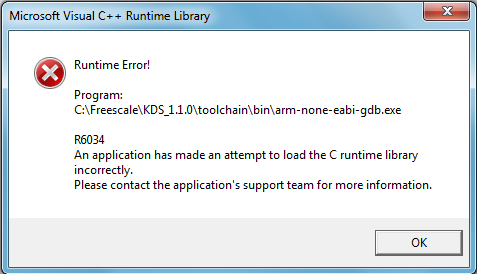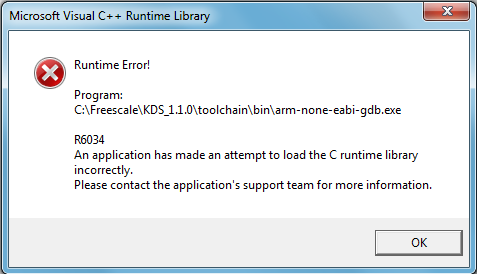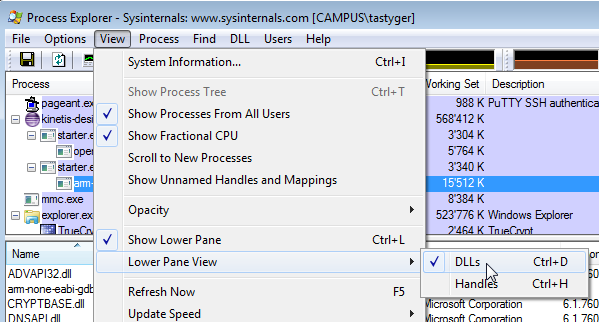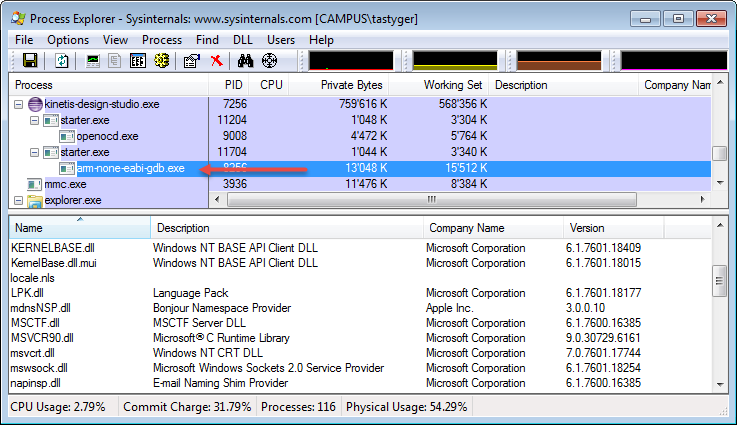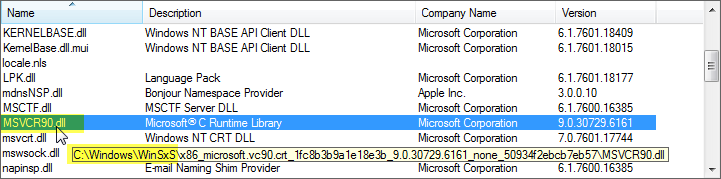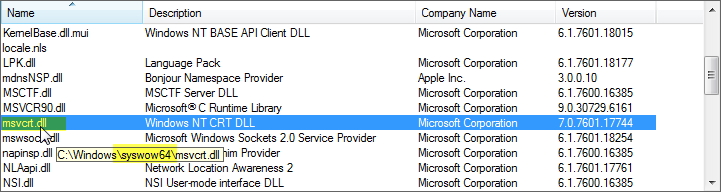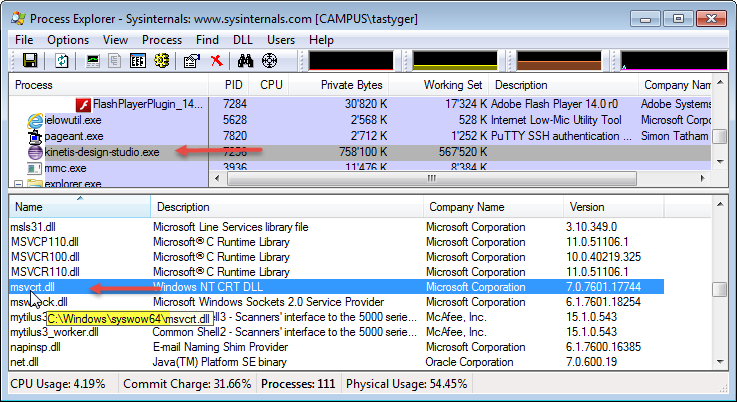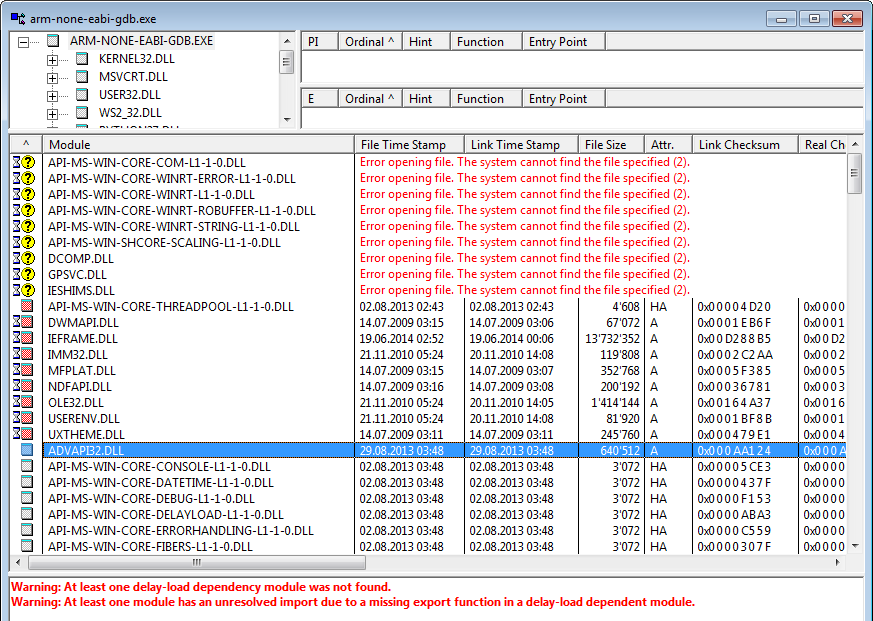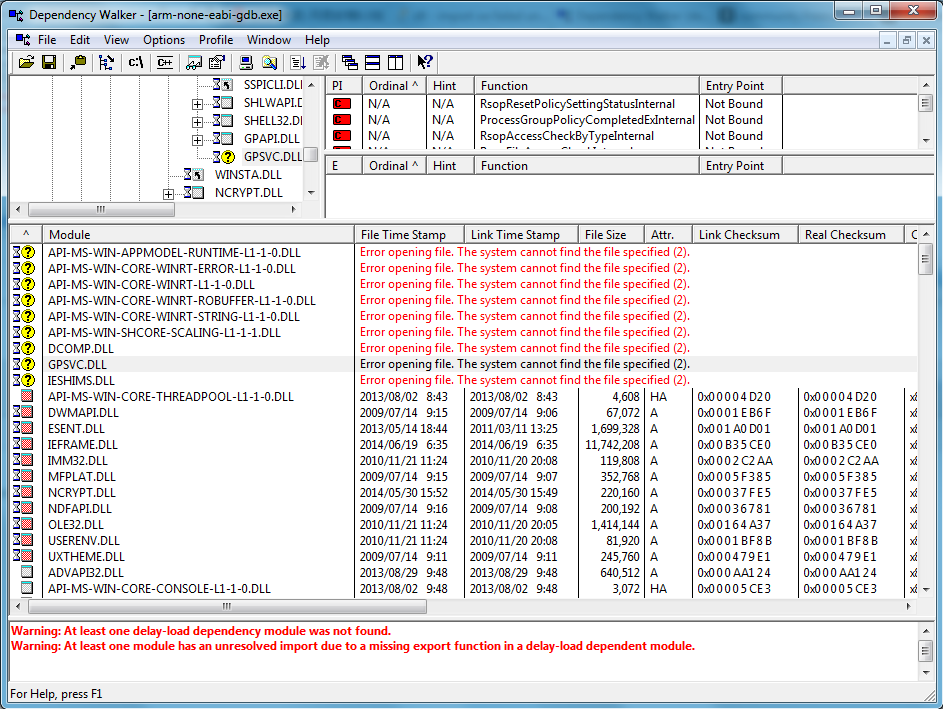- Forums
- Product Forums
- General Purpose MicrocontrollersGeneral Purpose Microcontrollers
- i.MX Forumsi.MX Forums
- QorIQ Processing PlatformsQorIQ Processing Platforms
- Identification and SecurityIdentification and Security
- Power ManagementPower Management
- Wireless ConnectivityWireless Connectivity
- RFID / NFCRFID / NFC
- Advanced AnalogAdvanced Analog
- MCX Microcontrollers
- S32G
- S32K
- S32V
- MPC5xxx
- Other NXP Products
- S12 / MagniV Microcontrollers
- Powertrain and Electrification Analog Drivers
- Sensors
- Vybrid Processors
- Digital Signal Controllers
- 8-bit Microcontrollers
- ColdFire/68K Microcontrollers and Processors
- PowerQUICC Processors
- OSBDM and TBDML
- S32M
- S32Z/E
-
- Solution Forums
- Software Forums
- MCUXpresso Software and ToolsMCUXpresso Software and Tools
- CodeWarriorCodeWarrior
- MQX Software SolutionsMQX Software Solutions
- Model-Based Design Toolbox (MBDT)Model-Based Design Toolbox (MBDT)
- FreeMASTER
- eIQ Machine Learning Software
- Embedded Software and Tools Clinic
- S32 SDK
- S32 Design Studio
- GUI Guider
- Zephyr Project
- Voice Technology
- Application Software Packs
- Secure Provisioning SDK (SPSDK)
- Processor Expert Software
- Generative AI & LLMs
-
- Topics
- Mobile Robotics - Drones and RoversMobile Robotics - Drones and Rovers
- NXP Training ContentNXP Training Content
- University ProgramsUniversity Programs
- Rapid IoT
- NXP Designs
- SafeAssure-Community
- OSS Security & Maintenance
- Using Our Community
-
- Cloud Lab Forums
-
- Knowledge Bases
- ARM Microcontrollers
- i.MX Processors
- Identification and Security
- Model-Based Design Toolbox (MBDT)
- QorIQ Processing Platforms
- S32 Automotive Processing Platform
- Wireless Connectivity
- CodeWarrior
- MCUXpresso Suite of Software and Tools
- MQX Software Solutions
- RFID / NFC
- Advanced Analog
-
- NXP Tech Blogs
- Home
- :
- MCUXpressoソフトウェアとツール
- :
- Kinetisデザインスタジオ
- :
- Re: Microsoft Visual C runtime library error R6034
Microsoft Visual C runtime library error R6034
- RSS フィードを購読する
- トピックを新着としてマーク
- トピックを既読としてマーク
- このトピックを現在のユーザーにフロートします
- ブックマーク
- 購読
- ミュート
- 印刷用ページ
- 新着としてマーク
- ブックマーク
- 購読
- ミュート
- RSS フィードを購読する
- ハイライト
- 印刷
- 不適切なコンテンツを報告
Hi,
When i debug with KDS, i always have the following issue, but still can debug normally.
And the arm-none-eabi-gdb.exe can be found in the path: C:\Freescale\KDS_1.1.0\toolchain\bin.
解決済! 解決策の投稿を見る。
- 新着としてマーク
- ブックマーク
- 購読
- ミュート
- RSS フィードを購読する
- ハイライト
- 印刷
- 不適切なコンテンツを報告
Hmm, that looks very similar (actually, the same) as I have.
I think somehow a software on your system has installed an incompatible msvcr90.dll which is causing that problem.
So here is what you could check:
1. If you do not already have this, download and install the Process Explorer (Process Explorer) from the Windows Sysinternals
2. Start a debug session with KDS so that arm-none-eabi-gdb.exe to reproduce that that "Runtime Error! R6084" dialog.
3. Start the Process Explorer.
4. Enable DLLs for the lower pane view:
5. Locate and select arm-none-eabi-gdb.exe:
6. In the lower pane you should have several MSVCR*.dll you need to check
7. The MSVCR90.dll should be loaded from WinSxS
The other I have is from syswow64:
What I think is that one of these DLL's on your system are loaded from somewhere else?
Especially check for the one which is not loaded from WinSxS, and make a note of that path.
8. Close the debugging session, so that the gdb is not running any more. Now check that Dll for the KDS executable:
I guess one or the other points to a different path/tool (e.g. from your virus scanner, or any other utility).
That way you hopefully can identify the offending utility.
I guess that this offending utility has added the path to itself into your PATH system variable.
You could try if moving that offending utility path to the end of the PATH variable.
I hope this helps,
Erich
- 新着としてマーク
- ブックマーク
- 購読
- ミュート
- RSS フィードを購読する
- ハイライト
- 印刷
- 不適切なコンテンツを報告
Hello,
that might be a problem like this one: http://stackoverflow.com/questions/24988815/import-wx-failed-under-gdb-python-interface-r6034-an-app...
So it seems it cannot load/find a DLL/library correctly.
Can you try the dependency walker (Dependency Walker (depends.exe) Home Page) utility and check what DLL's are missing/not found?
It should produce an output something like this for C:\Freescale\KDS_1.1.0\toolchain\bin\arem-none-eabi-gdb.exe:
Erich
- 新着としてマーク
- ブックマーク
- 購読
- ミュート
- RSS フィードを購読する
- ハイライト
- 印刷
- 不適切なコンテンツを報告
Hello Erich, Thanks for your quick respose every time!
I open the arem-none-eabi-gdb.exe in Dependency Walker, it shows as below. Is it means cannot load/find DLL/library correctly?
For example GPSVC.dll, it shows error opening file and cannot find it, but i can saw GPSVC.dll in the path: C:\Windows\System32.
- 新着としてマーク
- ブックマーク
- 購読
- ミュート
- RSS フィードを購読する
- ハイライト
- 印刷
- 不適切なコンテンツを報告
Hmm, that looks very similar (actually, the same) as I have.
I think somehow a software on your system has installed an incompatible msvcr90.dll which is causing that problem.
So here is what you could check:
1. If you do not already have this, download and install the Process Explorer (Process Explorer) from the Windows Sysinternals
2. Start a debug session with KDS so that arm-none-eabi-gdb.exe to reproduce that that "Runtime Error! R6084" dialog.
3. Start the Process Explorer.
4. Enable DLLs for the lower pane view:
5. Locate and select arm-none-eabi-gdb.exe:
6. In the lower pane you should have several MSVCR*.dll you need to check
7. The MSVCR90.dll should be loaded from WinSxS
The other I have is from syswow64:
What I think is that one of these DLL's on your system are loaded from somewhere else?
Especially check for the one which is not loaded from WinSxS, and make a note of that path.
8. Close the debugging session, so that the gdb is not running any more. Now check that Dll for the KDS executable:
I guess one or the other points to a different path/tool (e.g. from your virus scanner, or any other utility).
That way you hopefully can identify the offending utility.
I guess that this offending utility has added the path to itself into your PATH system variable.
You could try if moving that offending utility path to the end of the PATH variable.
I hope this helps,
Erich
- 新着としてマーク
- ブックマーク
- 購読
- ミュート
- RSS フィードを購読する
- ハイライト
- 印刷
- 不適切なコンテンツを報告
Hi Erich,
Thanks very very much, it solved my problem perfectly! I must salute to your professional and detail explaination. ^_^