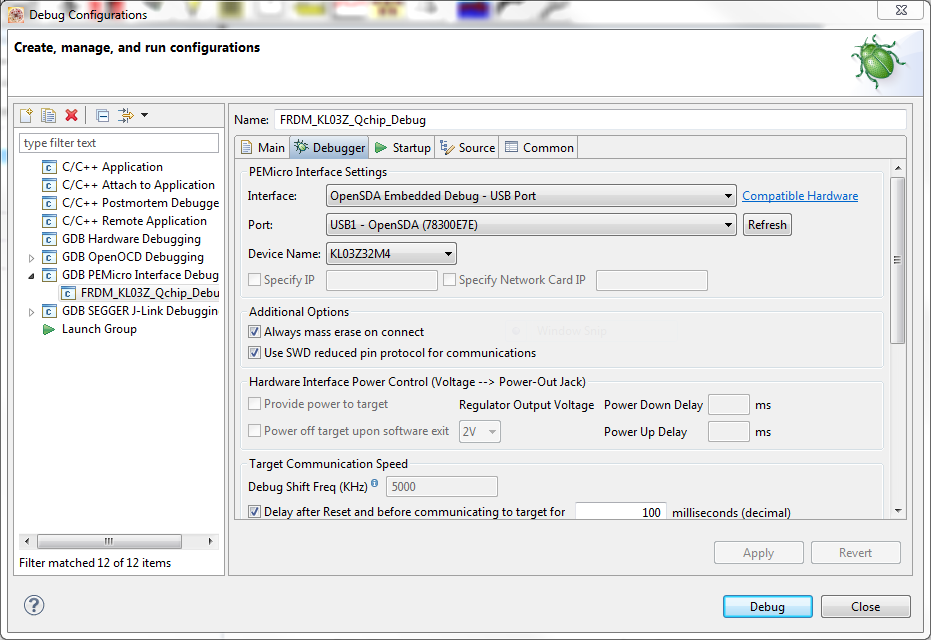- Forums
- Product Forums
- General Purpose MicrocontrollersGeneral Purpose Microcontrollers
- i.MX Forumsi.MX Forums
- QorIQ Processing PlatformsQorIQ Processing Platforms
- Identification and SecurityIdentification and Security
- Power ManagementPower Management
- Wireless ConnectivityWireless Connectivity
- RFID / NFCRFID / NFC
- Advanced AnalogAdvanced Analog
- MCX Microcontrollers
- S32G
- S32K
- S32V
- MPC5xxx
- Other NXP Products
- S12 / MagniV Microcontrollers
- Powertrain and Electrification Analog Drivers
- Sensors
- Vybrid Processors
- Digital Signal Controllers
- 8-bit Microcontrollers
- ColdFire/68K Microcontrollers and Processors
- PowerQUICC Processors
- OSBDM and TBDML
- S32M
- S32Z/E
-
- Solution Forums
- Software Forums
- MCUXpresso Software and ToolsMCUXpresso Software and Tools
- CodeWarriorCodeWarrior
- MQX Software SolutionsMQX Software Solutions
- Model-Based Design Toolbox (MBDT)Model-Based Design Toolbox (MBDT)
- FreeMASTER
- eIQ Machine Learning Software
- Embedded Software and Tools Clinic
- S32 SDK
- S32 Design Studio
- GUI Guider
- Zephyr Project
- Voice Technology
- Application Software Packs
- Secure Provisioning SDK (SPSDK)
- Processor Expert Software
- Generative AI & LLMs
-
- Topics
- Mobile Robotics - Drones and RoversMobile Robotics - Drones and Rovers
- NXP Training ContentNXP Training Content
- University ProgramsUniversity Programs
- Rapid IoT
- NXP Designs
- SafeAssure-Community
- OSS Security & Maintenance
- Using Our Community
-
- Cloud Lab Forums
-
- Knowledge Bases
- ARM Microcontrollers
- i.MX Processors
- Identification and Security
- Model-Based Design Toolbox (MBDT)
- QorIQ Processing Platforms
- S32 Automotive Processing Platform
- Wireless Connectivity
- CodeWarrior
- MCUXpresso Suite of Software and Tools
- MQX Software Solutions
- RFID / NFC
- Advanced Analog
-
- NXP Tech Blogs
- Home
- :
- MCUXpresso软件和工具
- :
- Kinetis Design Studio
- :
- Re: Debugging problems
Debugging problems
Hi,
I keep getting erratic debugger behavior. Sometimes it works, sometimes it does not.
I regularly get the folowing error: "Error setting BP @xxxx" and "Error removing BP @xxxx".
xxxx is a hex number.
Regularly but less frequent it simply can't connect to the target.
It is a real nuisance because when it happens I have have to restart KDS, clean the project, rebuild and try it again.
Doe anyone have any suggestions as to what I could do to correct this ( setting, config, ? )
My setup is like this:
- KDS 2.0.0 with additional tools to support KL03Z processor (toolchain etc...)
- FRDM-KL03Z board.
- The debug configuration uses the "OpenSDA Embedded debug - USB port" interface.
I have noticed the "Debug shift frequency" is set at 5000 Khz and cannot be changed. The associated comment says it should be set at +/- 1/6th of the target clock rate.
maybe that has something to do with it because I know the board starts at 8 Mhz. I have to change the settings to make it work at the 48 Mhz i need.
已解决! 转到解答。
Hi Zhang Jun,
Yes, that did make some difference but in the end that was not the reason for all the problems.
The final solution turned out to be really silly.
I was not using the FRDM-KL03Z board on its own but I was also using a digital scope to check my incoming signals.
It turned out that the scope was not plugged into the mains with an earthed mains plug.
Instead, a modified mains plug was used: one without an earth connection so that the scope could be used for measurements where an earthed mains plug caused problems.
Of course, since then nobody remembered the specially modified plug so when when I started using the scope I did not know either.
I finally found out when I started getting electrical shocks from the scope and the connected freedom board.
Because of the missing earth connection and some filtering capacitors sitting between the mains supply input and the earth connection in the scope there was actually +/- 120 V AC ( half the mains supply ) on the scope's ground.
The filter capacitors don't allow much current so it was not destructive but it sure wrecked havoc on the USB link to the Freedom board.
Connecting the PC's USB ground and that of the freedom board to the scope's ground with the 120 VAC on it is definitely not a good idea !!!
Hi Filip,
I suggest you update the firmware with MSD-DEBUG-FRDM-KL03Z_Pemicro_v114.SDA. then reset board and test connection again.
http://cache.freescale.com/files/32bit/software/board_support_packages/FRDM-KL03-QSP.zip
with MSD-DEBUG-FRDM-KL03Z_Pemicro_v114.SDA, I can connect board every time.
attached is my config setting.
Have a great day,
Zhang Jun
-----------------------------------------------------------------------------------------------------------------------
Note: If this post answers your question, please click the Correct Answer button. Thank you!
-----------------------------------------------------------------------------------------------------------------------
Hi Zhang Jun,
Yes, that did make some difference but in the end that was not the reason for all the problems.
The final solution turned out to be really silly.
I was not using the FRDM-KL03Z board on its own but I was also using a digital scope to check my incoming signals.
It turned out that the scope was not plugged into the mains with an earthed mains plug.
Instead, a modified mains plug was used: one without an earth connection so that the scope could be used for measurements where an earthed mains plug caused problems.
Of course, since then nobody remembered the specially modified plug so when when I started using the scope I did not know either.
I finally found out when I started getting electrical shocks from the scope and the connected freedom board.
Because of the missing earth connection and some filtering capacitors sitting between the mains supply input and the earth connection in the scope there was actually +/- 120 V AC ( half the mains supply ) on the scope's ground.
The filter capacitors don't allow much current so it was not destructive but it sure wrecked havoc on the USB link to the Freedom board.
Connecting the PC's USB ground and that of the freedom board to the scope's ground with the 120 VAC on it is definitely not a good idea !!!