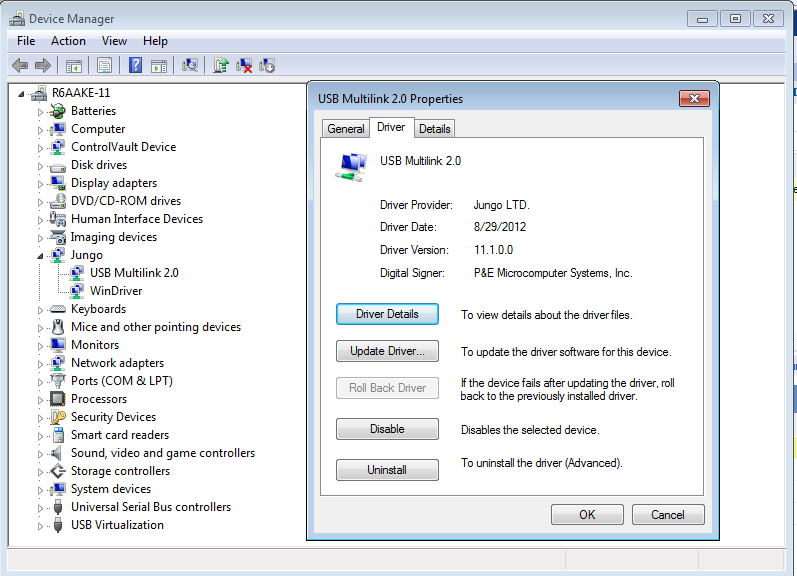- Forums
- Product Forums
- General Purpose MicrocontrollersGeneral Purpose Microcontrollers
- i.MX Forumsi.MX Forums
- QorIQ Processing PlatformsQorIQ Processing Platforms
- Identification and SecurityIdentification and Security
- Power ManagementPower Management
- Wireless ConnectivityWireless Connectivity
- RFID / NFCRFID / NFC
- Advanced AnalogAdvanced Analog
- MCX Microcontrollers
- S32G
- S32K
- S32V
- MPC5xxx
- Other NXP Products
- S12 / MagniV Microcontrollers
- Powertrain and Electrification Analog Drivers
- Sensors
- Vybrid Processors
- Digital Signal Controllers
- 8-bit Microcontrollers
- ColdFire/68K Microcontrollers and Processors
- PowerQUICC Processors
- OSBDM and TBDML
- S32M
- S32Z/E
-
- Solution Forums
- Software Forums
- MCUXpresso Software and ToolsMCUXpresso Software and Tools
- CodeWarriorCodeWarrior
- MQX Software SolutionsMQX Software Solutions
- Model-Based Design Toolbox (MBDT)Model-Based Design Toolbox (MBDT)
- FreeMASTER
- eIQ Machine Learning Software
- Embedded Software and Tools Clinic
- S32 SDK
- S32 Design Studio
- GUI Guider
- Zephyr Project
- Voice Technology
- Application Software Packs
- Secure Provisioning SDK (SPSDK)
- Processor Expert Software
- Generative AI & LLMs
-
- Topics
- Mobile Robotics - Drones and RoversMobile Robotics - Drones and Rovers
- NXP Training ContentNXP Training Content
- University ProgramsUniversity Programs
- Rapid IoT
- NXP Designs
- SafeAssure-Community
- OSS Security & Maintenance
- Using Our Community
-
- Cloud Lab Forums
-
- Knowledge Bases
- ARM Microcontrollers
- i.MX Processors
- Identification and Security
- Model-Based Design Toolbox (MBDT)
- QorIQ Processing Platforms
- S32 Automotive Processing Platform
- Wireless Connectivity
- CodeWarrior
- MCUXpresso Suite of Software and Tools
- MQX Software Solutions
- RFID / NFC
- Advanced Analog
-
- NXP Tech Blogs
- Home
- :
- CodeWarrior
- :
- CodeWarrior for MCU
- :
- Re: CW10.5 debug problem > Cannot enter background mode. Check connections.
CW10.5 debug problem > Cannot enter background mode. Check connections.
- Subscribe to RSS Feed
- Mark Topic as New
- Mark Topic as Read
- Float this Topic for Current User
- Bookmark
- Subscribe
- Mute
- Printer Friendly Page
- Mark as New
- Bookmark
- Subscribe
- Mute
- Subscribe to RSS Feed
- Permalink
- Report Inappropriate Content
I just installed 10.5 and when I try to debug, everything looks good until the end when I get these messages, and then it pukes:
INF: Cannot enter background mode. Check connections.
ERR: Error Erasing flash of device
ERR: Error occured during Flash programming.
Everything works with CW10.3 with the same setup.
Has anyone else had this issue? If so, how did you solve it?
Thank you in advance,
Tom
Solved! Go to Solution.
- Mark as New
- Bookmark
- Subscribe
- Mute
- Subscribe to RSS Feed
- Permalink
- Report Inappropriate Content
Something that worked for me:
Debug configurations->in "Target settings" choose your connection and "Edit"->in "target Communication Speed" check the "Delay after reset..." checkbox, and add some delay (I've added 50mSec).
It allows the chip enough time to reset and enter background mode.
I hope it'll help you as well.
Lior.
- Mark as New
- Bookmark
- Subscribe
- Mute
- Subscribe to RSS Feed
- Permalink
- Report Inappropriate Content
Something weird happened with me. I tried burning to flash the code was burnt sucessfully but now when i try to again connect to the board it says cannot enter in background mode. Can you please help me with that?
I read your blod too but that did not help
Figure is attacjed
- Mark as New
- Bookmark
- Subscribe
- Mute
- Subscribe to RSS Feed
- Permalink
- Report Inappropriate Content
Hi,
Do you reproduce the problem with a sample project created with the project wizard for your hardware config (Board+interface) ?
The example project will include all default settings.
With this example you should be able to load and flash the application using the debug, Flash File to Target, etc ...
If this example is running fine, this means you've a problem with your project else it could be a hardware problem.
Regards
Pascal
- Mark as New
- Bookmark
- Subscribe
- Mute
- Subscribe to RSS Feed
- Permalink
- Report Inappropriate Content
Hello Pascal
It is hardware problem I erased Sensorship information that was the cause of this behaviour.
- Mark as New
- Bookmark
- Subscribe
- Mute
- Subscribe to RSS Feed
- Permalink
- Report Inappropriate Content
Something that worked for me:
Debug configurations->in "Target settings" choose your connection and "Edit"->in "target Communication Speed" check the "Delay after reset..." checkbox, and add some delay (I've added 50mSec).
It allows the chip enough time to reset and enter background mode.
I hope it'll help you as well.
Lior.
- Mark as New
- Bookmark
- Subscribe
- Mute
- Subscribe to RSS Feed
- Permalink
- Report Inappropriate Content
Hey panpwr,
I went back to the project I originally had this problem with and it was still a problem. I added this delay you speak about and that fixed that problem. SUPER!
Thanks again
Tom
- Mark as New
- Bookmark
- Subscribe
- Mute
- Subscribe to RSS Feed
- Permalink
- Report Inappropriate Content
Hello Tom:
What target MCU are you trying to program?
What debugging probe are you using, Multilink, Universal Multilink, FX, OSBDM?
If the same setup works with CW10.3, then it sounds to me like the problem might be the drivers.
Please check the next link, especially the post marked as "Correct answer" from tom_thompson:
BDM multilink does not communicate with target board
Next blog could also be useful for you from MCU on Eclipse blog by Erich Styger:
http://mcuoneclipse.com/2012/10/12/fixing-the-usb-drivers/
Hope this helps. If not please provide more details.
Regards!
Jorge González
- Mark as New
- Bookmark
- Subscribe
- Mute
- Subscribe to RSS Feed
- Permalink
- Report Inappropriate Content
Thanks a ton Jorge for the rapid response.
My target MCU is a Kinetics K20DX
I am using a PE Micro MultiLink universal
I tried downloading new P&E Multilink drivers as the link you provided suggests, I followed all the procedures in the link. It still acts the same and does not work
Thanks again :smileyplain:
Tom
- Mark as New
- Bookmark
- Subscribe
- Mute
- Subscribe to RSS Feed
- Permalink
- Report Inappropriate Content
Hi Tom,
I've the TWR-K20D72M with a PK20DX256.
I've installed the MCU v10.3 and MCU V10.5.
I've created for each version an example with the wizard for this board/device.
I've a P&E Multilink Universal rev B interface.
I'm able to launch the debugger on MCU v10.3 and MCU V10.5.
Attached you will find the project example I'm using.
Below the driver version used:
hope this will help you.
Pascal
- Mark as New
- Bookmark
- Subscribe
- Mute
- Subscribe to RSS Feed
- Permalink
- Report Inappropriate Content
hi Tom,
can you please try to update your driver by following the below steps:
1) connect your P&E Multilink to PC and then right click "My Computer" icon from desktop to launch System Properties, then -> Device Manager
2) Expand item 'Jungo', right click USB Multilink 2.0 (should be this name) to Uninstall it.
3) re-connect your P&E Multilink and let the PC install the software automatically.
4) follow the instruction and select USB Multilink 2.0 11.1.0.0...oem116.inf to install.
if the above does not help, then, I would also recommend updating the firmware of Multilink.
the updater can be get from below link:
please select "Kinetis" for "3. select Architecture to support" to upate.
hope it helps!
- Mark as New
- Bookmark
- Subscribe
- Mute
- Subscribe to RSS Feed
- Permalink
- Report Inappropriate Content
That did it, I'm In!
I guess what I didn't do was un-install the USB Multilink 2.0, I just disabled it.
Thanks a ton Yong Li :smileyhappy: And thanks to all the rest for helping out also.
Freescale Community Rocks
Cheers, Tom