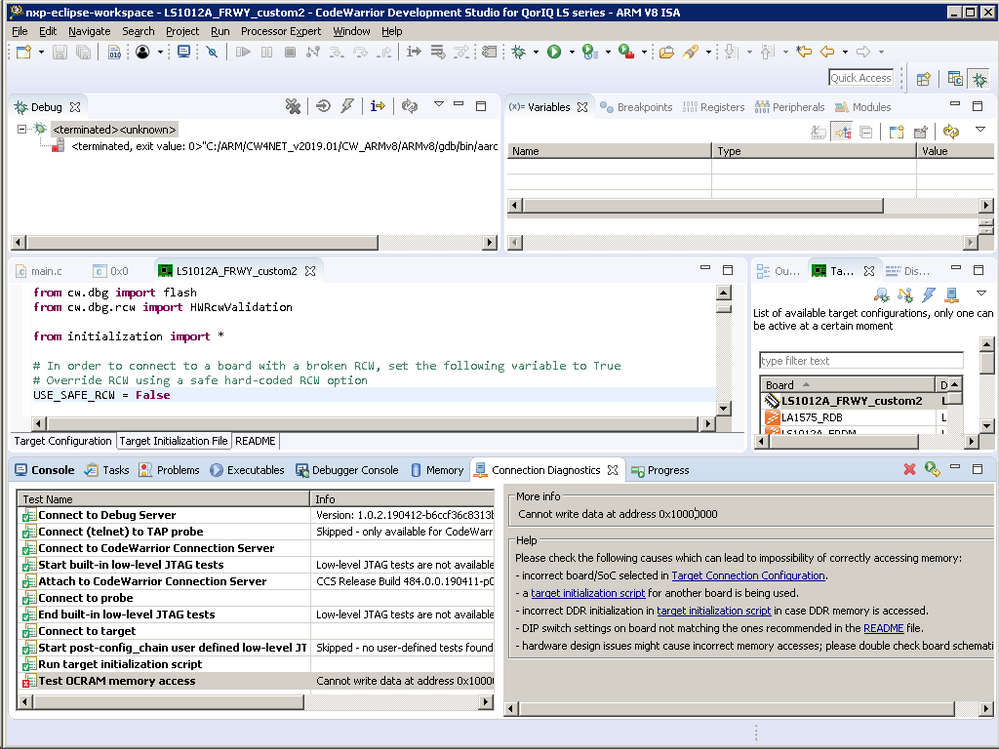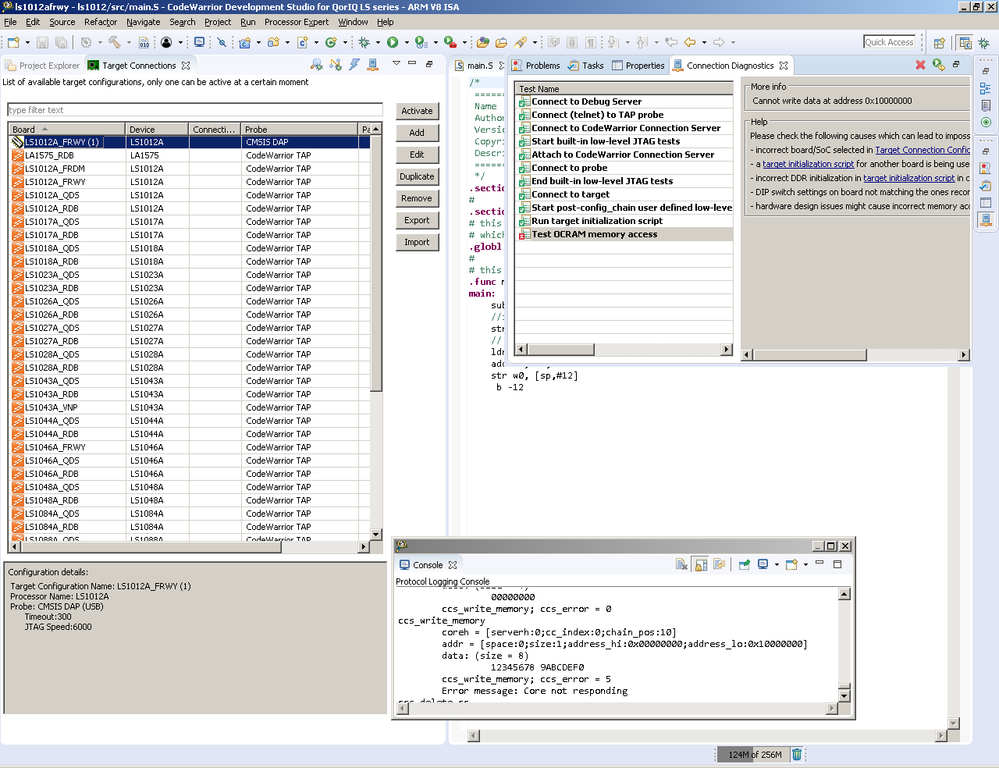- Forums
- Product Forums
- General Purpose MicrocontrollersGeneral Purpose Microcontrollers
- i.MX Forumsi.MX Forums
- QorIQ Processing PlatformsQorIQ Processing Platforms
- Identification and SecurityIdentification and Security
- Power ManagementPower Management
- Wireless ConnectivityWireless Connectivity
- RFID / NFCRFID / NFC
- Advanced AnalogAdvanced Analog
- MCX Microcontrollers
- S32G
- S32K
- S32V
- MPC5xxx
- Other NXP Products
- S12 / MagniV Microcontrollers
- Powertrain and Electrification Analog Drivers
- Sensors
- Vybrid Processors
- Digital Signal Controllers
- 8-bit Microcontrollers
- ColdFire/68K Microcontrollers and Processors
- PowerQUICC Processors
- OSBDM and TBDML
- S32M
- S32Z/E
-
- Solution Forums
- Software Forums
- MCUXpresso Software and ToolsMCUXpresso Software and Tools
- CodeWarriorCodeWarrior
- MQX Software SolutionsMQX Software Solutions
- Model-Based Design Toolbox (MBDT)Model-Based Design Toolbox (MBDT)
- FreeMASTER
- eIQ Machine Learning Software
- Embedded Software and Tools Clinic
- S32 SDK
- S32 Design Studio
- GUI Guider
- Zephyr Project
- Voice Technology
- Application Software Packs
- Secure Provisioning SDK (SPSDK)
- Processor Expert Software
- Generative AI & LLMs
-
- Topics
- Mobile Robotics - Drones and RoversMobile Robotics - Drones and Rovers
- NXP Training ContentNXP Training Content
- University ProgramsUniversity Programs
- Rapid IoT
- NXP Designs
- SafeAssure-Community
- OSS Security & Maintenance
- Using Our Community
-
- Cloud Lab Forums
-
- Knowledge Bases
- ARM Microcontrollers
- i.MX Processors
- Identification and Security
- Model-Based Design Toolbox (MBDT)
- QorIQ Processing Platforms
- S32 Automotive Processing Platform
- Wireless Connectivity
- CodeWarrior
- MCUXpresso Suite of Software and Tools
- MQX Software Solutions
- RFID / NFC
- Advanced Analog
-
- NXP Tech Blogs
- Home
- :
- CodeWarrior
- :
- CodeWarrior開発ツール
- :
- Re: FRWY LS1012A Test OCRAM memory access failed
FRWY LS1012A Test OCRAM memory access failed
- RSS フィードを購読する
- トピックを新着としてマーク
- トピックを既読としてマーク
- このトピックを現在のユーザーにフロートします
- ブックマーク
- 購読
- ミュート
- 印刷用ページ
FRWY LS1012A Test OCRAM memory access failed
- 新着としてマーク
- ブックマーク
- 購読
- ミュート
- RSS フィードを購読する
- ハイライト
- 印刷
- 不適切なコンテンツを報告
Hello!
I'm trying to connect CodeWarrior Development Studio for QorIQ LS series - ARM V8 ISA Version: 11.4.1 Build Id: 190423 to board FRWY LS1012A with 512MB DDR using CMSIS-DAP connection. When I click on "Diagnose Connection" nearly all tests pass, but "Test OCRAM memory access" fails with:
Cannot write data at address 0x10000000
The board is fully functional (there is U-Boot "firmware_ls1012afrwy_512mb_uboot_qspiboot.img"
from LSDK19.03 in QSPI NOR, and "Linux NXP-LSDK 19.03" on microSD card).
The CodeWarrior was installed from "CW_ARMv8_v2019.01_b190130_Win_Offline.exe" and updated on Jun 4 2019 using Help -> Check for Updates.
- 新着としてマーク
- ブックマーク
- 購読
- ミュート
- RSS フィードを購読する
- ハイライト
- 印刷
- 不適切なコンテンツを報告
Hello Henryk Paluch,
I created a bareboard project in CodeWarrior for ARMv8(Version: 11.4.1 Build Id: 190423), duplicated and edited target connection for LS1012A_FRWY, then connect to LS1012AFRWY board and read OCRAM memory address 0x10000000 without any problem.
Please refer to sections "3.2.1 Creating, building bareboard project" and "3.2.2 Debugging bareboard project" in CW4NET_v2019.01\CW_ARMv8\ARMv8\Help\Getting_Started_for_CW_ARMv8.pdf to create and debug the bareboard project.
Did you modify CodeWarrior initialization file? If yes, please also send your modified CW initialization file to me to do more investigation?
Please check whether this problem remains when using the hard-coded RCW? Please modify "USE_SAFE_RCW = True" in CodeWarrior initialization to do verification.
In addition, would you please capture the CCS protocol console log to me to do more investigation?
Before connect to the target board, in CodeWarrior IDE please open "PROTOCOL logging" panel from Window->Preferences->Debug Server Configuration->Logging Configuration, please specify "Logging Level" as "DEBUG"and check "Enable logging to Eclipse console", please open the console panel from Window->Show View->Console.
Please connect to the target board, the detailed CCS low level communication log will be printed in Protocol logging Console, please capture this log to me to do more investigation.
If the CCS log doesn't display, please click "Display Select Console" icon at the right top of the Console panel to select Protocol logging Console.
Thanks,
Yiping
- 新着としてマーク
- ブックマーク
- 購読
- ミュート
- RSS フィードを購読する
- ハイライト
- 印刷
- 不適切なコンテンツを報告
Hello Henryk Paluch,
There is problem at writing register to set rcw_src to hard-coded RCW option in your CCS log.
According to your original description, there is valid RCW on your target board, please configure "USE_SAFE_RCW = False" in the default CW initialization file(without any modification) to check whether the CodeWarrior bare board project can connect to the target board with valid RCW on NOR flash.
If the connection problem remains, please capture the CCS log to me again.
Thanks,
Yiping
- 新着としてマーク
- ブックマーク
- 購読
- ミュート
- RSS フィードを購読する
- ハイライト
- 印刷
- 不適切なコンテンツを報告
Hello!
In such case (USE_SAFE_RCW = False) I receive OCRAM access error (as described in my initial post).
The error entries in Console are:
ccs_get_cc_config
serverh = 0
cc = 0
config_string =
ccs_get_cc_config; ccs_error = 23
Error message: CC not present
...
ccs_write_memory
coreh = [serverh:0;cc_index:0;chain_pos:10]
addr = [space:0;size:1;address_hi:0x00000000;address_lo:0x10000000]
data: (size = 8)
12345678 9ABCDEF0
ccs_write_memory; ccs_error = 5
Error message: Core not responding
Complete Console log and screenshot is attached below in file error1.zip
(Reminder - I use "CMSIS-DAP" connection, not TAP).
Best regards
--hp
- 新着としてマーク
- ブックマーク
- 購読
- ミュート
- RSS フィードを購読する
- ハイライト
- 印刷
- 不適切なコンテンツを報告
Hello Henryk Paluch,
Did you modify CodeWarrior initialization file? Please use the default one in the bareboard project to connect to the target board.
Please refer to my attached CCS log connecting FRWY LS1012A, it doesn't contain the section to write OCRAM memory, I didn't find the section to write OCRAM memory 0x10000000 in my CCS log. The program will be downloaded to DDR memory at 0x80000000.
ccs_write_memory
coreh = [serverh:0;cc_index:0;chain_pos:10]
addr = [space:0;size:1;address_hi:0x00000000;address_lo:0x10000000]
If your problem remains, you could send your CodeWarrior project to me, I will verify it to connect to my target board.
Thanks,
Yiping
- 新着としてマーク
- ブックマーク
- 購読
- ミュート
- RSS フィードを購読する
- ハイライト
- 印刷
- 不適切なコンテンツを報告
Hello!
I rather reinstalled whole CodeWarrior + latest updates (using Help -> Check for Updates in CW) to ensure clean environment. The OCRAM error is same as described in initial post.
To reproduce this error, just "Target Connections" View is needed (it is not project specific - therefore I did not create/attached project files). Here is description of attached zip archive files:
File frwy-connection-files.zip:
- frwy-connection-files\Config-boards\LS1012A_FRWY.tcc and LS1012A_FRWY_init.py - original system files from c:\Freescale\CW4NET_v2019.01\CW_ARMv8\Config\boards\
- frwy-connection-files\CW-exports\LS1012A_FRWY.tcc - export of original LS1012 FRWY connection (TAP) from "Target Connections" View
- frwy-connection-files\CW-exports\LS1012A_FRWY_custom2.tcc - export of my customized connection from "Target Connections" View - the only difference is the use of CMSIS-DAP instead of TAP (thus only probe index changed)
NOTE: The "Export" function updates timestamp on exported files :smileyalert:. It is the reason why (unmodified) file frwy-connection-files\Config-boards\LS1012A_FRWY.tcc has recent timestamp (July 8).
File: CodeWarrior-configuration.zip:
- CodeWarrior-configuration.txt complete CodeWarrior configuration including installed components from Help -> About -> Installation Details -> Configuration tab.
Best regards
--Henryk Paluch
- 新着としてマーク
- ブックマーク
- 購読
- ミュート
- RSS フィードを購読する
- ハイライト
- 印刷
- 不適切なコンテンツを報告
- 新着としてマーク
- ブックマーク
- 購読
- ミュート
- RSS フィードを購読する
- ハイライト
- 印刷
- 不適切なコンテンツを報告
Hello!
Unfortunately I get same OCRAM error with provided workspace. Also the 2 errors in Console view are same (see attached console.zip). According to official data sheets the LS1012A contains OCRAM and it seems to be used as buffer (for example for reading/writing NOR flash from/to PC). So it is probably not meaningful to attempt to just ignore OCRAM.
Anyway - feel free to close this issue. My trial is expiring and I have currently other tasks in my queue.
Best regards
--Henryk Paluch
- 新着としてマーク
- ブックマーク
- 購読
- ミュート
- RSS フィードを購読する
- ハイライト
- 印刷
- 不適切なコンテンツを報告
Hello all!
There is one thing different on my FRWY board - it uses TF-A based firmware (because it is the only supported one from LSDK 18.12+). However original FRWY board used PPA firmware. I know from my experience that TF-A by default denies OCRAM access to any non EL3 code (including U-Boot and Linux kernel).
Could be that cause of OCRAM access errors - when on-board CMSIS-DAP is used with TF-A firmware in QSPI NOR flash?
Best regards
--Henryk Paluch