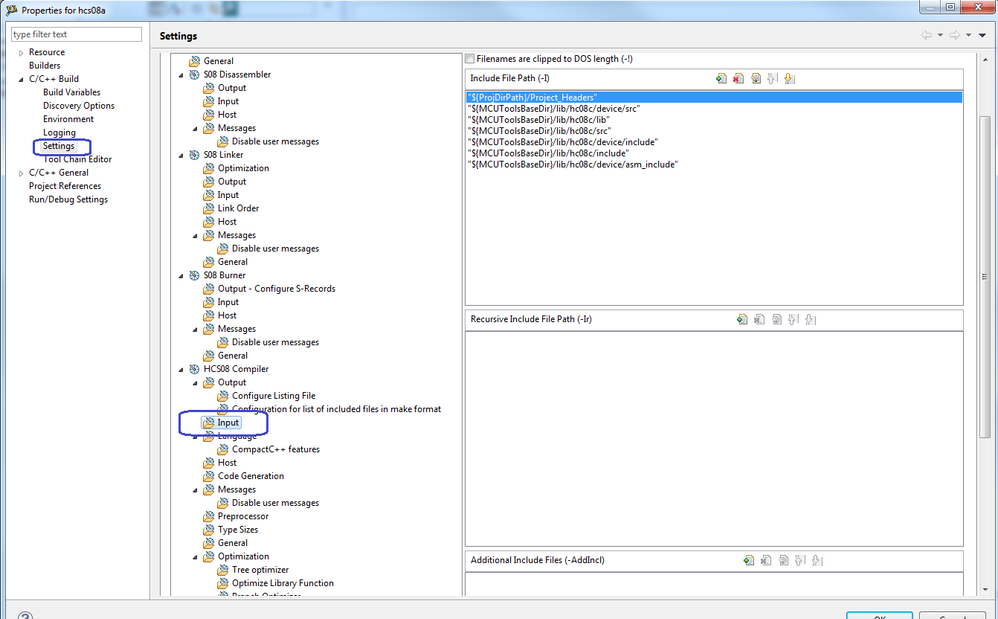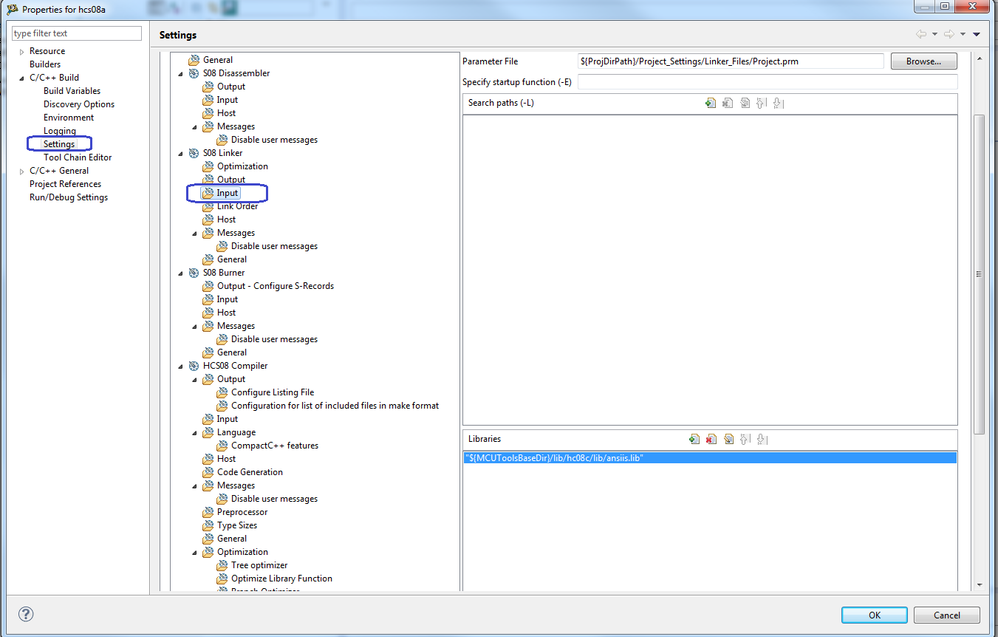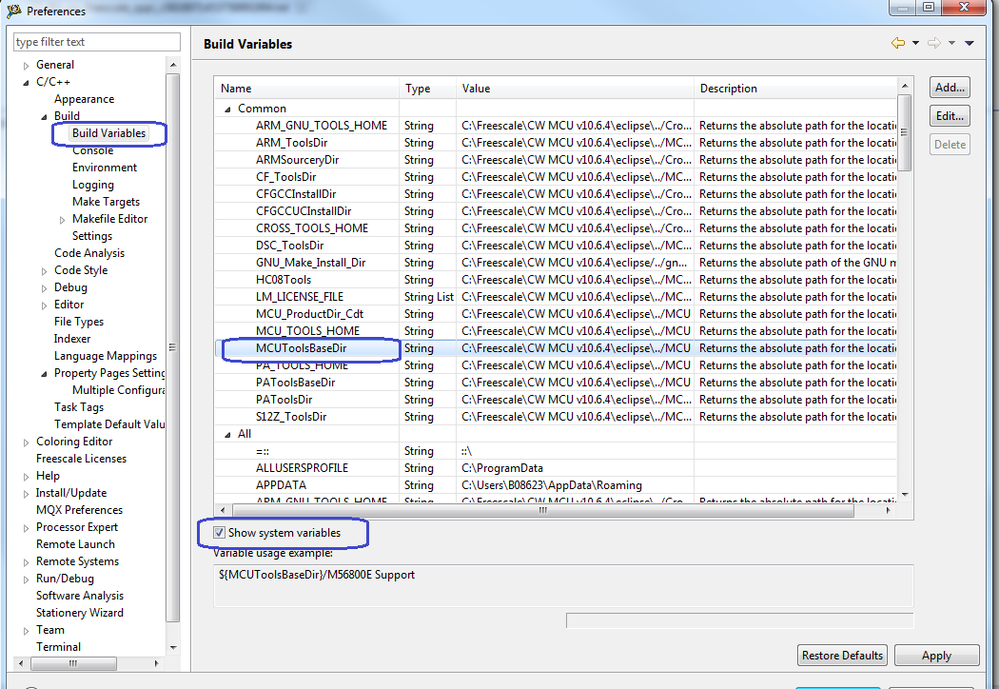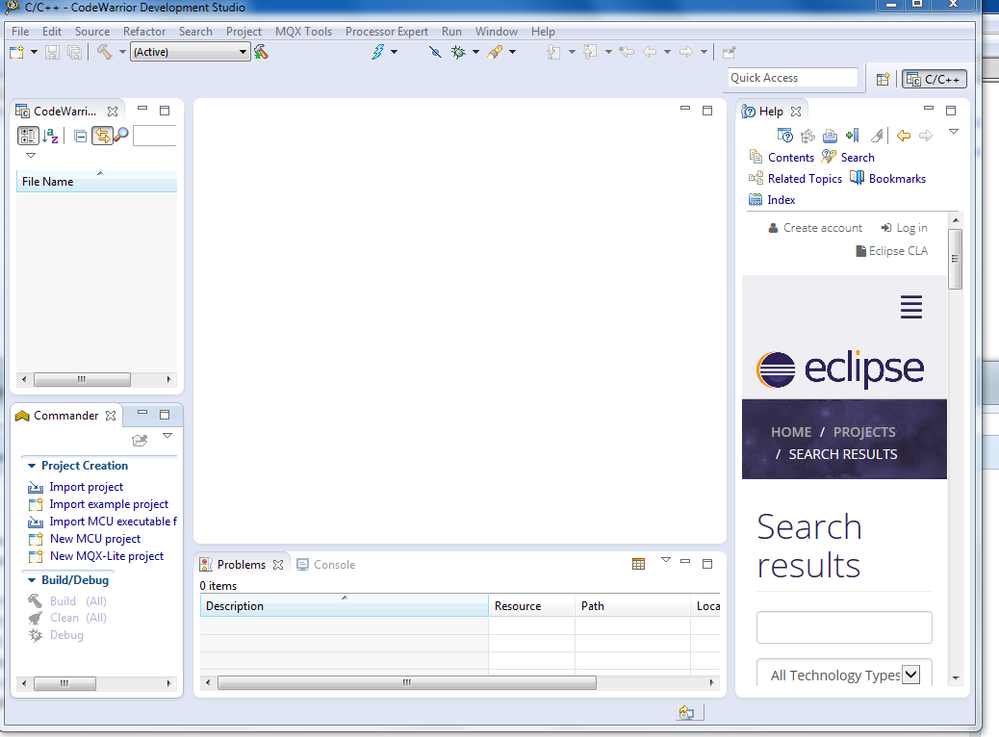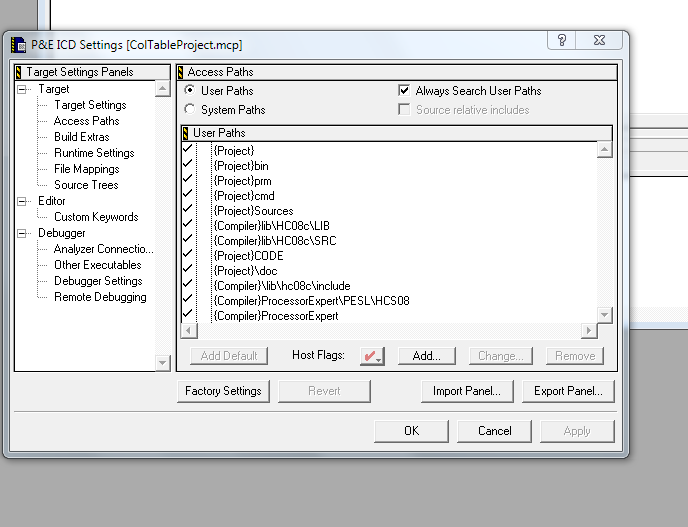- Forums
- Product Forums
- General Purpose MicrocontrollersGeneral Purpose Microcontrollers
- i.MX Forumsi.MX Forums
- QorIQ Processing PlatformsQorIQ Processing Platforms
- Identification and SecurityIdentification and Security
- Power ManagementPower Management
- Wireless ConnectivityWireless Connectivity
- RFID / NFCRFID / NFC
- Advanced AnalogAdvanced Analog
- MCX Microcontrollers
- S32G
- S32K
- S32V
- MPC5xxx
- Other NXP Products
- S12 / MagniV Microcontrollers
- Powertrain and Electrification Analog Drivers
- Sensors
- Vybrid Processors
- Digital Signal Controllers
- 8-bit Microcontrollers
- ColdFire/68K Microcontrollers and Processors
- PowerQUICC Processors
- OSBDM and TBDML
- S32M
- S32Z/E
-
- Solution Forums
- Software Forums
- MCUXpresso Software and ToolsMCUXpresso Software and Tools
- CodeWarriorCodeWarrior
- MQX Software SolutionsMQX Software Solutions
- Model-Based Design Toolbox (MBDT)Model-Based Design Toolbox (MBDT)
- FreeMASTER
- eIQ Machine Learning Software
- Embedded Software and Tools Clinic
- S32 SDK
- S32 Design Studio
- GUI Guider
- Zephyr Project
- Voice Technology
- Application Software Packs
- Secure Provisioning SDK (SPSDK)
- Processor Expert Software
- Generative AI & LLMs
-
- Topics
- Mobile Robotics - Drones and RoversMobile Robotics - Drones and Rovers
- NXP Training ContentNXP Training Content
- University ProgramsUniversity Programs
- Rapid IoT
- NXP Designs
- SafeAssure-Community
- OSS Security & Maintenance
- Using Our Community
-
- Cloud Lab Forums
-
- Knowledge Bases
- ARM Microcontrollers
- i.MX Processors
- Identification and Security
- Model-Based Design Toolbox (MBDT)
- QorIQ Processing Platforms
- S32 Automotive Processing Platform
- Wireless Connectivity
- CodeWarrior
- MCUXpresso Suite of Software and Tools
- MQX Software Solutions
- RFID / NFC
- Advanced Analog
-
- NXP Tech Blogs
- Home
- :
- CodeWarrior
- :
- CodeWarrior開発ツール
- :
- Re: Changing {Compiler} and {Project} values in CW 10.6.4
Changing {Compiler} and {Project} values in CW 10.6.4
- RSS フィードを購読する
- トピックを新着としてマーク
- トピックを既読としてマーク
- このトピックを現在のユーザーにフロートします
- ブックマーク
- 購読
- ミュート
- 印刷用ページ
- 新着としてマーク
- ブックマーク
- 購読
- ミュート
- RSS フィードを購読する
- ハイライト
- 印刷
- 不適切なコンテンツを報告
I'm attempting to port a project for HCS08 originally created on Windows XP platform with CodeWarrior version associated with that platform over to Windows 7 running CW 10.6.4.
Attempts to make throw errors apparently not able to locate some files, the linker, etc. I'm assuming this is due to the 'Access Paths', ie via Settings, for the original project .mcp being incorrect for the new installation of CW 10.6.4. Can't find any reference in Help Index, Search or Contents on how to change the values, or even what the current values are, for the {Compiler} and {Project} paths. How do I change these values? Assuming I get past that, can I expect any further things for CW to stumble over as I attempt to compile/link/debug my project.
Thanks.
解決済! 解決策の投稿を見る。
- 新着としてマーク
- ブックマーク
- 購読
- ミュート
- RSS フィードを購読する
- ハイライト
- 印刷
- 不適切なコンテンツを報告
Hello Joseph
Below is an application note for how to import a Classic Project into Eclipse CodeWarrior:
http://cache.freescale.com/files/soft_dev_tools/doc/app_note/AN4727.pdf
In Eclipse CodeWarrior, user can also set the search path for head files and libraries. For head files, please set its search path from <Project> Menu->Properties, then go to “C/C++ Build”-> Settings -> HSC08 Compiler-> Input.
For libs, please go to “C/C++ Build”-> Settings -> S08 Linker-> Input.
User can find the definition for Build Variables from <Windows> Menu-> Preferences, and checked “Show system variables” option.
Fiona Kuang
Technical Information & Commercial Support
-----------------------------------------------------------------------------------------------------------------------
Note: If this post answers your question, please click the Correct Answer button. Thank you!
-----------------------------------------------------------------------------------------------------------------------
- 新着としてマーク
- ブックマーク
- 購読
- ミュート
- RSS フィードを購読する
- ハイライト
- 印刷
- 不適切なコンテンツを報告
Fiona,
(This is second attempt at reply. First attempt blew away my (lengthy) partial response after having clicked on your response in attempt to read the menu title that appears on above. Looks like 'Properties for hcs08a' (?). So I'll have to type it all over. )
Of the two options you presented, Option A, the .pdf, doesn't so much describe ability to import an existing legacy CW project, but rather shows how to create a project which happens to have the files already available in the legacy project. That is, it describes how user has to respecify all of the configuration of the original project. Since we no longer have CW available to replicate those configurations then the user has to get them exactly correct as with the original project in order to be assured that all things remain the same. That's a perilous and mostly improbable means to an end and in the past, when having upgraded from one version of CW to another, led to many aggravating complications in what should have been an easy upgrade that caused over a week of delay. So we'd rather not attempt to duplicate that effort.
That leaves Option B, which states, "In Eclipse CodeWarrior, user can also set the search path for head files and libraries. For head files, please set its search path from <Project> Menu->Properties, then go to “C/C++ Build”-> Settings -> HSC08 Compiler-> Input.". However, I'm unfamiliar with Eclipse CW and you haven't described how to access the 'Properties for hcs08a' and I don't see it available anywhere across the available tabs or their sub-menus. Have you left something out in getting there? Am I to specify/open the original .mcp file of the legacy CW project?
Here's what Eclipse CW presents to me -
Please provide details on how to proceed from this point.
Thanks.
- 新着としてマーク
- ブックマーク
- 購読
- ミュート
- RSS フィードを購読する
- ハイライト
- 印刷
- 不適切なコンテンツを報告
Hello Joseph
Option A, the MCU change wizard and classic importer wizard are removed from CW MCU v10.3 because these wizards only worked for the simplest projects – projects using the default settings. Now, the Project Importer in v10.6 only supports DSC products. I’m sorry for this inconvenience.
Option B, please first open your project for hcs08, and then click on the <Project> Menu->Properties.
Fiona Kuang
Technical Information & Commercial Support
- 新着としてマーク
- ブックマーク
- 購読
- ミュート
- RSS フィードを購読する
- ハイライト
- 印刷
- 不適切なコンテンツを報告
Something missing again.
I did Option B above by opening CW 10.6.4, chose File->Open File, selected the original .mcp file from the legacy HCS08 project. This resulted in CW 7.30 IDE associated with the ColdFire MCU (I have an existing project for ColdFire that I'm using CW 7.30 for) opening up. I'm not offered ability to 'click on the <Project> Menu->Properties'.
??
Is there a faster way to find a solution to this? This back and forth consumes days. You have no phone support?
- 新着としてマーク
- ブックマーク
- 購読
- ミュート
- RSS フィードを購読する
- ハイライト
- 印刷
- 不適切なコンテンツを報告
Hello Joseph
.mcp file is the Classic CodeWarrior Project, and cannot be opened directly in Eclipse CodeWarrior v10.x.
The Project Importer in v10.6 only supports DSC products.
For other products, the solution is to create a new bareboard project in CW10.6.4, and then add/copy all your source files to the new project. This is the cleanest way to import a project. Below is an application note for how to do this:
http://cache.freescale.com/files/soft_dev_tools/doc/app_note/AN4727.pdf
And for Coldfire products, you can also refer to:
http://cache.freescale.com/files/soft_dev_tools/doc/app_note/AN4104.pdf
Fiona Kuang
Technical Information & Commercial Support
-----------------------------------------------------------------------------------------------------------------------
Note: If this post answers your question, please click the Correct Answer button. Thank you!
-----------------------------------------------------------------------------------------------------------------------
- 新着としてマーク
- ブックマーク
- 購読
- ミュート
- RSS フィードを購読する
- ハイライト
- 印刷
- 不適切なコンテンツを報告
Fiona,
I'd only be confident that the creation of the legacy project in new CW Eclipse was correct if the subsequent compile/link resulted in the same exact .s19 file as the original legacy project. In order for that to be true I would have to be able to reproduce/respecify all of the original Settings values for the C/C++ Build selection as outlined in section 2.4.3 of the AN4727.pdf you referenced. Unfortunately, we don't have the original classic CodeWarrior IDE to note all the "...compiler, assembler and linker options that have been used for the legacy project.", as that Windows XP platform no longer exists.
Do you mean to tell me that no one at Freescale has written a tool that can import the original settings and massage them into the new IDE? Has at least a tool been written to read the original settings of the legacy project and output to a flat ASCII text file so that a user can then at least configure the new environment from the contents of that flat file?
- 新着としてマーク
- ブックマーク
- 購読
- ミュート
- RSS フィードを購読する
- ハイライト
- 印刷
- 不適切なコンテンツを報告
Hello Joseph
The MCU change wizard and classic importer wizard are removed from CW MCU v10.3 because these wizards only worked for the simplest projects – projects using the default settings.
The Project Importer in v10.6 only supports DSC products.
I'm sorry that user has to new created a project in CW10.6, and your suggestion is very helpful to us. Sorry for this inconvenience.
Best Regards
Fiona
- 新着としてマーク
- ブックマーク
- 購読
- ミュート
- RSS フィードを購読する
- ハイライト
- 印刷
- 不適切なコンテンツを報告
In other words, there really is no Option B as you suggested above.
And I'm not really 'importing' a project as you stated above but, rather, I'm creating a new one with source files that happen to have already been created in the legacy project. So I'm pretty much back to square one, or maybe square two since the source already exists. Hopefully the specified library #include files in the existing source are available in the new IDE for HCS08.
- 新着としてマーク
- ブックマーク
- 購読
- ミュート
- RSS フィードを購読する
- ハイライト
- 印刷
- 不適切なコンテンツを報告
Here's a screen shot of the {Project} and {Compiler} references for the Access Paths. The current {Compiler} setting for this project, previously run on Windows XP with a different folder structure, is relative to that installation for that version of CW. How do I change it?
- 新着としてマーク
- ブックマーク
- 購読
- ミュート
- RSS フィードを購読する
- ハイライト
- 印刷
- 不適切なコンテンツを報告
Hello Joseph
Below is an application note for how to import a Classic Project into Eclipse CodeWarrior:
http://cache.freescale.com/files/soft_dev_tools/doc/app_note/AN4727.pdf
In Eclipse CodeWarrior, user can also set the search path for head files and libraries. For head files, please set its search path from <Project> Menu->Properties, then go to “C/C++ Build”-> Settings -> HSC08 Compiler-> Input.
For libs, please go to “C/C++ Build”-> Settings -> S08 Linker-> Input.
User can find the definition for Build Variables from <Windows> Menu-> Preferences, and checked “Show system variables” option.
Fiona Kuang
Technical Information & Commercial Support
-----------------------------------------------------------------------------------------------------------------------
Note: If this post answers your question, please click the Correct Answer button. Thank you!
-----------------------------------------------------------------------------------------------------------------------