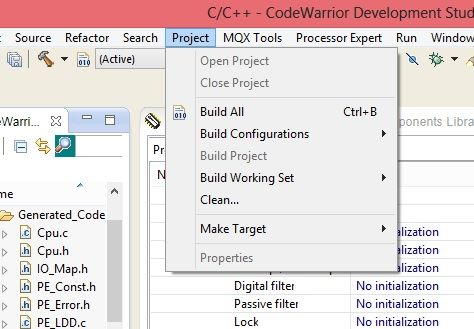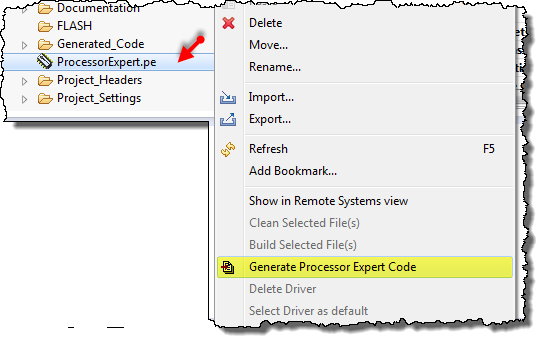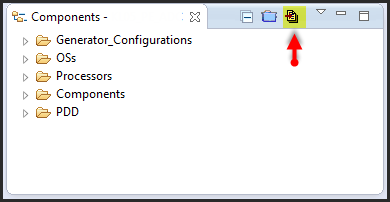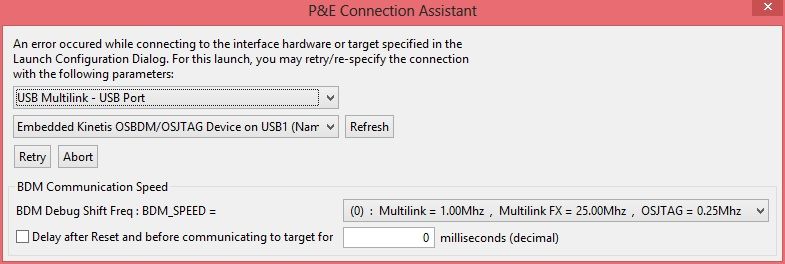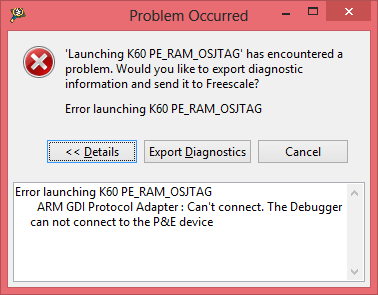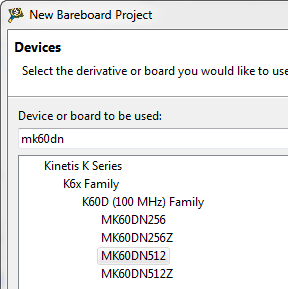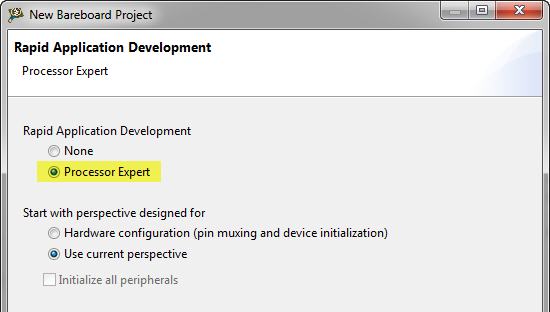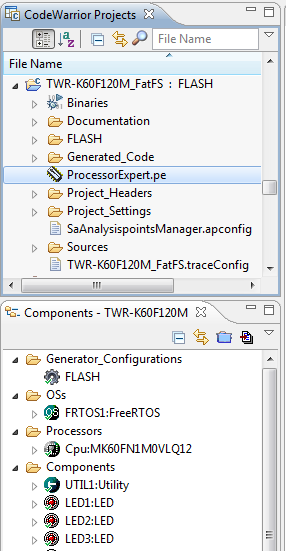- Forums
- Product Forums
- General Purpose MicrocontrollersGeneral Purpose Microcontrollers
- i.MX Forumsi.MX Forums
- QorIQ Processing PlatformsQorIQ Processing Platforms
- Identification and SecurityIdentification and Security
- Power ManagementPower Management
- Wireless ConnectivityWireless Connectivity
- RFID / NFCRFID / NFC
- Advanced AnalogAdvanced Analog
- MCX Microcontrollers
- S32G
- S32K
- S32V
- MPC5xxx
- Other NXP Products
- S12 / MagniV Microcontrollers
- Powertrain and Electrification Analog Drivers
- Sensors
- Vybrid Processors
- Digital Signal Controllers
- 8-bit Microcontrollers
- ColdFire/68K Microcontrollers and Processors
- PowerQUICC Processors
- OSBDM and TBDML
- S32M
- S32Z/E
-
- Solution Forums
- Software Forums
- MCUXpresso Software and ToolsMCUXpresso Software and Tools
- CodeWarriorCodeWarrior
- MQX Software SolutionsMQX Software Solutions
- Model-Based Design Toolbox (MBDT)Model-Based Design Toolbox (MBDT)
- FreeMASTER
- eIQ Machine Learning Software
- Embedded Software and Tools Clinic
- S32 SDK
- S32 Design Studio
- GUI Guider
- Zephyr Project
- Voice Technology
- Application Software Packs
- Secure Provisioning SDK (SPSDK)
- Processor Expert Software
- Generative AI & LLMs
-
- Topics
- Mobile Robotics - Drones and RoversMobile Robotics - Drones and Rovers
- NXP Training ContentNXP Training Content
- University ProgramsUniversity Programs
- Rapid IoT
- NXP Designs
- SafeAssure-Community
- OSS Security & Maintenance
- Using Our Community
-
- Cloud Lab Forums
-
- Knowledge Bases
- ARM Microcontrollers
- i.MX Processors
- Identification and Security
- Model-Based Design Toolbox (MBDT)
- QorIQ Processing Platforms
- S32 Automotive Processing Platform
- Wireless Connectivity
- CodeWarrior
- MCUXpresso Suite of Software and Tools
- MQX Software Solutions
- RFID / NFC
- Advanced Analog
-
- NXP Tech Blogs
- Home
- :
- Software Forums
- :
- Processor Expert Software
- :
- Get Started with K60 and Processor Expert
Get Started with K60 and Processor Expert
- Subscribe to RSS Feed
- Mark Topic as New
- Mark Topic as Read
- Float this Topic for Current User
- Bookmark
- Subscribe
- Mute
- Printer Friendly Page
Get Started with K60 and Processor Expert
- Mark as New
- Bookmark
- Subscribe
- Mute
- Subscribe to RSS Feed
- Permalink
- Report Inappropriate Content
All:
I've attached a step-by-step hands on guide that walks you through the process of creating and downloading an app to a K60 tower module board, from scratch, using Processor Expert embedded components - logical device drivers.
The end result - pretty blinking lights!
Seriously - a solid introduction to the processor/driver configuration tool, from scratch. Processor Expert is a LOT more than just a driver configuration tool, but you have to start somewhere. ![]() Have fun, and I hope this helps.
Have fun, and I hope this helps.
- Mark as New
- Bookmark
- Subscribe
- Mute
- Subscribe to RSS Feed
- Permalink
- Report Inappropriate Content
Hi,
I am currently trying to generate the code (on page 19 in the document), but I do not see the "Generate Processor Expert Code" option under the drop-down menu, in fact this is what I see:
I have installed the latest version of codewarrior, "CW_MCU_v10.5_SE". How should I proceed with the turorial? Did I need to install or download additional stuff?? Anybody's help would be very much appreciated.
Thanks,
Dao.
- Mark as New
- Bookmark
- Subscribe
- Mute
- Subscribe to RSS Feed
- Permalink
- Report Inappropriate Content
Hello:
The tutorial was for CW v10.1, and things are a little different in CW v10.5. But do not worry, you can generate code with next options
A- Right click on ProcessorExpert.pe and click on "Generate Processor Expert Code"
B- Or simply click on the little icon from the Components View.
Hope this solves your doubt
Regards!
Jorge Gonzalez
- Mark as New
- Bookmark
- Subscribe
- Mute
- Subscribe to RSS Feed
- Permalink
- Report Inappropriate Content
Thanks Jorge! It works splendid!
I have one last problem, which is establishing connection with the board... I get the following errors when debugging:
I am not sure how to troubleshoot this, I had previously downloaded and installed the necessary driver from PEmicro (I think...) . I downloaded the two setup applications: "pemicro_osbdm_osjtag_tower_toolkit" & "PEDrivers_install". Am I doing something wrong or missing something? I am using the OSJTAG Mini-B USB connector, and I had removed all the jumpers. Any help would be appreciated, thanks for all of your time!
Thanks,
Dao.
- Mark as New
- Bookmark
- Subscribe
- Mute
- Subscribe to RSS Feed
- Permalink
- Report Inappropriate Content
Hello:
There are several possibilities for CodeWarrior not communicating properly with your programming tool, e.g. incorrect or corrupted USB drivers, long or loose cable connections. Please run a search here in the community and you will find a bunch of information about this problem.
Regards!
Jorge Gonzalez
- Mark as New
- Bookmark
- Subscribe
- Mute
- Subscribe to RSS Feed
- Permalink
- Report Inappropriate Content
Thanks for your suggestion!
I found this blog Virtual COM/USB CDC for OSBDM/OSJTAG | MCU on Eclipse and updated the board's firmware and reconfigured the jumpers (not sure if it matters), and voila, it worked!
Thanks,
Dao.
- Mark as New
- Bookmark
- Subscribe
- Mute
- Subscribe to RSS Feed
- Permalink
- Report Inappropriate Content
I don't see an attachment...
- Mark as New
- Bookmark
- Subscribe
- Mute
- Subscribe to RSS Feed
- Permalink
- Report Inappropriate Content
- Mark as New
- Bookmark
- Subscribe
- Mute
- Subscribe to RSS Feed
- Permalink
- Report Inappropriate Content
I downloaded the PDF, but CodeWarrrior has changed so much that the steps don't make sense anymore.
I'm not able to follow.
Even where we select the processor has changed, so not sure what to select.
Is there a new version or a similar beginner document by chance?
- Mark as New
- Bookmark
- Subscribe
- Mute
- Subscribe to RSS Feed
- Permalink
- Report Inappropriate Content
Hi Dennis,
Which CodeWarrior version are you using? I assume MCU10.4 as this is the latests.
Not much has been changed from the version in that PDF.
The dialogs in the new project wizard have been slightly changed. Select MK60DN512 as device (Kinetis K Series, K6x Family, K60D (100 MHz Family):
Then go through the dialogs, and at the end there is the option to select Processor Expert:
The biggest change is that instead of a 'Project Panel' view, the components are in its own 'Component' view:
I hope this helps,
Erich
- Mark as New
- Bookmark
- Subscribe
- Mute
- Subscribe to RSS Feed
- Permalink
- Report Inappropriate Content
Yes, that get me past those steps and is great, but then when I try to add and configure a timer, much has changed, and I'm stuck again. :smileysad:
- Mark as New
- Bookmark
- Subscribe
- Mute
- Subscribe to RSS Feed
- Permalink
- Report Inappropriate Content
Hi Dennis,
the easiest way is simply to use the TimerInt component.
If you want to use the TimerUnit_LDD, then have a look at the timer part here which explains the needed settings:
Tutorial: Timer (LED) with Processor Expert for Kinetis | MCU on Eclipse
- Mark as New
- Bookmark
- Subscribe
- Mute
- Subscribe to RSS Feed
- Permalink
- Report Inappropriate Content
Thank you very much.
- Mark as New
- Bookmark
- Subscribe
- Mute
- Subscribe to RSS Feed
- Permalink
- Report Inappropriate Content
Thank you very much.
I hope to be very useful for my job.
Best regards,
William
- Mark as New
- Bookmark
- Subscribe
- Mute
- Subscribe to RSS Feed
- Permalink
- Report Inappropriate Content
I don't see an attachment..
- Mark as New
- Bookmark
- Subscribe
- Mute
- Subscribe to RSS Feed
- Permalink
- Report Inappropriate Content
I don't see an attachment..
- Mark as New
- Bookmark
- Subscribe
- Mute
- Subscribe to RSS Feed
- Permalink
- Report Inappropriate Content
Fab tutorial, thanks very much.
Anybody having any issues with SW1? On my board the switch is unresponsive. I've checked the code several times and it matches the tutorial. Sometimes, maybe 1 out of 100, it works but it is very intermittent,
Stu
- Mark as New
- Bookmark
- Subscribe
- Mute
- Subscribe to RSS Feed
- Permalink
- Report Inappropriate Content
I have two thoughts. First, ensure that the configuration for that component in Processor Expert matches as well. I suspect you've already done that about ten times, but... you know tech support. "Is it plugged in?"
Far more likely, since you report that randomly it works as expected, it may be a hardware problem with SW1 or the wiring to it. The only way to confirm this would be to have another board to test against. If you really like to beat your head against a wall, you could find some other demo that used SW1 and see if it also behaved randomly. I do not recommend this unless you really enjoy seeking frustration, however.
The good news is that everything else is working, and the point of the tutorial has been achieved. The bad news is, you may have a slightly bum board.
- Mark as New
- Bookmark
- Subscribe
- Mute
- Subscribe to RSS Feed
- Permalink
- Report Inappropriate Content
Thanks for the quick reply,
Tried the "Is it plugged in", it is. ![]()
Tried it with a second demo and it works just fine there. Used the quick start demo and had no problems.
Totally agree that the tutorial accomplished it's goal and it did so brilliantly.
I'll keep digging around, chances are I missed something I was just wondering if there could be any codewarrior updates or anything that I missed?
Thanks
Stuart
- Mark as New
- Bookmark
- Subscribe
- Mute
- Subscribe to RSS Feed
- Permalink
- Report Inappropriate Content
If the switch works fine in another context, it's not hardware. So I'm flummoxed. I reviewed the exercise, and did have a stray thought. We do mess with the priority of one of the tasks, so check that that is set properly. I can't think of anything else off the top of my head that would cause the switch to work randomly.
If anyone else encounters this, raise a flag.
- Mark as New
- Bookmark
- Subscribe
- Mute
- Subscribe to RSS Feed
- Permalink
- Report Inappropriate Content
That was one of the nicest, comprehensive tutorials ever. And the best part was the code compiled!