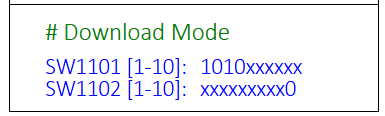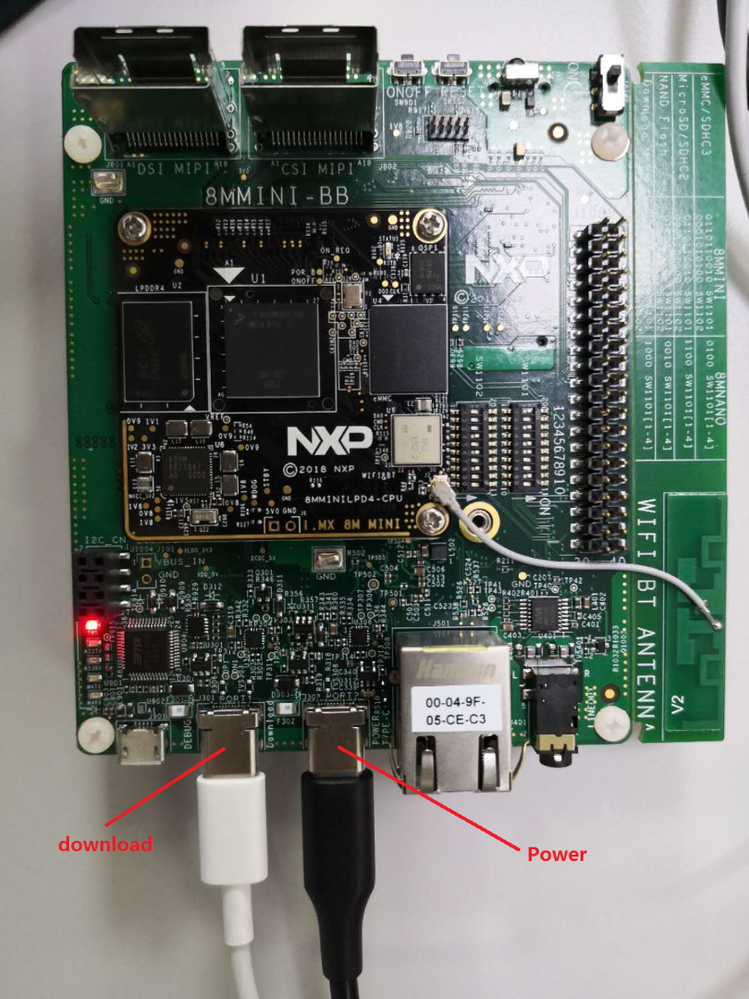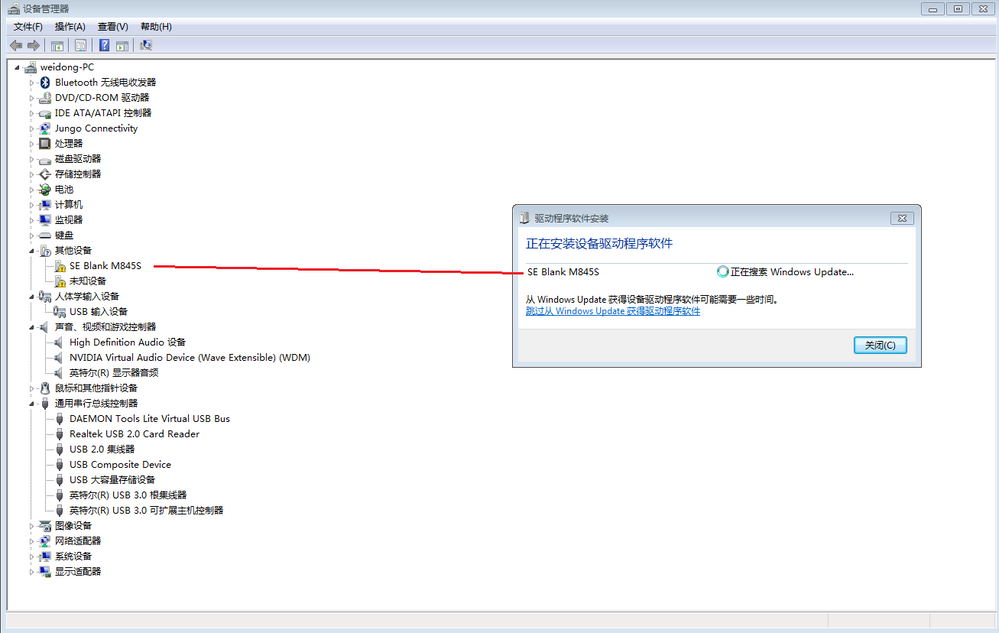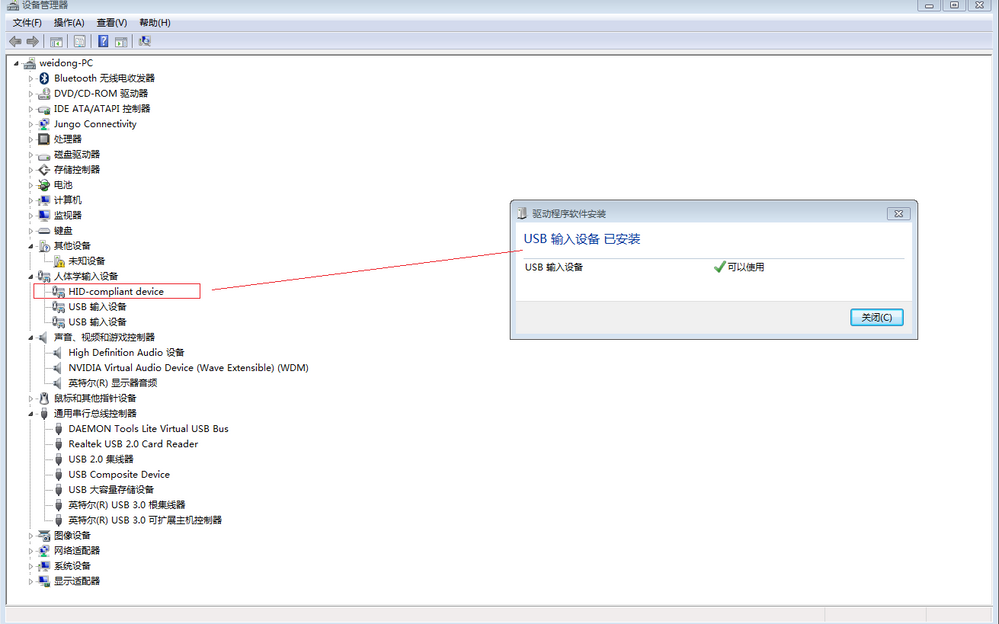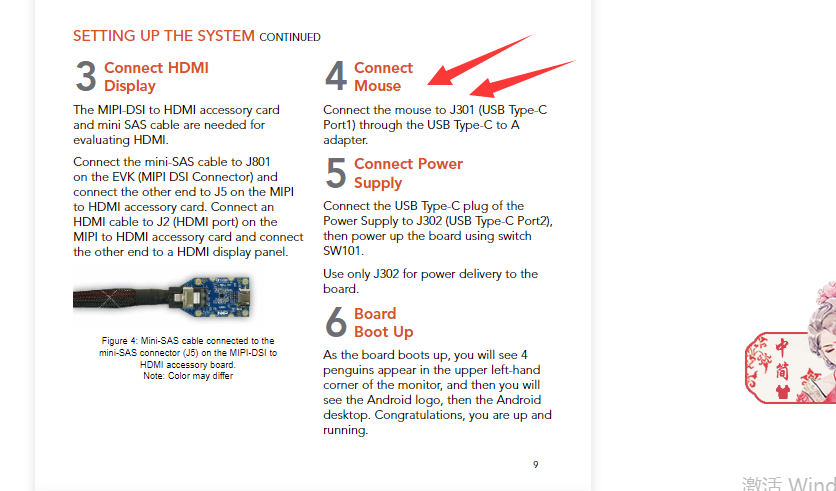- Forums
- Product Forums
- General Purpose MicrocontrollersGeneral Purpose Microcontrollers
- i.MX Forumsi.MX Forums
- QorIQ Processing PlatformsQorIQ Processing Platforms
- Identification and SecurityIdentification and Security
- Power ManagementPower Management
- Wireless ConnectivityWireless Connectivity
- RFID / NFCRFID / NFC
- Advanced AnalogAdvanced Analog
- MCX Microcontrollers
- S32G
- S32K
- S32V
- MPC5xxx
- Other NXP Products
- S12 / MagniV Microcontrollers
- Powertrain and Electrification Analog Drivers
- Sensors
- Vybrid Processors
- Digital Signal Controllers
- 8-bit Microcontrollers
- ColdFire/68K Microcontrollers and Processors
- PowerQUICC Processors
- OSBDM and TBDML
- S32M
- S32Z/E
-
- Solution Forums
- Software Forums
- MCUXpresso Software and ToolsMCUXpresso Software and Tools
- CodeWarriorCodeWarrior
- MQX Software SolutionsMQX Software Solutions
- Model-Based Design Toolbox (MBDT)Model-Based Design Toolbox (MBDT)
- FreeMASTER
- eIQ Machine Learning Software
- Embedded Software and Tools Clinic
- S32 SDK
- S32 Design Studio
- GUI Guider
- Zephyr Project
- Voice Technology
- Application Software Packs
- Secure Provisioning SDK (SPSDK)
- Processor Expert Software
- Generative AI & LLMs
-
- Topics
- Mobile Robotics - Drones and RoversMobile Robotics - Drones and Rovers
- NXP Training ContentNXP Training Content
- University ProgramsUniversity Programs
- Rapid IoT
- NXP Designs
- SafeAssure-Community
- OSS Security & Maintenance
- Using Our Community
-
- Cloud Lab Forums
-
- Knowledge Bases
- ARM Microcontrollers
- i.MX Processors
- Identification and Security
- Model-Based Design Toolbox (MBDT)
- QorIQ Processing Platforms
- S32 Automotive Processing Platform
- Wireless Connectivity
- CodeWarrior
- MCUXpresso Suite of Software and Tools
- MQX Software Solutions
- RFID / NFC
- Advanced Analog
-
- NXP Tech Blogs
- Home
- :
- i.MX Forums
- :
- i.MX Processors
- :
- When the imx8mmevk enter ino the download mode ,it report the error
When the imx8mmevk enter ino the download mode ,it report the error
- Subscribe to RSS Feed
- Mark Topic as New
- Mark Topic as Read
- Float this Topic for Current User
- Bookmark
- Subscribe
- Mute
- Printer Friendly Page
- Mark as New
- Bookmark
- Subscribe
- Mute
- Subscribe to RSS Feed
- Permalink
- Report Inappropriate Content
HI,i am using the imx8mm evk.
When i set the sw1101 1010xxxxxx,sw1102 xxxxxxxxx0,i execute the cmd:
sudo ./uuu_imx_android_flash.sh -f imx8mm -a -e -t sd,the log is as follows:
This script is validated with uuu 1.2.135 version, please align with this version.
dtbo is supported
dual slot is supported
generate lines to flash u-boot-imx8mm.imx to the partition of bootloader0
generate lines to flash partition-table.img to the partition of gpt
generate lines to flash dtbo-imx8mm.img to the partition of dtbo_a
generate lines to flash boot.img to the partition of boot_a
generate lines to flash system.img to the partition of system_a
generate lines to flash vendor.img to the partition of vendor_a
generate lines to flash vbmeta-imx8mm.img to the partition of vbmeta_a
uuu script generated, start to invoke uuu with the generated uuu script
uuu (Universal Update Utility) for nxp imx chips -- libuuu_1.2.135-0-gacaf035
Wait for Known USB Device Appear...
It should cann't find the device?
It can't burn it.
Solved! Go to Solution.
- Mark as New
- Bookmark
- Subscribe
- Mute
- Subscribe to RSS Feed
- Permalink
- Report Inappropriate Content
>>Can I use this cable to download!
Yes, the cable is correct.
One side is USB TYPE-C, the other side is USB TYPE-A-M.
weidong
- Mark as New
- Bookmark
- Subscribe
- Mute
- Subscribe to RSS Feed
- Permalink
- Report Inappropriate Content
Hello Tangyuan,
The issue is very simliar to the descriptions in the document.
So you can refer to it.
https://community.nxp.com/docs/DOC-342719
Have a nice day!
B.R,
Weidong
- Mark as New
- Bookmark
- Subscribe
- Mute
- Subscribe to RSS Feed
- Permalink
- Report Inappropriate Content
HI,sun
I found that i power on the board, i can't find the HID compliant device.
- Mark as New
- Bookmark
- Subscribe
- Mute
- Subscribe to RSS Feed
- Permalink
- Report Inappropriate Content
Hi tang yuan,
According to schematic, your setting is no problem. But there are 2 USB Type-C connectors on i.MX8M Mini board, J301 and J302, J302 is for power input, J301 is used for download purpose. See test below:
1. connection
2. Connecting it to Windows USB Port
Then begin to install HID driver.
So no problem.
Have a nice day!
B.R,
Weidong
- Mark as New
- Bookmark
- Subscribe
- Mute
- Subscribe to RSS Feed
- Permalink
- Report Inappropriate Content
HI,sun
Thank you very much for your answer!
I see the official documents as follows:
It said that the J301 is used for mouse! But i has a blank cable indeed as follows:
Can I use this cable to download!
- Mark as New
- Bookmark
- Subscribe
- Mute
- Subscribe to RSS Feed
- Permalink
- Report Inappropriate Content
>>Can I use this cable to download!
Yes, the cable is correct.
One side is USB TYPE-C, the other side is USB TYPE-A-M.
weidong
- Mark as New
- Bookmark
- Subscribe
- Mute
- Subscribe to RSS Feed
- Permalink
- Report Inappropriate Content
Thank you ,Sun,
The problem is solved