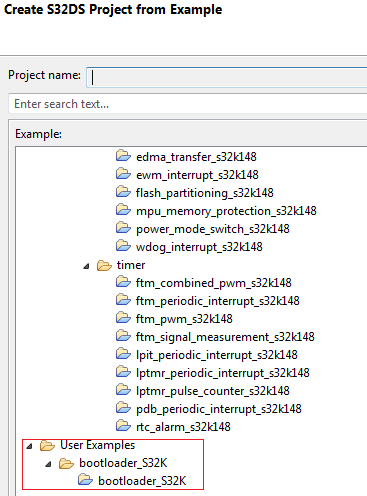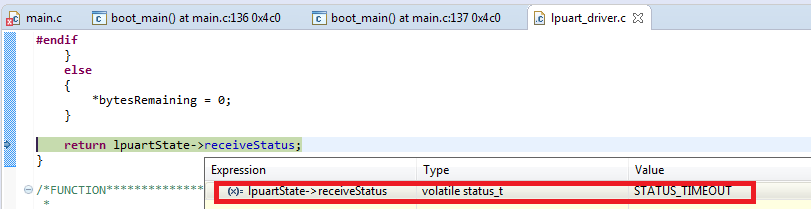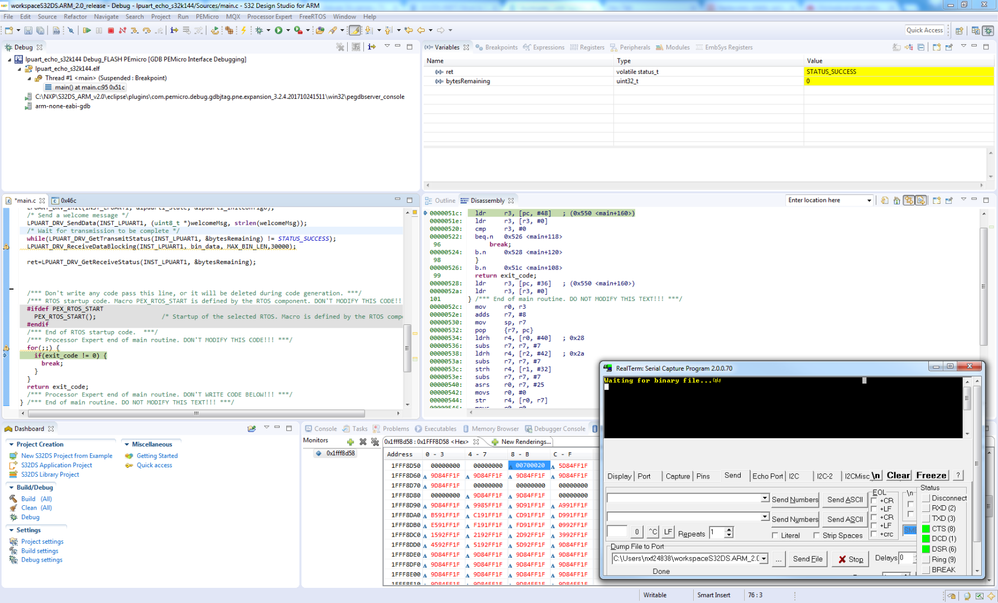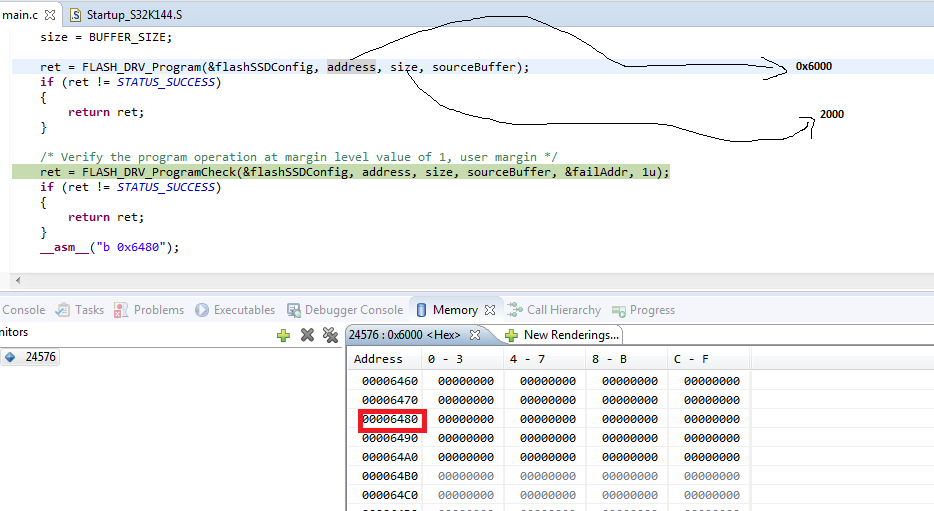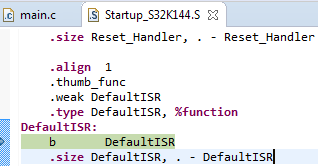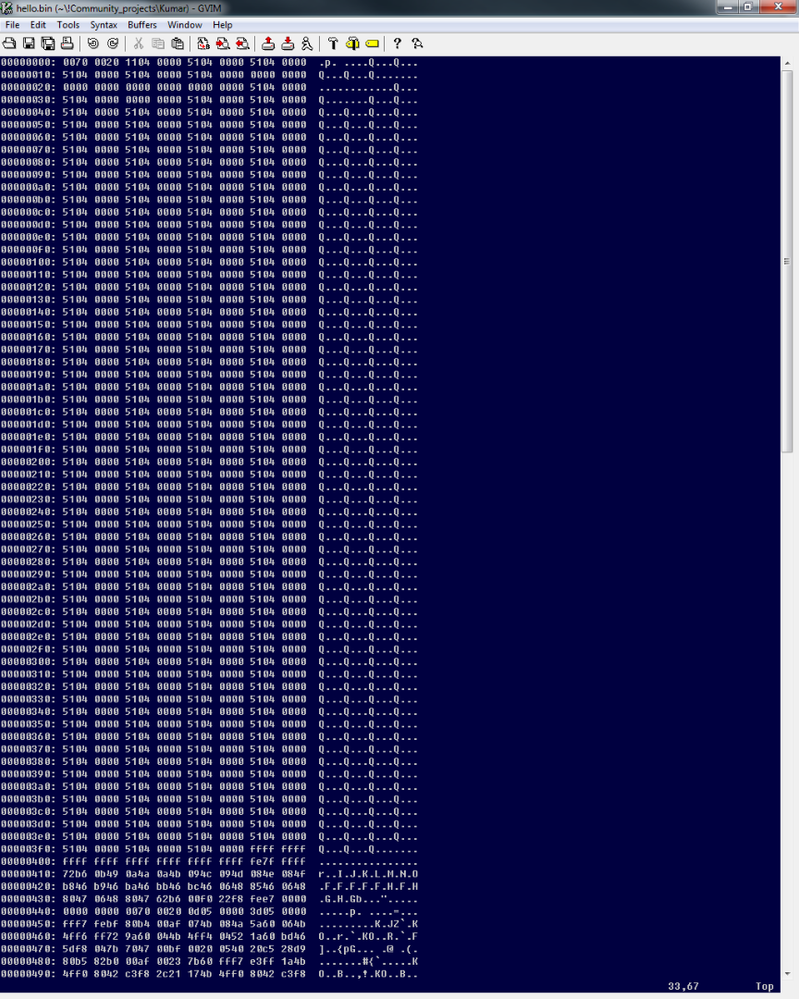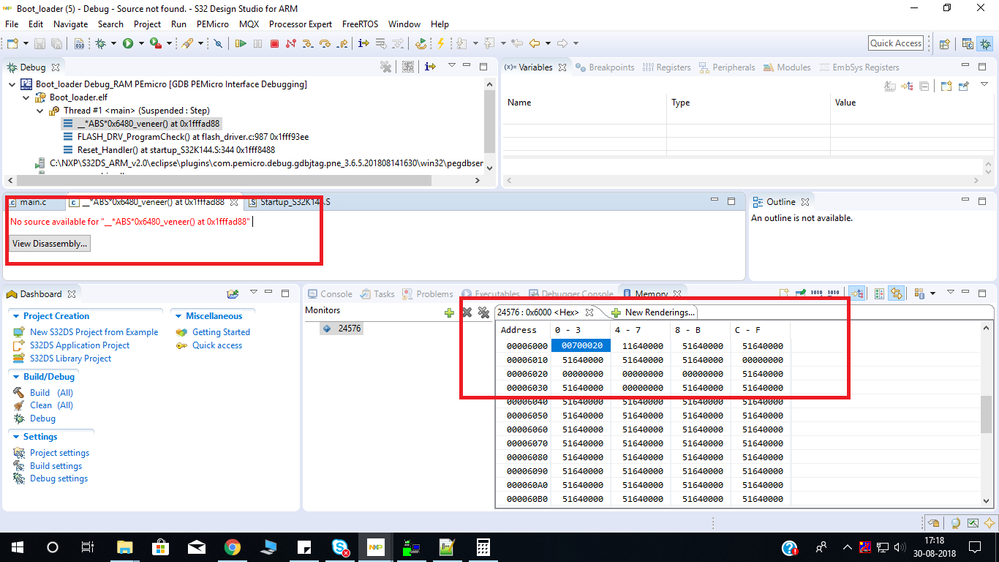- Forums
- Product Forums
- General Purpose MicrocontrollersGeneral Purpose Microcontrollers
- i.MX Forumsi.MX Forums
- QorIQ Processing PlatformsQorIQ Processing Platforms
- Identification and SecurityIdentification and Security
- Power ManagementPower Management
- Wireless ConnectivityWireless Connectivity
- RFID / NFCRFID / NFC
- Advanced AnalogAdvanced Analog
- MCX Microcontrollers
- S32G
- S32K
- S32V
- MPC5xxx
- Other NXP Products
- S12 / MagniV Microcontrollers
- Powertrain and Electrification Analog Drivers
- Sensors
- Vybrid Processors
- Digital Signal Controllers
- 8-bit Microcontrollers
- ColdFire/68K Microcontrollers and Processors
- PowerQUICC Processors
- OSBDM and TBDML
- S32M
- S32Z/E
-
- Solution Forums
- Software Forums
- MCUXpresso Software and ToolsMCUXpresso Software and Tools
- CodeWarriorCodeWarrior
- MQX Software SolutionsMQX Software Solutions
- Model-Based Design Toolbox (MBDT)Model-Based Design Toolbox (MBDT)
- FreeMASTER
- eIQ Machine Learning Software
- Embedded Software and Tools Clinic
- S32 SDK
- S32 Design Studio
- GUI Guider
- Zephyr Project
- Voice Technology
- Application Software Packs
- Secure Provisioning SDK (SPSDK)
- Processor Expert Software
- Generative AI & LLMs
-
- Topics
- Mobile Robotics - Drones and RoversMobile Robotics - Drones and Rovers
- NXP Training ContentNXP Training Content
- University ProgramsUniversity Programs
- Rapid IoT
- NXP Designs
- SafeAssure-Community
- OSS Security & Maintenance
- Using Our Community
-
- Cloud Lab Forums
-
- Knowledge Bases
- ARM Microcontrollers
- i.MX Processors
- Identification and Security
- Model-Based Design Toolbox (MBDT)
- QorIQ Processing Platforms
- S32 Automotive Processing Platform
- Wireless Connectivity
- CodeWarrior
- MCUXpresso Suite of Software and Tools
- MQX Software Solutions
- RFID / NFC
- Advanced Analog
-
- NXP Tech Blogs
- Home
- :
- Software Forums
- :
- S32 Design Studio
- :
- Bootloader_s32K how it works for S32K144
Bootloader_s32K how it works for S32K144
- Subscribe to RSS Feed
- Mark Topic as New
- Mark Topic as Read
- Float this Topic for Current User
- Bookmark
- Subscribe
- Mute
- Printer Friendly Page
- Mark as New
- Bookmark
- Subscribe
- Mute
- Subscribe to RSS Feed
- Permalink
- Report Inappropriate Content
Hi,
Can I get any guide to understand the working scenario of boot loader example.
Background:
I am designing and implementing the boot loader, primary responsibility of boot loader will be to update MCU firmware to flash memory.
Boot loader shall be receiving MCU firmware binary(segregated into 'X' parts ) sequentially over UART from teraterm/putty.
I don't have prior experience of writing boot loader. Any guide would be very much helpful to me.
I have gone through flash_partitioning_s32k144 example and comfortable in reusing it for flash programming.
Also please suggest which format of binary is good to consider, i.e srec,hex,bin,..... ?
Thanks
Mohan
Solved! Go to Solution.
- Mark as New
- Bookmark
- Subscribe
- Mute
- Subscribe to RSS Feed
- Permalink
- Report Inappropriate Content
Hi Mohan,
yes - that's way how for example RAppID bootloader works. Boot loader part is flashed from 0x0000 to 0x2000 and bootloader is flashing application from 0x2000 address.
After reset is RAppID bootloader waiting for new firmware till timeout occurs. Then is executed application (if it is present).
In your case may be better idea (to save boot time) after reset check some GPIO pin (set by master MCU as a update request flag) - if the update is not requested - execute your existing firmware without any delay (if is present in the Flash memory).
Jiri
- Mark as New
- Bookmark
- Subscribe
- Mute
- Subscribe to RSS Feed
- Permalink
- Report Inappropriate Content
Hello!
I made uploader via UART for S32K144, here code is: https://github.com/somebyte/S32K144ZENKIT
The "mcu" directory contains the S32K144 code.
The "linux" directory contains utilities for interacting with S32K144 over "tty": ttydebug and uploader.
"uploader" help you upload "srec" file to mcu from linux (tty). "uploader" is very simple program works via tty.
Soon I make wiki and tell you how to test it on S32K144EVB in S32DS IDE.
May be it is needed for someone else.
Thanks.)
P.S. https://github.com/somebyte/S32K144ZENKIT/blob/main/docs/How_to_test_S32K144ZENKIT.pdf
- Mark as New
- Bookmark
- Subscribe
- Mute
- Subscribe to RSS Feed
- Permalink
- Report Inappropriate Content
Hi Jiri,
From C program, I got to know bin file size is "35084".
When I use this file size, my loop is not getting break. It is reporting timeout error.
Please find below source code snippet and error.
******************************************************************************************************************
#define BUFFER_SIZE 35084u /* Size of data source */
uint8_t sourceBuffer[BUFFER_SIZE];
for( ;; )
{
LPUART_DRV_ReceiveDataBlocking(INST_LPUART1, &sourceBuffer, BUFFER_SIZE,10);
while(LPUART_DRV_GetReceiveStatus(INST_LPUART1, &bytesRemain) != STATUS_SUCCESS);
break;
}
******************************************************************************************************************
Any workaround for this problem?
Thanks
Mohan
- Mark as New
- Bookmark
- Subscribe
- Mute
- Subscribe to RSS Feed
- Permalink
- Report Inappropriate Content
Hi Mohan,
you need to put way bigger timeout in your receive function. Transfering 35kB takes at least 3+ sec. You also have to count time between receive start and clicking on Send button in your terminal. For testing purposes - 20 000 ms is good value.
Jiri
- Mark as New
- Bookmark
- Subscribe
- Mute
- Subscribe to RSS Feed
- Permalink
- Report Inappropriate Content
Hi Jiri,
I tried with 20000,30000,50000 timeout values but still no luck. There is still timeout error.
for( ;; )
{
//LPUART_DRV_ReceiveData(INST_LPUART1, &sourceBuffer, BUFFER_SIZE);
LPUART_DRV_ReceiveDataBlocking(INST_LPUART1, &sourceBuffer, BUFFER_SIZE,30000);
while(LPUART_DRV_GetReceiveStatus(INST_LPUART1, &bytesRemain) != STATUS_SUCCESS);
break;
}
I have attached bin file, can you suggest exact timeout value to receive this file if possible?
Thanks
Mohan
- Mark as New
- Bookmark
- Subscribe
- Mute
- Subscribe to RSS Feed
- Permalink
- Report Inappropriate Content
- Mark as New
- Bookmark
- Subscribe
- Mute
- Subscribe to RSS Feed
- Permalink
- Report Inappropriate Content
Hi Jiri,
I am trying to flash hello sample project binary from my boot loader to pflash at address 0x6000.
I generated hello.bin file using below command. The size is around 2KB.
C:\NXP\S32DS_ARM_v2.0\Cross_Tools\gcc-arm-none-eabi-4_9\bin>arm-none-eabi-objcopy.exe -O binary C:\Users\MKumar4\Desktop\S32_Arm_2.0_workspace\hello\Debug\hello.elf hello.bin
I could successfully receive the hello.bin over uart and flash to sixth sector(6*4096 = 0x6000)
After flashing, below assembly instruction seems to be not working, I mean boot loader to application firmware jump is not successful.
==> __asm__("b 0x6000");
If I am correct and above assembly instruction was successful, then hello.bin should be running in infinite loop(i.e, glowing LED on SW2 button press). This is not happening.
I have attached hello.elf and hello.bin files for your reference.
Thanks
Mohan
- Mark as New
- Bookmark
- Subscribe
- Mute
- Subscribe to RSS Feed
- Permalink
- Report Inappropriate Content
Hi Mohan,
it looks like that you just built hello example project and you are trying to flash it from address 0x6000. Above is in one answer that you need to modify linker file (for reference you can look at boot loader example - also mentioned above).
If your bin file is flashed from address 0x6000 - on that address starts IRQ Vector table. Executable code starts from 0x0410 + 0x6000 address and on this address is Reset handler. Entry point (main function) is on address 0x6000 + 0x0480 in your case. In attachment is object dump (arm-none-eabi-objdump.exe -d -x hello.elf) output from your hello.elf.
Jiri
- Mark as New
- Bookmark
- Subscribe
- Mute
- Subscribe to RSS Feed
- Permalink
- Report Inappropriate Content
Hi Jiri
I am able to parse s record file and received over UART. I am storing from 0x6000 on wards. Can you please elaborate what all changes we need to do for jumping into user application from boot-loader application (linker and start up codes).
__asm__("b 0x6480") this instruction can be used to jump to application ,but how we can fix the address?.
How we can reallocate vector table?
I have minimal knowledge on boot loader.
Regards
Vishakh
- Mark as New
- Bookmark
- Subscribe
- Mute
- Subscribe to RSS Feed
- Permalink
- Report Inappropriate Content
Hi Jiri,
Thanks for making the subject clear.
After reading your mail, I went through linker scripts for boot loader and hello. Both the linker scripts are using same memory location addresses. So definitely there is memory conflict.
I am attaching linker scripts of boot loader and hello for your reference(without modification).
Now I can change linker script of hello. I shall retain memory range for SRAM_L. Whether below modification is correct in hello linker script ?
MEMORY
{
/* Flash */
m_interrupts (RX) : ORIGIN = 0x00006000, LENGTH = 0x00000400
m_flash_config (RX) : ORIGIN = 0x00006400, LENGTH = 0x00000010
m_text (RX) : ORIGIN = 0x00006410, LENGTH = 0x0007FBF0
/* SRAM_L */
m_data (RW) : ORIGIN = 0x1FFF8000, LENGTH = 0x00008000
/* SRAM_U */
m_data_2 (RW) : ORIGIN = 0x20000000, LENGTH = 0x00007000
}
With above changes, it is still not working.
I have minimal knowledge on linker scripts. Can I get your help to modify hello linker script.
Thanks
Mohan
- Mark as New
- Bookmark
- Subscribe
- Mute
- Subscribe to RSS Feed
- Permalink
- Report Inappropriate Content
Hi Mohan,
your linker files looks okay. Are you jumping into hello main function? (if nothing changes - from last time __asm__("b 0x6480");
Are you able debug what's going on?
Jiri
- Mark as New
- Bookmark
- Subscribe
- Mute
- Subscribe to RSS Feed
- Permalink
- Report Inappropriate Content
Hi Jiri,
I could successfully receive hello.bin file. But receive buffer is all zeros. This could be one reason.
Function calls to erase and program flash memory(address = 0x6000, size = 2000) is all success.
After writing hello.bin to pflash, I see only zeroes at 0x6480(below screenshot). I have doubt on whether bin file was properly generated from elf file.
After pressing F8, I see program stops in DefaultISR(below screenshot).
Do you have any comments please.
If you don't mind can you please try once on your setup ?
Thanks
Mohan
- Mark as New
- Bookmark
- Subscribe
- Mute
- Subscribe to RSS Feed
- Permalink
- Report Inappropriate Content
Hi Mohan,
the bin file (from attachment above) is okay - you can check it in some hex editor (for example VIM):
You can see that modified lpuart echo example (attached above too) can receive bin data correctly - on screenshot you can see vector table in memory view - in the RAM. I'm using RealTerm for transfering binary files.
Can you share your project?
Jiri
- Mark as New
- Bookmark
- Subscribe
- Mute
- Subscribe to RSS Feed
- Permalink
- Report Inappropriate Content
Hi Jiri,
I am attaching the project file. Please find the same.
With this boot loader I want to flash application firmware(hello.bin).
Linker scripts for boot loader and hello were added in previous thread.
For your reference:
You can do fresh build of sample hello project from sample and create hello.elf file. Then you can create bin from elf with below command.
C:\NXP\S32DS_ARM_v2.0\Cross_Tools\gcc-arm-none-eabi-4_9\bin>arm-none-eabi-objcopy.exe -O binary C:\Users\MKumar4\Desktop\S32_Arm_2.0_workspace\hello\Debug\hello.elf hello.bin
Thanks
Mohan
- Mark as New
- Bookmark
- Subscribe
- Mute
- Subscribe to RSS Feed
- Permalink
- Report Inappropriate Content
- Mark as New
- Bookmark
- Subscribe
- Mute
- Subscribe to RSS Feed
- Permalink
- Report Inappropriate Content
I need a source code for Application of serial Bootloader Interface(Java Application). If it possible Please Reply
- Mark as New
- Bookmark
- Subscribe
- Mute
- Subscribe to RSS Feed
- Permalink
- Report Inappropriate Content
Hi Jiri
I am trying to execute the same file you have attached here.I am able to read the binary file through UART but branching instruction is not success.Please find the error log.
- Mark as New
- Bookmark
- Subscribe
- Mute
- Subscribe to RSS Feed
- Permalink
- Report Inappropriate Content
Hi,
it looks like that you are jumping into interrupt vector table instead of main (or your entry point).
Jiri
- Mark as New
- Bookmark
- Subscribe
- Mute
- Subscribe to RSS Feed
- Permalink
- Report Inappropriate Content
Well, try to check if your main() function is really on address where you are jumping.
- Mark as New
- Bookmark
- Subscribe
- Mute
- Subscribe to RSS Feed
- Permalink
- Report Inappropriate Content
Hi Jiri
Please find the attached log.
- Mark as New
- Bookmark
- Subscribe
- Mute
- Subscribe to RSS Feed
- Permalink
- Report Inappropriate Content
Hi Jiri
I am using the same code attached in this thread .